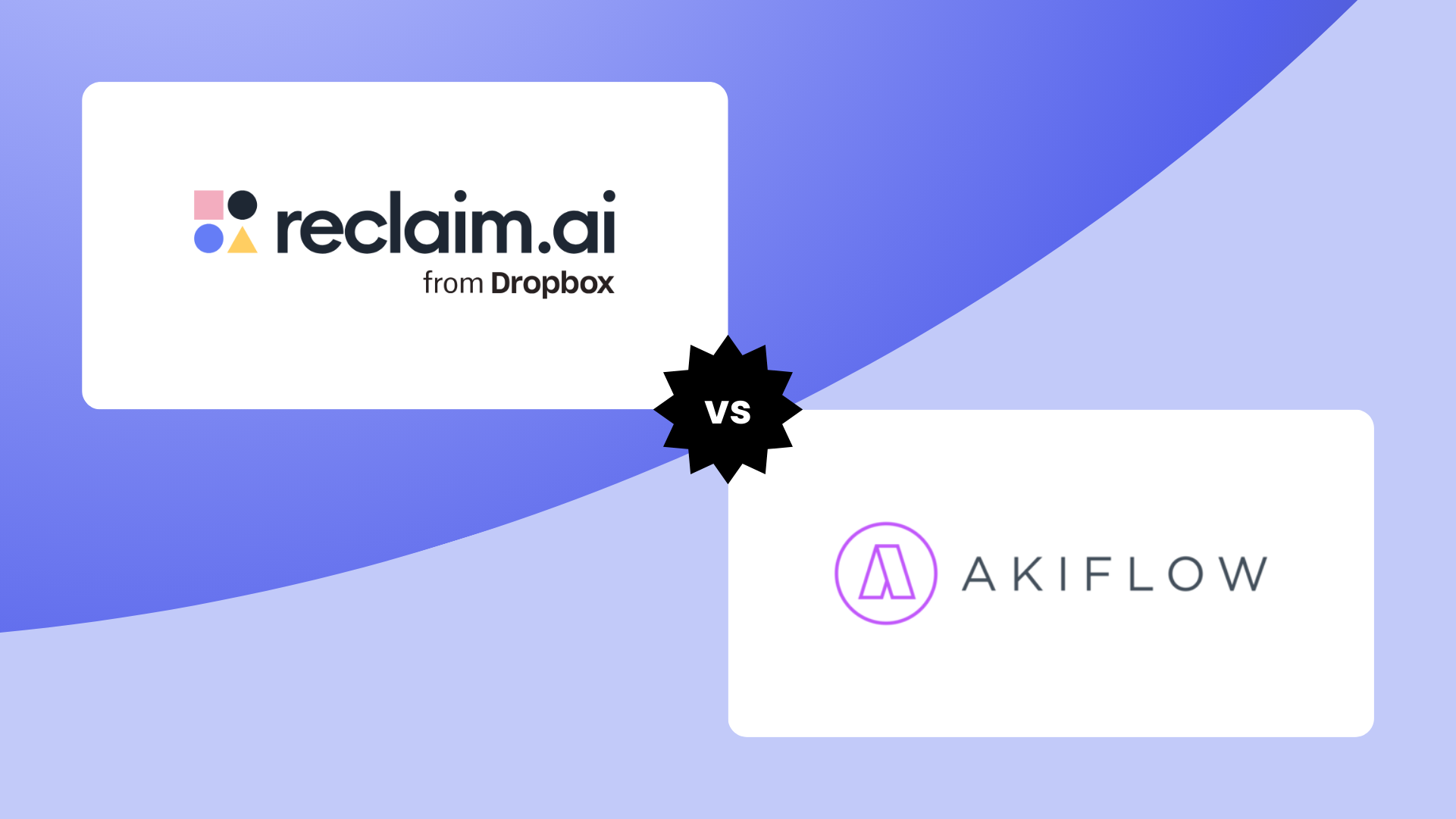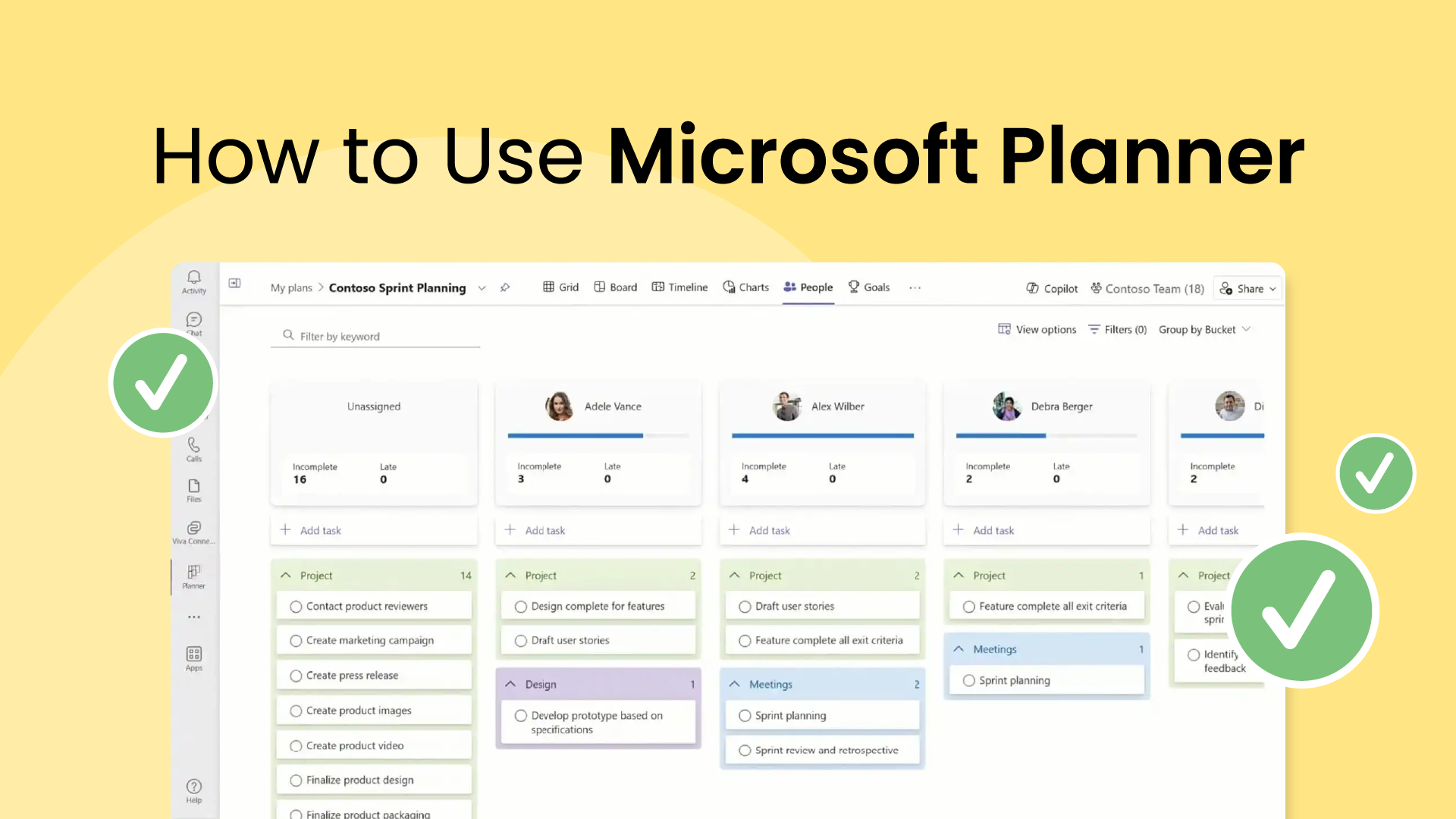Let's be honest: everyone is busy and has an ever-growing list of tasks they'd love to tackle. But between meetings, Slack/Teams messages, deadlines, and the endless stream of emails, it can feel impossible to make progress on the work that actually matters. Many of us rely on to-do lists that never seem to end, but those lists rarely make it onto the calendar. And that is, ultimately, where time is truly managed.
This is why it’s so hard to make time for the stuff that matters. In fact, 78.7% of people are stressed out because their workloads are continuously increasing, and they don’t have enough time to get it all done. But 82% of people aren’t using any time management techniques at all. Fortunately, there’s a simple solution for all of these challenges: time blocking your schedule.
Time blocking has generated a lot of buzz over the past few years, and people swear by it because it’s actually been proven to boost productivity up to 80%.
In this guide, you’ll learn:
- What time blocking is and why it works
- How to start time blocking your schedule (with real examples)
- The best templates and tools for 2025
- Proven methods like task batching, day theming, and AI-assisted time blocking
By the end, you’ll know exactly how to design a more intentional week. One where your calendar finally reflects your priorities.
What is time blocking?
Before we dive in any further, what exactly is time blocking?
Time blocking is a time management technique where you divide your days into scheduled blocks of time, while giving each a single job. This goes beyond just scheduling your meetings and appointments. Time blocking involves scheduling blocks for everything you want to do, like daily task work, regular habits, email catch-up, errands, relationships, and anything else you make time for.
When you organize your time (and your calendar) in this way, you’ll actually schedule and use time for the things you need to do. The end result is a realistically planned week with plenty of focus time dedicated to your most important goals.
What are the benefits of time blocking?
The time blocking method is really effective because it makes you think about your time. Here are the top 10 benefits of time blocking:
- Better focus: Focusing on one task at a time reduces context switching and distractions that cause people to waste up to 6 hours/day.
- More productive deep work: Protect uninterrupted time for deep work, which boosts efficiency, creativity, and quality.
- Optimize shallow work: Group shallow tasks like email and messaging into dedicated windows that won’t interrupt your focus time.
- Improve planning: Analyze where your time goes every day so you can better estimate how much time you need to defend for future projects and tasks.
- Prevent decision paralysis: After creating an action plan for your day, you can prevent decision paralysis so you know exactly what you're going to work on.
- Hit more goals: By defending time for your daily goals on the calendar, you can make faster progress and hit more of your long-term goals and priorities.
- Better communicate your priorities: Your team can see what you’re working on, when you’re available, and when you shouldn’t be interrupted.
- Lower anxiety: You can understand where your time is going and reduce your time anxiety by visualizing your to-do list directly with your availability on the calendar.
- Increased self-awareness: Compare planned time against actual time spent to uncover patterns that shape better work habits.
- Improved work-life balance: Time blocking can be used to schedule personal time, hobbies, and relaxation to help create a healthier work-life balance.
Who is time blocking for?
You could be a super busy manager with a daily schedule filled with a ton of meetings, or a laser-focused professional who needs to stay heads-down on their task list, visually scheduling time blocks can help you create more time for productive and meaningful work. Try time blocking if any of these sound like you:
- You're always multitasking (and struggle because 98% of people can't multitask!)
- You have cognitively-demanding projects that require deep work.
- You work on large projects over long periods of time with recurring task work.
- You're constantly interrupted by team members, messages, emails, and meeting requests.
- You want to defend time for your most important work, habits, and routines.
- You want to audit your time every week to track your productivity.
The great thing about time blocking your schedule is that it’s super flexible and customizable to your own style. You can be super committed and create a work plan for the entire week, map out your plan at the beginning of each day, or start by scheduling placeholder focus time blocks to make sure you have at least a few hours a day for productive work around your meetings. And if you don't have a digital calendar yet, check out the best calendar apps to get started with (we highly recommend digital calendars over paper calendars because they’re flexible, automated, collaborative, and can’t get lost!)

Top 5 time blocking methods
Time blocking isn’t a one-size-fits-all method. There are several complementary approaches that help you shape your ideal week. Most people mix and match these techniques depending on their role, goals, and energy patterns.
1. Task batching
Task batching is when you group multiple tasks together (that are similar or related) into specific time blocks on your calendar. This boosts allows you to minimize context switching between totally unrelated topics, which can actually reduce your productivity by up to 40%.
This is particularly effective for shallow work tasks that can be done while distracted - like catching up on your email, Slack, or call list. Task batching these smaller tasks and catch up items works best by setting aside a couple short time blocks a day so you can avoid the constant stream of distraction from every new notification. Other examples of grouping similar tasks together include launch planning, research projects, and writing assignments.
2. Day theming
A more advanced approach to task batching is day theming. Day theming is the practice of time blocking an entire day dedicated to specific tasks, topics, or projects. Elon Musk famously uses day theming to run his two companies, SpaceX and Tesla, by solely working on just one of these companies per day to maximize his productivity.
This approach facilitates what Cal Newport calls ‘deep work’ – when you really get into a flow state and stay focused on a specific area while making substantial progress while doing so. Some day theme examples could be for coding, recruitment, learning, content creation, planning, or brainstorming. Day theming is also great for professionals who are managing several jobs or clients, like freelancers, so they can dedicate certain days to work on a specific account or project.
3. Timeboxing
Timeboxing is often confused with time blocking, instead of just defending time on your calendar to get work done, timeboxing limits the amount of time you dedicate to a specific task. For example, I will work on and finish my design wireframe between 1:00-4:00 pm today. When the time block is up for that to-do, you move on.
The timeboxing technique is particularly helpful for tasks that can easily eat up way more time than necessary through fine-tuning. But, you can minimize distractions and sharpen your focus through dedicating these specific blocks of time to a particular task. Timeboxing forces you to be realistic about how long tasks will take, preventing over-scheduling and underestimation. And knowing a defined endpoint to your work can combat procrastination, encouraging you to begin and complete tasks within the allotted time.
4. Pomodoro Technique
The Pomodoro Technique is a time blocking method where you focus on a single task for 25 minutes, followed by a 5-minute break. Francesco Cirillo developed this time management technique in the 1980s as a student when he grabbed his tomato-shaped kitchen timer to maximize his productivity – which is where the name originates from.
This technique works by honing focus on one task, with an added element of time pressure. The Pomodoro Technique can be effective for task batching and shallow work time blocking too.
Similar to timeboxing, using the Pomodoro approach lets you get as much done as you can in the 25 minutes session, with a 5-minute break before you jump back into work again. After going through four Pomodoro’s, it’s recommended to take a longer 15-30 minute break as a reward.
5. AI time blocking
Now, a common problem that holds people back from time blocking is the amount of perceived effort it takes to do it. Which makes sense, right? You tell someone to time block their calendar and they have to figure out what they have to do that day, how long it will take, and then piece it all together on the calendar. And if things come up, which they inevitably do, they have to re-arrange, delete, or otherwise redo the whole process.
But, you don't have to do all that yourself. AI can do it. Time blocking will become even more powerful when you don't have to personally take the time to do it. And with tools like Reclaim.ai, it's as if you have a personal assistant who knows your priorities, understands your work patterns, and can juggle your unexpected tasks, meetings, and habits like a pro. Reclaim automatically finds the best times for your tasks, habits, and breaks, fitting them seamlessly around your existing meetings and commitments. Need to reschedule? No problem. Reclaim dynamically adjusts your schedule as priorities shift, so you always have time for what matters most.
How these methods fit together
Think of these as layers of focus, not separate systems:
- Time blocking provides structure.
- Task batching simplifies shallow work.
- Time boxing keeps projects contained.
- Day theming gives strategic rhythm to your week.
- AI time blocking makes it all adaptive.
Together, they turn your static plan into a living schedule, one that flexes automatically as your work changes.
How to start time blocking (step-by-step)
Where to begin? Your calendar, or your task list? Let’s walk through, step-by-step, what you need to know to start time blocking your calendar.
1. Collect everything that needs your attention
You likely already have some kind of task list going, along with a handful of scattered to-dos across email, sticky notes, and documents. It’s time to get organized by consolidating all of your tasks into one place: a master list.
Make sure to note down anything that will require your time, both big or small. This overview of your new tasks and priorities will help you make sure nothing falls through the cracks, even in your busiest workweeks.
2. Prioritize what matters most
When you're staring down a monstrous master list, it's easy to feel overwhelmed by everything you need to get done. Workplace stress is higher than ever because people are overwhelmed by the pressure to accomplish everything in their massively unrealistic task list.
The thing is, you likely don’t have enough time in the day to do it all, and you likely never will. So you have to get ruthless in your prioritization, and deprioritize the things you just don’t have time for. This can be difficult when everything feels important, but methods like the Pareto principle or the Eisenhower Matrix can help identify which to-dos are important vs. urgent, so you can deprioritize, delegate, and drop more from your list.
3. Estimate how long tasks will take
While 70% of people use lists to track their tasks, hardly anyone spends the time to estimate how long each task will actually take to forecast how they’ll spend their time.
There's a big gap between knowing what you need to get done and actually finding enough time to do it. This is why it’s very important to add time estimates to your master list items so you know how long tasks will take you to complete.
Also, be realistic and include short buffers between activities. Research shows that it takes an average of 23 minutes to fully regain focus after an interruption, so leave breathing room in your schedule for context shifts.
4. Time block your calendar
Once you've prioritized your list, it's time to block time on your calendar.
Scan the week to see the space around your meetings, then place your highest-priority tasks into those openings using realistic time estimates. What makes it on your calendar should be a good balance of both your short-term and long-term goals.
Don’t forget to add a block at the beginning of each day for the actual act of time blocking your calendar! Add a short daily planning block, about 15 minutes each workday, and a longer session at the start of the week to map out what’s ahead. As you build your weekly plan, consider:
- What time of day are you most productive? Schedule the most demanding sessions there.
- Which tasks can you group to cut down on context switching?
- How will you corral shallow work (email, messages) into a few short blocks?
- When do you want to be available for collaboration and check-ins with your team?
5. Automate your time blocking
So you're already super busy. How are you supposed to find additional bandwidth to time block your calendar, and keep it updated as your plans or priorities change? Automating processes is a powerful way to optimize your time even further.
You can use an AI calendar app like Reclaim.ai to automate your time blocking across tasks, habits, breaks, travel time, and even finding the best time for your meetings with your team. You can even integrate your project management app, like Clickup, Todoist, Asana, Jira, Linear, or Google Tasks, to automatically block time for your task list right in Google Calendar.
Time blocking examples by job role
Everyone’s ideal schedule looks a little different.
So, below we organized some examples of how different professionals use time blocking to reclaim control of their weeks, and how Reclaim.ai makes each version easier to maintain.
Executive (VP, C-Suite, Founder)
Manager or Team Lead
Individual Contributor (Engineer, Designer, Writer)
Freelancer or Consultant
Student or Researcher
Hybrid or Remote Professional
Top time blocking challenges & how to fix them
Time blocking can transform your productivity, but only if your system stays flexible enough to match the realities of a busy workweek. Here are the most common challenges people face when trying to time block, and how Reclaim.ai helps you overcome each one.
1. Staying flexible when plans change
Your day rarely unfolds exactly the way you expect. A single meeting invite or shifting priority can throw off your entire schedule and force you to manually rearrange everything.
Reclaim takes that pressure off by adapting your calendar automatically. Smart Tasks, Habits, and Meetings move around new events as they pop up, keeping your highest-priority work defended without endless reshuffling. Events can even begin as tentative and lock themselves in as your week fills up, so your schedule always reflects what’s actually possible.
2. Processing an overwhelmingly full calendar
Time blocking is powerful, but once you start using it consistently, your calendar can start to look like a dense wall of blocks. Even when everything is organized, the visual clutter alone can feel overwhelming.
Reclaim brings clarity back with automatic color coding and categorization. Different event types (deep work, habits, meetings, personal time) stand out in distinct colors so you can instantly understand your day at a glance. No more sea of blue. Your week becomes a clean, readable map of how you spend your time.
3. Accurately estimating your capacity
It’s incredibly easy to underestimate how long something will take, and this usually leads to overpacked days, late nights, and constant shifting of tasks. Building small buffers between focus sessions helps, but real improvement comes from understanding your actual patterns.
Reclaim’s analytics show where your time truly goes (meetings, deep work, routines) so you can plan with real data rather than optimistic guesses.
4. Remembering to schedule breaks
Back-to-back meetings and long stretches of heads-down work can quickly eat up your energy if you aren’t careful. It’s surprisingly easy to forget about breaks until you hit a wall. Treating rest as a core part of your schedule makes a huge difference.
Reclaim’s Buffer Time feature adds short breaks around meetings, focus blocks, and even commutes (based on the timing you prefer) so you don’t exhaust yourself. Protecting your energy means you can maintain genuine deep focus throughout the day.
5. Keeping your system sustainable
Time blocking manually can be incredibly effective, but keeping it updated takes real effort. Over time, the maintenance itself can start to feel like another task on your to-do list.
Reclaim removes that friction by automating the repetitive parts of your routine. Your habits, regular focus time, and recurring meetings stay up to date week after week, without needing to rebuild your schedule every Monday. Set your system once, and Reclaim quietly keeps it running in the background.
The best 6 time blocking apps to try
When your calendar is the hub of how you get work done, the right app makes all the difference.
What to look for in a time blocking app:
- Seamless calendar integration (Google Calendar, Outlook, etc.)
- A unified task + calendar experience
- Customizable blocks and recurring routines
- Automation/rescheduling when priorities shift
- Visual clarity (color-coding, drag and drop)
Here are six standout apps, including our own, and why they might fit your workflow:
Choosing the right time blocking tool
With a plethora of time tracking apps available, selecting the right one for your needs can feel overwhelming. Here are some key considerations to help you narrow down your options:
- Prioritization: Do you need the app to help you prioritize important tasks and projects? Some apps offer features like intelligent prioritization, deadlines, and progress tracking to assist in prioritizing your workload.
- Meeting scheduling: Will you be using the app to schedule meetings directly? If so, consider features like calendar integration, scheduling links, availability checking, and automated booking.
- Automatic vs. drag-and-drop scheduling: While many apps only offer drag-and-drop time blocking, some advanced tools provide automatic scheduling and rescheduling based on predefined rules and team availability. Evaluate which approach best suits your workflow.
- Flexibility: Are you working in a team or with clients, and need to preserve some availability for meetings? If so, find a time tracking app that allows you to defend time flexibly on the calendar, without totally blocking up any opportunity to meet.
- Customization: How much customization do you need in your time tracking? Consider features like custom tags, project categories, and reporting options to ensure the app adapts to your specific needs.
- Integrations: Do you use a project management tool to organize your work items? Choose an app that integrates seamlessly with your task management to streamline your workflow.
- Pricing: Consider your budget and the features you need most. Many apps offer free plans with basic features, while paid tiers come with additional functionalities.
Experimentation is key! Try different tools and see which one resonates best with your workflow.
Create your first time blocks today 🧠🗓️
A time blocked calendar works best when you treat it as an experiment, not a rulebook. Start small. Pick one or two days to plan in advance and see how your energy and focus shift throughout the week. Once you’ve got the rhythm, move your plan into Google Calendar or Outlook and let Reclaim.ai handle the rest.
When you give every minute a purpose (and let smart automation keep it flexible) you’ll finally have a calendar that reflects what actually matters.