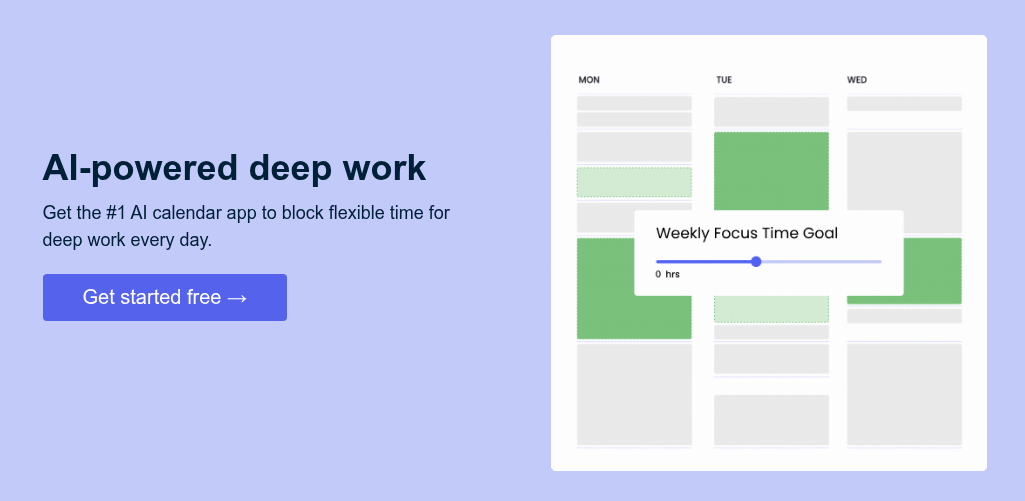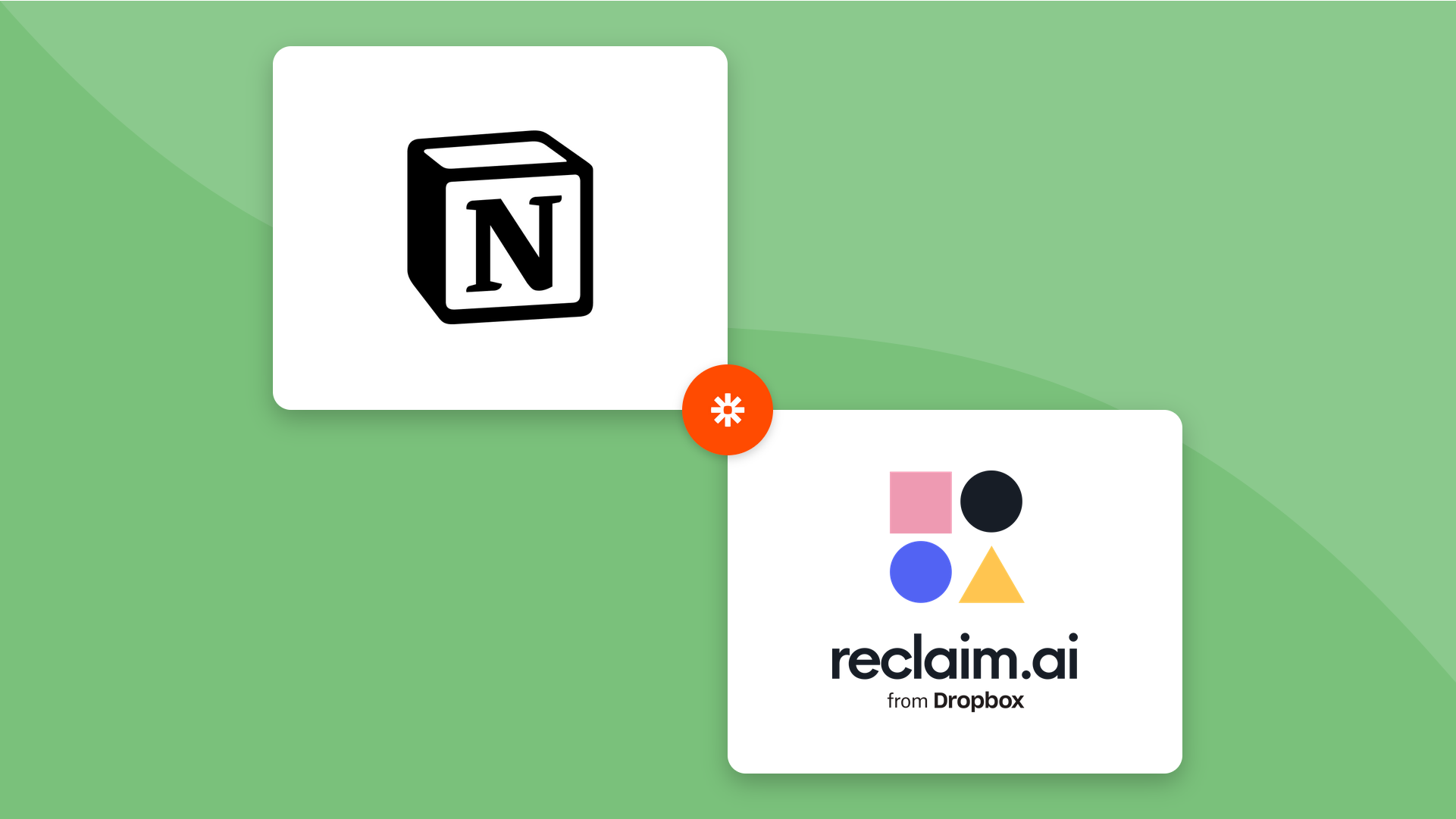What do tomatoes and procrastination have in common? Seemingly nothing, but that shiny red tomato might just be the productivity secret you’ve been needing. No, seriously – and we’re not talking about a snack.
Back in the late ‘80s, Francesco Cirillo was a university student grappling with focus. But he didn't cram overnighters or down espressos as (presumably) many of his fellow Italian students may have to get through his studies.
He used a tomato shaped kitchen timer (that probably looked like this) to help him work in short, focused bursts, with some breaks in-between, to stay focused and get more done. “Pomodoro,” the Italian word for tomato, inspired the creation of the Pomodoro Technique. Funny how a tomato-shaped timer ended up launching a time management method now used by millions.
What is the Pomodoro Technique?
The Pomodoro Technique is a simple time management method that uses a timer to track 25-minute work sessions, called “pomodoros,” followed by 5-minute breaks. After 4 pomodoros, a longer 20-minute break is taken. This urgency-driven technique is designed to improve focus, reduce procrastination, and fuel energy by working in short bursts and balancing rest to prevent burnout.
Is the Pomodoro Technique right for you? I really depends on your unique working style and goals. This method is best for people who are::
- Frequently sidetracked by distractions
- Faced with decision paralysis when starting new tasks
- Managing a packed schedule and every moment counts
- Overworked and struggle to take real breaks
- Juggling tasks that demand intense concentration
- Struggle to stay focused for hours at a time
If any of that sounds familiar, pomodoros might help you carve out focused work time, no tomato timer required (though bonus points if you use one!)
What does a Pomodoro Timer look like? Here’s a free Pomodoro Timer you can try right now – simply click start, and track your pomodoro sessions today
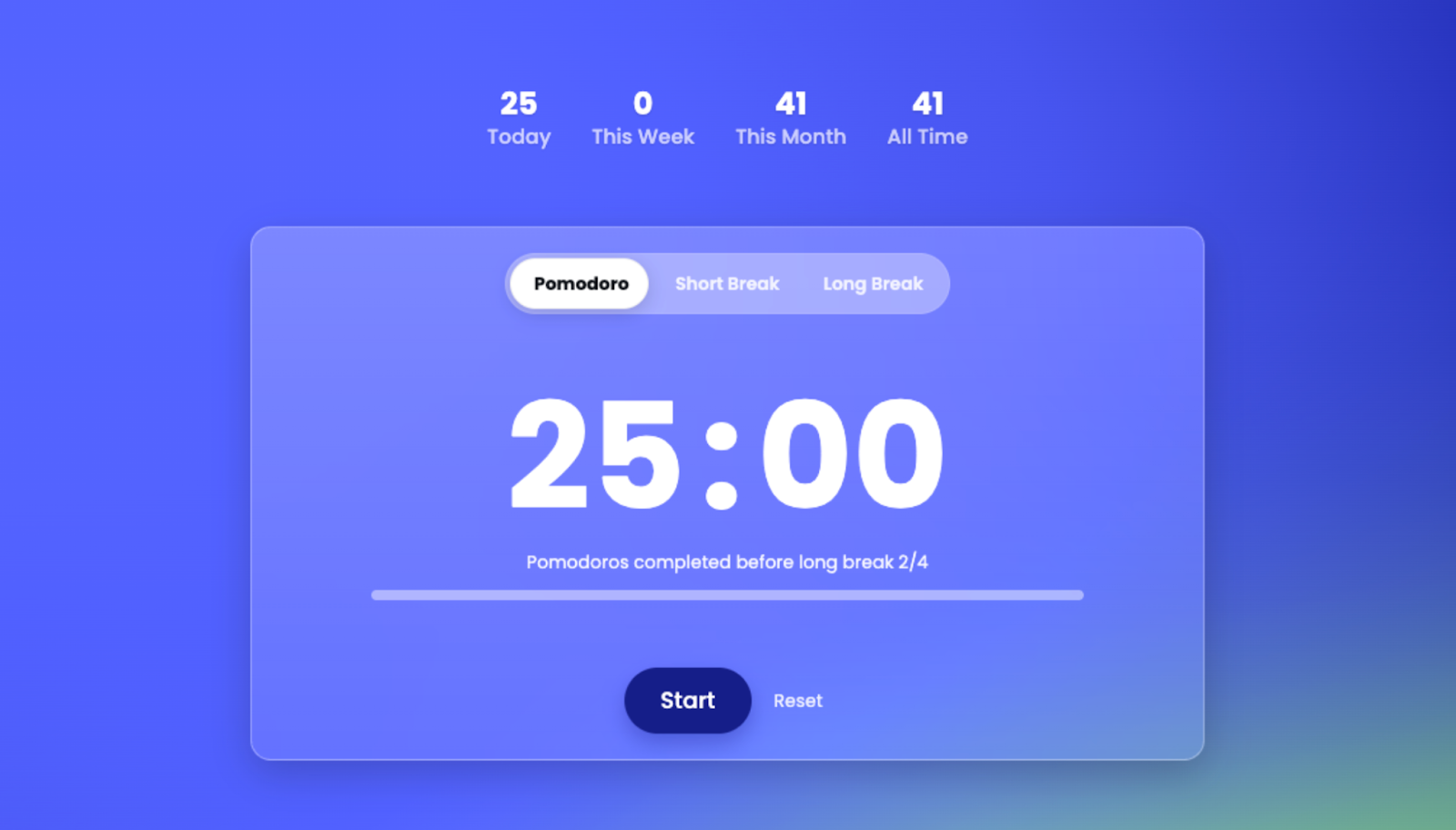
How to use the Pomodoro Technique
So how does the Pomodoro Timer you actually work in practice? Luckily, the Pomodoro Technique is about as straightforward as a fresh Caprese salad, no secret ingredients, just simple steps that anyone can follow.
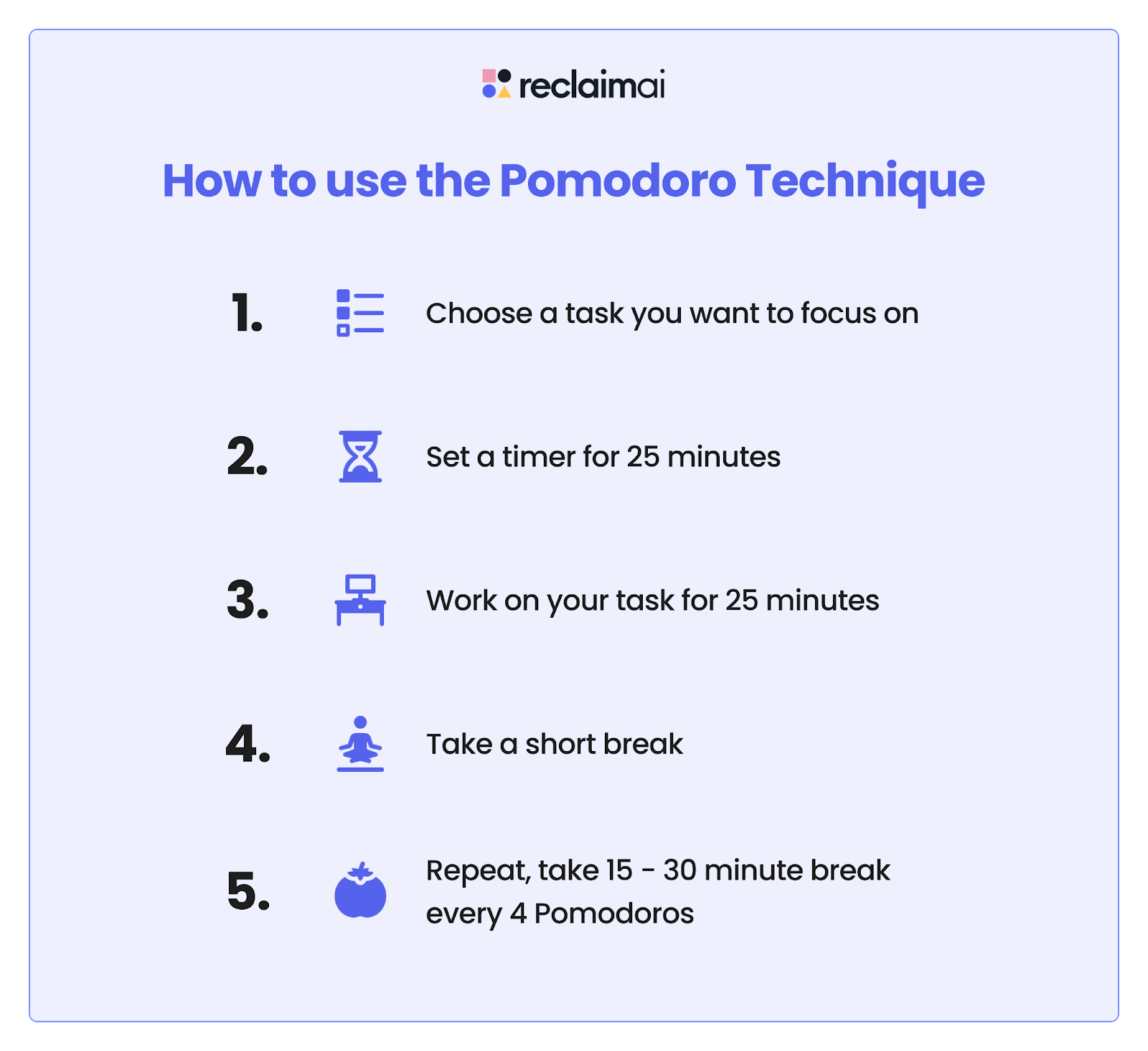
1. Pick your task
First things first: choose the task you need to tackle. It could be a big research project, outlining your next presentation, prepping for that strategy session, studying for an exam, clearing out your inbox. The tasks can be anything that deserves some undivided focus. Ultimately, what’s important is having some clear tasks you plan to tackle, as the whole point of the pomodoro is to focus for its entire length (it can be hard to focus if you don’t know what specifically to work on, after all) No juggling, just focus on this one thing.
2. Set your timer
Now, grab whatever timer you’ve got handy, your phone, a physical timer, an online app (such as this one), or even that classic tomato-shaped one if you’re feeling nostalgic. Set it for 25 minutes. This is your focus window. Your “do not bug me” sign is mentally up. And during the length of your pomodoro, avoid any and all distractions until it's time for your short break. Silence notifications, snooze Slack, put your phone face down, whatever it takes to block out distractions.
3. Get to work for 25 minutes
For the next 25 minutes, stay focused and put your attention on that single task. Try your best not to get sucked into multitasking (easier said than done, but you’ll be amazed at what you can accomplish). If an unrelated idea pops up, just jot it down for later and keep rolling. No tab-hopping, no “let me quickly check that email.” You must commit to this sprint and focus entirely on the task at hand until the timer is up.
4. Take a 5-minute break
When the timer rings, stop – it's time for your five minute break.
It’s best to step away from your desk, if you can. Stand, stretch, get some water, or do something that actually feels like a break, not just swapping work screens. It’s a little reset that lets your brain catch its breath.
Believe it or not, the hardest part of the pomodoro isn’t always the heavy sustained focus, but what people do during these breaks. You might be tempted to check your favorite social media app for a quick mental break, but those platforms are built to keep you scrolling. What starts as a “just one video” moment can easily turn into a half-hour detour that breaks your focus for good.
5. Repeat & reset
After your break, it’s time to do it all over again! Set the timer and get right back to it. Keep chaining pomodoros together like this. Once you’ve completed four sessions, that’s one full set and you’ve now earned a longer 15-30 minute break. This is your chance to really disengage: take a walk, call a friend, grab lunch, or just sink into your chair and daydream.
What if 25 minutes feels too short?
Here's the thing about the Pomodoro Method: not everyone finds their flow in exactly 25 minutes. Some people need a bit longer to really hit their stride. If you try the standard pomodoro and feel like you still want to work on the task when the timer dings and you don't want to take a short break, feel free to just keep going. Experiment! You might find a different cadence works better than the canonical 25/5. (Jump ahead to learn more about finding your perfect pomodoro rhythm.)
A popular tweak is the 50/10 split: fifty minutes on, ten minutes away. At the end of the day, there’s no timer police, so feel free to tweak the Pomodoro lengths at your discretion.
Why does the Pomodoro Technique work?
You might glance at your clock and wonder: “Wait, if I keep stopping every half hour, am I actually saving any time, or just side-stepping my real workload?” It feels a bit counterintuitive, doesn’t it? All those pauses. Aren’t they just eating into your day?
The power of the Pomodoro Method comes from the sense of urgency produced by its strict time limits. Ever notice how you pull out all the stops right before a deadline? That's the sense of urgency at work. The Pomodoro timer bottles that feeling into short, manageable sprints. When you only have 25 minutes to make a dent in your project, the clock ticking down becomes your personal coach cheering (or urging) you on.
And the rigidity of the Pomodoro sessions is something Cirillo himself really emphasized, as he said, "If a Pomodoro begins, it has to ring." No early exits. No overtime. Why so strict? Because those boundaries are what sharpen your focus. He was onto something here, as research suggests that feelings of urgency are very compelling motivators for our behavior.
There’s something oddly motivating about a timer clicking away right next to you. Even the urge to peek at your phone or refresh your inbox feels different considering you know the timer’s running, and that somehow makes staying on task more satisfying. The tiny sense of urgency slices through that “I’ll get to it later” mentality and keeps you moving forward.
6 tips for the Pomodoro Technique
Alright, so you’ve got the basics: set a timer, focus, break, repeat. Sounds simple, but it’s easy to hit roadblocks or slip back into old habits. You know how it goes: Slack starts Knock Brushing, your inbox blows up, or you suddenly remember you were supposed to book a dentist appointment.
Let's check out some helpful pointers:
1. Prioritize your tasks
Okay, before you even think about setting that timer, do yourself a favor: prioritize your tasks based on their importance and urgency. Don't just start hammering away at the easiest thing in sight (tempting, but not productive). Not all tasks are created equal, and spending Pomodoros on busy work can leave you feeling productive without moving the needle.
Something like the Eisenhower Matrix, for example, can help demystify which urgent or important tasks are best suited to your upcoming pomodoro sprints. If you haven’t seen it, picture a simple square split into four boxes, urgent vs. important. It’s a quick way to spot the stuff you should tackle now, the things you can schedule, and, honestly, the things you can ignore for a while.
And here’s another thing: you should always avoid multitasking during your pomodoros. It’s tempting to add tasks or sneak in “one quick thing” mid-pomodoro, but context switching is the enemy of focused deep work You’ll fall out of your flow state, and your 25-minute focus session can quickly becomes a slew of low-level tasks that can wait.
2. Eliminate potential distractions
Yeah, it’s an obvious one, but, truth be told, it’s harder than it sounds. Distractions are sneaky; they pop up, and before you know it, your focus has gone missing. One minute you’re deep in a task, the next, your attention’s been swiped. Perhaps, we should say, any disturbance is like a raccoon in the night, stealing your tomatoes off the vine.
You want your current Pomodoro to be yours alone, not shared with a flood of pings and notifications. These days, the main offenders are usually the phones in our pockets and those relentless desktop notifications. Your phone, Slack, email, endless app alerts, they’re all fighting for your precious attention span.
Here’s what actually helps:
- Silence your phone or switch it to Do Not Disturb: If you don’t trust yourself, be bold and put it in another room.
- Use website blockers: like Cold Turkey, Freedom, or RescueTime if you find yourself habitually drifting over to YouTube, Twitter, or Reddit “just for a second.”
- Try focus music: Tools like Brain.fm play soundtracks designed to help you stay zoned in. Bonus: it even has a built-in Pomodoro timer you can tailor for your favorite work/rest balance.
- Keep your calendar in the loop: If you’re on Slack, sync your status to your calendar, or block your focus time so colleagues know you’re heads-down. No “got a sec?” interruptions when you’re mid-sprint.
- Use time blocking: Setting Pomodoros as events in your calendar (so they’re visible to others) gently warns the world, “I’m busy now, catch you later,” and helps protect your focus windows from random meeting requests.
It only takes a split second to lose your place, especially when your workspace is overflowing with digital distractions. So, fence in your focus. Even if you can’t get rid of every raccoon, you can at least keep the big ones out. Do your best to respond to notifications or separate requests in a later Pomodoro.
3. Find the right Pomodoro rhythm
Need more than 25-minute sessions for your tasks? Sometimes, the typical Pomodoro cadence might not suit every brain or every kind of work. No productivity guru is peering over your shoulder with a stopwatch, so feel free to adjust the timer until it feels right for you. So long as the core process of highly focused sprints followed by short breaks is followed, so too should the benefits.
Ultimately, there are many ways to build productive breaks into your schedule:
- 30-minute task session, 6-minute break
- 50-minute task session, 10-minute break
- 1.5-hour task session, 15-minute break
- 2-hour task session, 20-minute break
You could even try experimenting with the 52/17 rule (52 minutes of work, 17 minutes of rest).
Match your Pomodoro length to your actual tasks. If you’re answering emails or knocking out quick admin chores (shallow work), shorter sprints might work just fine. For deep work (writing, programming, solving big problems), it can take a good 15-20 minutes just to warm up and get into flow. In that case, longer focus windows give your brain time to properly settle in.
If you find after a couple Pomodoros, you’re really in the zone, but suddenly the timer goes off, and you don't want to stop. Should you break your flow state for a rest – or keep going?
Quite frankly, the productive flow state can be hard to achieve. A 5-minute break could disrupt it and make it difficult to fall back into when the new Pomodoro starts. So, if the timer goes off and you don't want to stop, keep going! If you're in the zone, we recommend you ride that wave as far as it takes you. Eventually, you'll want to take a longer break, and here, you can reward yourself with an extended break before diving back into your Pomodoro routine.
4. Take refreshing breaks
Not all breaks are created equal. The five minutes between Pomodoros can either recharge you, or completely derail your focus if you’re not careful. So, during your rest intervals, engage in activities that help refresh your mind and body. Quick stretches, jumping jacks, deep breathing exercises, or short walks can invigorate and boost your focus for the next Pomodoro.
You should avoid activities that are distracting or difficult to stop, such as a particularly captivating YouTube video, video/app games, reading page-turners, etc., as they can disrupt your workflow. Once upon a time, we also made the mistake of trying to watch episodes of Succession in between Pomodoros. Needless to say, we had to find something less engrossing.
5. Analyze your productivity
Unfortunately, almost no one is great at estimating how long a task will really take. In fact, it’s actually such a common blind spot that psychologists have named it "the planning fallacy." (It’s right up there with “I’ll just do one more thing before lunch” and suddenly it’s 3 p.m.)
Even so, your productivity will really soar if you can get close to accurately estimating how many Pomodoros your to-do list will take. Not only will this cut down on wild guesses, but it can also save you from overcommitting or underestimating what you can actually finish in a day or week. You can use the Reclaim.ai app to analyze your calendar to see how much time you spent on task work vs. meetings every week and compare how many tasks you actually completed in this time. With that kind of data, planning your time gets way less hand-wavy – and a lot more grounded in reality.
6. Use Reclaim.ai to organize your Pomodoros
Keeping track of tasks, timing every Pomodoro, scheduling breaks, dodging Slack pings, and then stepping back to analyze how it all fits together? That’s… a lot. Even the most committed can get stuck juggling all those moving parts.
You can automate this entire process with Reclaim.ai. This smart AI productivity app for Google Calendar and Microsoft Outlook allows you to set your work hours, integrate your task list, automatically find the best time for your tasks in your schedule, and block time for breaks after every work session (while also blocking external interruptions over Slack). Reclaim even has a setting to play a chime sound at the start of each new task or event. In fact, it’s so productive, you can save up to 40% of your workweek by defending your time and improving your focus.
But if you work better without a set plan on your calendar, you can also use these popular YouTube task timer videos to automate your Pomodoro sessions in the background:
Are there any drawbacks to the Pomodoro Technique?
While the Pomodoro Technique is a highly effective productivity tool, it's not perfect for everyone. Nothing in life is. Being aware of the rough edges can actually help you use Pomodoros smarter, and avoid a few common traps along the way.
Task interruptions & transitions
The thing that makes Pomodoro powerful (those frequent breaks) can also trip you up – especially if you’re deep into a big, complex task. Getting snapped out of a state of flow every 25 minutes isn’t always ideal. Sometimes a timer chimes right as the creative juices start flowing or you’re finally making headway on thorny problems. That’s frustrating, and it can actually make it harder to re-engage when you try to pick things back up.
For some people – especially if you’re still getting the hang of focused work – these frequent transitions can be more distracting than helpful. In those cases, it’s totally fine to use the timer as a gentle guide, not a hard and fast rule. If you’re in the zone, take a break later. Don’t let a beeping timer pull you out of your groove just for the sake of structure.
Mental fatigue
While short sprints can keep your energy high, stringing too many Pomodoros together (especially if you underestimate how much effort each task requires) can leave you drained. The reason is that your brain requires various metabolic processes for complex thinking, like the kind required of Pomodoro sessions. And, at a certain point, there's simply no way to avoid mental fatigue, regardless of your productivity methods.
The Pomodoro Technique is not a hack that can circumvent this biological constraint. Trying to squeeze in “just one more Pomodoro” over and over can backfire, turning productive sessions into a blur of diminishing returns. You want your Pomodoro sessions to be highly productive, not frazzled; you want to feel like you're in the zone, not rushing to get things done as quickly as possible.
Planning around your meetings
Most of us are somewhere between “in too many” and “is this really necessary?” on the meeting scale. Much of the workday is spent in meetings – in fact, we average 17.1 meetings/week. Since Pomodoros are designed for solo, focused work, it can feel tough (even impossible) to carve out a solid stretch of timer-protected time between calendar invites.
That’s why it’s so important to deliberately block out time for your Pomodoros – treat them like any other important commitment. If you don’t, your own focus time can get squeezed right out of the workday, joining the 78.7% of people who feel like there just aren’t enough hours to get real work done.
Amplify your productivity with Pomodoros 🍅
The Pomodoro Technique is just a tool – but it happens to be a pretty versatile one. Breaking your day into smaller, focused chunks (with actual breaks you won’t feel guilty about) can help you fight burnout, avoid procrastination, and chip away at even your most stubborn to-do list. Whether you're a busy professional, a student, or just someone looking to be more productive, the Pomodoro Technique is definitely worth testing to see if it can help optimize your task routine.
How do you feel about using the Pomodoro? Anything we missed? Tweet us @reclaimai to get in on the conversation!










.png)