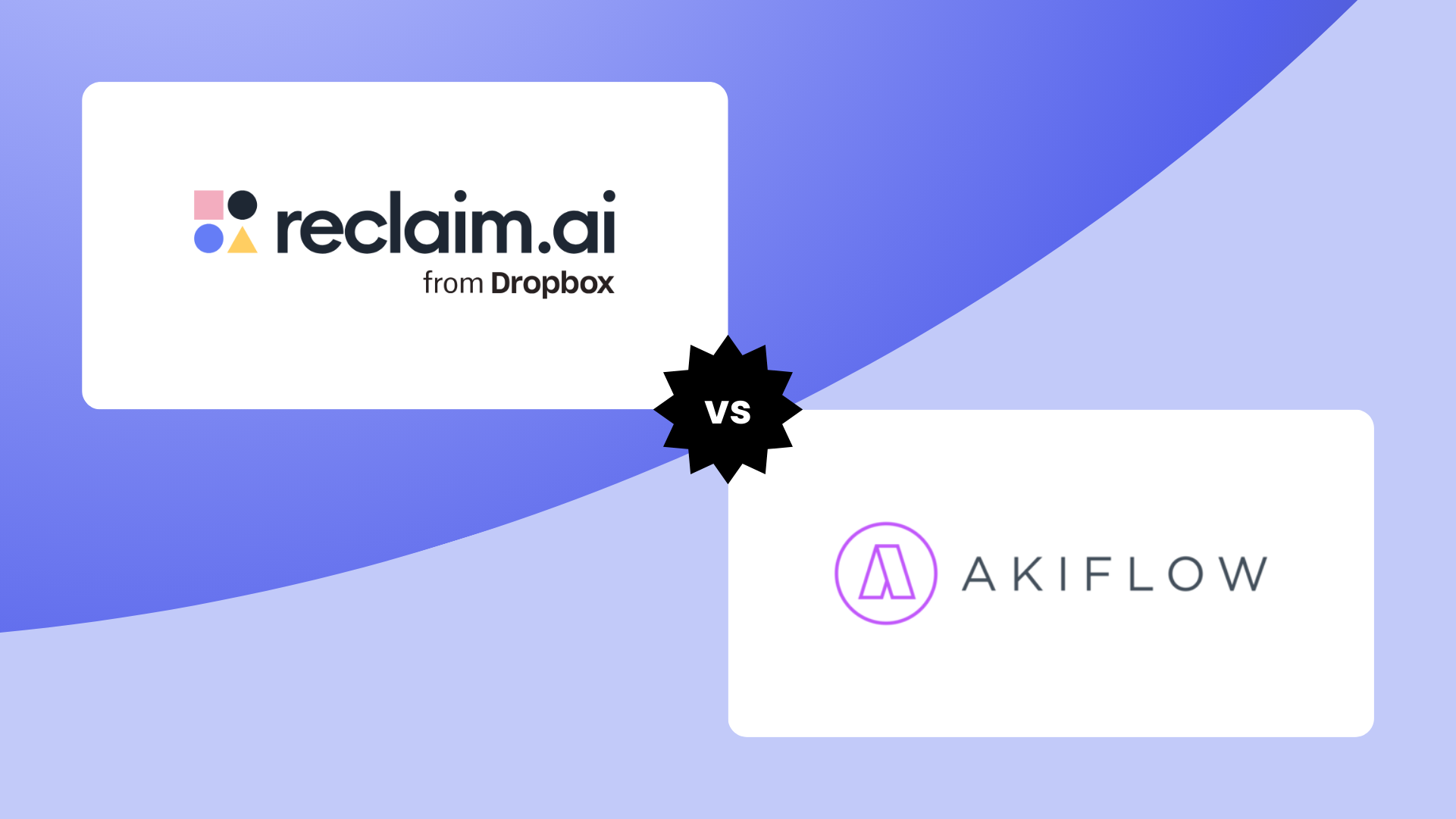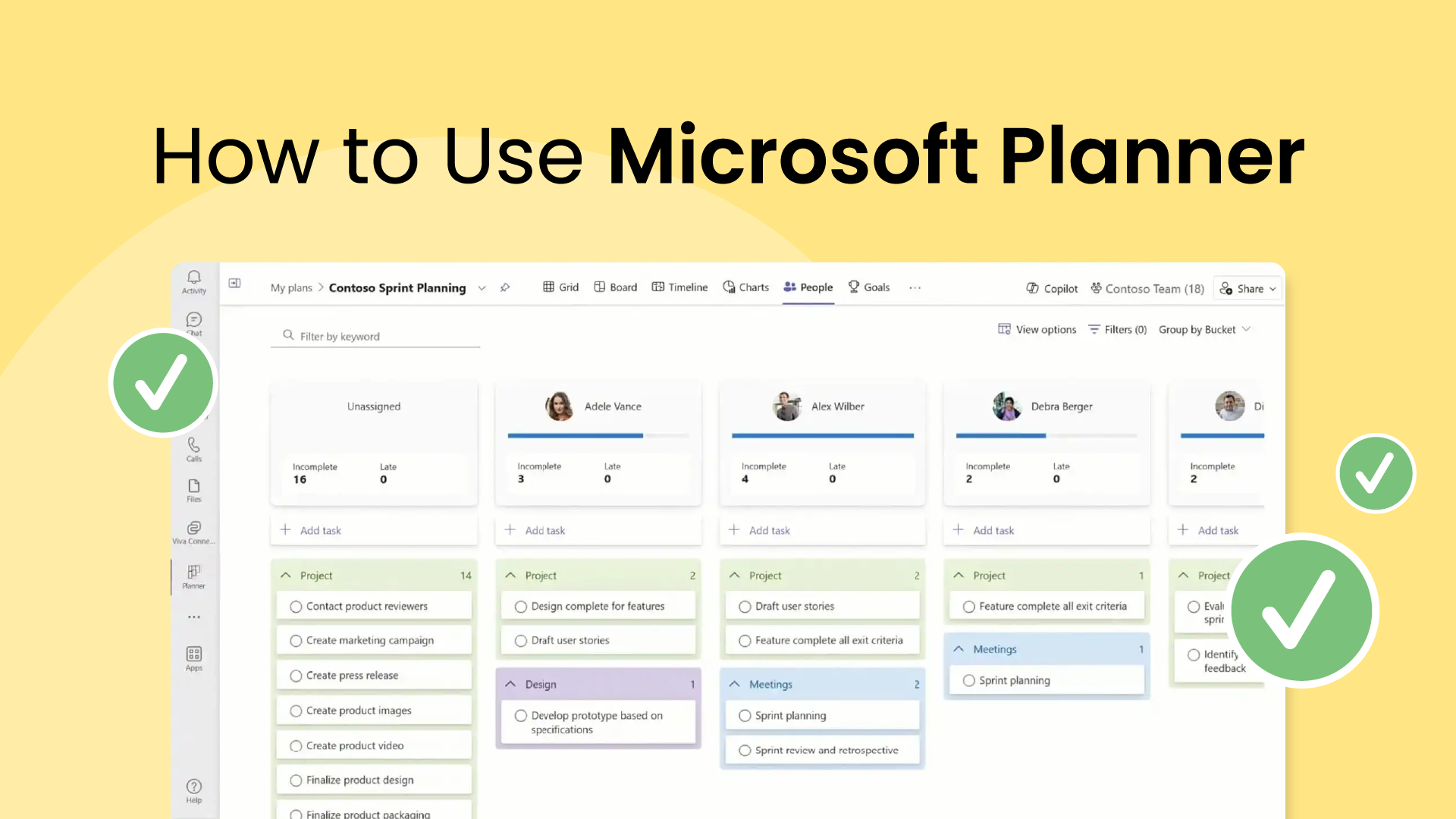Living the life of a freelancer comes with some serious perks — creating your own schedule, having the ability to choose which clients and projects to take on, and being able to work from anywhere. That’s probably why 64 million Americans worked freelance in 2023, up from 59 million back in 2021 – that’s more than one-third (38%) of the entire U.S. workforce.
With freelance and consulting opportunities available for essentially any service – including graphic design, copywriting, translating, coding, and even HR – professionals are creating successful careers (and side hustles) doing what they’re good at, and what they love. And with the freelance industry predicted to grow around 14% over the next six years, it’s no surprise that 56% of non-freelancers say they’re considering it in the future.
But freelancers know the territory comes with some unique challenges. In this blog post, we’ll walk through the top 8 apps for freelancers and consultants, and share the most common issues freelance professionals deal with in their roles.
Top 8 apps for freelancers:
- Upwork
- Reclaim.ai
- Hubspot
- Paymo
- Dropbox
- DocuSign
- Canva
- Squarespace
What is freelancing?
Freelancer, consultant, service professional – it’s easy to get confused with all the different terminology out there to describe someone who works independently. So what are the differences?
Let’s start with what exactly is a freelancer. A freelancer is a self-employed independent contractor who is hired for a specific job or project, paid through either an hourly or fixed rate. A consultant is a freelance expert specifically hired to offer expert advice, analysis, and recommendations on a particular subject or issue (e.g. marketing, security, compliance). Similarly, service professionals are independent freelancers, but are hired for their expert skills on projects (e.g. accounting, advertising, or legal services).
Self-employed freelancers and consultants work across virtually any field. The most popular of these services are programming, marketing, IT, and business consulting – making up 50% of professionals in the industry!
One thing that most freelance professionals do have in common is that they’re usually juggling multiple revolving clients and projects simultaneously. So don’t let the freedom of freelancing trick you into thinking it’s an effortless gig! From learning how to manage your time, navigate invoicing, and build out a portfolio so you can actually showcase your work – freelancing comes with some big challenges.
Top 5 freelancer challenges:
- Finding and submitting proposals for continual freelance work.
- Self-managing limited time across clients.
- Staying on top of time tracking, accounting, and billing.
- Organizing and securely storing files, documents, and deliverables.
- Marketing your services to prospective clients.
The good news is we’ve done the hard work of researching the top freelancer apps to use in 2024 to address each of these issues so you can focus on what you do best. Let’s dive into the 8 best apps for freelancers and consultants to improve your productivity.
1. Upwork - Best job marketplace app

Upwork is an online work marketplace that connects businesses with independent freelancers across the globe, making it easy for businesses to find and hire talent and for freelancers to discover new opportunities. Upwork hosts verified freelance opportunities across hundreds of skill categories from A-Z (quite literally Amazon FBA Specialist to Zapier Developer!), facilitating fair and secure work through the platform. Freelance professionals earned $3.8 billion on Upwork in 2023 across more than 10,000 skills in categories including website & app development, creative & design, customer support, finance & accounting, consulting, and operations.
Top Upwork features for freelancers:
- Create freelancer profiles with a ‘portfolio’ to show off your work.
- Search for thousands of verified jobs by skills, experience required, location, and more.
- Connect with Upwork recruiters to find jobs aligned with your passions and goals.
- Submit proposals to open projects in minutes and share why you’re right for the job.
- Manage your open contracts through Upwork with safe and secure payment.
*Note: Upwork will reject freelancer applications to maintain a balanced job-to-freelancer ratio, or applications lacking skills or experience that match the current market need.
Pricing: Free to apply. Freelancer Service Fees are charged per completed project on a sliding scale.
2. Reclaim.ai - Best productivity app

Reclaim.ai is an AI scheduling app that helps you find the best time for the tasks, habits, breaks, and schedule meetings around your existing calendar events. And while Reclaim is an amazing add-on for optimizing your time management and productivity, the #1 reason why freelancers and consultants love it is for the Calendar Sync feature. Freelancers are often juggling multiple calendars across clients, making it hard to balance your time and prevent overbookings. Reclaim lets you sync all of your calendars - and your actual availability - in both directions, so you can defend time across clients and maintain an organized schedule.
Top Reclaim.ai features for freelancers:
- Sync all of your client calendars and availability so you’re never overbooked again.
- Share Scheduling Links to instantly book meetings with clients around your existing schedule.
- Automatically find the best time for your recurring meetings with clients with Smart Meetings.
- Integrate your task list to automatically block time for task work in your calendar.
- Track and log work on specific tasks back to your project management app for easy client billing.
- Create ‘Habits’ to automatically find the best time for your recurring routines around your other calendar events.
- Automatically rearrange your entire schedule around a new task in a single click when priorities change.
- Auto-schedule breaks throughout your day after meetings and working sessions.
Free trial: 14 days
Pricing: Free, paid plans start at $8/month
3. HubSpot - best marketing, sales, CRM platform

For freelancers and consultants juggling multiple clients and projects, HubSpot rises as a powerful all-in-one toolkit. Its intuitive CRM streamlines client communications and lead management, while marketing automation helps attract and nurture prospects. Landing page creation and email tools allow for building targeted campaigns while reporting and analytics track progress and ROI. Whether you're a solopreneur or managing a small team, HubSpot empowers you to work smarter, not harder, delivering a cohesive client experience and boosting your bottom line. Consider it your virtual HQ, propelling you from a one-person show to a well-oiled business machine.
Top HubSpot features for freelancers:
- Manage marketing, sales, and customer service in one user-friendly interface.
- Stay organized with a robust free CRM to track contacts, deals, and tasks effortlessly.
- Attract and nurture leads with automated email campaigns, landing pages, and social media tools.
- Gain actionable insights into campaign performance and website traffic to optimize your efforts.
- Collaborate efficiently with clients and manage project timelines with built-in tools.
- Simplify your finances with integrated invoicing and payment processing (on paid plans).
- Build a central knowledge base for clients and manage support tickets.
- Manage your business on the go with the convenient HubSpot mobile app.
- Learn and upgrade your skills with HubSpot's comprehensive online academy and resources.
Free trial: 14 days
Pricing: Free, paid plans start at $30/month
4. Paymo - Best accounting app (+ bonus project management)

Paymo is a super versatile app that lets freelancers easily manage all of their accounting needs in one place. On top of that, this app also offers powerful project management capabilities like advanced task lists, Kanban boards, and Gantt Charts to stay on top of your evolving to-dos. For freelancers looking for a one-stop solution to tracking their time on work across accounts, keeping an overview of their workload, and handling billing and payments, Paymo is a great option to start streamlining your workflows across multiple areas of your business.
Top Paymo features for freelancers:
- Create and send project estimates and invoices (including recurring invoices).
- Accept online payments via PayPal, Stripe, and Authorize.net.
- Bill international clients in their local currency.
- Track time across clients for easy billing via Windows, Mac OS X, or Linux, and mobile when you’re on the go.
- Flexible task management tools for freelance projects.
Free trial: 15 days
Pricing: Free, paid plans start at $4.95/month
5. Dropbox - Best file management app

Dropbox is a cloud-based file hosting platform that lets freelancers securely store, organize, share, and collaborate on content in one place. One thing that many busy freelancers have to handle is managing many contracts, transferring final deliverables, and storing past work for reference or access in the future. Dropbox makes this easy by keeping your files - no matter what format or size - organized and secure in one central workspace.
Top Dropbox features for freelancers:
- Store and organize many files in one place for easy access.
- Easily share large files like images, video, and audio deliverables.
- Let clients leave feedback in comments for optimized editing.
- Streamline completing contracts with easy-to-use e-signatures.
- Access synced files from anywhere at any time.
- Share files with password protection, expiring links, and download permissions.
- Recover edits, deletions, viruses, and hacks in your Dropbox account for up to 30 days.
- Secure your data storage with advanced encryption technology.
Free trial: 30 days
Pricing: Free, paid plans start at $9.99/month
6. DocuSign - Best for electronic signatures

DocuSign is a game-changer for freelancers, streamlining document workflows with its intuitive electronic signature solution. It's a user-friendly platform that enables secure, legally binding digital signing, eliminating the need for physical paperwork. Freelancers benefit from customizable templates, mobile accessibility, and seamless integrations with apps like Google Drive, Dropbox, and Salesforce. Robust security measures ensure data protection, while real-time tracking, collaboration tools, and a detailed audit trail enhance transparency and efficiency. With DocuSign, freelancers have a versatile, compliant, and efficient tool for managing contracts and agreements, boosting productivity in their freelance endeavors.
Top DocuSign features for freelancers:
- Sign contracts and documents digitally, eliminating paperwork.
- Create customizable templates for recurring documents like proposals and invoices.
- Access, sign, and manage documents on the go via the mobile app.
- Seamlessly integrate with Google Drive, Dropbox, Salesforce, and other apps.
- Ensure document security with encryption and compliance measures.
- Monitor document status and receive instant notifications.
- Allow multiple signatories for streamlined approvals.
- Maintain a detailed history of document actions for transparency.
- Add personal branding elements to documents.
- Ensure legal validity of electronic signatures according to regulations.
Free trial: 30 days
Pricing: Paid plans start at $10/month
7. Canva - Best content creation app (+ bonus one-page website builder)

Canva is a popular design app that allows freelancers to create effective marketing content for themselves and their clients. With thousands of customizable free templates, a huge database of royalty-free elements, and drag-and-drop UX – Canva makes it super easy to design impactful social media posts, branding packages, print material, and everything in between. Canva now also features a Website Builder that makes creating one-page websites equally as simple! Instead of having to build out a full website, freelancers can use the same intuitive design tools to launch single-page sites with unique URLs in minutes. All without any design or coding know-how!
Top Canva features for freelancers:
- Create new designs from thousands of free customizable content templates.
- Drag-and-drop elements to easily design beautiful content.
- Use Canva’s database of royalty-free graphics, fonts, videos, and more.
- Collaborate in real-time with your team or clients on design projects.
- Create and publish a one-page website or landing page in minutes.
- Analyze traffic and engagement on your Canva site right from the editor.
Free trial: 30 days
Pricing: Free, paid plans start at $12.99/month
8. Squarespace - Best website & portfolio app

If you are looking to build a full website to market yourself or a client – Squarespace is a well-loved website builder known for its sleek, professionally designed templates and easy-to-use interface (even for the least creative freelancers out there!). Having a dedicated place to market your services, showcase work, highlight client testimonials, and generate leads is what sets professionals apart in the competitive freelance world. Squarespace offers a great variety of portfolio templates for different specialties and styles so any type of freelancer can create an authentic online presence.
Top Squarespace features for freelancers:
- Create a website and portfolio with award-winning, customizable templates and mobile responsive designs.
- Build basic on-page SEO like meta descriptions and title tags.
- Curate custom pages to showcase your work and highlight your experience.
- Add external booking links and contact forms for lead generation.
- Book meetings via Squarespace right to your calendar.
- Process payments via Stripe or Paypal, create intake forms, and add video conferencing for appointments.
- Analyze your site traffic and performance.
- Change your website template anytime, and easily migrate your site to a different CMS, domain, or hosting service down the line.
Free trial: 14 days
Pricing: Paid plans start at $16/month
Maximize freelance productivity with top apps 👍
The best apps for freelancing optimize the workflows you’re already managing as a service professional. By streamlining things like your calendar blocking, work tracking, website design, and accounting – you have more time to focus on the actual projects on your plate and free up more time for additional clients!
Did we miss any freelancing tools that should be on this list? What are your biggest challenges as a freelancer or consultant? Tweet us @reclaimai to let us know!