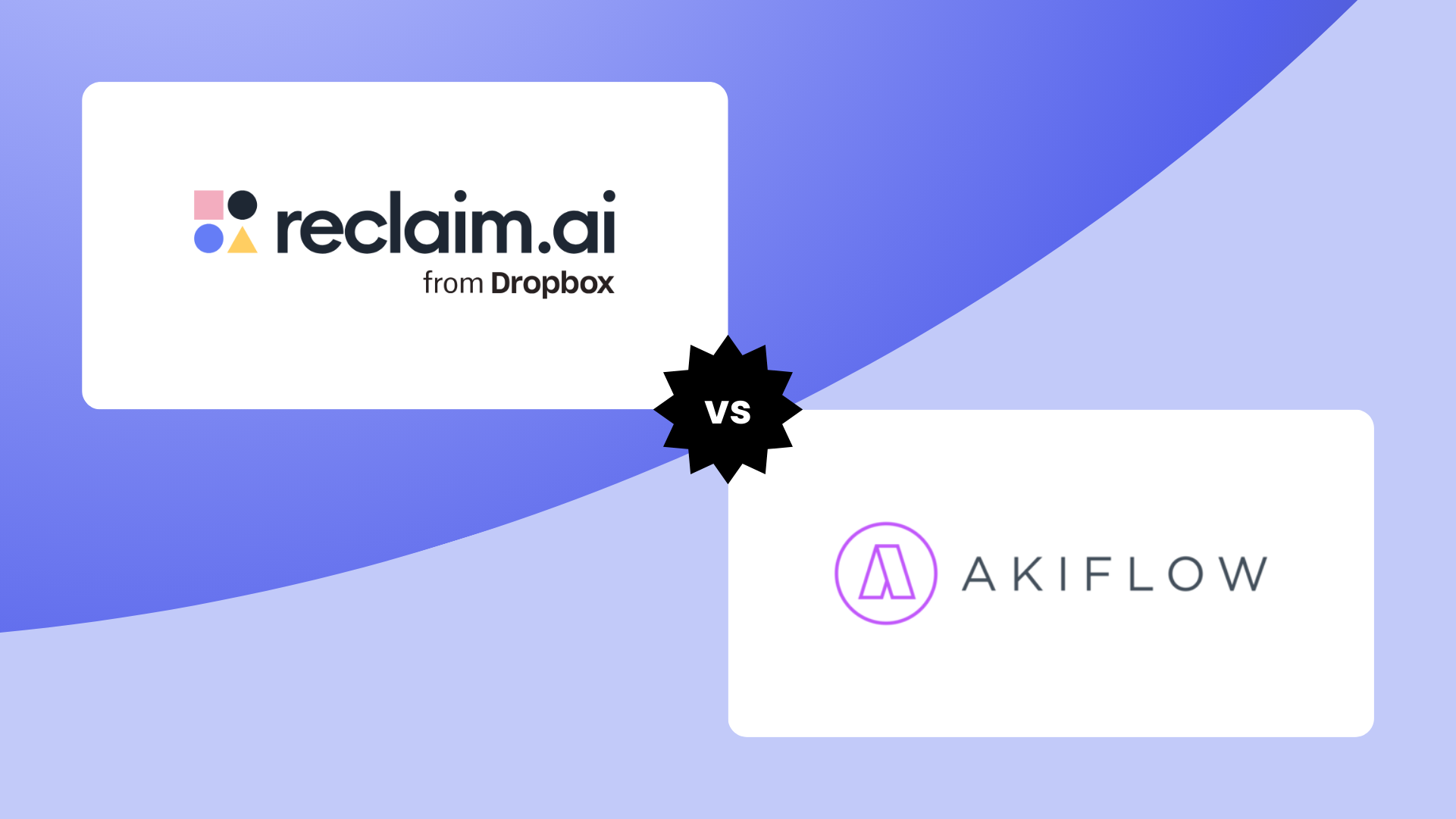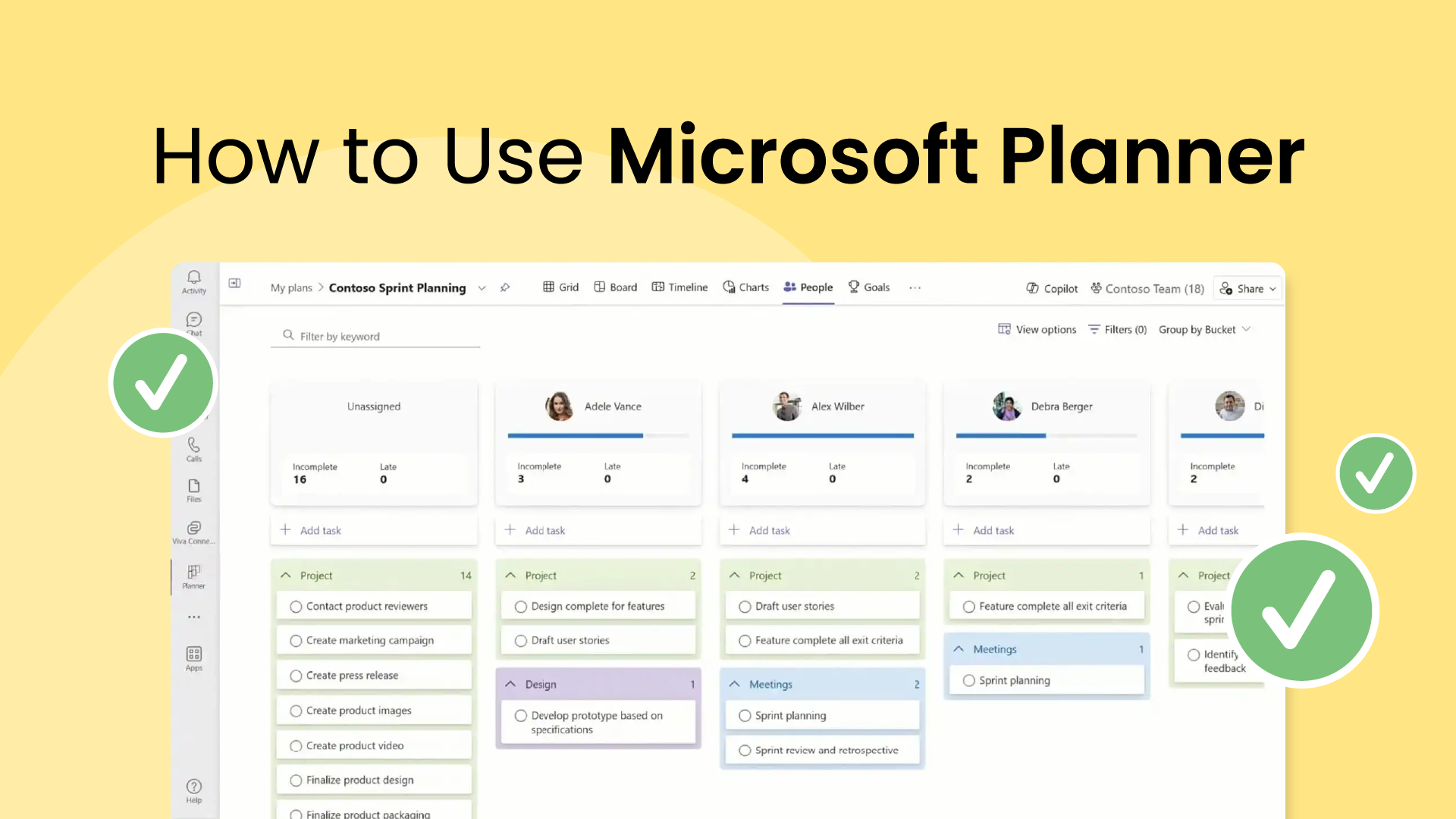Does your workweek feel like a whirlwind of tasks and looming deadlines? Do you dread Mondays and find yourself completely depleted by Friday? If you're drowning in a sea of to-dos and struggle to find a productive rhythm, you're in the right place. The average person only completes 53.5% of planned tasks per week. On top of that, 63.4% report a lack of time for focused work as a significant driver of burnout.
The frantic pace of modern work can leave many of us feeling overwhelmed and unproductive, but it doesn't need to be that way. Imagine a workweek where your days are intentionally structured, your energy is channeled with purpose, and your focus is laser-sharp. This is the magic of day theming.
Day theming is not a one-size-fits-all solution, but without a doubt a productivity power tool for many roles. It's about understanding your rhythm, crafting a schedule that works for you, and reclaiming control over your time.
Read on to learn everything you need to know about day theming in this productivity guide.
What is day theming?
Day theming is a time management method that involves grouping similar tasks into a "theme" and dedicating specific days to a specific type of work. It's essentially task batching extended over an entire day throughout the week.
There are many ways to theme your days, and this is just one example. You might find it more productive to day theme by work type instead, depending on your role. For example, a manager might like to have Mondays and Wednesdays for one-on-one meetings, Tuesdays as a heads-down day, Thursdays for team syncs, and Fridays for planning. It’s all about finding the best theme breakdown for your specific role and responsibilities.
The magic of this approach lies in compartmentalizing your work. Think of it like building walls within your week, walls that create dedicated spaces for deep focus and minimize the mental hurdles of context switching. No more bouncing between unrelated projects and tasks all day. With a set theme, you can devote yourself fully to your daily schedule, making it easier to fall into a flow state and maximizing your output in each designated domain.
Who is day theming best for?
Like any productivity method, day theming can work wonders for some, but too rigid or incompatible for others. So, who is day theming best for?
Champions of day theming
- Project-based roles: If your days involve juggling various similar tasks for different projects, day theming may be your life raft. Dedicate entire days to specific tasks and projects so you can minimize context switching and maximize focus.
- Content creators: Writers, designers, and other creatives often face the need for deep concentration. Theming days around specific creative tasks, like research, writing, production, and editing, can boost your creative flow and prevent burnout.
- Highly organized individuals: Do you thrive on routine and structure? Day theming plays right into your strengths, providing a clear and organized plan for your week.
- Those facing decision fatigue: Constantly switching gears between tasks can sap your mental energy. Theming your days reduces the need for constant decision-making, freeing your mind to focus on the task at hand.
Skeptics of day theming
- Reactive jobs: Roles heavily reliant on handling unpredictable situations, like customer service, information security, or emergency medical personnel, may not be suited for the rigidity of pre-planned days as they often encounter situations where themes need to be abandoned for unexpected critical events.
- Collaborative environments: If your work revolves around constant collaboration and ad-hoc meetings, sticking to a strict theme might be a hindrance (unless you can get everyone in the team on board).
- Unpredictable schedules: If your work throws frequent curveballs like last-minute travel or juggling a ton of customer accounts, sticking to a themed schedule might be more stressful than helpful — as these natural interruptions could likely derail your plan for the next week.
The top 4 benefits of day theming
By assigning a theme to each day of the week, you can get organized, stay focused, and make faster progress toward your goals. It's a simple yet effective way to boost your productivity and make the most of your time.
Let's take a closer look at the benefits of day theming:
1. Better & deeper focus
Ever find yourself in a mental circus, attempting to balance ten spinning plates at once? Day-theming is like gracefully focusing on one plate at a time, ensuring each one spins flawlessly before moving on to the next.
Dedicating an entire day to one specific type of work lets you hone your deep focus, hit that productive flow state, and crush your to-do list without the distraction of everything else on your plate (they'll have their day).
The relentless onslaught of distractions and interruptions scatters our attention in countless directions, preventing us from immersing ourselves in a state of productivity. By cultivating sharper focus, we unlock a cascade of advantageous outcomes, including diminished workplace stress, an improved work-life balance, and a decreased risk of burnout.
2. Eliminate context switching
Context switching is a huge impediment to our productivity – it drains our energy, slows us down, and prevents us from getting in the zone. While it's remarkable that our brains can switch between multiple cognitive processes (a necessity for daily functions) – our evolution has adapted our brains for the chaos of the digital workplace..
Multitasking adversely affects productivity – so constantly switching between tasks and engaging in interruptions makes it painfully difficult to get our deep work done. Especially since it takes up to 23 minutes to get our focus back following an interruption.
Luckily, when you implement day theming, you can preemptively protect your working days from these jarring shifts and build momentum within each theme. With fewer interruptions and more deep work, you can finish projects faster, achieve more, and leave the Friday scramble for the birds (seriously, they can have it).
3. Mental decluttering
You know that feeling of waking up on Monday with your brain feeling like a messy desk? Day theming declutters your mental space like a Marie Kondo for your to-dos.
Imagine the relief and clarity that comes with knowing precisely what each day holds. No more grappling with the incessant question, "what do I do now?" Instead, you'll experience the soothing peace of mind that accompanies the anticipation of a well-structured day ahead. Just as a tidy, organized workspace fosters productivity and creativity, day theming allows you to approach each day with purpose and confidence.
4. More predictability in your schedule (and less stress)
Juggling a ton of deadlines, emails, and meetings is a heavy burden. But day theming can help reduce the stress of your workload by introducing a predictable schedule into your workweek. No more Monday blues or Friday meltdowns; you'll face each day with the confidence that comes with a more predictable schedule.
Of course, that said, day theming isn't about rigid rules or micromanaging your minutes; it's about taking control of your time and finding a system that works for you.
The tradeoffs of day theming
Let's be honest— no productivity hack is perfect, and day theming is no exception. While it's a powerful tool for focus and efficiency, it does have its own potential downsides:
1. Less flexibility
Breaking your week into themed chunks might feel rigid at first. Adapting to a new schedule requires discipline, and there will be days when unexpected tasks or urgent priorities throw a wrench in your plans. The key is to find a balance between sticking to your themes and allowing room for unforeseen situations. Remember, think of day theming as a productivity framework, not a rigid rulebook.
2. Risk of monotony
Depending on how you organize your own daily themes throughout the week, things could start to feel monotonous. And monotonous work can exacerbate workplace stress and put you at greater risk of burnout.
For example, if you dedicate every Monday to writing, you might find yourself dreading the upcoming repetition once Sunday rolls around. While daily themes offer a framework for better focus, you still need to inject variety to keep things feeling fresh and interesting.
3. Lack of collaboration
For team players, day theming might seem a bit counterintuitive to collaboration. Unless everyone is following the same sorts of themes, it may take some finagling with your team to keep meetings to your relevant days, especially on an ad hoc basis.
But don't worry – you can still have relevant brainstorming sessions and meetings on designated days, or carve out specific blocks within your theme to connect with colleagues. Remember, day theming isn't about isolating yourself; it's about optimizing your individual work for maximum impact, which ultimately benefits the team.
4. Planning paralysis
Some folks might get caught up in the nitty-gritty of planning their themed week – spending hours crafting perfect schedules instead of actually doing the work. Remember, the goal is to simplify, not over-complicate. Start with a basic framework, adjust as needed, and don't let planning become a productivity black hole.
5. Urgent interruptions
While one of day theming's greatest strengths lies in its structure, this predictability may be impractical or impossible for some professionals. Depending on the complexity and regularity of your job, day theming may end up being a non-starter.
Urgent tasks or interruptions will inevitably arise in our daily life. This is normal! Be prepared to adjust your schedule temporarily, address the pressing issue, and return to your original theme whenever possible. Don't let one unexpected interruption cause you to lose sight of your week-long plan.
How to day theme in 5 simple steps
Here's your actionable guide to get started with day theming:
1. Take stock of your workload
Open up your calendar and project list – it's time to audit your workweek. List out all the tasks you usually tackle, whether they’re complex projects, coding, meetings, creative writing sprints, etc. Be detailed – the more comprehensive, the better!
At the same time you're conducting your time audit, you should be thinking about your goals and priorities. Ask yourself:
- What activities are you spending lots of time in that aren't moving the needle on your goals?
- What activities are making the most impact?
Be ruthless – your daily themes should be geared towards your most important goals – while eliminating or postponing less important ones.
2. Theme your time
Once you have an overview of the things you typically work on, you can start grouping them together into relevant themes for the week ahead.
Classify them into categories based on their nature – planning, writing, coding, shallow work, deep work, analysis, collaboration, you name it. Whatever makes the most sense for your usual workweek in your particular role.
3. Consider your energy
We all have different energy levels throughout the week. Think about when you're most productive in terms of focus and creativity. Match your themes to these energy levels. After all, you don't want to overdo it – budget sufficient time for the activities within your daily theme.
So, for example, you can assign complex tasks like project management towards the beginning of the week when your brain is fresh and leave things like shallow work tasks or meetings towards the end of the week when your energy levels naturally start to drop.
4. Map it out
Now you're ready to start blocking these themes into your calendar. Open up your calendar app and block out each day according to your themes. Don't forget to include buffer times between blocks to stretch your legs and reset.
Instead of manually juggling your schedule, Reclaim.ai can take the hassle out of time blocking your daily themes. Simply designate your daily themes using custom time policies and Reclaim will intelligently find the best opening within your calendar based on their priority, duration, availability, and working/personal hours.
Want to refine your theme blocks on the fly? Reclaim's intelligent scheduling allows you to easily adjust your plans throughout the day. Drag and drop blocks, reschedule tasks, and tweak durations – Reclaim adapts to your evolving needs, so your themes always get the dedicated time they deserve.
5. Establish your boundaries
Finally, the last step in day theming is sticking to your plan. While that may be easy enough to do yourself, you'll need to establish and defend your professional boundaries to keep at it. Of course, this isn't always easy, but it's necessary for successful day theming.
Reclaim.ai can automatically nip many scheduling and boundary-pushing problems right in the bud. For example, say you only want to take meetings on Thursdays and Fridays – you can easily set up your meeting hours for only these days. But sometimes, urgent things come up. So, when someone absolutely needs to meet with you right away (whether it's a no-meeting day or not), you can use high-priority scheduling links to find time on your calendar.
You can also do things like sync your Slack status to your calendar so your coworkers can see when you’re busy so you’re not constantly interrupted.
Some bonus tips:
- Take baby steps: Start small! Don't try to transform your entire work life overnight. Experiment with one or two themed days initially, gradually adding more as you get comfortable and see the benefits.
- Track your progress: Use a time tracking tool to monitor how your themed days unfold. Notice what works well and what needs tweaking, and celebrate your wins along the way.
With these steps and a sprinkle of your own customization, you'll be well on your way to conquering the chaos and reclaiming your time through the power of day theming.
Start day theming with Reclaim.ai
Reclaim.ai is an AI-powered scheduling tool that helps you take back control of your time. It automatically schedules your tasks, habits, meetings, and breaks so you can always make time for what matters most – whether personal or professional.
Reclaim's intelligent scheduling is always working to optimize your calendar and keep you focused on your true priorities. It will even adjust your schedule in real-time as things change, so you never have to worry about feeling overwhelmed or behind.
Try day-theming your calendar to auto-schedule events at set days and times using Reclaim.ai:
Day theming isn't just for your heads-down work. You can also set your Smart Meetings and Scheduling Links to book relevant meetings on specific days. For example, Tuesdays for product tasks and syncs with the engineering team, Wednesdays for all things marketing, and Thursdays dedicated to operations work.
But Reclaim isn't just about scheduling; it's about smart prioritization. Set clear priorities for your tasks and meetings so the most relevant ones always fit within each theme. And if something needs tweaking, Reclaim's insightful analytics reveal how your days are flowing so you can refine your themes and optimize future scheduling.
Deepen your weekly focus with day theming ✨
Day theming isn't a one-size-fits-all solution, but the journey begins with experimentation. Pick a theme, block your time accordingly, and dive in. Embrace the freedom to focus, the satisfaction of deep work, and the joy of progress without context switching. If challenges arise, be flexible and adjust. This isn't just about a schedule; it's about understanding your work patterns and crafting days that work for you. As you refine your approach, you'll rediscover the power of intentionality and build a rhythm that fuels your productivity and sparks your creativity.
What do you think about day theming? What are some of your daily themes? Let us know at @reclaimai.