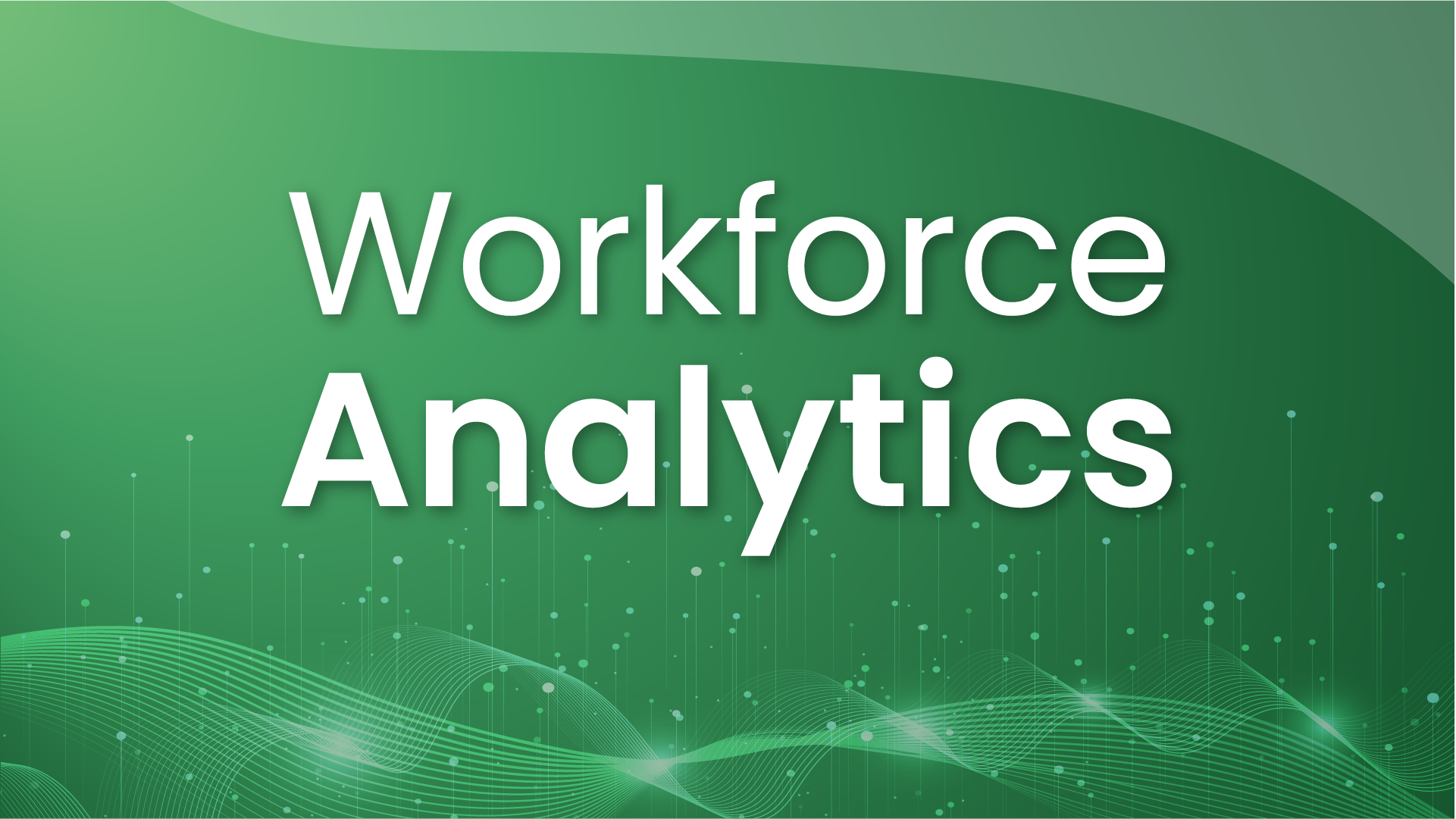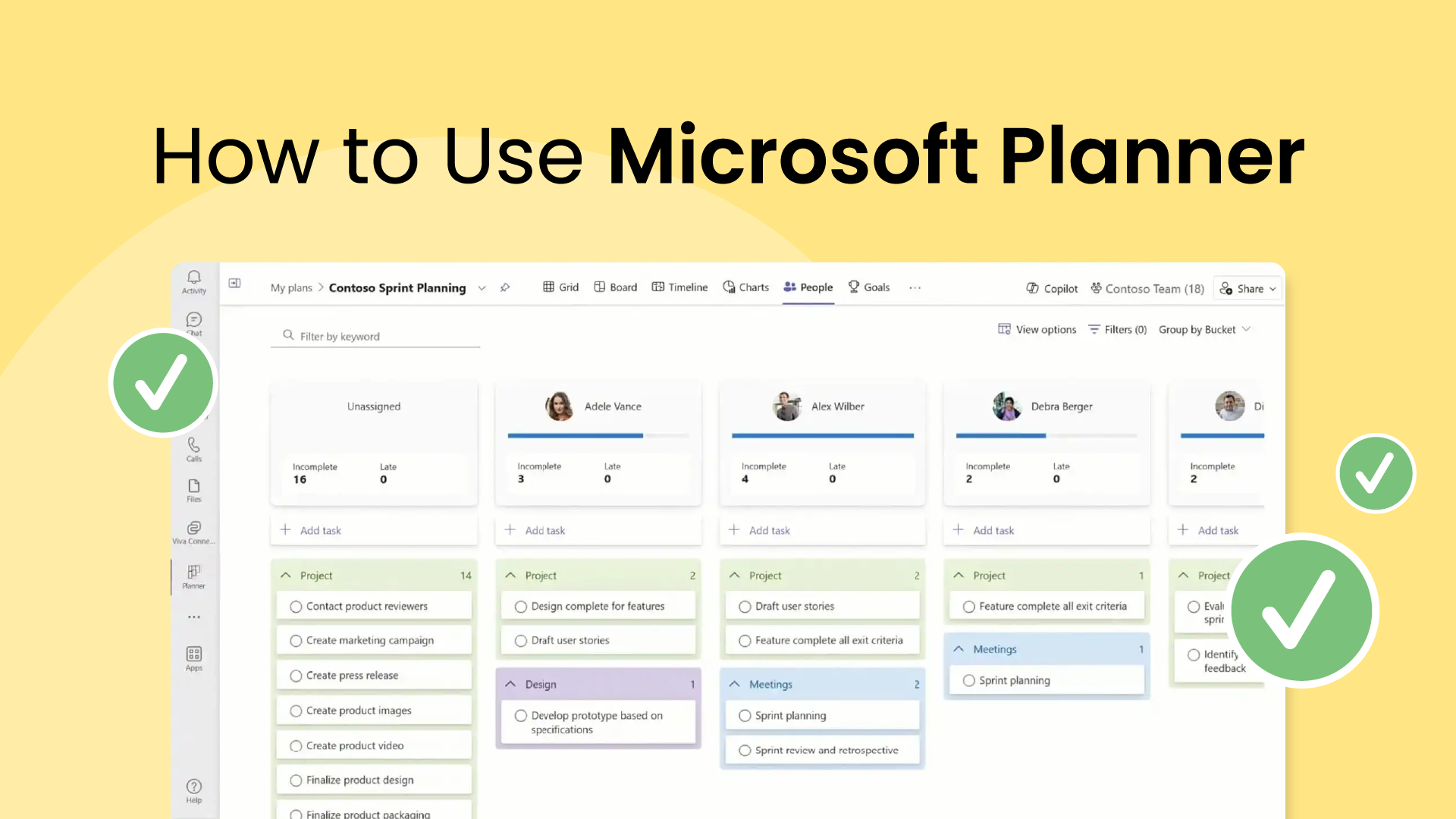A neverending to-do list and a busy calendar are two things professionals can always count on juggling throughout the workweek. Professionals are so busy only 53.5% of planned tasks get completed every week. Whether you’re working from home, in a hybrid work model, or full time in the office, you’re likely already using an assortment of apps to stay organized and productive across your tasks and projects.
Notion in particular has taken the world by storm with its amazing workspace to create and organize all of your work in one place. And if you’re one of the millions of professionals manually managing your time through Google Calendar, you’re probably wondering how you can connect your Notion workspace right to your calendar to close the gap between your availability and to-dos. The answer is a free productivity app called Reclaim.ai.
In this post, we show you how to integrate Notion with Reclaim.ai via Zapier to help you auto-schedule time for your tasks straight to Google Calendar.
What is Notion?
Notion is a powerful, database driven, note-taking software with advanced project management capabilities to help organize and manage all the chaos that goes into a highly productive teamFounded back in 2013, the app went viral on TikTok during the start of the pandemic as users – especially their GenZ ‘studytok’ fanbase – showcased how Notion helps them stay organized and on track with their goals. In the span of one year, Notion grew its userbase 5x, to the 20 million plus people using it worldwide in 2021.
Functioning as an all-in-one workspace for both individuals and teams – Notion users quickly come to rely on this digital hub for all of their notes, task lists, product roadmaps, a design repository, and literally anything else they need to stay on top of. Notion also makes it easy to collaborate in one place with a clean and intuitive view, and is widely loved for its ultra customizable LEGO-style building blocks, easy premade templates, and the ability to create and share your own templates across the Notion community.
What is Reclaim.ai?
Reclaim.ai is a free productivity tool for your Google Calendar that helps automatically block time for your tasks, regular routines, 1:1 meetings, and breaks around your already existing busy schedule. Time blocking is another productivity hack that went viral over the pandemic, and has certainly been here to stay as organizations have seen the incredible impact of encouraging their teams to prioritize their tasks around their actual time and availability. Shocking stuff!
And Reclaim not only helps you time block your tasks on Google Calendar, it automatically finds the best time for them by priority, before your deadlines, and keeps these events flexible so you can reprioritize your entire week in a single click. Reclaim is a must-have tool for anyone who’s juggling meetings and a jam-packed to-do list (maybe even a personal life!) and can help you save up to 40% of your workweek through smarter scheduling.
While both of these tools are designed to keep you organized and productive, Reclaim helps you connect your task list to your actual availability in your calendar, so you always make the time to get your work done.
What are the benefits of integrating Notion with Reclaim?
So why should you plug all the awesome work you build in Notion into your calendar? Time blocking dedicated focus time for individual tasks on your calendar can actually boost your productivity up to 80%! Integrating Notion and Reclaim optimizes your schedule by letting your true availability dictate what you do (and do not) have time for every week.
Here are the top benefits of integrating Notion with Reclaim:
- Defend time to work on your to-dos
- Save time planning out your week
- Auto-prioritize what to work on next
- Communicate priorities through your calendar
- Say no to more unnecessary meetings
- Minimize interruptions during focus work
- Reduce context switching & decision paralysis
- Accomplish more goals every week!
Who knew that making time for your tasks could be so productive! Let’s take a look at how to set up the Notion + Reclaim task integration for your calendar.
How to set up the Notion & Reclaim integration
So how exactly can you connect Notion with Reclaim? While Reclaim is planning to launch a direct Notion integration later this year, you can build out the connection right away with a little help from Zapier and Google Tasks. Since Reclaim currently integrates with Google Tasks, connecting your Notion task list to Google Tasks via Zapier will automatically pull all of your to-dos right into Reclaim so you can schedule time for them on Google Calendar.
And best of all, the integration works with both the free plan at Reclaim and the free plan at Zapier! This connection won’t cost you a thing 😎
Here’s how to integrate Notion and Reclaim via Zapier:
- Sign up at Reclaim.ai (if you haven’t already).
- Create a free Zapier account.
- Enable the Google Tasks integration in Reclaim: Go to Settings > Integrations in Reclaim, find the Google Tasks integration, and click the “Connect Google Tasks” link. Learn more about this Reclaim integration here.
- Set up the Notion + Google Tasks integration via Zapier: Follow Zapier’s onboarding to connect your Notion account with Google Tasks (select the ‘Reclaim’ Google Tasks list when connecting).
- Share your Notion database with Zapier: Click on the “Share” button in the Notion database (aka task list) you want to integrate, then “Invite”. Select Zapier to enable the integration.
- Create a new Zap in Zapier, and set up your Trigger: Use this link to connect Google Tasks to Notion - for the Trigger, select Notion as the app and “New Database Item in Notion” as the trigger event. Set the relevant Notion database (aka your task list) as the Database value.
- Set up your Zap’s Action: For the Action, select Google Tasks as the app and “Create Task” as the action event. Set the ‘Reclaim’ list as the Task List value, and ‘Title’ as the Title value to ensure the Zap pulls the Notion item title as the task title in Google Tasks for Reclaim to schedule. Link all relevant accounts through the set up process, and turn on the Zap!
- Schedule your Notion tasks: All new items in your shared Notion database will now be time-blocked right onto your calendar as Google Tasks via Reclaim. Note that syncing can take up to a few minutes.
- Invite your team: Invite your team so they can schedule their Notion task list to Google Calendar too!
Want to customize the due date or how long you need for each task? Just add these details to the task title when creating in Notion, or add it to the Tasks later in Reclaim or Google Tasks! Reclaim uses natural language processing commands, so simply type in time formats like [2hrs] or [30m] if you want to schedule more or less than the 1 hour default, and [due April 1st at 10am] or [due next Friday] to set your deadline. You can also customize a [not before] date to make sure it doesn’t schedule before you want it to, and [type personal] or [type work[ to set what type of task you’re scheduling. And don’t worry about having obnoxious event titles cluttering up your calendar, Reclaim will strip away these details for you for clean task time blocks that aren’t a pain to read.
Easy setup to keep you productive every day. If you have any trouble, shoot Reclaim a note at [email protected] or chat with support live right in the app.
Be more productive every week
And that’s it! Now your new Notion to-dos will automatically flow through to Reclaim so you can auto-schedule time on your calendar and get more done every week. While we plan to add a direct Notion + Reclaim integration this year, in addition to our ClickUp, Asana, Jira, Todoist, Linear, and Google Tasks (Monday.com, Trello, and more coming soon) – this Zapier connection is a quick and reliable way to start reaping the benefits of time blocking today, and maximize your Notion organization with the magic of Reclaim.
We hope this tutorial has helped you set up your Notion and Reclaim integration, and as always, tweet us at @reclaimai to let us know how it’s working for you and if you have any questions about getting set up.