If we asked how your team collaborated ten years ago, your answers would likely be completely different vs. today. In just the past few years, we've witnessed a dramatic shift in how we work together – and the tools we need to get that work done have evolved at the same pace.
Today’s teams are distributed, async, and dependent on virtual collaboration to bridge time zones and priorities. The right collaboration software can determine if your team efficiently plans roadmaps, launches campaigns, manages daily schedules, or whatever else they may be up to, without the risk of burnout.
Finding the right collaboration platform(s) isn't always easy. After all, there are so many productivity tools to sift through these days. So, we dug into some of the most popular options out there, looking at what makes each one great and where they might fall short. And, of course, how well they fit with today's distributed teams.
How we evaluated these tools
We took a hands-on, experience-first approach to evaluating every tool on this list.
For the platforms team members actively use at Reclaim (such as Slack, Dropbox, Notion, and Reclaim.ai 😊), we reflected on how each tool fits into our daily workflows as a virtual-first team, and looked outside of our existing toolset for the most effective tools we should consider. We drew from real usage, internal practices, and countless hours of collective experience across product, marketing, engineering, and ops.
For virtual collaboration tools we don’t use day-to-day (like Microsoft Loop, Smartsheet, and Asana), we tested them against our own use cases. Specifically, how well they’d support async collaboration, cross-functional visibility, and team planning in a remote work environment. We focused on the onboarding experience, interface clarity, feature depth, and how well they’d integrate with a virtual-first stack.
Each platform was reviewed based on:
- Ease of use and team onboarding
- Breadth and usefulness of core features
- Integration ecosystem and cross-tool compatibility
- Support for async and real-time collaboration
- Scalability for teams of different sizes and functions
We’ve tried to be clear where we speak from direct experience vs. structured testing, and every entry includes the rationale behind why it earned a spot on this list.
Disclosure: Reclaim.ai is our product. We’ve reviewed it based on how we use it internally across our team every day, and we’ve applied the same critical lens we used for every other tool on this list. No vendor has compensated us or influenced the rankings you see here.
The 12 best collaboration platforms:
- Slack
- Google Workspace
- Dropbox
- Coda
- Zoom Workplace
- Reclaim.ai
- Microsoft Loop
- Smartsheet
- Monday.com
- Figma
- Linear
- GitHub
1. Slack
Best for: Fast-moving teams that need a centralized communication hub
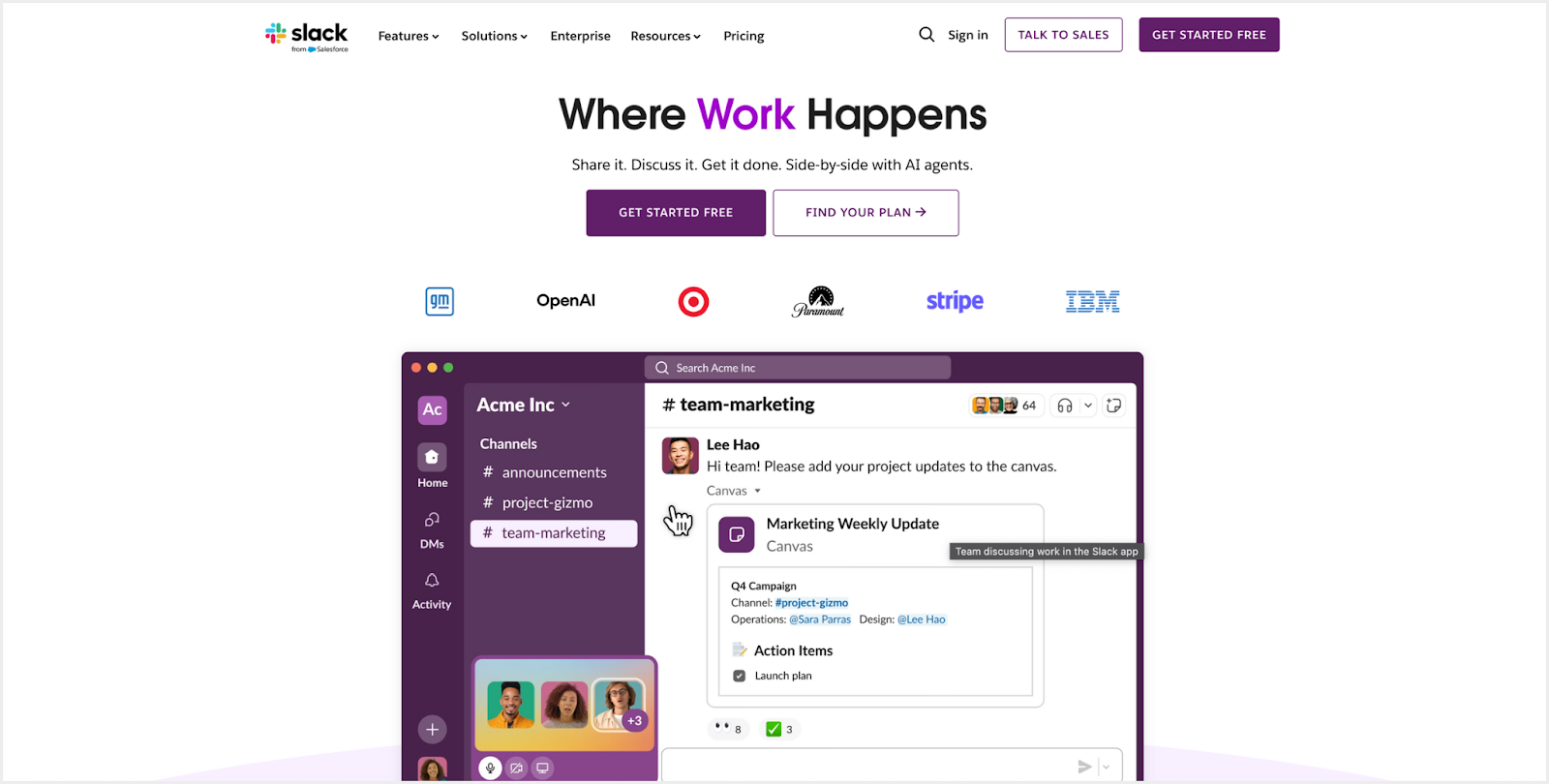
Slack is a cloud-based collaboration platform that brings channels, real-time chat, lightweight documents, and thousands of app integrations together in one place so that virtual teams can move faster without email overload.
Why we like it:
At Reclaim, we operate as a virtual‑first team. Our workflows are designed around flexibility, autonomy, and async communication. Slack is the cornerstone of that system, our go to collaboration tool that keeps us connected across time zones and projects without adding friction.
We’ve used Slack as our primary comms layer for several years and collectively logged thousands of active hours in that time. We lean on threads to corral discussions, Canvas to capture decisions in context, and Slack AI to distill long threads into bite‑sized action items.
Compared with other communication tools, like Microsoft Teams (which is optimized for the Microsoft 365 stack) and Google Chat (which is simpler but less feature‑rich), Slack’s open app directory plus intuitive channel model lets us plug in any tool we need and get new teammates productive and improve team communication right away.
Why it made our list:
Slack’s mix of real‑time speed, async depth, and unmatched integration ecosystem makes it the foundation of our virtual‑first stack – and a clear pick for any “best collaboration platforms” roundup.
Key features we rely on:
- Threads and mentions for structured, ongoing conversations
- Slack Canvas for embedded notes and lightweight documentation
- Slack AI for summarizing threads and drafting follow-ups
- Integrations with ClickUp, Google Drive, Linear, and Reclaim.ai
- Huddles for quick, unscheduled conversations
Pros:
- Clean, intuitive UI across desktop and mobile
- Huge app ecosystem (2,600+ integrations)
- Practical AI that saves time without overpromising
Cons:
- Thread and channel sprawl can get noisy without norms
- Canvas still feels limited compared to dedicated docs
- Users can experience notification fatigue and disruptive interruptions
Slack pricing: Free → Paid plans start at $4.38/month
2. Google Workspace
Best for: Teams that collaborate in real-time across documents, spreadsheets, and meetings
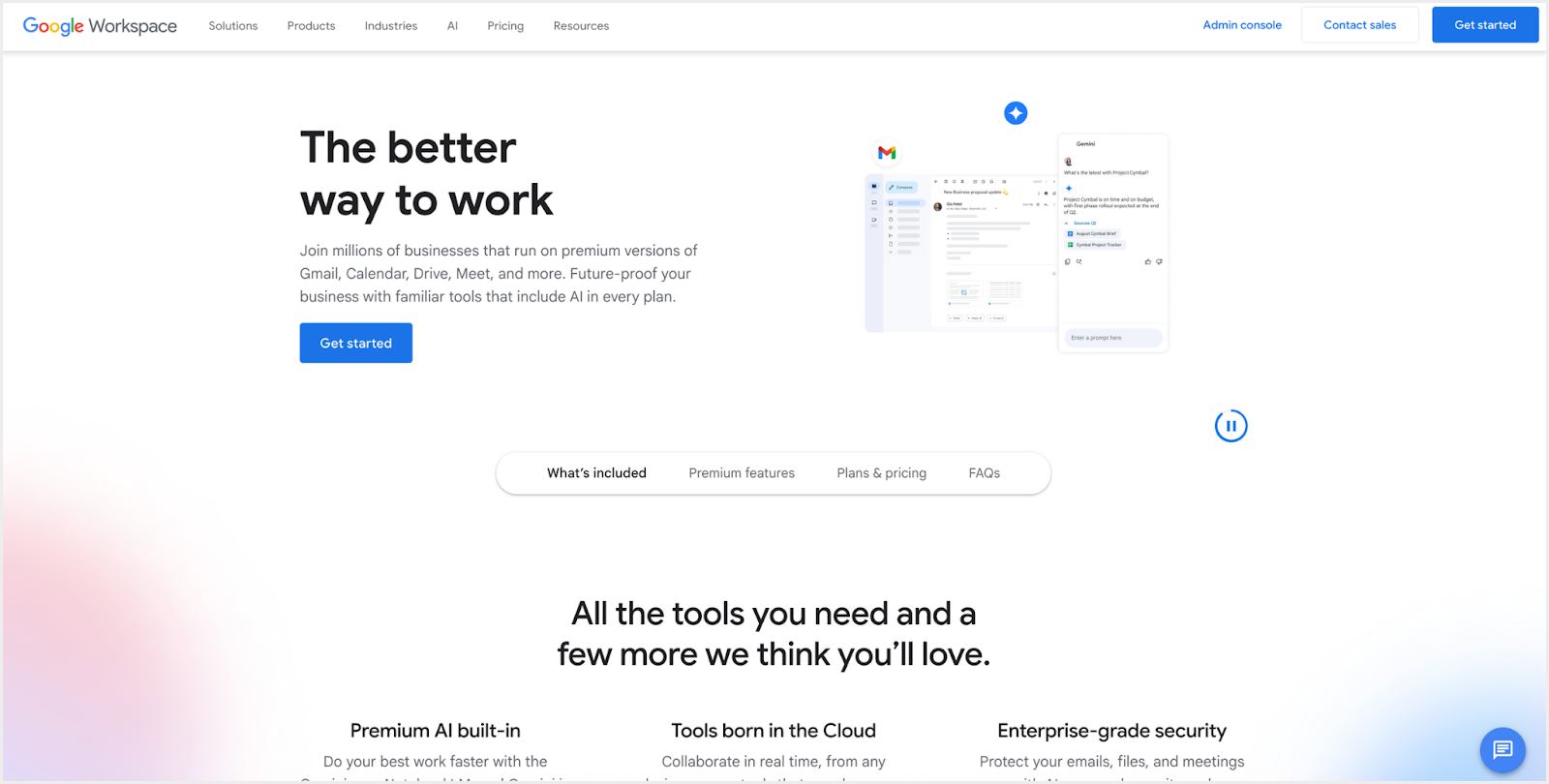
Google Workspace is Google’s all-in-one productivity suite that brings Docs, Sheets, Slides, Chat, Meet, Calendar, and Drive under one roof. It’s built for fast, collaborative workflows, especially in remote or hybrid environments where document sharing and synchronous editing are daily necessities.
Why we like it:
Before our acquisition by Dropbox, Google Workspace was where almost every internal doc at Reclaim began. From product specs and planning sheets to investor updates and marketing copy. Docs and Sheets let us move quickly without worrying about formatting or syncing, and while we didn’t use Meet ourselves (our team preferred Zoom), we appreciated how tightly integrated the overall suite was for others on shared projects.
As a virtual‑first team, Workspace was our backbone for drafting docs, collecting feedback, storing assets, and as our single source of truth. We’ve collectively made tens of thousands of edits across Docs and Sheets, and we relied on the familiarity of the interface to collaborate smoothly with external partners, too.
Compared with Microsoft Office, which is more feature-heavy, or Notion, which is more flexible but less spreadsheet-savvy, Google Workspace hits the sweet spot for team collaboration that requires speed, reliability, and simplicity.
Why it made our list:
Google Workspace sets the bar for fast, real-time collaboration, primarily for a distributed setting. It’s one of the only platforms that’s just as effective for async planning as it is for live working sessions.
Key features we rely on:
- Google Docs for drafting content, strategic planning, meeting agendas, and cross-functional reviews
- Sheets for roadmaps, scorecards, reporting, analysis, and budget modeling
- Calendar to manage daily schedule, meetings, and protect heads-down work
- Drive for file storage, sharing, and access control
- Gmail for business email and integration with calendar invites, Docs, and file sharing
Pros:
- Fully integrated suite that centralizes content, comms, and calendars all under one Google login
- Real-time editing with powerful comment workflows
- Minimal onboarding – most users already know the tools
- Gemini AI add‑on for meeting recaps and document assistance
Cons:
- Chat is underpowered compared to Slack or Teams
- Folder-level permissions can get messy as teams scale
- Limited offline capability
Google Workspace pricing: Free → Paid plans start at $7/month
3. Dropbox
Best for: Teams that need fast, reliable file collaboration and asset management
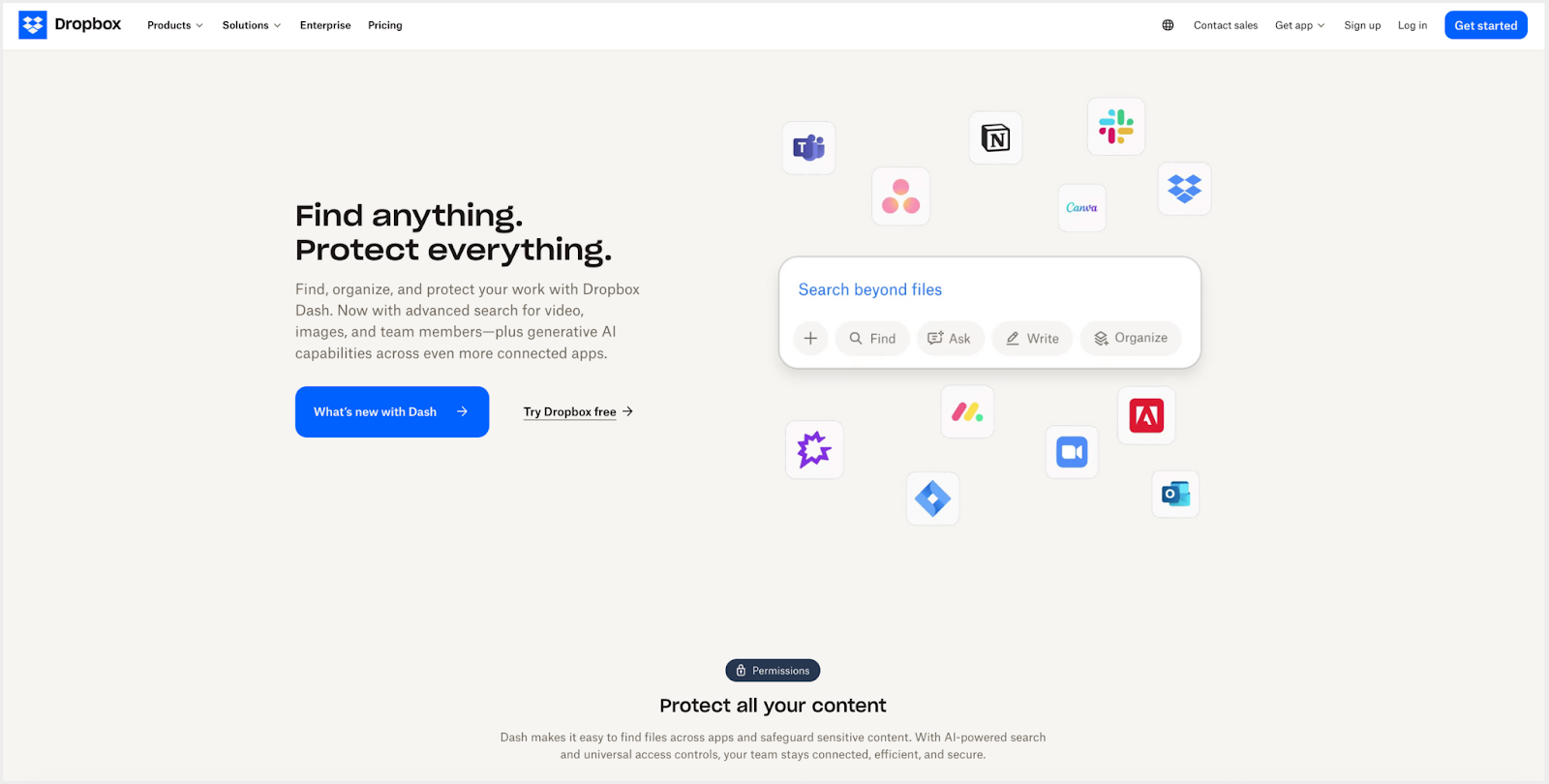
Dropbox is a cloud-based file sharing and storage platform designed to keep your team’s assets organized, accessible, and synced across devices. With advanced sharing controls, media-friendly previews, airtight version history tracking, and tools like Dropbox Dash, it’s especially valuable for teams working with multimedia and brand assets.
Why we like it:
Dropbox is best-in-class for cloud storage, ands our shared content library for product images, screenshots, marketing assets, strategy docs, pitch decks, and archived recordings. It’s fast, intuitive, and accessible across all our devices, and we rarely hit sync issues or permissions snags.
A newer addition we’ve been using is Dropbox Dash, an AI‑powered universal search and smart workspace. Dash surfaces files, messages, and cloud documents from across Dropbox and third-party apps in one place, making it faster to find the right asset or jump back into work without digging through folders.
Compared with Google Drive, Dropbox tends to feel a bit more purpose-built for sharing files externally. We’ve even replaced many Google Docs with Dropbox Paper for real-time collaboration. Paper makes it easy to assign tasks, set due dates, and @mention team members directly inside the doc, blending writing and light task coordination in one clean interface.
Why it made our list:
Dropbox is reliable, fast, and dead-simple to use. Its combination of lightning‑fast sync, airtight version history, and Dash’s cross‑app search makes Dropbox the backbone that keeps our files discoverable and safe, no matter which other collaboration tools we layer on top.
Key features we rely on:
- Shared folders with custom permission levels to keep projects organized and secure
- Dropbox Dash for AI-powered universal search and shortcuts
- Rich previews for PDFs, images, and videos
- File requests for uploading from partners or contractors
- Fast sync across devices and OS platforms
Pros:
- Extremely reliable sync performance
- Dash speeds up file discovery with contextual, AI-based search
- Clean UI and folder management
- Straightforward for external sharing
Cons:
- Free plan is limited
- File previews can be slow with very large files
- Can be expensive for individuals compared to alternatives
Dropbox pricing: Free → Paid plans start at $11.99/month
4. Coda
Best for: Modular, app-like documents that unify writing, tables, automation, and real-time collaboration.
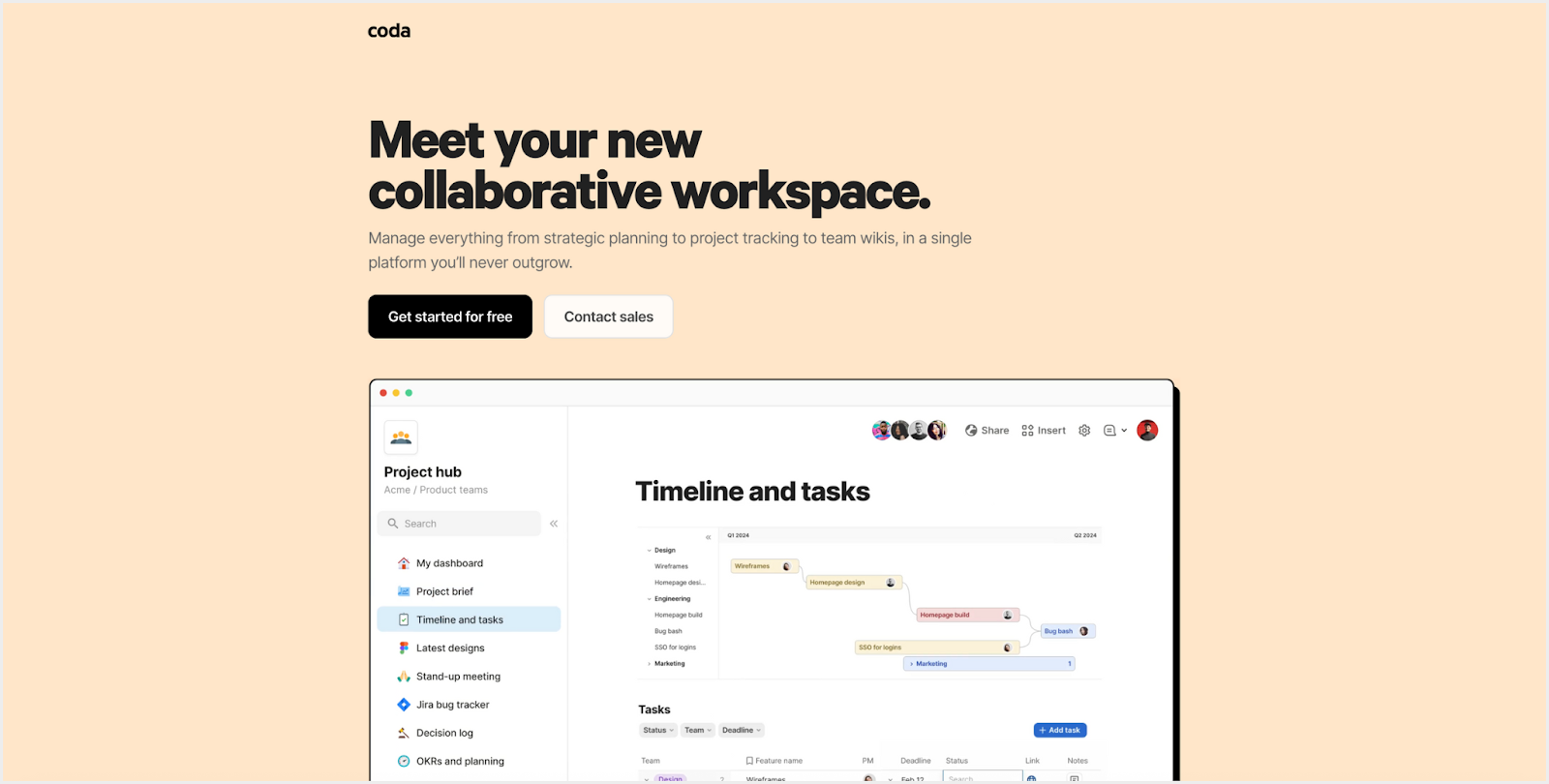
Coda is an all-in-one collaborative workspace that blends the familiarity of documents with the power of spreadsheets, databases, and lightweight apps. It empowers teams to build structured “doc‑as‑app” workflows (project specs, team wikis, content hubs, or OKR dashboards) that evolve alongside your needs.
Why we like it:
At Reclaim, we value tools that adapt organically as complexity grows. Coda stood out when we explored it for use cases like content calendars, sprint planning, and internal hubs. Coda allows you to embed buttons, pull live data, link between tables, and automate actions without leaving your doc. It hits a sweet spot between flexibility and structured workflow.
Why it made our list:
For teams that need more than a doc (but less than a full PM system), Coda is uniquely scalable. It makes it easy to layer logic (tables with filters, buttons that change statuses, reminder automations) directly into narrative spaces your team intuitively edits and shares.
Key features worth noting:
- Formula-enabled tables, views, and charts inside docs, with live syncing
- Interactive buttons, automations, and template-driven logic
- Packs for seamless integration with tools like Slack, Jira, Google Calendar, and GitHub
- Real-time collaboration with comment threading and version history
- Coda AI for generating text, summarizing docs, and assisting with data logic
Pros:
- Enables “doc-as-app” workflows without coding
- Real-time collaboration plus automation in the same space
- Pay only for “Doc Makers” which can reduce licensing costs
- Extensive templates and Packs help teams launch quickly
Cons:
- Steeper learning curve; layout logic and automation take setup effort
- Limited offline editing and no full desktop app available
- Costs can scale depending on the number of creators
Coda pricing: Free → Paid plans start at $12/month
5. Zoom Workplace
Best for: Distributed teams who rely on meetings and async video updates
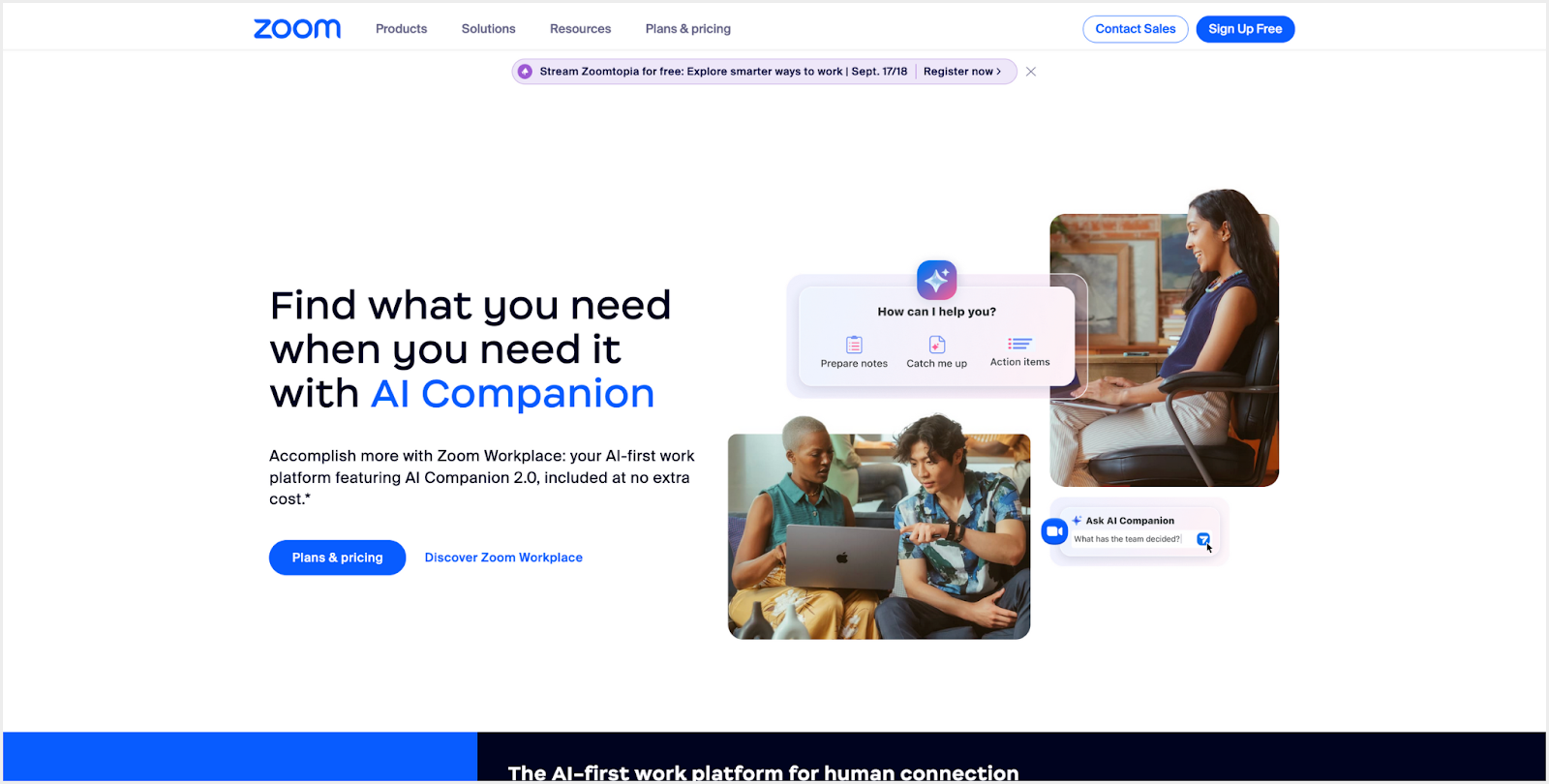
Zoom is a video conferencing platform designed for virtual meetings, screen sharing, and team communication. It now includes tools for async video updates, meeting transcription, and integrations with productivity platforms.
Why we like it:
Zoom has been our go-to for all live meetings at Reclaim – 1:1s, all-hands, working sessions, and customer calls. It’s reliable, simple to use, and has consistently outperformed other options in terms of video quality and connection stability.
Compared to other video conferencing tools, such as Google Meet or Microsoft Teams, Zoom is more purpose-built for meetings, and its evolving async and AI features are making it more than just a call app.
Why it made our list:
Zoom is still the most reliable way to get face time across the team, and with Smart Recording and AI summaries, it’s just as useful for async follow‑ups. It strikes a great balance between real-time and async video communication.
Key features we rely on:
- Zoom Meetings for scheduled syncs and customer calls
- AI summaries for async follow‑ups
- High-quality screen sharing and breakout rooms
- Auto-transcription and Smart Recording tools
- Slack integration for linking recordings into threads
Pros:
- Best-in-class video and audio quality
- Smart Recording reduces the need for extra note‑taking
- Consistent experience across devices and time zones
- Easy for guests and external partners to join
Cons:
- Less useful for documentation or written async workflows
- Smart Recording features are gated behind higher-tier plans
- AI tools are still in an early stage compared to specialized platforms
Zoom pricing: Free → Paid plans start at $13.33/month
6. Reclaim.ai
Best for: Automating time blocking, task planning, and meeting scheduling
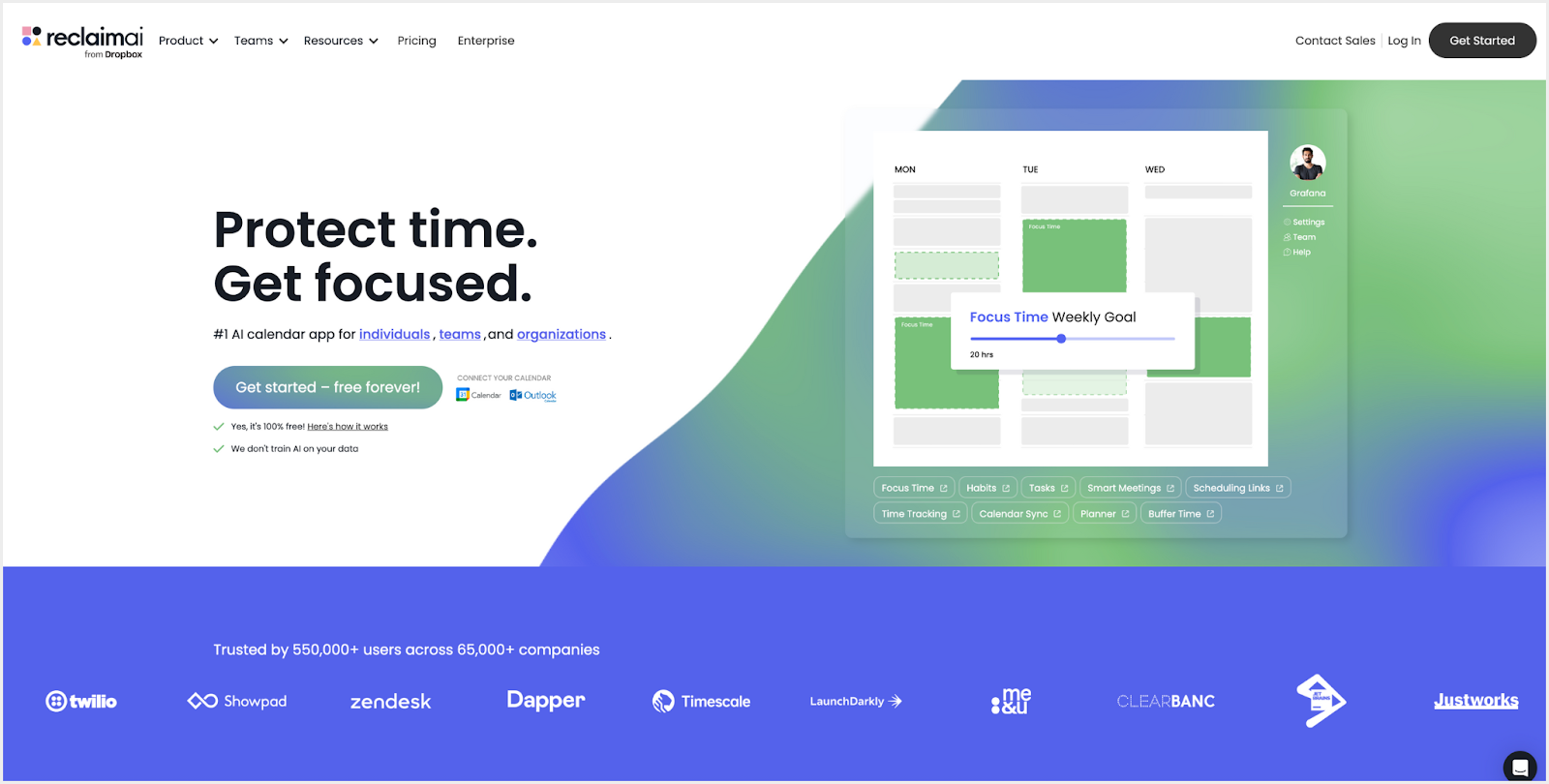
Reclaim.ai is an AI calendar assistant that automatically schedules tasks, routines, 1:1s, and breaks – built for Google Calendar and Microsoft Outlook Calendar. It helps teams protect focus time, reduce meeting chaos, and stay aligned without constant coordination overhead.
Why we like it:
Yes, Reclaim is our product, but it’s also one of the most important tools we use to actually get work done. Every person on the team uses it to auto-schedule and manage tasks, block out deep work, and handle recurring meetings. Without it, our calendars would fill up fast, and focused time would be the first thing to go.
We especially rely on Reclaim for syncing Linear tasks into our calendars, dynamically shifting time blocks as our workload or availability changes. Smart Meetings, routines (like lunch or heads-down time), and analytics have all helped us make better use of our time, not just as individuals, but across the team.
Compared to manually dragging events in Google Calendar or tools that don’t integrate directly with your existing stack, Reclaim feels like a native layer of intelligence built right into your calendar.
Why it made our list:
For virtual-first teams juggling tasks, meetings, and changing priorities, Reclaim makes it easier to protect what matters and stay on track, without micromanaging your calendar every day.
Key features we rely on:
- Smart Meetings that auto-reschedule based on availability
- Task syncing from ClickUp, Asana, Jira, Google Tasks, and other tools
- Focus Time that dynamically defends deep work hours and helps prioritize tasks
- Shared routines (like lunch, wrap-ups, weekly planning)
- Analytics to understand the team's productivity, meeting load, and risk of burnout
Pros:
- Runs on your existing Google Calendar or Outlook Calendar
- Automatically adjusts your day based on changing priorities
- Lightweight, flexible, and easy to roll out across teams
- Analytics provide actionable insights into time usage
Cons:
- Outlook support is new and still evolving
- Some setup required to get the most out of task syncing and routines
Reclaim.ai pricing: Free → Paid plans start at $8/month
7. Microsoft Loop
Best for: Real-time collaboration across documents, tasks, and teams in the Microsoft 365 ecosystem
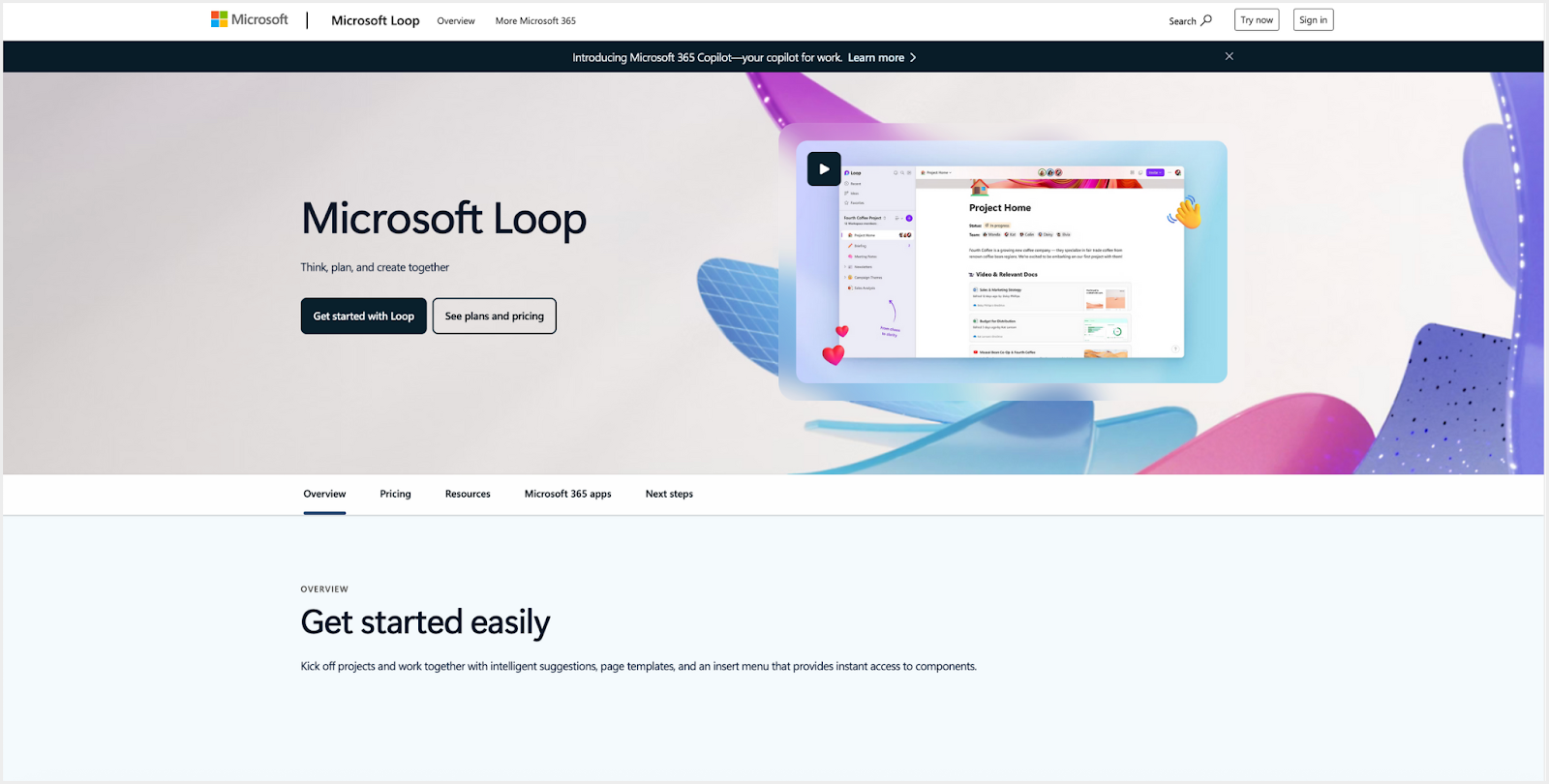
Microsoft Loop is Microsoft’s modern collaboration canvas. It's a flexible, multiplayer platform that connects components across Microsoft 365 apps like Teams, Outlook, Planner, and OneDrive. Built to support async and real-time collaboration, Loop allows distributed teams to co-create and track work with live-updating blocks called Loop components, which can be embedded across apps without losing sync.
Why we included it:
While we don’t use Microsoft Loop at Reclaim, it’s quickly becoming a key pillar of Microsoft’s modern workplace stack, especially for hybrid and enterprise teams already embedded in the 365 ecosystem. It provides a fluid, canvas-based experience for creating structured documents, planning boards, or meeting notes that stay up to date no matter where they’re viewed.
Loop is the result of reimagining document collaboration for a remote-first world. Compared to more static tools like Word or rigid PM platforms like Asana, Loop emphasizes live collaboration and content portability. You can embed a table or task list in Outlook or Teams, edit it in real time with your team, and have every change reflected everywhere it's used.
Why it made our list:
Microsoft Loop is a strong contender for teams that need more than just documents or chats. It’s a unified space for creating, discussing, and tracking work. For organizations already on Microsoft 365, Loop offers a powerful way to reduce app-switching and improve cross-tool continuity.
Key features worth noting:
- Loop Components (tasks, tables, checklists, etc.) that sync across Teams, Outlook, Word, and Whiteboard
- Shared Loop Workspaces for collaborative project docs and meeting prep
- Real-time editing and commenting across users and platforms
- Deep integrations with Planner, Microsoft To Do, and OneDrive
- Microsoft Copilot support for AI-powered summaries, task creation, and drafting
Pros:
- Seamless integration across Microsoft 365
- Ideal for async and real-time hybrid workflows
- Copilot enhances productivity and doc quality
- Loop Components are reusable, flexible, and embeddable
Cons:
- Still maturing; missing some granular permissions and templates
- Works best only if your team already uses Microsoft 365
- Not as open or flexible as tools like Notion or Coda
Microsoft Loop pricing: Included in Microsoft 365 plans starting at $6/month
8. Smartsheet
Best for: Structured, spreadsheet-style project and work management for cross-functional teams
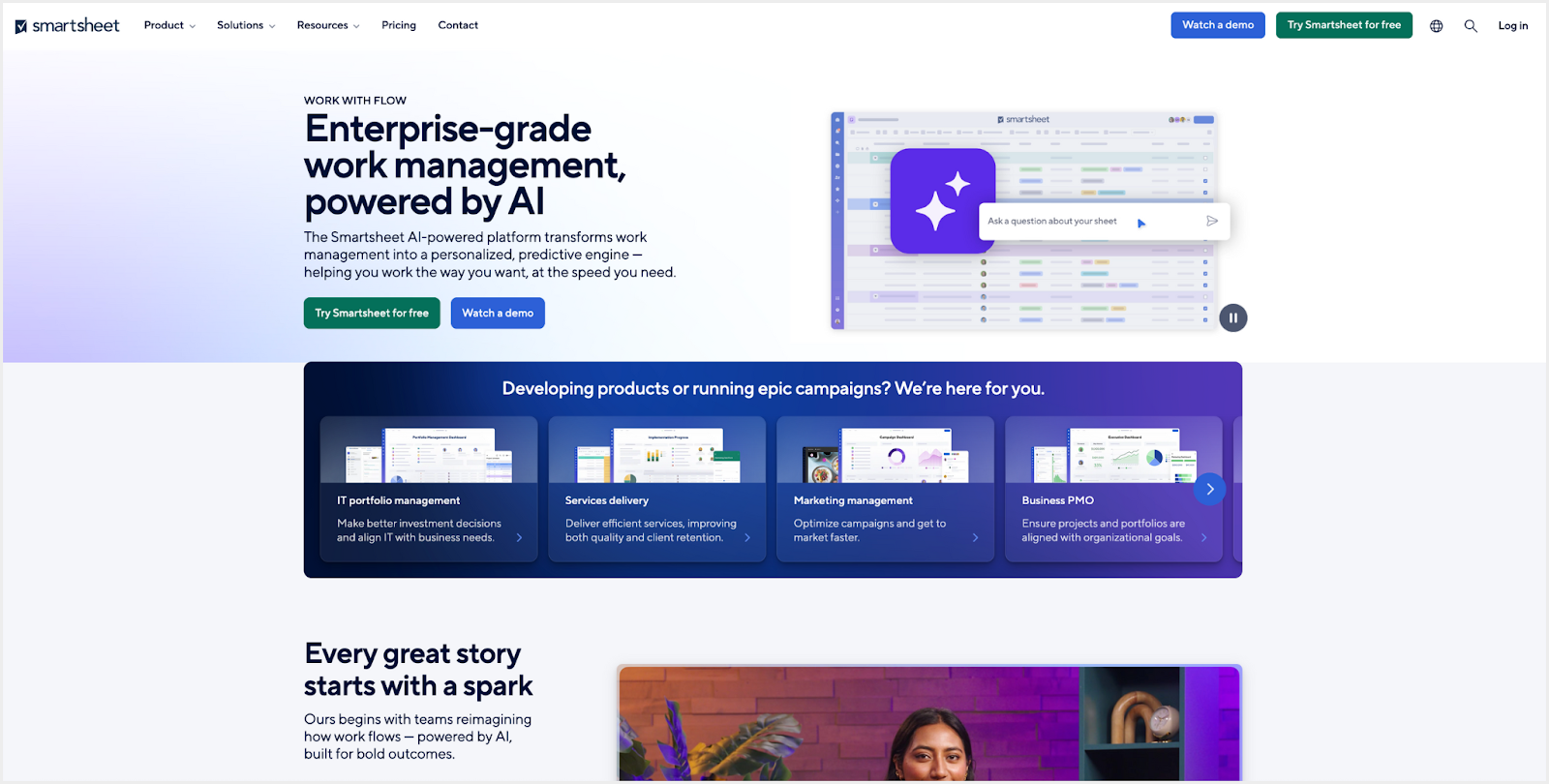
Smartsheet is a collaborative work execution platform that brings project planning, automation, dashboards, and task tracking into a highly structured, spreadsheet-like interface. It’s built for teams that need precise coordination across projects and want flexibility in how they view and manage work.
Why we like it:
While Smartsheet isn’t in Reclaim’s regular toolstack, we evaluated it through the lens of a team that values visibility and predictability. Smartsheet stands out for teams that already live in spreadsheets and need to scale from simple task lists to cross-departmental programs.
It’s particularly strong for teams in operations, marketing, finance, or PMO roles, where workflow rigor matters. Compared to ClickUp (which is more flexible and visual) or Asana (which is focused on structured sprints and tasks), Smartsheet’s strength lies in its structured, data-driven approach.
Why it made our list:
Smartsheet is a great fit for teams that want the familiarity of a spreadsheet but need the power of a full work platform. Its flexibility, combined with advanced reporting and integration options, makes it a top choice for teams scaling project collaboration across stakeholders.
Key features worth noting:
- Grid, Gantt, Calendar, and Card views to suit different working styles
- Automated workflows for status updates, alerts, approvals, and recurring tasks
- Dashboards and reports for real-time visibility and stakeholder alignment
- Integrations with Google Workspace, Microsoft 365, Slack, Jira, and more
- AI tools to auto-generate formulas, summaries, and charts
Pros:
- Familiar spreadsheet-like UI with powerful flexibility
- Strong automation and real-time dashboarding tools
- Great for resource planning and status reporting at scale
- Highly scalable for cross-team and enterprise workflows
Cons:
- Can feel rigid for creative or design-driven teams
- Not ideal for lightweight task tracking or solo users
- Advanced functionality takes time to configure well
Smartsheet pricing: Free → Paid plans start at $9/month
9. Monday.com
Best for: Flexible, visual Work OS ideal for teams seeking structured workflows, automation, and cross-functional coordination.
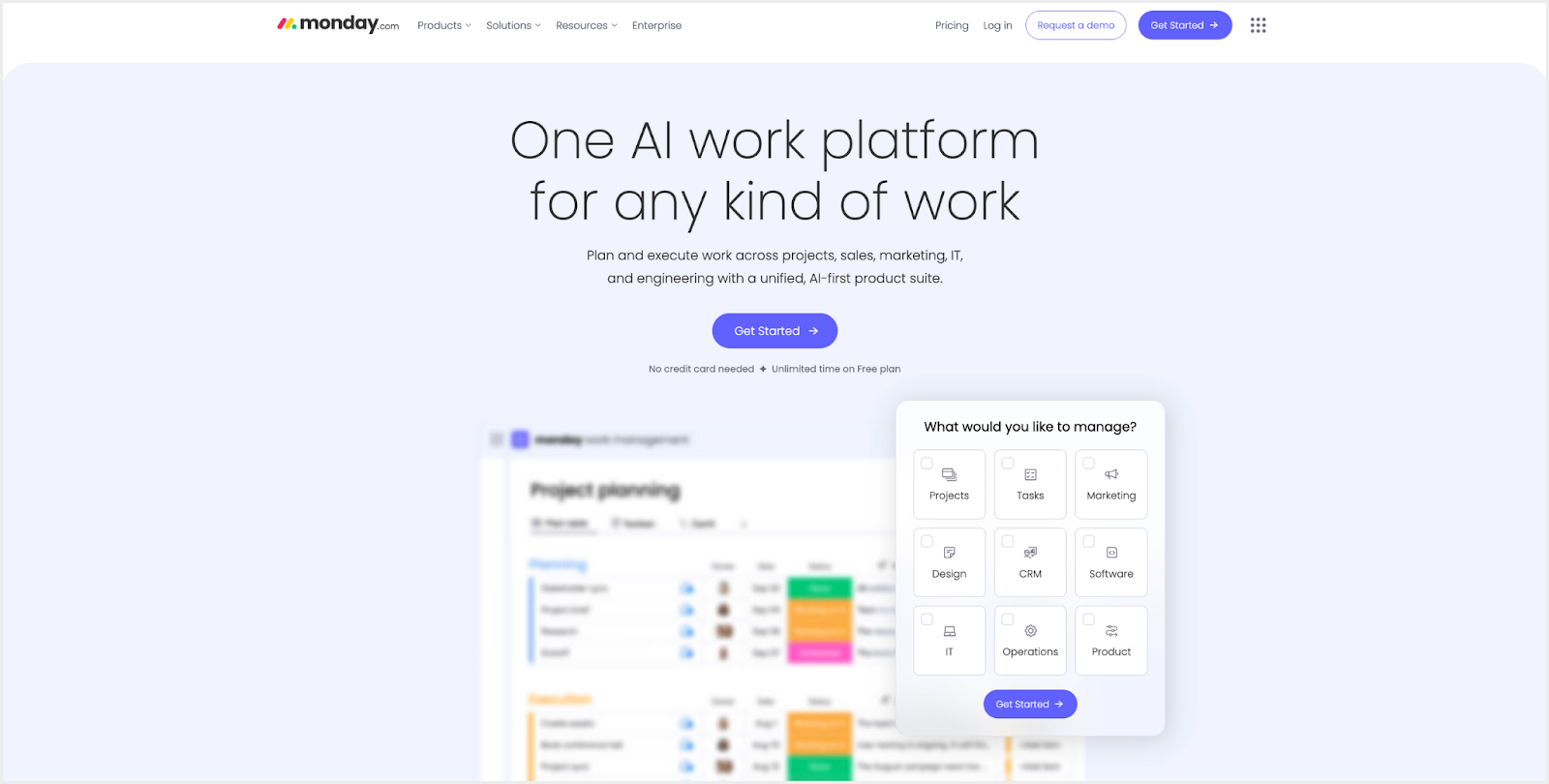
Monday.com is a full-fledged work operating system that combines boards, automations, dashboards, forms, and views. It spans tasks, project planning, CRM, and team collaboration, all within one customizable platform. It’s built for teams that want to scale processes visually and intelligently, without switching between tools.
Why we like it:
We tested Monday.com with our virtual-first workflows in mind and were impressed by how straightforward it is to spin up structured workflows. You could quickly build a content calendar, bug tracker, CRM, or onboarding flow with drag-and-drop ease. Compared to Asana (which is more rigidly structured) or ClickUp (which leans modular and dense), Monday.com strikes a strong middle ground, offering visual flexibility, templated structure, and automation that fits a wide array of team types.
Why it made our list:
Monday.com scales from solo projects to enterprise-grade workflows. Its workspaces support both strategic planning and day-to-day task execution, with flexible views and in‑platform form building. It’s a compelling choice for teams that want both structure and creativity in one tool.
Key features worth noting:
- Multiple views: Board, Timeline, Gantt, Kanban, Table, Calendar
- No-code automation: rule-based triggers for task updates, notifications, and workflows
- Widget-enabled dashboards and real-time reporting across boards
- AI-powered tools like Monday Magic and Monday Sidekick for board generation, workflow design, and smart insights
Pros:
- Highly visual, intuitive, and adaptable to different team needs
- Strong automation for reducing manual coordination
- Built-in AI tools are beginning to support board setup and workflow building
Cons:
- Nimble teams may find setting up automations or dashboards overkill
- Deeper AI features and automations often require higher-tier plans
- Can get expensive at scale unless usage tightly managed
Monday.com pricing: Free → Paid plans start at $12/month
10. Figma
Best for: Real-time design collaboration, UI reviews, and creative brainstorming
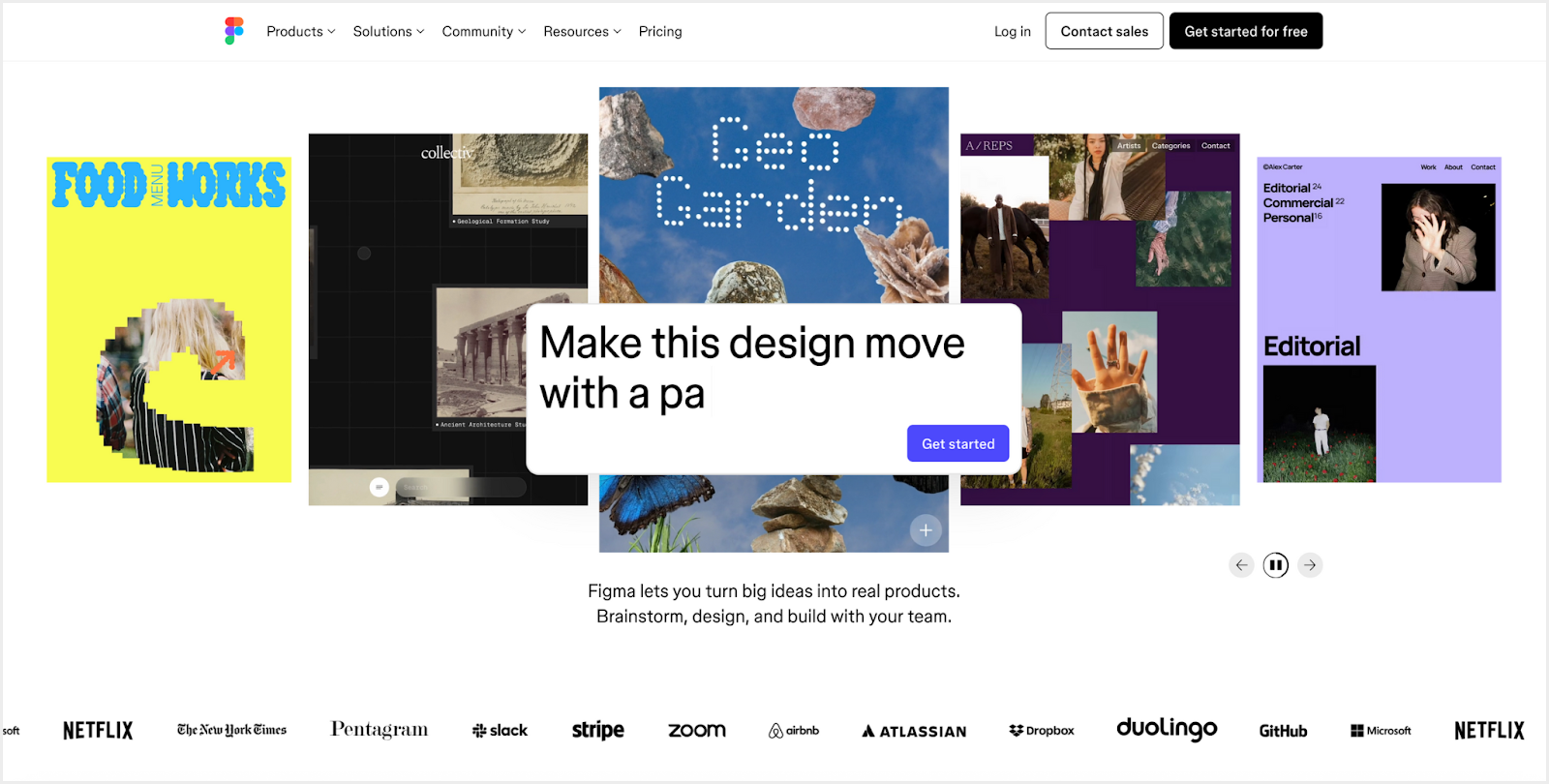
Figma is a visual collaboration and design tool that blends interface design, prototyping, and real-time feedback into a single web-based platform. It’s especially valuable for cross-functional teams who want to participate in the design process without needing advanced design tools.
Why we like it:
At Reclaim, Figma is the center of gravity for all things design, from product UI mockups to marketing visuals and onboarding flows. Our designers work in Figma virtually every day, and it’s the tool we use when we need to review, refine, or hand off designs quickly across teams.
Because Figma makes it easy to share links, leave comments, and jump into a file with no desktop installs, it’s become one of the easiest ways for non-designers to collaborate on visual work.
Compared to tools like Sketch (designer-only) or Miro (visual-first but not UI-specific), Figma gives us the perfect balance between powerful design tools and broad team accessibility.
Why it made our list:
Figma is the best platform we’ve found for real-time collaboration on design. It’s intuitive enough for the whole team to jump in, and powerful enough to support complex workflows from wireframes to final UI handoff.
Key features we rely on:
- Real-time editing and multiplayer collaboration on designs
- FigJam for low-friction brainstorming and workshops
- Developer handoff tools like Dev Mode, specs, and the inspect panel
- Commenting and version history for iterative reviews
- Shared libraries for consistent component reuse
Pros:
- Intuitive and easy to onboard across roles
- Seamless designer–developer collaboration
- FigJam adds async brainstorming without extra tools
- Powerful enough for full product design cycles
Cons:
- Performance can lag on very large or complex files
- Not ideal for detailed design systems without setup
- Collaboration can get messy without file-naming discipline
Figma pricing: Free → Paid plans start at $20/month
11. Linear
Best for: Fast, keyboard-driven issue tracking and product planning for engineering teams
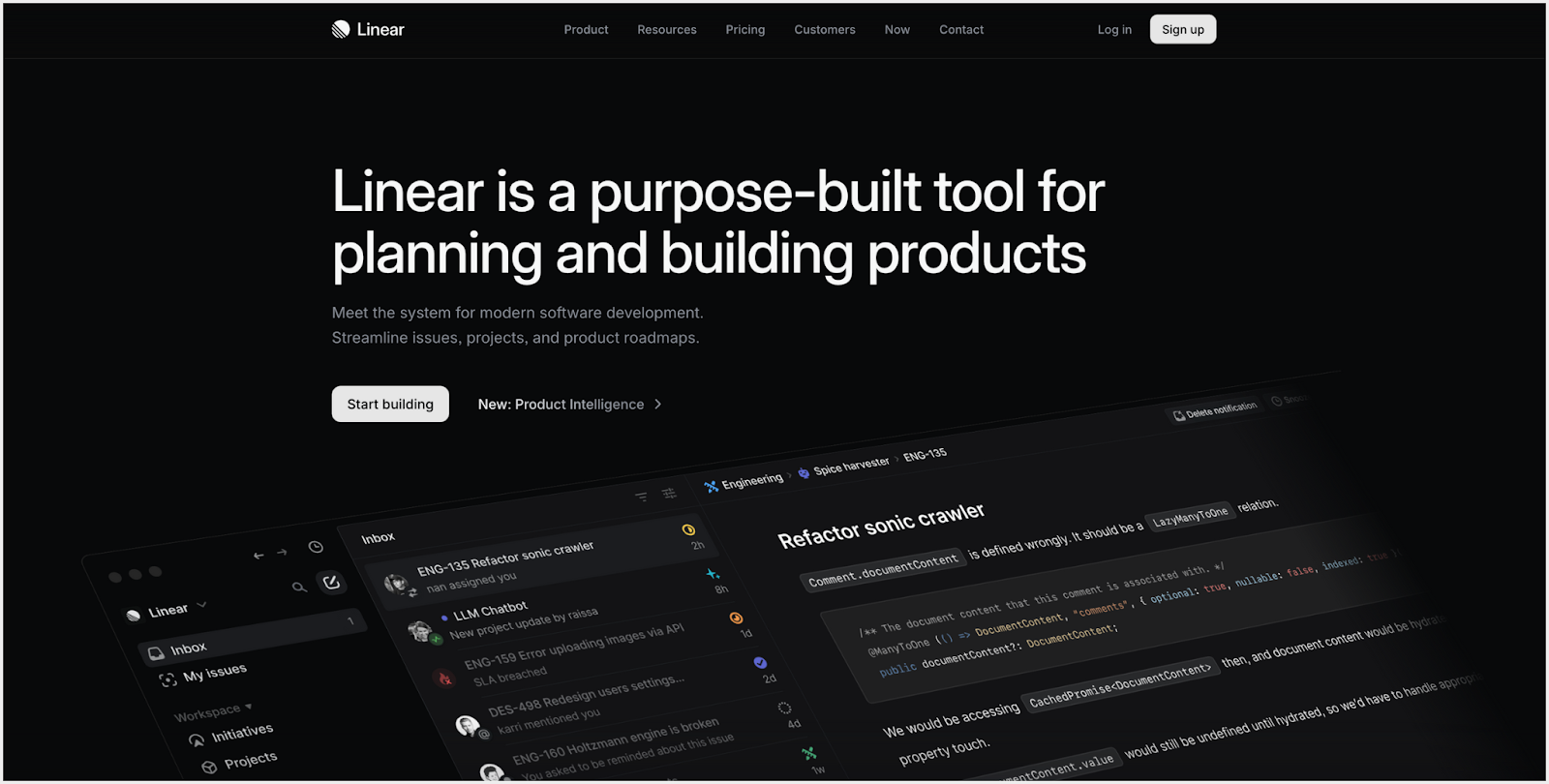
Linear is a project and issue tracking tool built for speed, clarity, and developer-first workflows. It combines a clean interface with powerful filtering, cycle planning, GitHub integrations, and automations that help product and engineering teams move quickly without clutter.
Why we like it:
At Reclaim, Linear is our default tool for bug tracking, roadmap planning, and triaging feature requests. We use it across engineering and product, and it’s the cleanest tool we’ve found for staying on top of day-to-day issue flow without getting buried in admin overhead.
The keyboard shortcuts and UX make it incredibly fast to use, even during standups or planning calls. We’ve especially leaned on GitHub integrations and custom filters to keep work visible without duplicating status across tools.
Compared to tools like Jira (powerful but heavyweight) or Trello (flexible but shallow), Linear gives us just enough structure to manage scale and track progress without sacrificing velocity.
Why it made our list:
Linear helps us ship faster without process bloat. It’s the one project tool our team actually enjoys using, and that makes a big difference.
Key features we rely on:
- Cycles for sprint planning and work cadences
- Custom views and filters for triage and bug queues
- GitHub integration to link pull requests and auto-close issues
- Projects for roadmap items and cross-functional milestones
- Slack integration for notifications and status updates
Pros:
- Incredibly fast and keyboard-friendly
- Clean, distraction-free interface
- Great GitHub integration for dev workflows
- Works well for both individual and team planning
Cons:
- Limited support for non-engineering workflows
- Lacks native docs, chat, or planning tools
- Custom fields and reporting are less flexible than ClickUp or Jira
Linear pricing: Free → Paid plans start at $8/month
12. GitHub
Best for: Code collaboration, version control, and developer‑centric workflows
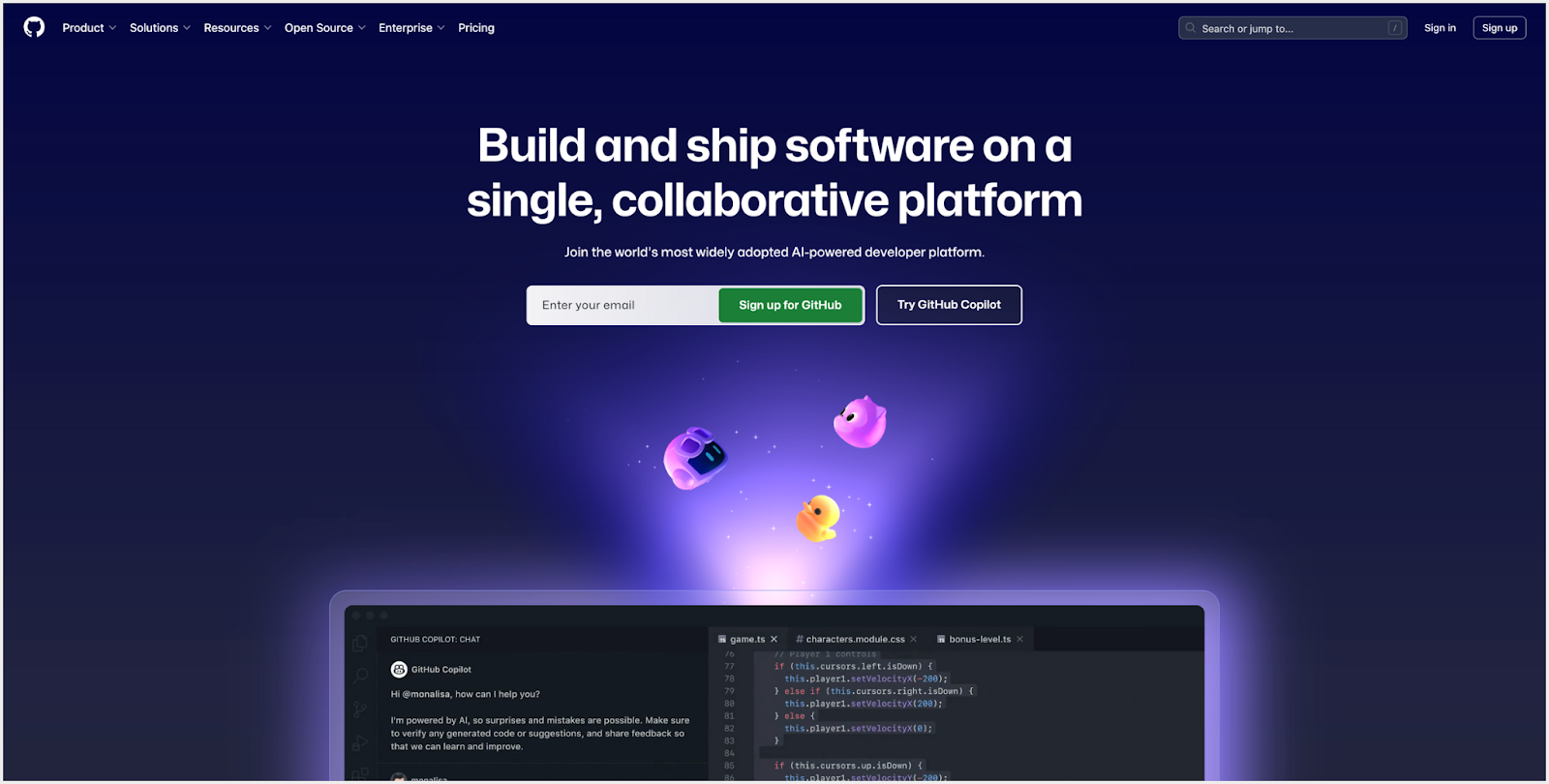
GitHub is the most widely used platform for managing source code, handling version control, and facilitating pull request–driven collaboration. It’s a critical part of the toolstack for most software development teams, and one that integrates deeply with planning, testing, and deployment tools.
Why we like it:
At Reclaim, GitHub is where our product lives. We use it to review, merge, and deploy changes across multiple repos, and it’s the anchor for how our engineering team works day to day. Pull request workflows, codeowners, and required reviews keep things moving smoothly while maintaining quality.
Combined with our Linear integration, it’s easy to see where things stand and tie issues to the code that resolves them.
Compared to GitLab (more enterprise) or Bitbucket (less modern), GitHub offers the cleanest and most extensible experience for growing product teams.
Why it made our list:
It’s the most trusted, developer-friendly platform for collaborative coding, and increasingly helpful for product visibility and planning, too.
Key features we rely on:
- Pull requests with inline comments, approvals, and checks
- Codeowners and branch protections for quality control
- Actions for CI/CD workflows
- Slack and Linear integrations for real-time updates
Pros:
- Familiar to nearly every developer
- Deep integration with planning and CI tools
- Robust community, ecosystem, and open source visibility
- GitHub Copilot enhances productivity in-editor
Cons:
- Not ideal for non-developers or cross-functional teams
- Projects are still basic compared to full PM tools
- Interface can feel cluttered in large orgs
GitHub pricing: Free → Paid plans start at $4/month
Do more with the right collaboration platform 🤝
There’s no single “best” collaboration tool for every team, but there is a best fit for yours.
Our recommendation? Choose the tools that reduce friction, meet your team where they already work, and scale with you as your needs evolve.










.png)
























