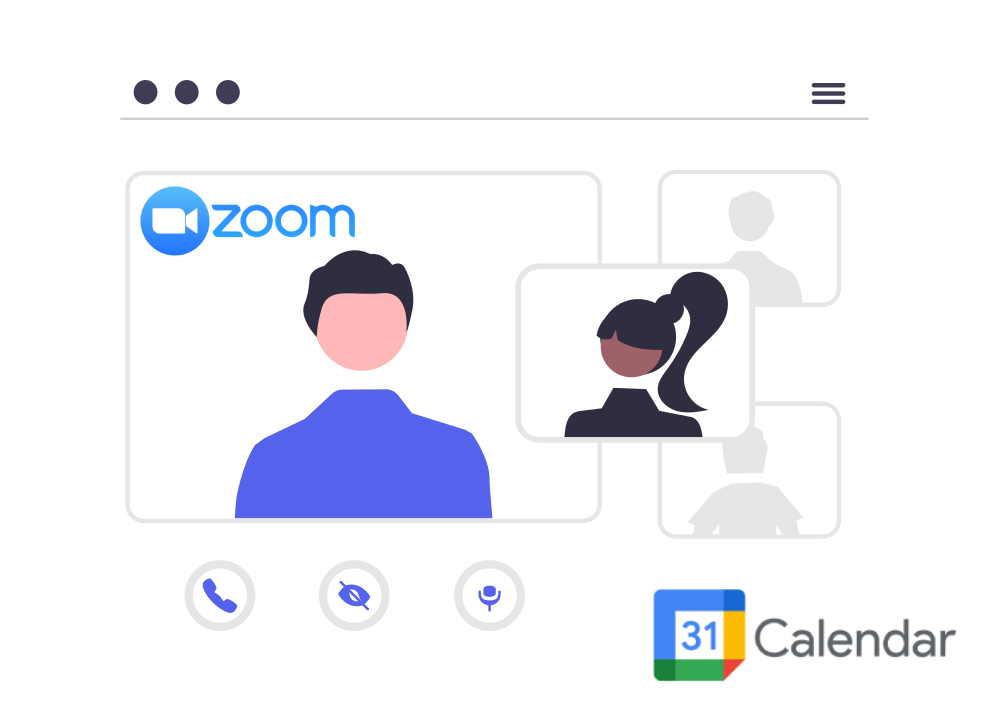Another busy week went by, and somehow your to-do list was neglected once again! Your tasks are adding up way faster than you can check them off, and as much as you need a quiet week to catch up, there isn't time available in your schedule for uninterrupted focus work.
And while you’re super busy, it doesn't always translate to being productive. The problem with busy work culture is that it's all too easy to get caught up in low-level tasks and meetings vs. focusing on deep work for your challenging projects. If your calendar is slammed with all types of meetings – and you’re constantly getting interrupted every time you try to start a new task – this doesn’t leave you with enough time to get your productive work done.
What's worse, each distraction eats further away at your productivity:

Managers only average 3.6 hours/day on their actual task work, and just 50.2% of that time is actually spent on productive tasks:
- 1.83 hours/day on productive tasks
- 1.82 hours/day on unproductive tasks
Non-managers only average 4.2 hours/day on their task work, with 53.3% of that time spent on productive tasks:
- 2.24 hours/day on productive tasks
- 1.96 hours/day on unproductive tasks
Why aren’t we more productive with our task time? It takes an average of 23 minutes and 15 seconds to get back on track after being interrupted from a task. That's almost 5% of your entire workday catching up after one interruption! You can see how just a few interruptions can quickly eat away at your productivity. That is, until you reclaim some of that focus time back.
In this post, learn what focus time is and how to prioritize it in your busy schedule to become up to 500% more productive every week.
What is focus time?
Focus time is a dedicated block of time you set aside for uninterrupted task work. This time management strategy allows you to prioritize important deep work that requires your undivided attention so you can actually produce a high-quality output.
Regardless of whether you're a manager or maker, or need to spend time writing, coding, researching, or strategizing – making time on your calendar for heads-down work will help you get it done faster and prevent costly interruptions.
Why is focus time important?
Focus time is important because it allows you to dedicate your full attention to a single task, without the added distraction of meetings or interruptions. And we can’t emphasize enough – a single task. If you find yourself multitasking, splitting your focus across two or more tasks at once, you’re more likely to miss details, deadlines, or a critical task altogether. A single-tasking focus time routine not only increases your efficiency, but your quality of work too.
But one of the biggest challenges of navigating a busy workweek is finding the time for deep work. After all, it's hard when workday distractions and low-value tasks are competing for your attention – there goes the afternoon!
So give yourself time to actually get into your groove and enter a productive flow state where everything is clicking – your mental focus will sharpen so you can make significant progress on your work.
Top work distractions
Focus time is used to combat distractions throughout your workday — here are the top work distractions that most professionals are working around:
- Middle managers average 35% of their time in meetings (50% for senior managers).
- Slack users average 90 minutes/workday reading, writing, and commenting in Slack.
- Employees average 12% of their workday on unproductive social and news sites.
- Employees average 28% of their workday in email (checking in 11 times/hour).
- Employees average 200 notifications/day, forcing them to constantly multitask.
Focus time benefits
So how does focus time help you combat the constant flood of workday interruptions? By giving you permission to disengage from distractions and stay focused on the important tasks you need to get done.
- Allow your brain to settle into a task: Enter a productive state of flow for deep work, so you can be up to 500% more productive on your project.
- Prevent context switching & interruptions: Stop jumping between unrelated projects so you don’t have to catch up when you get back to a task.
- Focusing on one thing at a time: Single-tasking allows you to work faster through complex problems and projects.
- Prevent burnout: Prioritize your important work during the workday so you don’t need to work overtime and burnout.
When your calendar is filled with meetings every other hour, and Slack/email catch up in-between, you're forced to constantly context switch – which may prevent you from even getting to your task list that day. With the average middle manager spending 35% of their time in meetings, 5% refocusing after each, and 28% catching up on email, there’s not a lot of time left for productive work.
These distractions are some of the key reasons why focus time matters.
How does focus time work?
So, how does focus time actually work? An excellent way to think about it is by the types of tasks and their difficulty level. Cal Newport, productivity expert and author of Deep Work, pioneered a new way of focusing your work sessions:
- Shallow work: Your non-cognitively demanding, logistical task work (like email, Slack, and quick tasks) that can be performed while distracted – usually done in short working sessions.
- Deep work: Your cognitively demanding work sessions that require deep thinking without distraction so you can push your brainpower to its limits – usually performed in longer working sessions.
So how much time should you spend on deep work vs. shallow work? This depends on your role, but most importantly, it's about doing them right. Bundle all your shallow work together so it's not slowing or blocking anything during deep work sessions. And try to set yourself up for as much deep work as you can!
Realistically, the brain can't do more than 4 hours/day of deep work, so set that as the "most aggressive" goal for scheduling focus time on your calendar.
Focus time blocking methods
There are also many different time-blocking methods to optimize your focus time:
- Pomodoro technique: Set a series of timers to give yourself frequent breaks during a focus time session. You work for 25 minutes with uninterrupted focus, give yourself a 5-minute break, and repeat 4 times for a 30-minute reward break after 2 hours.
- Day theming: If you have a few big projects or responsibilities on your plate, try day-theming to target a focus for each day of the week.
- Task batching: Group similar, quick low-value tasks together for your shallow work so you can cruise through your deep work focus sessions without those distractions (shout out to Darryl Philbin!).

There are a lot of methods, and it doesn’t matter which one you choose – the most important thing is protecting uninterrupted focus time in your schedule every day.
Focus time examples
So how much focus time do you need? If you're a manager, you probably need to spend the majority of your week meeting and supporting your team. But if you're an engineer, you likely need to allocate most of your workweek towards your heads-down work.. Here are a couple focus time examples to help you get started:
- An Engineer needs to preserve at least 30 hours of focus time/week
- A Salesperson wants 1 hour/day and 3 hours on Friday for follow-ups and CRM notes
- A Product Manager needs 2 hours, 2 times/week for priority planning
- A VP needs 2 hours every Tuesday to review status reports
- A Content Writer needs 10 hours/week to develop a new blog post
Focus time best practices
As we mentioned above, the most important way to get focus time is to actually schedule it on your calendar – but is it really that easy in practice? Unfortunately not.
Here’s why people struggle to block focus time on their calendars:
- Time blocks are inflexible and static: Something changes, and rescheduling your focus time is more work.
- Time blocks make you unavailable for meetings: In many roles and organizations, blocking half a day off just isn’t realistic, and creates more work because people have to ping you to find the time. Bleh!
- Time blocks aren't focused: You block time, but you don’t have a plan, and ultimately get lost in your to-do list and start multitasking.
- Interruptions still happen: If your Slack is going off every 5 seconds and your phone is buzzing with social media notifications, your time block aren’t gonna help you.
But there are easy ways to get around the issues of time blocking your focus time:
1. Plan your time
The first step is to find time in your schedule for each of your most important tasksFocus time needs to be intentional. While some tools like Clockwise will help you block fixed slots without meetings, these time blocks don't help you determine what to do with this time.
Reclaim.ai, on the other hand, allows you to sync your project management app to automatically schedule time for your tasks, by priority, so you can get your most important work done first.

2. Prevent interruptions
Slack is a great tool, but it's also one of the worst offenders for interruption. On average, employees at large companies send over 200 Slack messages/week. You can prevent interruptions in Slack by setting your status (specifically setting it to Do Not Disturb / DND). The challenge? Manually updating your Slack status is a pain, and you don't want to be uninterruptible all the time.
But you can use tools like Reclaim.ai to automatically sync your Slack status to your calendar, customize your status by event type, and auto-set DND for events you don’t want to be interrupted in. There are other integrations like Google Calendar for Slack that work similarly. Still, the only status it will sync is "In a meeting," and it doesn't sync shared calendar events or allow you to automate DND.
You can also prevent interruptions through your calendar. If you have hours of generic “focus time” events on your calendar, your coworkers probably assume you’re reasonably available. But, if they see a “write important strategy plan” event, they’ll think twice before they interrupt you.
3. Stay flexible
Another important part of scheduling focus time is staying flexible While you might intend to start a new task this afternoon, if an emergency customer meeting comes up, your calendar needs to be able to accommodate that request. This is whererigid schedules and time blocks make it very difficult to defend focus time.
But with an AI time-blocking tool like Reclaim.ai, you can tentatively block focus time for tasks while still keeping them flexible for urgent meeting requests. As your schedule fills up, Reclaim will shift your time blocks from "free" time (or bookable time), to "busy" to maximize your availability while defending your focus time. Having a balance of availability and focus is key to actually executing on your focus time methodology!
4. Estimate your needs
In order to be productive with your focus time, you have to estimate how much work time you really need. If you have an entire afternoon blocked for focus time, how much of your to-do list can you actually get through? By incorporating time estimates, due dates, and priority levels into your focus time planning, you can clearly see what you have time to get done in a week so you can better forecast your time and prioritize your workload.
With the Reclaim.ai Planner (or free Google Calendar add-on), you can see what your week really looks like. You not only get a full picture of all your meetings, tasks, and regular routines, but you have a priority list on the side to visualize what's most urgent, scheduled, completed, and most importantly, unscheduled.
3 focus time templates
Let's walk through how to schedule focus time to your calendar using Good, Better, and Best approaches so you can make time for your important work sessions every week.
FYI – Reclaim.ai has an awesome free forever plan, and all of these approaches can be accomplished through the free tier.
1. Create "Focus Time" blocks without a plan - Good 🙂
- Create a new Habit in Reclaim for "Focus Time"
- Customize the time window, duration, and frequency of your focus time Habit (default is 2-4 hours every Monday-Friday)
- Save and auto-schedule your focus time every week!
This is a good way to defend focus time every day while maximizing your calendar availability, but it lacks planning. Make sure to have a plan in place before your focus time sessions so you don't waste it wondering how to spend your time.
2. Create "Focus Time" blocks on a set schedule - Better 😎
- Create a "Focus Time" event in Google Calendar (one-time or recurring)
- Change the event availability from "Free" to "Busy"
- Add #reclaim_free to the event description
- Save and defend your focus time!
While creating a focus time block on a fixed recurring schedule (like 1-5pm every weekday) protects time for uninterrupted work, it makes you inaccessible for new meetings. Rigid Google Calendar events aren't flexible like the Good and Best options here.
But the advantage is that your Reclaim.ai Tasks and Habits are auto-scheduled within these time blocks when you use #reclaim_free, allowing you to prioritize your most important work in your focus time sessions. This is also a great approach to blocking an entire day for productive work via No-Meeting Days so you can reduce distractions, increase productivity, and boost morale across your entire team.
3. Create "Focus Time" by time blocking your Habits & Tasks - Best 🤩
- Set up all of your Habits in Reclaim
- Set up your weekly Task list in Reclaim (Tasks integrations available in Starter plan)
- Prioritize your Task list via the Planner as things change
- Auto-schedule your focus time by priority every day!
This is the best way to set up and optimize your focus time because you're keeping your schedule flexible and oriented around your projects. You can use Habits to schedule focus time for the things you do every day or week, and sync you task list for all of your evolving projects. And you can even track your focus time and productivity through the free time tracking analytics to make sure you’re keeping up with your work goals.
Burnout makes it hard to focus
If you’re still having trouble focusing, you may be burned out. 78.7% of employees are stressed because they have too many tasks and not enough time to get them done. All this stress can make you feel unhappy or unwilling to go beyond the bare minimum, but it can also wreak havoc on your attention span and ability to maintain focus.
If you're experiencing burnout, here are some tips that might help:
- Recognize burnout signs: Be aware of the symptoms, such as chronic fatigue, decreased motivation, and detachment from work so you can spot them early.
- Take regular breaks: Incorporate short mental breaks into your work routine to give your mind a chance to rest and recharge.
- Practice self-care: Prioritize self-care activities that promote physical and mental well-being – get enough sleep, exercise regularly, and practice mindfulness.
- Set boundaries: Establish clear boundaries between work and personal life to prevent work-related stress from encroaching on your downtime.
- Seek support: Reach out to colleagues, friends, or mentors for help and guidance. Sharing your experiences and concerns can provide perspective and potential solutions.
Embrace focus time & get things done ✨
Focus time is an amazing method for productivity. It allows you to get more done in far less time, and eliminate overtime from your schedule to help you improve your work-life balance. While there are many ways to approach your focus time, the most important thing is just getting it on the calendar so you can start dedicating a healthy portion of your workweek towards your priorities.
Just remember, the more you put into efficiently using your focus time, the more you will get back! If you have any focus time tips you want to share with us, tweet us @reclaimai.
Productivity Trends Reports
Ready for an
AI calendar?
Auto-schedule focus time, meetings, & breaks on Google Calendar + Outlook Calendar.
Start scheduling →It's free! 🎉