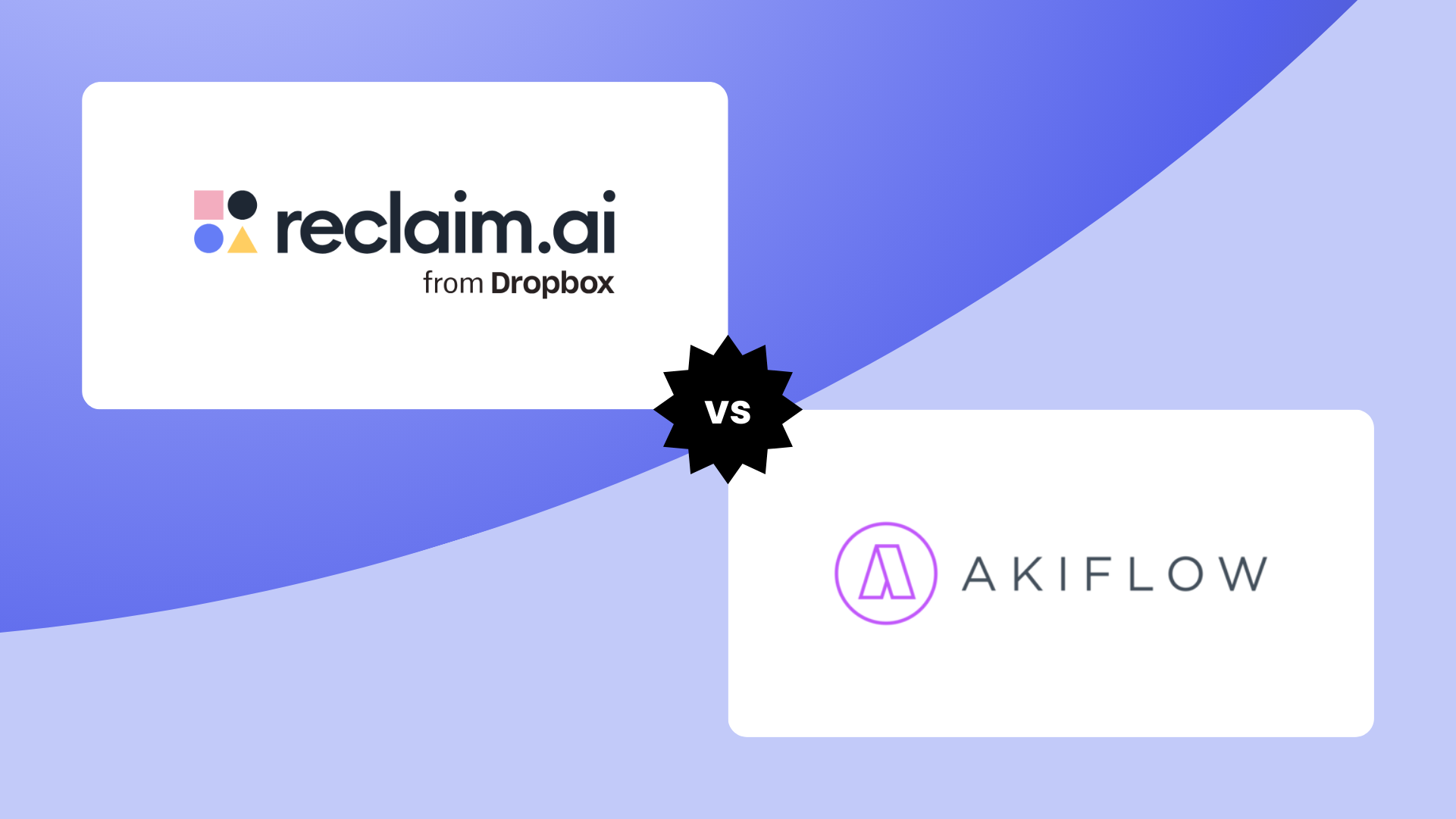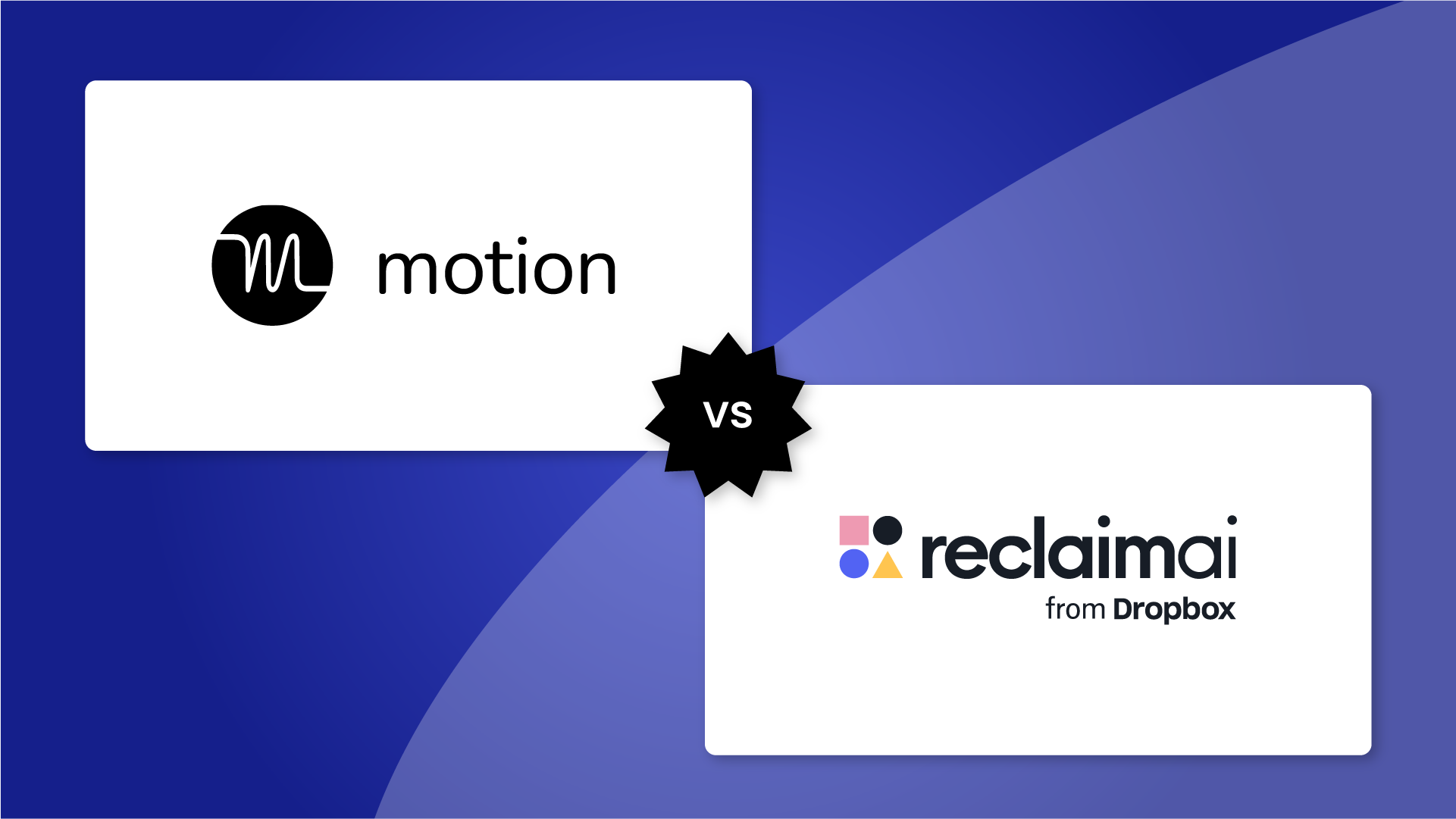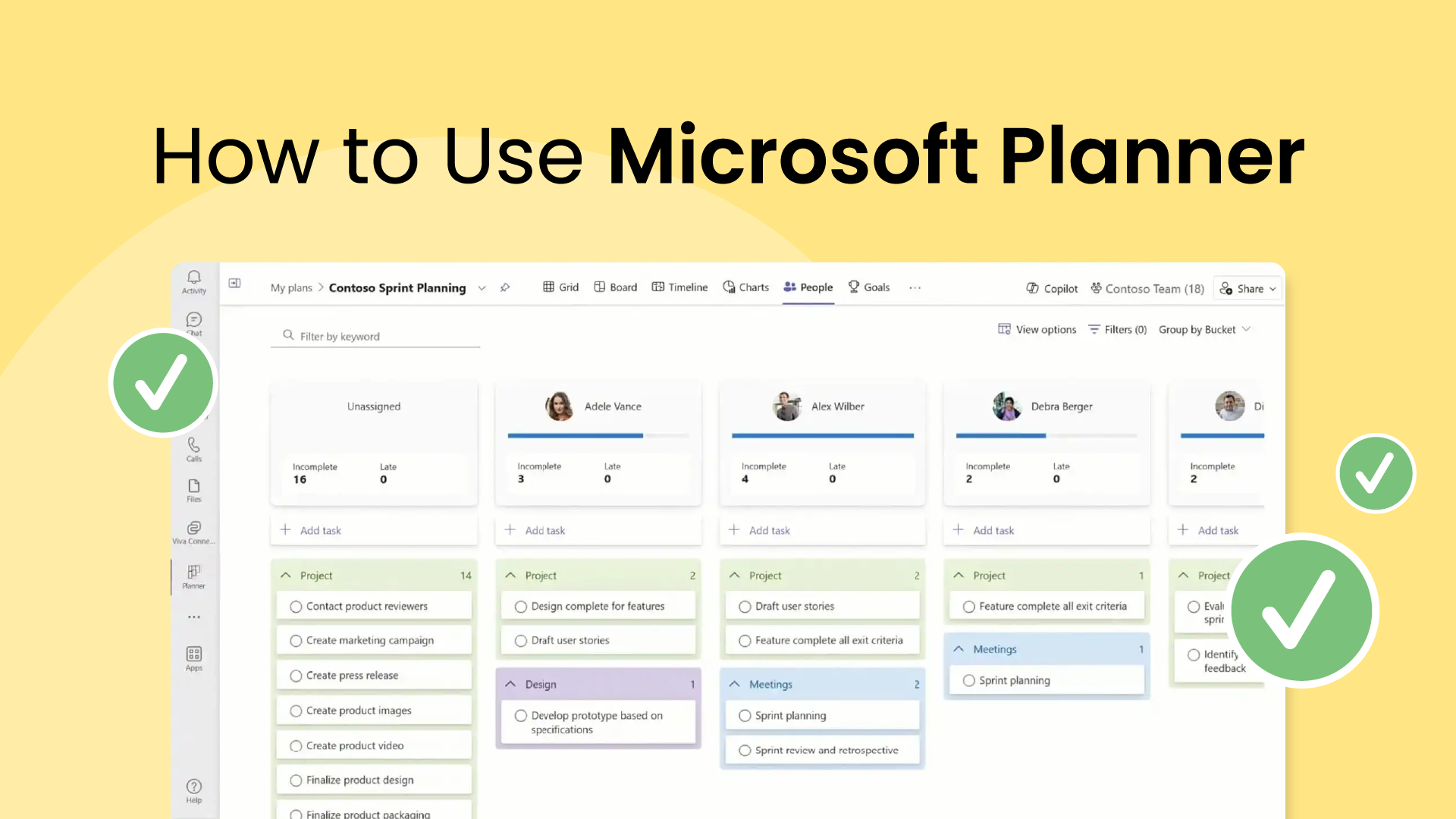Not that long ago, virtual meetings were actually a novelty in the workplace. Now, they're how we do business.
But are we really getting the most out of them? With the rise of remote work, virtual meetings have taken over – and whether you love or hate them, they're here to stay.
This guide covers everything you need to know about virtual meetings, and how to make them as productive and collaborative as possible.
What is a virtual meeting?
A virtual meeting is a meeting that takes place over the Internet, rather than in person. Meeting participants can be from anywhere in the world, connecting online to brainstorm, share ideas, and make decisions in real-time using video conferencing and screen sharing tools. It's the present and future form of communication, powered by platforms like Zoom, Microsoft Teams, Google Meet, and Webex.
Here's what makes virtual meetings special:
- No boundaries: Team members in different cities, clients on opposite continents, and partners across time zones can all collaborate easily.
- Real-time interaction: Video conferencing, audio calls, and chat features allow for even more dynamic conversations and decision-making than in person meetings.
- Screen sharing: Presentations, documents, and visuals can be shared with the group for clear communication.
- Convenience: Participants save time and money by eliminating travel and the need to be in the same location.
Beyond simply replacing in-person meetings, virtual meetings democratize the workplace, allowing talent and ideas to connect more freely than ever before.
Why virtual meetings matter
First and foremost, virtual meetings dissolve the barriers of distance. Remote teams, partners, and customers can have face-to-face interactions, without the expense and hassle of travel. This allows organizations to save money and resources, and empower their teams to do their best work from anywhere across the globe.
Secondly, virtual meetings aren't just an alternative for in-person gatherings – they're a catalyst for better business. Since locations don’t matter to virtual meetings, they can fuel engagement by making it easy for everyone to contribute. This sparks creative problem-solving and allows for faster, more informed decision-making across the meeting group. Being able to instantly connect via a virtual meeting keeps projects agile, information flowing, and stakeholders aligned.
Finally, in today's job market following the COVID-19 Pandemic, over 60% of job seekers are actively hoping to find a remote job. And companies that excel at virtual collaboration and supporting a distributed workforce have the best chance at attracting and securing top talent from a global talent pool.
What are the challenges of virtual meetings?
We all know virtual meetings are the cornerstone for staying connected across a remotely distributed team. But let's be honest, they aren't always smooth sailing! From technical hiccups to that awkward silence when everyone waits to speak, there are unique hurdles to overcome.
Here are the top issues with virtual meetings:
1. Technology troubles
- Connectivity issues: Your video freezes, and the audio cuts out—nothing kills the flow faster than spotty internet.
- Software confusion: Bugs, updates, and unfamiliar features can turn even the simplest meeting into a tech support session.
- Hardware failures: When your microphone decides to play dead, you're left miming your brilliantly insightful comments.
2. Difficulty focusing
- Frequent distractions: Emails buzzing, notifications flashing, the lure of your to-do list – staying focused in your own home can be a struggle with frequent distractions always looming.
- Multitasking: It's tempting, but trying to do three things at once while in a meeting is a recipe for half-baked contributions.
- Zoom fatigue: Staring at screens and decoding pixelated expressions is exhausting!
3. Communication breakdown
- Missed body language cues: Nuances get lost over video. Did that raised eyebrow mean skepticism or concentration?
- Awkward interruptions: Delays and glitches make the natural conversation flow feel like a game of broken telephone.
- Need for ice breakers? Replicating those casual bonding moments at the beginning of the meeting is tough in the virtual world.
4. Social snags
- Missing the water cooler chat: Those spontaneous office interactions and meetings build camaraderie and spark ideas in unexpected ways – tough to replicate through a screen.
- Silences amplified: Virtual meetings make those natural pauses seem even longer, creating pressure for someone to fill the void.
- Feeling isolated (even in a crowd): Not having colleagues physically present can amplify loneliness for some, impacting motivation and overall workplace experience.
- Building rapport takes effort: It's harder to establish trust and read those subtle social cues that grease the wheels of collaboration when you're not in the same room together.
Other issues
- Time zone tango: Finding a slot that works for your team in London, Mumbai, and LA? Headache incoming!
- Security risks: Keeping confidential info safe needs attention on some platforms.
- Inclusivity matters: Making sure everyone has equal access to contribute takes extra effort in a virtual space.
Virtual meeting fatigue (new findings)
We've all been there – zoning out halfway through yet another virtual meeting, eyelids drooping, desperately craving a coffee break. But what if the classic "Zoom fatigue" isn't about mental overload as we've long assumed?
New research reveals that boredom and mental underload might be the real culprits behind those virtual meeting yawns.
Earlier research suggested that the fatigue was due to mental overload and meeting overwhelm (which could still be the case in some instances). But these new findings suggest that, in most cases, the opposite is true. Employees may feel some serious mental underwhelm and boredom, causing them to mentally check out of the meeting.
Why is this happening?
- Lack of stimulation: Virtual meetings often lack the dynamic cues and sensory input we get from in-person interactions.
- The multitasking trap: When we're bored, we're tempted to multitask. But that further strains our brains, making focus nearly impossible.
How can we stay engaged?
The good news is that highly engaged employees seem less affected. Plus, there are ways to boost your energy levels during those inevitable virtual sessions:
- Get moving: Simple automated activities like walking can increase focus.
- Hydrate: Fill up your water bottle and keep it within easy reach. Dehydration can lead to headaches and fatigue.
- Fuel up with a healthy snack: Choose brain-boosting snacks like nuts, fruits, or yogurt for sustained energy, avoiding sugary treats that can lead to a crash.
- Adjust your lighting: Make sure your workspace is well-lit. Natural light is best, but a good desk lamp can also help fight off drowsiness.
We'll take a closer look at how to conduct successful virtual meetings, keeping your employees highly engaged in the process, in the next section below:
How to run successful virtual meetings
So, what's the secret to running successful virtual meetings?
1. Determine if the meeting is necessary in the first place
Before you hit 'send' on that meeting invite, take a moment to save everyone's time (including your own) by asking yourself these critical questions:
- What's the goal? Can you clearly and concisely state the intended outcome of the meeting? If the goal's fuzzy, or reads like something a quick email could accomplish, pause the scheduling.
- Is collaboration necessary? Do you need real-time, back-and-forth discussion and brainstorming? If a simple update or status report is all that's needed, consider written communication instead.
- Who really needs to attend? Over-inviting is productivity's enemy. Be ruthless in determining who absolutely needs to be present to achieve the meeting's goal.
- Are there alternatives? Could you use a collaborative document, a quick poll, or a dedicated chat channel to gather input or share information asynchronously instead?
Ultimately, meetings can be great tools, but they're not always the ONLY tool. Embrace alternatives when they make more sense!
2. Prepare ahead of time
Preparation is the cornerstone of a successful virtual meeting. Start by creating and distributing a well-defined meeting agenda beforehand. This provides a roadmap for the discussion, outlines goals, and allows participants to prepare accordingly.
You should also encourage (or even require) tech checks before the meeting begins. Help participants troubleshoot audio, video, or connectivity issues to avoid disruptions during the meeting.
For larger or more complex meetings, assigning specific roles can dramatically improve the efficiency, focus, and accountability of your virtual meetings.
- Facilitator: Keeps the discussion on track.
- Timekeeper: Helps maintain the meeting schedule, providing updates and reminders as needed.
- Notetaker: Meticulously records key discussion points and decisions, which can become a valuable reference after the meeting.
Also, for complex or controversial issues, consider designating a 'devil's advocate' – someone tasked with challenging proposed solutions and identifying potential problems.
3. Set some ground rules
Your ground rules serve as the invisible force that keeps online meetings from descending into chaos. A few simple guidelines go a long way! Here's what your virtual meeting guidelines could look like:
- Mute is your friend: Unless you're actively speaking, stay on mute. Background noise (typing, dogs barking, cats yapping, etc.) is far more disruptive in an online setting.
- Minimize visual distractions: Choose a tidy, well-lit background. Avoid busy backdrops or sitting with a window behind you. If your home setup is less than ideal, consider a virtual background.
- Give your full attention: Don’t start a side task, answer emails, or check your phone in a virtual meeting. You wouldn’t do this sitting at a conference room table, so don’t offend your team by doing it here.
- Speak clearly, & look at the camera: Eye contact is harder virtually. Make an effort to look at the camera so you appear engaged, and speak audibly so everyone can hear you.
- "Raise your hand" virtually: Use the chat feature or the "raise hand" function to avoid talking over others in really big meetings. This keeps the conversation orderly.
- Be patient with technical glitches: They WILL happen. Show empathy if someone has a bad connection or their mic isn't working.
- Time limits: Set clear time limits for the meeting and individual topics. A visible timer can help everyone stay on track. Unresolved issues? Move them to a "parking lot" for later follow-up.
Bonus tip: Distribute your meeting ground rules beforehand! These should be well known among your team and adopted in your meeting culture. This gives participants a chance to review and avoids wasting precious meeting time on housekeeping.
4. Choose the right tools
If you haven’t tried online meeting software tools yet, you’re going to be amazed at how easily they can enable your team to connect for meetings. A video conferencing platform not only gets your team connected for the meeting, but also offers screen sharing, breakout rooms, and collaborative whiteboards.
Screen sharing allows your team to deliver seamless presentations, while breakout rooms promote smaller group discussions. Collaborative whiteboards transform meetings into dynamic brainstorming sessions where ideas can flow visually.
Here's a look at some of the top virtual meeting platforms:
- Zoom: A popular and versatile choice, known for its ease of use and features like breakout rooms, virtual backgrounds, and screen sharing.
- Google Meet: Integration with Google's suite of products makes it an excellent choice for Workspace users. It offers reliable video conferencing and convenient collaboration.
- Microsoft Teams: A powerful option for those within the Microsoft ecosystem, enabling chat, file sharing, and video meetings in a central hub.
- Slack: While primarily a communication platform, Slack's Huddles feature allows for quick audio or video calls, perfect for impromptu discussions.
- Specialized Tools: Consider platforms like Reclaim.ai (automated meeting scheduling), Miro (collaborative whiteboarding), or Mentimeter (interactive presentations) to elevate specific aspects of your virtual meetings.
5. Encourage engagement
Let's be honest, sometimes virtual meetings can feel like a one-way snooze-fest. But with a few strategic moves, you can transform them into dynamic and engaging experiences for all attendees. Here's how:
- Break the ice: Kick off meetings with a quick icebreaker. It doesn't have to be complicated – something fun like "Share your weekend highlights in three words" or "What's one non-work skill you're secretly good at?" gets people warmed up and ready to connect.
- Get interactive: Polls, Q&A sessions, and even short quizzes break up the monotony of presentations. Tools like Mentimeter or Slido can make them super easy and fun. It helps you gather insights from everyone while keeping them actively involved.
- Faces on: When possible, encourage camera use. Seeing each other's expressions builds rapport and facilitates a more connected feel. Sure, pajama days are great, but seeing some smiling faces dramatically improves the experience for everyone.
Pro-tip: If you're worried about participation, try pre-distributing some discussion questions or prompts so people have time to formulate thoughts. This is especially helpful for introverts or larger groups.
6. Follow up
The meeting follow-up is like your victory lap. It's where you turn all that great discussion into tangible action. Here's the winning formula:
- Distribute minutes/notes: Don't wait days to distribute meeting notes. Send them out ASAP while everything is still fresh in attendees' minds so everyone's on the same page.
- Action items: Don't just summarize decisions, craft crystal clear action items. Who's doing what and by when? Ambiguity is the enemy of progress!
- Ownership matters: Assign those action items to specific individuals. No vague "someone should..." here. This is the accountability game-changer.
Pro-tip: Consider using a collaborative project management tool like Asana or ClickUp to track action items after the meeting. Visually seeing progress is incredibly motivating!
The best way to schedule virtual meetings
Finding a time for virtual meetings that magically align with everyone's schedules can feel like solving an impossible puzzle.
The back-and-forth emails and suggestions of multiple time slots just won't work... let's just say it's not the most productive use of time.
Thankfully, there are smarter ways to approach scheduling so everyone can attend virtual meetings:
- Use scheduling tools: Many calendar platforms offer built-in scheduling features that let attendees self-select times that work for them. This streamlines the initial stages of finding availability.
- Don't be afraid to automate: For recurring meetings, tools like Reclaim.ai take things to the next level. Its Smart Meetings feature uses AI to analyze everyone's calendar and preferences, finding the ideal times that actually work for everyone involved.
- The power of rescheduling: Life happens, and conflicts pop up. Tools that intelligently support rescheduling (like Reclaim.ai) are a sanity-saver. They'll automatically find new meeting times, so important discussions don't fall by the wayside.
Engage your employees for better virtual meetings 💻
Virtual meetings are here to stay. And the way we navigate virtual meetings will determine whether they're a productivity drain or a catalyst for success. By understanding the challenges, actively working to boost engagement, and embracing the unique advantages virtual meetings offer, we can make them work for us and not against us.