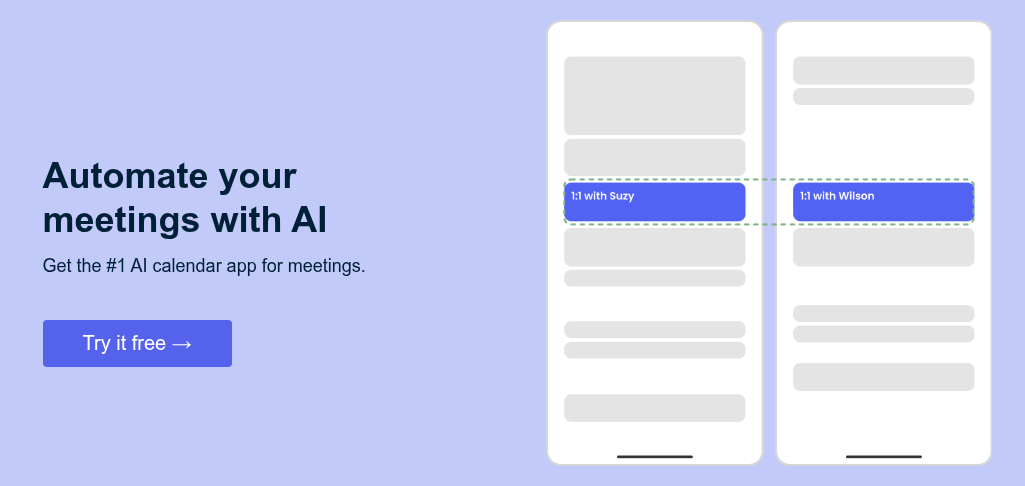Not every meeting feels productive – sometimes people talk in circles, forget what was decided, or leave unclear on what to do next. You could be wrapping up a project kickoff meeting, running a weekly team sync, leading a board review, or jumping into a last-minute client call.
No matter the meeting type, having accurate meeting minutes makes all the difference. Meeting minutes are your team’s shared memory – capturing what mattered, what needs action, and who’s responsible for making it happen. They help teams avoid confusion and provide a clear recap – even for people who couldn’t make it.
In this article, you’ll find a variety of copy-and-paste meeting minutes templates, each designed to fit different styles, teams, and needs. For everything from daily team updates to annual board reviews, the right template can save you time and keep your notes on point.
What are meeting minutes?
Meeting minutes are a simple, structured record of what actually happened during a meeting – not just what was planned. The essential key details are all there: what the team talked through, any action items that came up, and exactly who will handle each one.
Capturing your meeting minutes is important to keeping teams aligned and on track.. These are an official record that eliminates the guesswork after meetings and improves accountability across the team. With clear minutes, it’s a lot easier for teams to follow up on what matters, know who’s doing what, and look back when a decision needs to be explained. Good minutes help everyone stay on the same page (even if they missed the actual meeting).
5 key meeting minute elements
It’s not enough to jot down random notes – good meeting minutes follow a structure. Nearly all effective minutes rely on a few standard building blocks:
- Attendees: The meeting participants who were present and who couldn’t make it.
- Agenda: A list of the topics planned for discussion.
- Discussions: Brief summaries of conversations, questions, and anything unexpected that came up.
- Decisions: What was agreed upon, with enough detail that there’s no head-scratching later.
- Action items: The tasks assigned to participants; who’s on the hook for what, and any deadlines attached.
Using a standard template makes preparing minutes a hassle-free task. You don’t have to reinvent the wheel every time, and it’s actually easier to adopt a standard template across your team. It will save a lot of time when you need to pull up a past discussion or track progress across a long-running project you’re regularly meeting about.A good template also acts as a little checklist, making sure every necessary detail gets recorded – even if the meeting goes off-script.
10 meeting minutes templates
Different meeting types require different templates because each serves a unique purpose, involves different stakeholders, and produces different kinds of decisions or outcomes.The templates below are tailored to suit all kinds of situations and preferences: project debriefs, customer meetings, or formal gatherings of board members. Grab your free template to start upleveling your meetings:
1. Basic meeting minutes template
Use this basic meeting minutes template for straightforward team meetings to capture key agenda items, discussion points, decisions made, and follow-up actions.
2. Board meeting minutes template
Use this board meeting minutes template for formal board meetings where detailed documentation of attendance, reports, motions, and decisions is required for legal, organizational, or governance purposes.
3. Project meeting minutes template
Use this project meeting minutes template for recurring project team meetings to track progress, document challenges, record decisions, and assign action items.
4. Action-oriented meeting minutes template
Use this action-oriented meeting minutes template for fast-paced, results-driven meetings where the primary focus is on capturing decisions and assigning clear, accountable next steps.
5. Informal/quick notes meeting minutes template
Use this informal/quick notes meeting minutes template for casual or impromptu meetings where a lightweight summary of key points, decisions, and follow-ups is sufficient.
6. Staff meeting minutes template
Use this staff meeting minutes template for regular team or departmental meetings to share updates, celebrate wins, address challenges, and assign follow-up actions.
7. Committee meeting minutes template
Use this committee meeting minutes template for structured committee meetings to document attendance, agenda discussions, decisions, and assigned follow-ups for accountability and future reference.
8. Sales meeting minutes template
Use this sales meeting minutes template for regular sales team syncs to track pipeline activity, address challenges, share updates, and assign action items that drive revenue goals forward.
9. Client meeting minutes template
Use this client meeting minutes template for meetings with clients to clearly document discussions, feedback, agreed-upon deliverables, and next steps to ensure alignment and accountability.
10. Training session meeting minutes template
Use this training session meeting minutes template to capture key takeaways, participant feedback, and follow-up actions from training events, ensuring that learning objectives and assignments are clearly documented.
Why use a meeting minutes template?
Nobody enjoys scrambling to decide what’s worth noting once the meeting’s rolling. A template takes away the guesswork and keeps your focus on what’s actually being decided.
Templates do more than save a few minutes preparing. They bring order to your notes so they’re easy to scan and revisit later. This level of detail means everyone knows exactly what’s expected, and that goes a long way toward making sure tasks aren’t forgotten.
When all your notes share the same format, catching up on past action items or tracking decisions is practically automatic. Truthfully, neat and organized minutes go a long way toward making everyone look sharper – bosses and clients included.
How to write meeting minutes: step-by-step
Writing good meeting minutes gets easier (and less stressful) when you have a simple process to follow. Try this quick breakdown for notes that are accurate and easy to use:
Before the meeting
- Get the agenda and attendee list ahead of time – having context will help you spot what matters.
- Set up your template in advance. This way, you won’t waste the first five minutes scrambling to find last week’s notes.
- If you’ll be taking minutes on your laptop, keep it charged and ready with your template open.
During the meeting
- Write down who arrives, who’s missing, and when things get started.
- Follow the agenda as a guide, but stay alert for off-agenda discussions or decisions.
- Aim for clarity over detail – capture the main points, key decisions, and any action items (with names and due dates, not just “someone will handle it”).
- Don’t try to capture every word. Summarize discussions instead of transcribing.
- If anything’s unclear, don’t be afraid to ask for a quick repeat or clarification.
After the meeting
- Review your notes right after the meeting – fill in gaps while everything’s still fresh.
- Double-check names, dates, and assigned tasks.
- Format your minutes so they’re easy to scan: use bullet points, bold key actions, or highlight big decisions.
- Share minutes promptly. Email, slack, or whatever your team uses, just don’t let them languish on your desktop.
- Keep a copy saved where the whole team can find it for future reference.
Don’t overthink it and don’t stress about every word being perfect. As long as your notes are organized and easy to understand, they’re doing their job: helping the team make progress.
Take the headache out of meeting minutes 📑
By preparing effective meeting minutes, you avoid wasted time and mix-ups. Not only that, but your team will know exactly what needs to happen next. When every next move has a name next to it and the key points are right there in writing, meetings run smoother and feel less like a burden.
Feel free to try out any of the templates above, make them your own, and share them with your colleagues. Happy note-taking (and here’s to better meetings)!










.png)