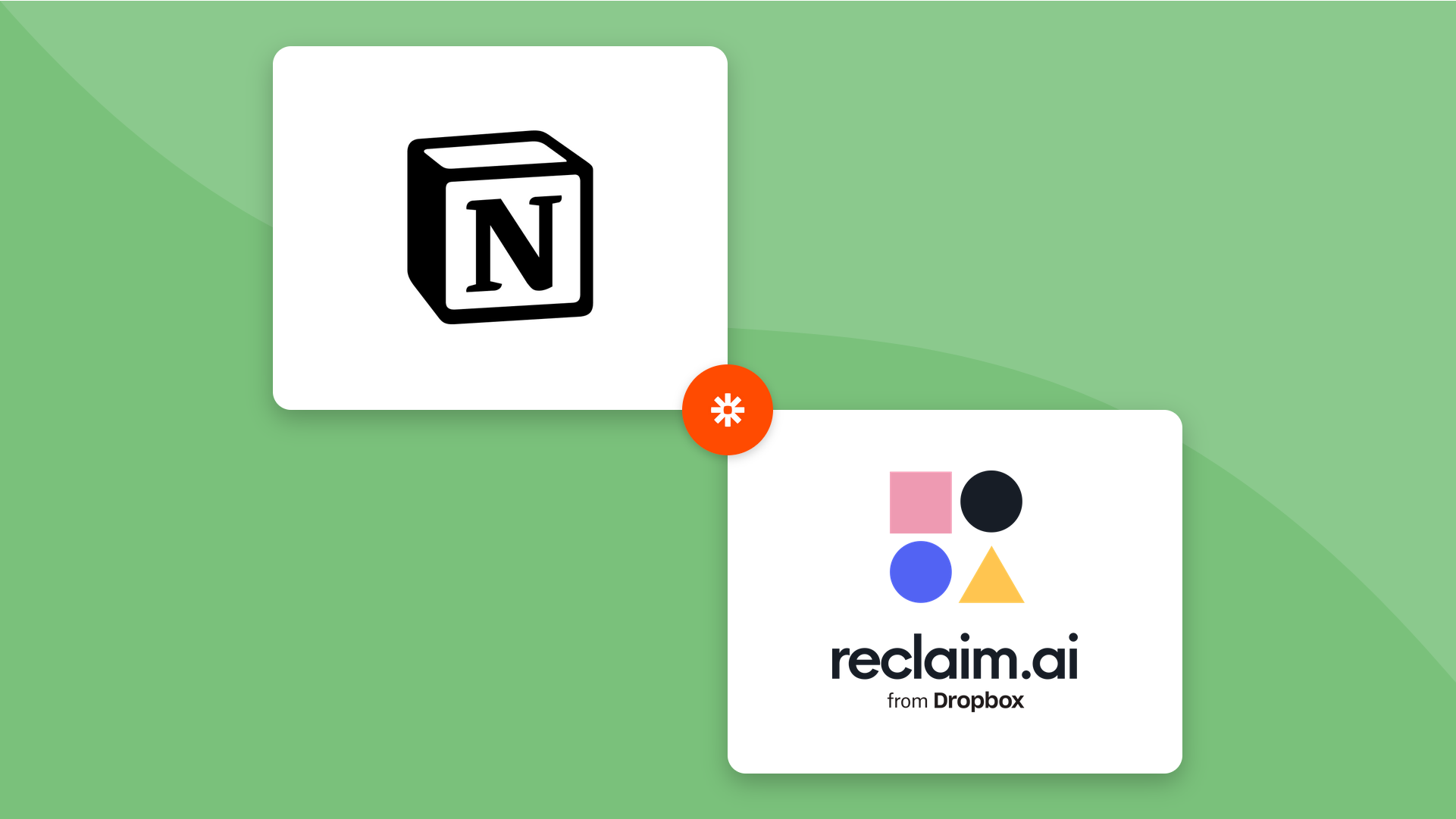Whether you’re working at the office, fully remote, or in a hybrid work model – your calendar is likely peppered with meetings. Between one-on-one meetings, team meetings, skip-level meetings, and client or customer meetings, just the average professional sits through 25.6 meetings every week. And the busiest professionals attend an average of 39.3 meetings – a 37.9% increase since February 2020.
Unfortunately, juggling a jam-packed meeting calendar isn’t just an inconvenience for today's employees, it’s a significant source of workplace burnout and mental exhaustion. The average burnout rate is a shocking 60.2% rate – in large part because employees report not having enough time for focused work on their tasks.
With over half the standard workweek dedicated to collaboration, busy professionals are looking to optimize their meeting scheduling so they can spend less time writing back-and-forth emails, avoid meeting conflicts that derail their weekly plans, and unblock more deep work hours for their actual task work.
In this blog post, we’re going to look at the top issues with scheduling tools and share 6 effective automations to help you book appointments faster through a smarter meeting scheduler for Google Calendar in 2024.
What is a meeting scheduler?
If you feel like all you do is sit in meetings these days, you’re likely not that far off. Meetings have increased a shocking 69.7% across the board since February 2020! It’s no surprise that 78.7% of professionals are regularly stressed because they don’t have enough time to get it all done every week.
To create more productive hours in the week, teams are looking for ways to automate routine processes that eat up precious minutes. And what better place to start than by streamlining the meeting scheduling process that already takes up so much valuable time every week?
If you’re unfamiliar, you might be wondering, what exactly is a meeting scheduler? A meeting scheduler app allows you to share your availability so people can find the best time to meet with you. In combination with your calendar app, like Google Calendar or Microsoft Outlook, the right meeting scheduling software can plan around your existing calendar events and make booking appointments easier and faster than ever – even across two, or more, busy calendars. All without the inefficient (often downright frustrating) back-and-forth communication traditionally involved in the process.
Many productivity-boosting benefits come with optimizing your meeting management with a scheduling app for Google Calendar. Let’s take a closer look:
7 top benefits of a meeting scheduling app:
- Cut down back-and-forth communication finding a time to meet.
- Instantly schedule meetings directly in your calendar.
- Avoid double-booking by sharing your true availability.
- Empower meeting organizers with custom scheduling preferences.
- Improve experience for invitees with quick and easy scheduling.
- Better plan capacity around other scheduled commitments.
- Improve productivity by managing when you’re available to meet.
- Automatically add breaks to avoid back-to-back meetings.
The most popular type of meeting schedulers are shareable 'meeting links' that allow people to book time directly on your calendar through a custom URL. These meeting scheduling links also typically include features like automatic rescheduling, task management capabilities, multiple calendar sync, automatic reminders, video-conferencing links, and automated email follow-ups after a meeting.
The average professional already uses scheduling links 7.1 times a week, and over 96.4% of people leverage these links at least once a week to book meetings. But while there are dozens of availability calendars and scheduling link apps on the market that promise less hassle for Google Calendar users, even the most popular options come with complications.
Common issues with meeting scheduler apps
To learn more about what people really want from a meeting scheduler, Reclaim.ai surveyed over 800 busy professionals on how they’re using scheduling links and what they’d like to improve.
Top issues with meeting scheduling links:
- 60.5% report issues being able to prioritize booking more important meetings over others.
- 57.8% report issues with link flexibility like offering options for duration length.
- 54.6% report issues with availability regarding actual open time slots on their calendar.
- 53.0% report issues rescheduling & canceling meetings via scheduling links.
- 52.7% report issues with ease of use for existing apps on the market.
- 52.3% report issues with etiquette of not wanting to come off as rude or impersonal.
The top issues highlighted by the report show that users want more control over their availability and prioritization of their meetings, and the ability to offer more flexible options during the booking process.
So how do you reap the productivity benefits from a meeting scheduler, and address these valid issues to optimize for everyone involved?
6 meeting scheduling automations you need in 2024
Unfortunately, meeting scheduling isn’t as simple as just booking a time in the first opening on your calendar. The best meeting scheduler should consider your priorities and offer real flexibility for yourself and your invitees
This is where Reclaim Scheduling Links come in. Specifically designed around user pain points – this free Scheduling Link tool for Google Calendar helps busy people schedule meetings faster by creating more availability around your existing schedule and priorities. Let’s take a look at how Reclaim’s meeting scheduler is changing the game for Google Calendar users.
1. Share high-priority meeting links

Ever send (or receive) a scheduling link hoping to book a meeting this week, only to find there actually aren’t any openings this entire month? The reality is, 32.7% of scheduling links do not show enough availability and result in major meeting delays, which leads to 33.7% of people manually deleting events to create more availability for their scheduling links.
When it comes to your most important meetings, you’re probably willing to adjust your schedule to accommodate them – for example, moving your lunch break back an hour to make time for a high-value customer meeting. Unfortunately, no other scheduling link app knows that. So once again you’re kicking off another email chain to find time to connect, while manually rearranging Google Calendar to make the space you need.
With Reclaim Scheduling Links, you can share high-priority links that offer up more free time for important meetings that need to be scheduled sooner. High-priority links work by showing the other smart events on your calendar as free and available time to schedulers (like Tasks, Habits, Smart Meetings, and Decompression Time). You can even set priority levels for regular events and meetings on your calendar – more on this next! And when the high-priority meeting schedules over something else, Reclaim automatically moves that event to the next best time in Google Calendar so you can stay on track with your priorities. No manual maneuvering required!
2. Create more availability over meetings you’re willing to skip
As mentioned above, these high-priority scheduling links are incredibly powerful for opening up free time over smart events you can flexibly reschedule. But what if your schedule is jam-packed with a bunch of meetings that you’d actually be willing to skip for an urgent meeting that has to happen today?
If you’re using Reclaim.ai, you can actually set and change the priority level of any event on your calendar (including normal Google Calendar events). This allows you to create more open time slots for your scheduling links over meetings you’d be okay with skipping.
By default, all of your normal Google Calendar events and meetings are set to the highest priority level - Critical P1. All you have to do is go into your Planner to change this setting to a lower priority level, and any scheduling link with a higher priority level can share this time slot as available to incoming schedulers.
While you wouldn’t want to offer up time over important meetings with customers or deals, this is perfect for recurring team meetings or daily syncs that you’re okay with missing. You can change the priority level of both one-time meetings as well as recurring meetings to control both your short-term and long term availability.
3. Offer flexible meeting durations

When it comes to good meeting scheduling etiquette, offering flexibility to your invitees shows that you value their time and are making them a priority in your schedule. But this can be difficult when choosing between a 15-minute, 30-minute, or 45-minute scheduling link. Making assumptions about how much time someone needs with you, or sharing a link without enough openings, certainly doesn’t make the best impression.
No one wants to make an invitee feel like they need to ‘get in line’ to meet with you, or that your busy calendar is more important than theirs. But Reclaim’s flexible meeting links support up to three different duration options to open more opportunities to connect. This shifts more power to your invitee, allowing them to choose how much time they actually need and whether they’re willing to flex on time to schedule sooner – for example, selecting a 30-minute slot this week vs. a 45-minute slot next week.
4. Find the best time for team meetings

Scheduling meetings across two busy calendars is hard enough. What happens when you’re trying to connect for a team meeting, or co-organize meetings with another person? A meeting scheduler that helps find the best time across multiple schedules can unblock the serious time-sink of manually coordinating calendars, and avoid the sacrifice one attendee usually has to make to accommodate the group. Reclaim facilitates collaborative meeting workflows in a couple of ways.
You can create Link Groups to share custom scheduling pages with specific meeting links to book the right meetings faster - for example, a page with meeting links for just your engineering team, or just your sales team.
For team meetings with multiple attendees, Team Links allow you to instantly find the best time for your whole team to connect around everyone’s availability. Just add the team members that need to attend as “organizers”, and use your own scheduling link to lock in the next available time. Reclaim automatically takes the hard work off your plate of checking everyone’s availability, meeting preferences, time zones, and work hours – so you can focus on planning a productive meeting vs. just getting it on the books. Team Links can be added to your main booking page or in specific Link Groups.
5. Create personalized & custom one-off links

Forget the one-size-fits-all approach to scheduling! Personalized one-off links in Reclaim let you create unique meeting experiences for individual attendees. Imagine you need a quick catch-up with a colleague, but your regular team link doesn't quite work. You might want specific time constraints, an extra co-organizer for brainstorming, or maybe a touch of personalization to set the tone. That's where one-off links come in.
These handy tools allow you to customize the booking experience without altering your main scheduling link. Think of them as bespoke invitations designed specifically for a particular attendee and purpose.
Remember, one-off links are temporary and separate from your main scheduling links. This gives you the freedom to experiment and create unique, tailored meeting experiences that leave a lasting impression.
6. Troubleshoot your availability

Ever wonder why certain times seem to vanish from your Scheduling Links? Reclaim's built-in "Troubleshoot availability" feature sheds light on this mystery, allowing you to understand and adjust your link so your attendees always have openings to choose from.
This intuitive tool allows you to pinpoint any unavailable time slot and uncover the reason behind it. You may otherwise see an apparently empty slot blocked, only to discover it clashes with your travel buffer, exceeds your daily meeting limit, or even conflicts with a prioritized habit on your calendar. With clear explanations and quick links to adjust your settings, you can use Reclaim to fine-tune your availability and maximize scheduling efficiency.
How to set up Reclaim Scheduling Links for Google Calendar
Here’s a closer look at how to create and customize your new Scheduling Link for Google Calendar:
Now invitees can choose both the type of meeting and select a time right from your Scheduling Page. But what many people love most is that ‘preferred times’ are highlighted with a green dot, gently encouraging invitees to book a time that aligns best with your daily plan. For maximum control, you can also share a specific meeting Scheduling Link URL for your invitees to book through.
It’s also super easy to reschedule or cancel meetings right in Google Calendar so if something comes up, you can find another time without a single email exchange. Scheduling Links also work with non-Reclaim users, but will not show overlapping availability across calendars on Scheduling Links booking pages. You can learn more about the feature in our overview help doc here.
Smarter scheduling links for smarter meetings 🤝
With the average professional managing over 25 meetings every week – optimizing the booking process with scheduling links is a great way to unblock the back-and-forth expense of finding a time to connect.
Reclaim Scheduling Links deliver even more capability to the market with better prioritization and maximum flexibility for both meeting organizers and invitees. Get started booking smarter meetings in Google Calendar around your ever-changing schedule to see the difference for yourself. Now available to everyone in public beta – we can’t wait to hear what you think of the feature. Ready to try it out? Create a Scheduling Link here.
Questions? Feedback? Tweet us @reclaimai to get in on the conversation. We love hearing from you! 👋










.png)