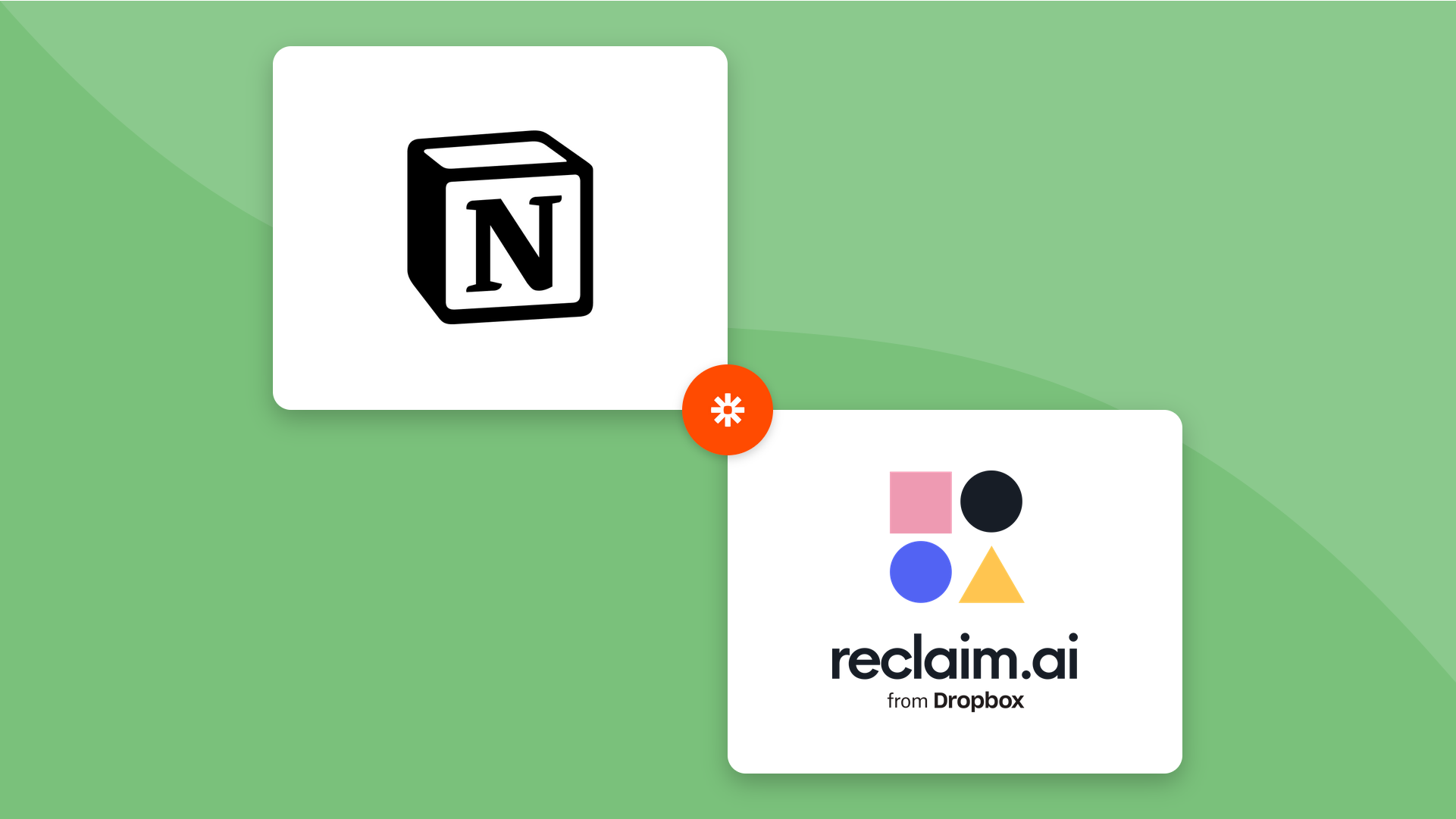What’s the image that comes to mind when someone says “Let’s have a meeting.” Is it the liminal spaces of fluorescent lights, stale coffee, and mind-numbing PowerPoint presentations? Well, they shouldn’t be!
Effective meetings should be like the vibrant cafes of the corporate world, buzzing with focused energy and bursting with the potential to spark groundbreaking ideas. And, as the custodians of these gatherings, personal and executive assistants wield tremendous influence over their outcomes.
While administrative assistants handle a broad range of tasks, executive assistants provide high-level administrative support to top company executives, managing the business side of a company and possessing specific skills and expertise to aid in the executive's success.
Armed with well-honed meeting strategies and a keen understanding of group dynamics, PAs and EAs can transform even the most routine gathering into a powerful driver of progress.
In this guide, we’ll take a closer look at 14 tips executive assistants and personal assistants can use to elevate their meeting management game.
14 tips for running meetings as an executive assistant
- Define the purpose of the meeting
- Prepare an agenda in advance
- Invite the right participants
- Schedule the meeting at a good time for all
- Encourage pre-meeting preparation
- Use technology for hybrid & remote meetings
- Create a comfortable environment
- Assign roles for meeting management
- Keep the meeting focused & on track
- Follow up with meeting notes & action items
- Use visual aids effectively
- Implement breaks for longer meetings
- Solicit feedback after meetings
- Foster a collaborative culture
1. Define the purpose of the meeting
First and foremost, before sending out those calendar invites, take a moment to think. Ask yourself, “Why are we even meeting in the first place?” Identify those key objectives and communicate these to the meeting participants. Common executive assistant responsibilities include preparing for meetings and ensuring they are purposeful. In doing so, you allow everyone to become an active contributor, arriving prepared, focused, and ready to make meaningful contributions.
Begin your meeting agenda with a short meeting purpose statement, a single sentence or two that captures the meeting’s raison d’être. That way, everyone in the room remains focused on the same goal and keeps conversations on track. No more meandering discussions or straying off topic – the purpose statement keeps everyone focused on what matters most.
Before you even set up a meeting, you may want to consider if a meeting is necessary. Read this guide on determining an effective meeting versus a pointless meeting here.
2. Prepare an agenda in advance
With the meeting purpose statement out of the way, you can start structuring the meeting agenda as part of your administrative tasks. Carefully curate each agenda item, crafting clear and concise descriptions that leave no room for ambiguity.
A solid strategy to consider is the 3-agenda rule. Which as the name suggests, means limiting your agenda to three main topics or objectives. This rule not only keeps the meeting on track but also allows for greater discussion of each item. Allocate specific time frames to each topic, creating a rhythm that keeps everyone engaged and prevents discussions from stretching into overtime.
Of course, you want to share this agenda with all participants well in advance. After all, you don’t want participants to be mere attendees, but active contributors, with ideas and insights at the top of their minds when it comes time to get together.
3. Invite the right participants
Now, hold your horses! You’re still not quite ready to fire off those calendar invites. You still need to carefully consider who truly needs to be present.
Start by identifying the key decision-makers, the individuals whose authority and expertise are necessary to achieving the meeting’s objectives. Next, broaden your scope to include those whose perspectives are required for a comprehensive understanding of the issues at hand.
Don’t overcrowd the room with unnecessary attendees; as an EA/PA, you want to create a focused and collaborative environment where each voice adds value. You can use visual tools like stakeholder maps to pinpoint these key individuals, so your meeting will be a diverse range of perspectives while avoiding the dreaded “too many cooks in the kitchen” scenario.
4. Schedule the meeting at a good time for all
Scheduling is not just a core duty for executive assistants; it’s a strategic advantage. As the gatekeepers of their executive’s calendar, personal assistants and executive assistants with good time management skills are uniquely positioned to find the best times for meetings.
A meeting’s effectiveness is often determined before the first attendee even steps into the room. When scheduling prioritizes the availability and convenience of all participants, engagement and productivity naturally follow. Consider the geographical locations and time zones of your participants (if the meeting is virtual) to avoid scheduling conflicts and provide a convenient time for all. A meeting that respects everyone’s availability promotes inclusivity and encourages maximum participation.
Ant try using a smart meeting tool like Reclaim.ai to help schedule the perfect time for everyone. Rather than spending precious time manually scheduling meetings, they can be auto-scheduled based on your team’s availability. If a scheduling conflict occurs, it will auto-reschedule to the next slot available for all participants.
If you’re scheduling a meeting that your executive needs to attend, you might be interested in reading these pro diary management tips for PAs.
5. Encourage pre-meeting preparation
Encourage participants to prepare for the meeting by reviewing the agenda and any pre-distributed materials. As we mentioned, you want everyone to come to the meeting ready to contribute meaningfully. Proper preparation helps to keep the meeting on track and reduces the time spent explaining basic information.
Use a pre-meeting survey to gather initial thoughts and questions from participants. This can highlight key areas of interest or concern, allowing you to tailor the meeting more effectively and address important issues upfront. Not only that but providing background materials or a short briefing document can help participants familiarize themselves with the topics, making the discussion more productive.
6. Use technology for hybrid & remote meetings
These days, when remote and hybrid work has become more or less the norm, video conferencing apps like Zoom, Microsoft Teams, and Google Meet allow employees to stay connected virtually. You can leverage these tools to manage hybrid and remote meetings effectively. So, as an executive assistant, you should embrace these tools to enhance collaboration and communication.
Digital whiteboards like Miro or Mural become a virtual canvas for collaboration, where abstract ideas crystallize into vivid visuals. These types of tools allow your meeting participants to co-create solutions, map out strategies, and brainstorm in real time.
7. Create a comfortable environment
As an executive assistant, you’re not just the meeting organizer; you’re also responsible for facilitating a safe and inclusive space using your excellent communication skills. As such, you want to create an environment where every voice is heard and all ideas are welcome. Lay the foundation with clear ground rules for respectful dialogue, and gently encourage everyone to join the conversation, regardless of their title or tenure.
Introduce temperature checks at the beginning and end of meetings. This quick activity involves asking participants to rate their comfort level or mood on a scale of 1 to 10. It helps gauge the group’s dynamics and address any discomfort early on, ensuring a positive meeting environment.
8. Assign roles for meeting management
Assigning roles such as a note-taker or timekeeper can significantly improve meeting efficiency. Coordinating with the executive team to manage these roles ensures that meetings are well-organized and responsibilities are clear. So, clearly define the responsibilities of each role to guarantee smooth meeting management. This helps keep the meeting organized and focused.
Rotate roles regularly to promote engagement and prevent burnout. By allowing different team members to act as note-takers, timekeepers, or facilitators, you encourage a sense of shared responsibility and provide learning opportunities for all participants.
9. Keep the meeting focused & on track
Of course, once the meeting has been scheduled and begins, you might think your role as the executive assistant is finished. But, this is not necessarily the case. Executive assistant responsibilities include keeping the meeting focused on the agenda and avoiding tangents. If the conversation deviates, use techniques to steer it back on track. For example, implement a parking lot for off-topic ideas to be addressed later so the main discussion remains productive.
Use a meeting timer app to allocate specific times for each agenda item. These tools can alert you when it’s time to move on to the next topic, helping to keep the meeting within the allotted time frame and maintain focus.
10. Follow up with meeting notes & action items
Meeting notes and action items serve as a record of progress and a roadmap for future action. So, once the meeting is complete, include a summary of discussions, decisions made, and assigned tasks and distribute them amongst the participants. That way, everyone feels an extra sense of accountability and alignment on the next steps.
You can even use project management tools like Trello or Asana to distribute meeting notes and actions. These platforms allow you to assign tasks, set deadlines, and track progress so your action plan is addressed and completed promptly.
11. Use visual aids effectively
A well-placed visual can turn an otherwise mundane, boring meeting into a memorable one. So, incorporate visual aids such as slides, charts, and videos to make points clearer and more engaging. Visuals can help illustrate complex concepts and keep participants interested, and enhance their understanding and retention of information.
For a truly captivating experience, consider adopting the pecha kucha presentation style, which uses 20 slides that automatically advance every 20 seconds. This keeps presentations concise and engaging while still making sure key points are communicated efficiently. Also, consider using infographics and visual summaries to distill complex data into easily digestible formats, which can be especially useful during status updates or project reviews.
12. Implement breaks for longer meetings
For meetings that last over an hour, schedule short breaks to maintain participants' focus and energy levels. Breaks can help prevent fatigue and keep the meeting productive. Short, regular breaks can improve concentration and keep participants engaged throughout the meeting.
Microbreaks can be surprisingly effective in staving off mental fatigue and stimulating creativity. So, encourage microbreaks where participants take a 1-2 minute break every 30 minutes to stretch or move around. In doing so, participants' concentration will improve and the risk of meeting burnout will be reduced. Encourage participants to step away from their screens for a quick walk or stretch. A change of scenery and a brief respite from technology can stimulate fresh thinking and lead to unexpected breakthroughs.
13. Solicit feedback after meetings
After each meeting, solicit feedback from participants to gain valuable insights into what resonated and where there's room for improvement. This invaluable feedback loop allows executive assistants to continuously hone their meeting strategies so future sessions are even more impactful.
Anonymous feedback tools like Mentimeter or Google Forms can be used to collect candid feedback. Knowing their responses are anonymous will likely lead to more honest insights into the effectiveness of your meeting and areas for improvement. Also, consider using a simple feedback format, such as asking participants to rate the meeting on a scale of 1 to 5 and provide one suggestion for improvement.
14. Foster a collaborative culture
Meetings thrive in a culture of collaboration. Personal assistants play a crucial role in fostering collaboration and teamwork by managing schedules and ensuring efficient communication. So, encourage a culture of collaboration where everyone feels their input is valued. This leads to more innovative ideas and better decision-making. A collaborative culture promotes openness, trust, and active participation from all team members.
Use round-robin brainstorming, where each participant shares an idea in turn. This method ensures that quieter team members have the opportunity to contribute, fostering a more inclusive and collaborative environment. Also, you can use techniques like brainwriting, where participants write down their ideas before sharing them, which can help generate more diverse and creative solutions.
Better Preparation = Better Meetings
Armed with these 14 tips, you now possess the tools to transform any meeting into a wellspring of ideas, a catalyst for collaboration, and ultimately, a driver of meaningful progress. So, the next time you find yourself as an executive assistant tasked with scheduling and leading a meeting, embrace these strategies and watch as they transform from mundane obligations to dynamic opportunities for growth and achievement.
—
About the Author
Auria Heanley is co-founder of Oriel Partners, a boutique PA and administrative recruitment consultancy based in Central London. She is extremely passionate about providing the highest quality of service to both clients and candidates, for both permanent and temporary recruitment. Oriel Partners’ clients range from global multinationals to small boutique firms, all requiring the same personal service and high-calibre support.










.png)