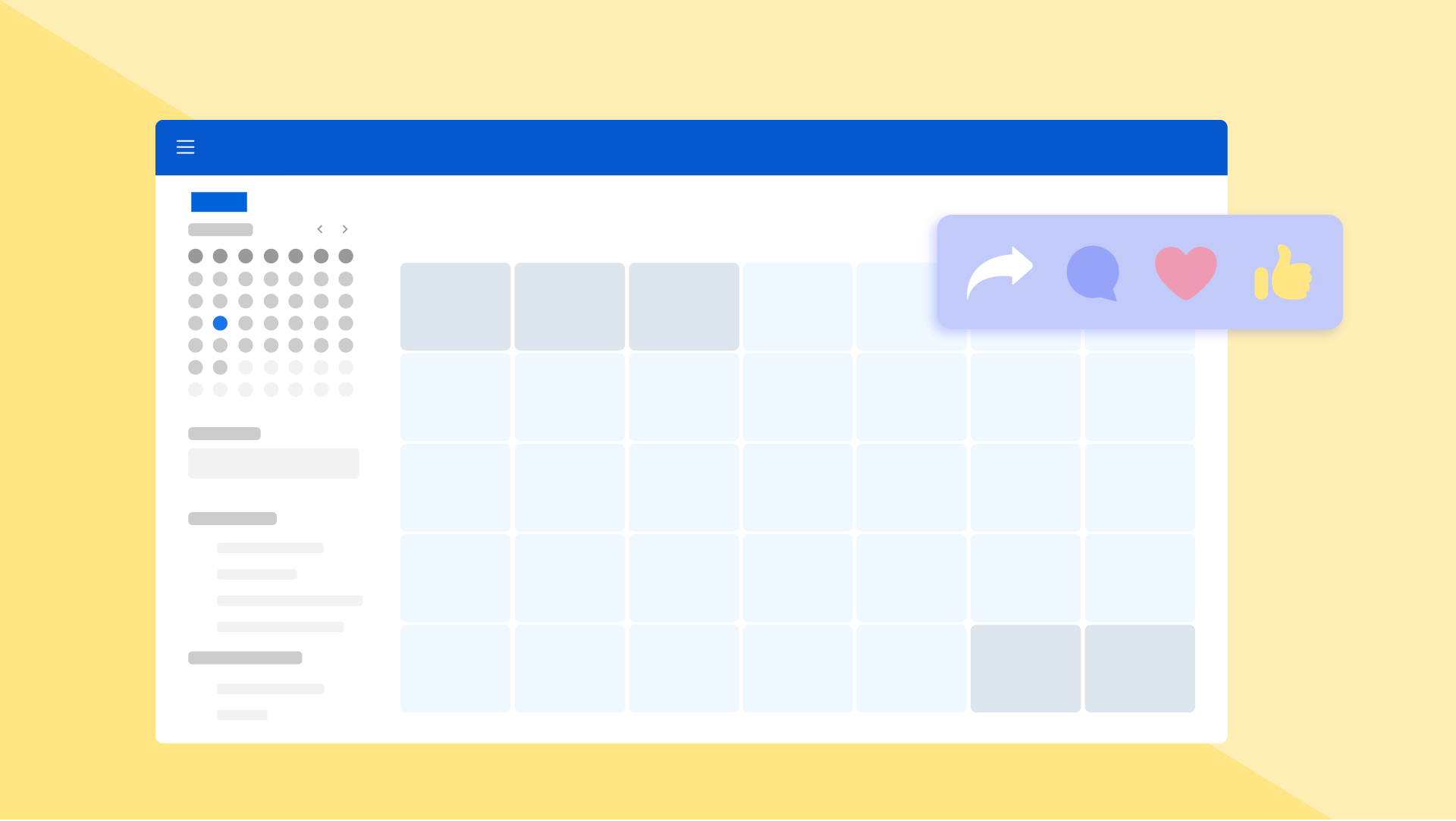If you're a smart calendar user at Reclaim, you're likely to have a busy calendar full of tasks, habits, meetings, and personal events working together in tandem towards a happy and productive workweek. And now, you can add even more control over your calendar by setting time aside for uninterrupted deep work, and dedicated time for meetings.
Reclaim now supports event hashtags for #reclaim_free and #reclaim_busy to optimize your schedule around when and where you'd like to schedule meetings and solo work sessions! You can use #reclaim_free to block out no-meeting days and focus time, and #reclaim_busy to reserve meeting-only time blocks, or to just clock-out of Reclaim blocking Tasks and Habits on your calendar.
Learn more about setting up these advanced event hashtags to further optimize your smart calendar at Reclaim:
No-Meeting Days
The workweek just got a whole lot more productive! You can now defend No-Meeting Days and auto-schedule your Reclaim Tasks and Habits in your protected days for deep work. Reduce your distractions, allow yourself to enter an efficient flow state, and boost your overall team morale with increased productivity via No-Meeting Days.
Here's how to set it up:
- Create an all-day Google Calendar event on your No-Meeting Day to recur every week
- Add #reclaim_free to the event description or title
- Reclaim automatically flips the event from Free to Busy (preventing meetings) but still blocks time for your Tasks and Habits!

Want to dive deeper? Check out our help doc here.
Focus Time
Just like No-Meeting Days, you can also block off Focus Time through your Google Calendar to defend yourself from meetings while still allowing Reclaim to auto-schedule your Tasks and Habits in these time blocks on your calendar! Whether you want to protect 3 hours every afternoon from meetings, or 4 hours twice a week, you can customize your Focus Time to exactly what you need.
Here's how to set it up:
- Create a Focus Time event in Google Calendar (one-time or recurring)
- Add #reclaim_free to the event description or title
- Reclaim automatically marks the event as Busy (preventing meetings) but still blocks time for your Tasks and Habits!
Want to dive deeper? Check out our help doc here.
Meeting Days & Times
It's also now possible to tell Reclaim not to schedule Habits and Tasks, but still keep you available for meetings! This allows you to reserve time blocks for things like open office hours, client scheduling, or fully protected "meeting days". It also makes it easier to bundle your meetings together and maximize the amount of heads-down time you have throughout the rest of your calendar.
Here's how to set it up:
- Create an event in Google Calendar (one-time or recurring)
- Add #reclaim_busy to the event description or title
- Reclaim will mark the time as Free (allowing meetings) but it won't block Tasks or Habits during that time
Want to dive deeper? Check out our help doc here.
Clock-out of Reclaim
Need to clock-out for an afternoon and prevent Reclaim from scheduling your Reclaim Tasks and Habits (while still allowing last-minute meetings)? No problem!
Here's how to set it up:
- Create an event in Google Calendar (one-time or recurring)
- Add #reclaim_busy to the event description or title
- Reclaim will mark the time as Free (allowing meetings) but it won't block Tasks or Habits during that time
Want to dive deeper? Check out our help doc here.
If you're looking to squeeze more productivity out of your workweek, sign up for Reclaim for free by simply connecting your Google Calendar or Microsoft Outlook account and start optimizing your busy schedule.
Productivity Trends Reports
Ready for an
AI calendar?
Auto-schedule focus time, meetings, & breaks on Google Calendar + Outlook Calendar.
Start scheduling →It's free! 🎉