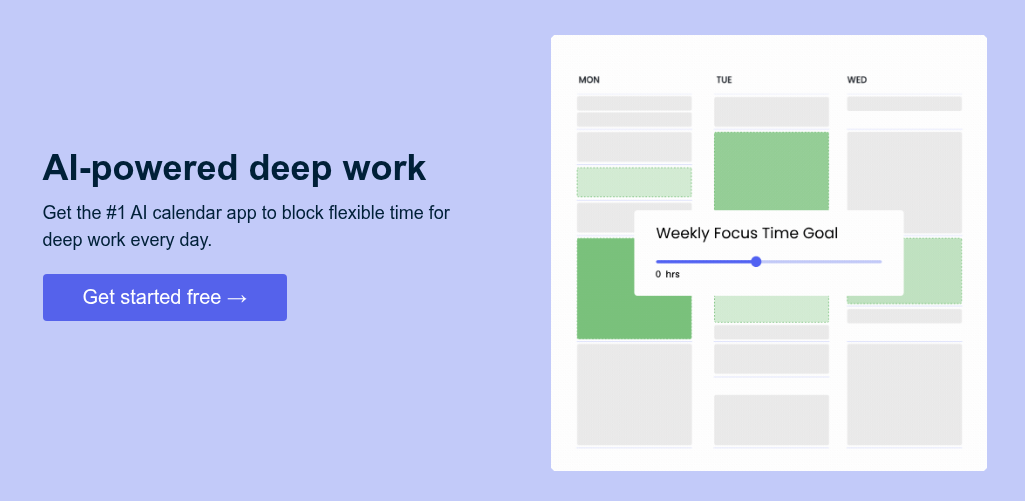Focus is a scarce resource these days. Deep work rarely gets a fighting chance when you’re buried in meetings, notifications, infinite tabs, cluttered inboxes, and everything else that pulls you away from the task at hand. But there’s actually a deceptively simple fix: the Pomodoro Technique.
This time management method harnesses the power of urgency to help you stay focused and get more done. The Pomodoro Technique sequences short timed work sprints, interspersed with breaks, building a productive rhythm that allows your brain to breathe.
Over the last few months, we’ve tested a wide range of Pomodoro Timers across web, desktop, and mobile (even using several while writing this article!) We’ve dug into usability, analytics, aesthetics, integrations, and how each app feels when you’re in the zone.
Here are the 11 best Pomodoro Timer apps that stood out the most, each in their own lane. These all bring something distinct, a clever design choice, a mood, maybe even some features outside the timer itself. Creator or manager, student or multitasker: if finding time to get focus is a daily battle, let’s find the right tool to help you reach your flow state.
What is the Pomodoro Technique?
Back in the late 1980’s, a young Italian university student named Francesco Cirillo was struggling with procrastinating on his studies. The solution he came to was simple, but highly effective. He used a tomato shaped kitchen timer (that probably looked like this) to help him work in quick focused bursts, with some breaks. This is where the term “Pomodoro Technique” comes from, as “pomodoro” is the Italian word for tomato.
The Pomodoro Technique is a time management method that looks like this: work for 25 minutes, then take a 5-minute break. That’s one “Pomodoro.” After a few cycles, step back for a longer pause (15–30 minutes). Keep it steady and harness your attention in bite-sized sprints, rather than battling huge, overwhelming blocks of time.
Pomodoros are as effective as they are because they’re so low-friction. They only require you to commit to a short span of sustained focus before you’re rewarded with a periodic rest. Not to mention the sense of urgency that comes with an ever decreasing timer.
What makes a great Pomodoro Timer?
Any Pomodoro timer will count down seconds, yes, but a great Pomodoro timer should also quietly support your focus and momentum while staying out of your way.
When we set out to test these apps, we wanted to go beyond flashy features and minimal interfaces – looking for timers you would instinctively open each morning and trust to keep you on track. We spent time using each timer across web, desktop, and mobile, looking at how they perform in real work settings. Some lived quietly in the menu bar or browser tab, others wrapped focus in sleek dashboards and metrics. Each had its own take on how to make time feel tangible.
More than anything, we valued tools that respected a simple principle: less friction means more focus. If starting a timer takes more effort than skipping it, the app’s missed the point.
11 Best Pomodoro Timer apps
1. Best Pomodoro Timer for work focus – Reclaim.ai
Feels less like just a timer, and more like an AI assistant that protects your focus.
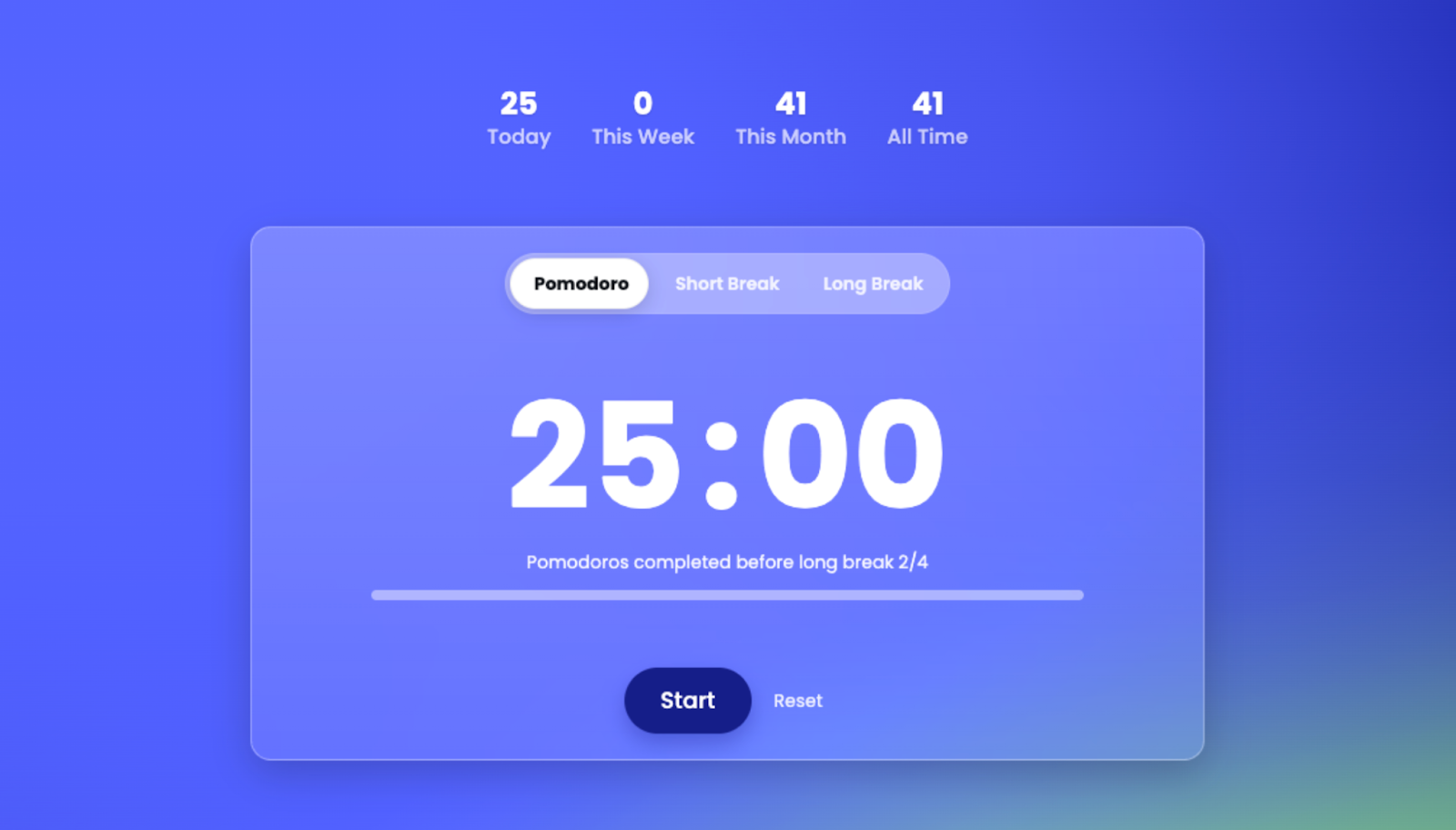
Reclaim.ai from Dropbox reimagines the Pomodoro Technique for the modern workday – powering your pomodoros, organizing your task list, defending time to focus, and blocking interruptions across Slack and your calendar.
This Pomodoro Timer has an aesthetically stimulating design that fuels your creativity and focus, with motivating performance metrics to empower you through even the hardest work. They also offer the deepest analytics to track your pomodoros, breaks, tasks, streaks, and averages so you can understand your unique productivity rhythm.
Their minimalist features are extremely easy to use, with advanced settings to customize your pomodoro intervals, auto-starting sessions, alert sounds, and even background audio to help you focus. You can even monitor your time remaining in the timer countdown right in your browser tab, or open a mini-window to keep the countdown visible to activate greater urgency in your work. This beautiful Pomorodo Timer is a free tool Reclaim.ai offers outside of its AI calendar app, but is even more powerful when you pair it with auto-scheduled focus time, AI time blocking for tasks, and distraction blocking through Slack status sync (pro tip: drop your Pomodoro Timer link in your focus time AI event to easily grab it every session).
Who it’s for: Busy people who want to fuel their productivity and track their performance.
Pros:
- Advanced pomodoro performance analytics and reports
- Aesthetically beautiful design that’s easy to use
- Advanced customization and visibility options for session countdowns
- A full-blown AI calendar that also defends time for you to focus and block interruptions
Cons:
- No mobile app
- Metrics are tracked in local storage (account cloud storage analytics coming soon)
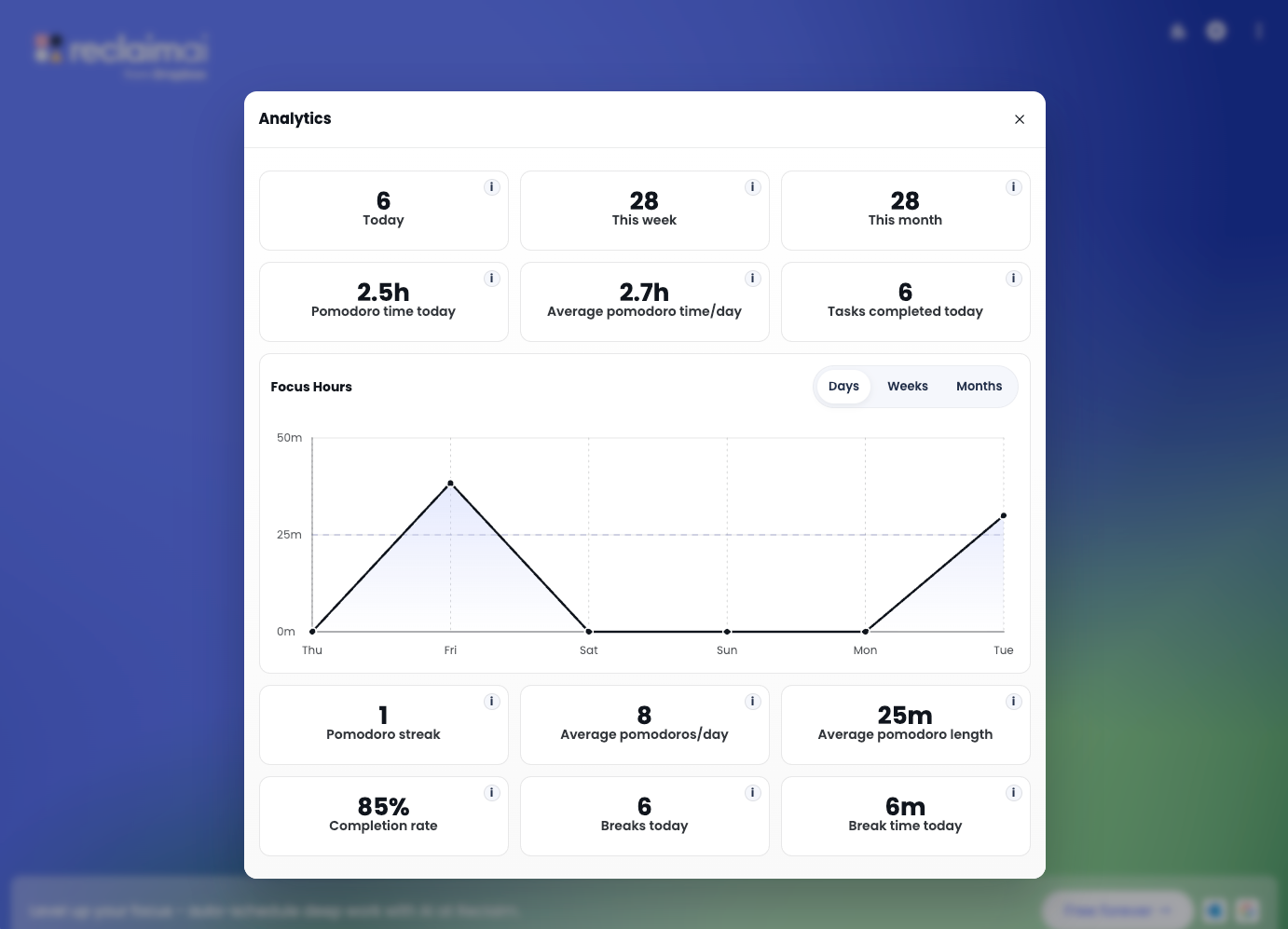
Pricing: Free
2. Best Pomodoro Timer for task management – Focus To-Do
The perfect pick if you love checking boxes and seeing your productivity in charts.

Focus To-Do merges the Pomodoro Technique with a full task manager, creating one hub where planning and execution stay connected. We felt it was especially rewarding to see daily focus sessions visualized across projects. A nice feedback loop that helps build consistency.
Unlike simpler timers, Focus To-Do goes deep on data and structure: detailed reports show how you spend time, while reminders and customizable work/break lengths adapt to your routine. The interface may feel more complex than minimalist timers, but that’s the trade-off that comes with its full-feature task manager and analytics.
Who it’s for: Users who want Pomodoro + task management in a single app.
Pros:
- Cross-platform support & synchronization
- Rich analytics: distribution across tasks/projects, trends over time
- Customizable timer presets, reminders, reports
Cons:
- Some features (cross-device sync, advanced reports) are gated behind premium tiers
- UI can be a bit busy or dated, especially on mobile
- Occasional sync inconsistencies reported by users
Pricing: Free → premium plan starts at $1.99/month
3. Best gamified Pomodoro Timer – Forest
Feels less like a timer, and more like a game that grows with your focus.

Forest turns focus into a game that rewards you for staying off your phone. Start a Pomodoro session and plant a virtual tree. As you stay focused, this tree will grow. Leave the app and it withers. Over time, you cultivate an entire digital forest, and through Forest’s partnership with Trees for the Future, your focus sessions can even contribute to real trees being planted.
Forest stood out to us for its balance of simplicity and motivation. It’s much more akin to a mindfulness app than it is a productivity tool. Watching your forest grow over time gently trains you to enjoy your uninterrupted time.
Who it’s for: Users who need motivation or enjoy gamification to stick with focus.
Pros:
- Emotional reward loop that visualizes focus progress
- Works offline with almost no setup
- Simple, memorable design that encourages repeat use
Cons:
- Limited customization for timer durations or analytics
- No detailed task management or productivity reports
- Some features (sync, account access) require sign-up
- Cross-device consistency can vary between mobile and browser versions
Pricing: Free on Android, paid plans available for Android and iOS
4. Best Pomodoro Timer for time tracking – Toggl Track
Brings Pomodoro structure into the world of time tracking and reporting.

Toggl Track is a full time-tracking suite with a built-in Pomodoro focus mode. Each Pomodoro automatically links to your timesheet and reports, so it’s perfect for freelancers or teams who need to account for how their time is spent. During our testing, the integration between Pomodoro sessions and project logs felt pretty seamless, and we could see how our time was spent across our different tasks.
Unlike simpler timers, Toggl shines when structure and data are non-negotiable. Its analytics, reports, and integrations with tools like Asana and Notion make it a great option for professional use. But if you’re just looking for a lightweight way to stay focused, it can feel like more system than you really need.
Who it’s for: Freelancers, teams, or professionals who already use or want full-scale time tracking.
Pros:
- Pomodoro sessions link directly to time logs and reports
- Deep analytics, reporting, and integration options
- Cross-platform sync with browser, desktop, and mobile apps
Cons:
- Pomodoro mode is secondary and hidden in settings
- Can feel too heavy for users who just want a simple focus timer
- Pricing may feel high if you don’t use its full time-tracking features
Pricing: Free → premium plans start at $9/month
5. Best Pomodoro Timer for Mac users – Be Focused
Built for people who want their focus tool to fit naturally into their Apple workflow.
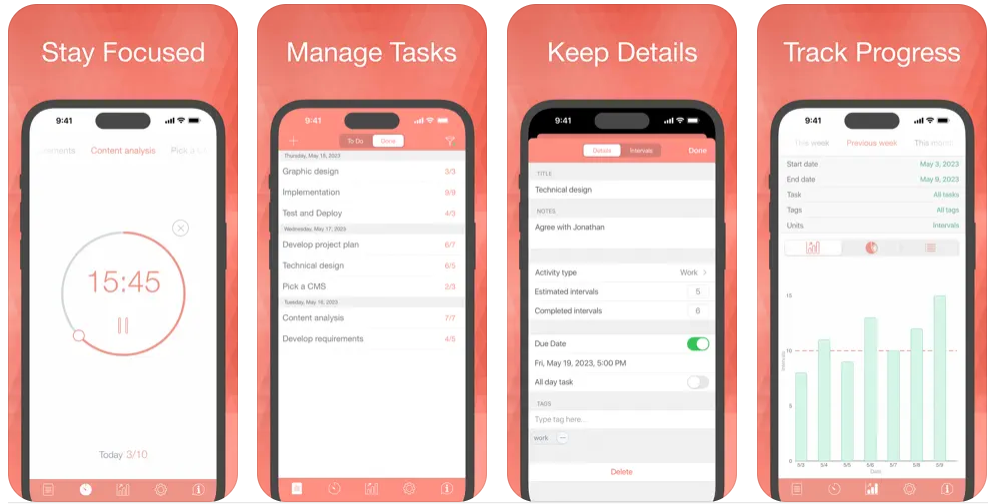
Be Focused delivers exactly what you’d expect from a Mac-native Pomodoro timer: minimal setup, tight design, and reliable performance across macOS and iOS. We noticed how invisible it feels once you start working: the timer quietly runs in the menu bar, syncing tasks and progress through iCloud without demanding attention.
It’s not built for power analytics or team dashboards, but that’s part of its charm. Be Focused keeps things simple, letting you plan sessions, track streaks, and stay consistent without any unnecessary clutter.
Who it’s for: Apple users who prefer native, minimal tools.
Pros:
- Clean, uncluttered interface with Apple-native feel
- Syncs across devices via iCloud
- Offline-friendly and stable core timer behavior
Cons:
- Advanced analytics and exports require the Pro upgrade
- iCloud sync can occasionally lag or fail
- Limited customization and no team functionality
Pricing: Free → premium plan starts at $12.99
6. Best Pomodoro Timer for project management – RoundPie (PomoDone)
Weaves Pomodoro structure into your task manager.
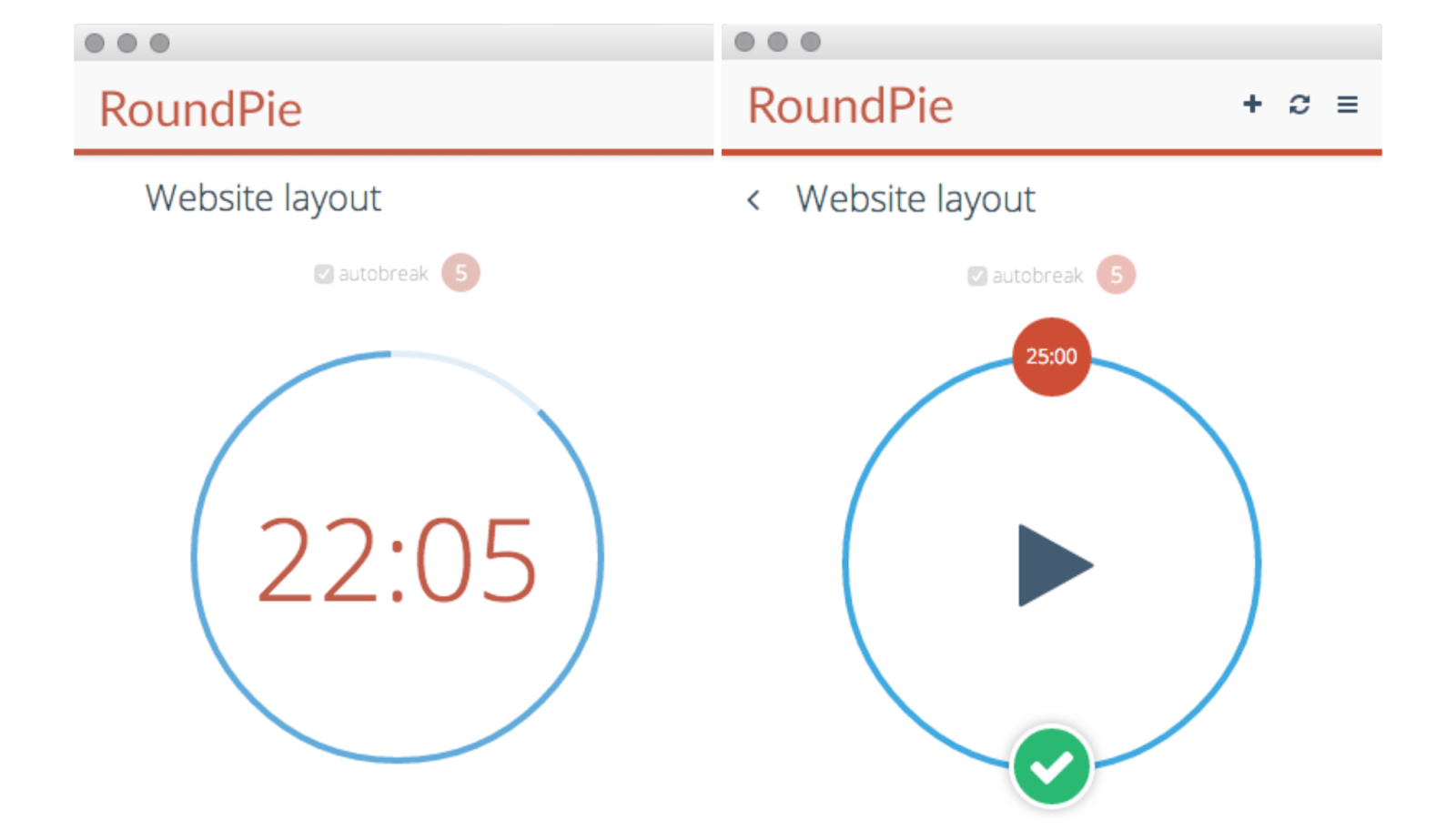
RoundPie bridges the gap between task management and focus tracking. It connects directly with platforms like Trello, Asana, Todoist, ClickUp, and Jira, allowing you to launch timers right from your existing workflow. And, for us, this integration felt seamless. There was no context switching or extra apps. It was just a structured focus layered on top of our daily tools.
For power users, RoundPie brings serious value: timers automatically attach to tasks, reports break down time by project, and exports make accountability easy. The trade-off, however, is a steeper learning curve and an interface that favors utility over aesthetics.
Who it’s for: Professionals, project managers, or anyone who wants Pomodoro sessions to sync directly with their task ecosystem.
Pros:
- Deep integrations with major task and project management tools
- Timer-to-task linkage for accurate time tracking and accountability
- Detailed reporting and export options per task or project
Cons:
- Interface can feel dense for first-time users
- Mobile experience is less polished than desktop or web
- Premium tiers lock key integrations and extended history
Pricing: Free → paid plans start at $4.96/mo
7. Best web-based Pomodoro Timer – Pomofocus
Strips focus down to the essentials. Open your browser, hit start, and get to work.
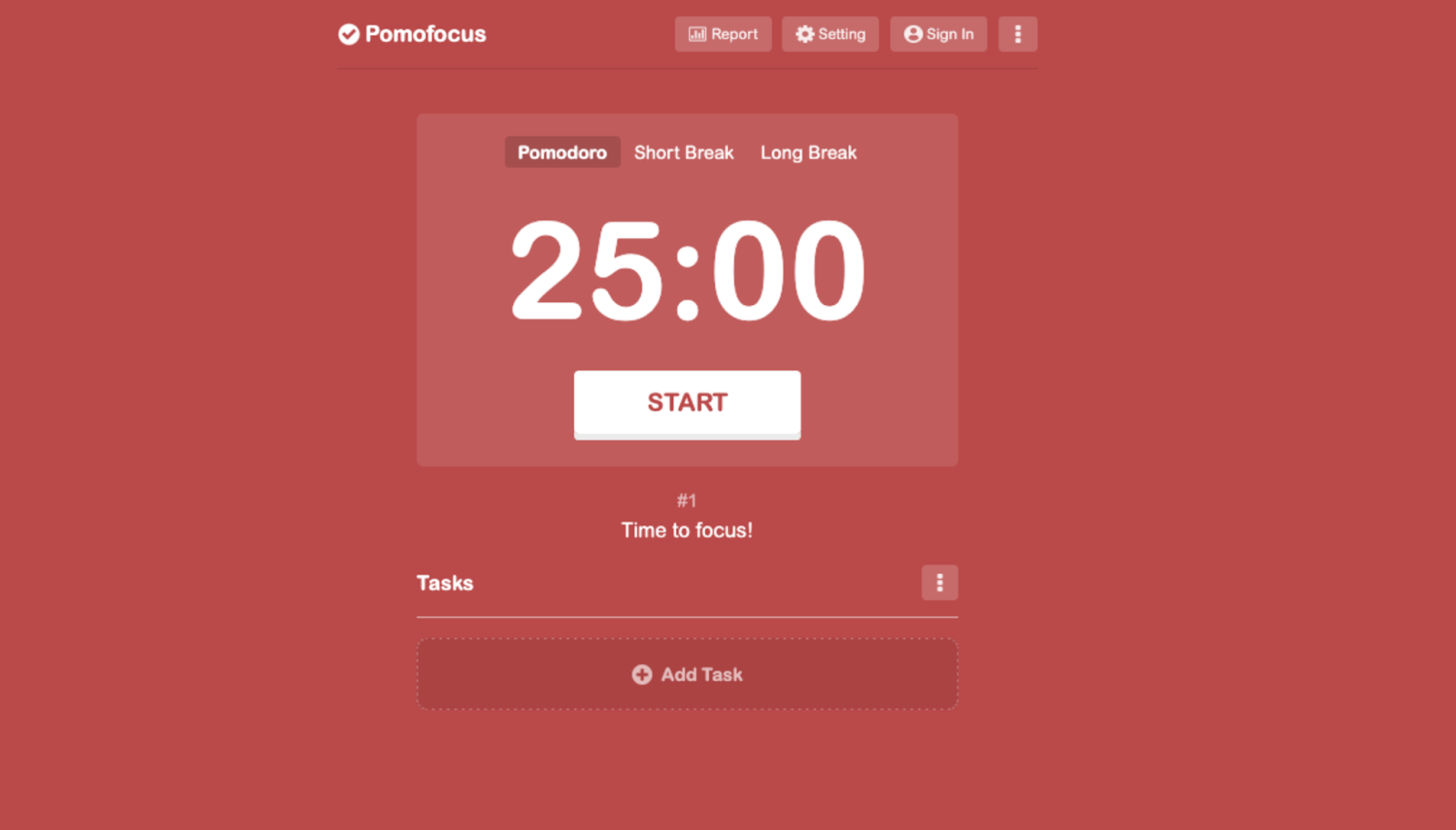
Pomofocus delivers one of the simplest versions of the Pomodoro Technique we tested. It was notable for how effortless it felt to start a session.
It’s ideal for people who want structure without needing to setup any complex tools to get started with Pomodoro-ing. You can add simple task lists, adjust work and break durations, and view basic stats, without any signup required.
Who it’s for: Users who want to jump into a timer immediately, without setup.
Pros:
- Fast and frictionless, start timing with no sign-in
- Clean, uncluttered interface
- Customizable work and break durations
- Works directly in any browser
Cons:
- Basic analytics (session count and total focus time only)
- Limited cross-device sync or backup options
- Few integrations or advanced task management features
Pricing: Free → premium plans start at $3/month
8. Best Pomodoro Timer for simplicity – Focus Keeper
Makes productivity feel simple and approachable.
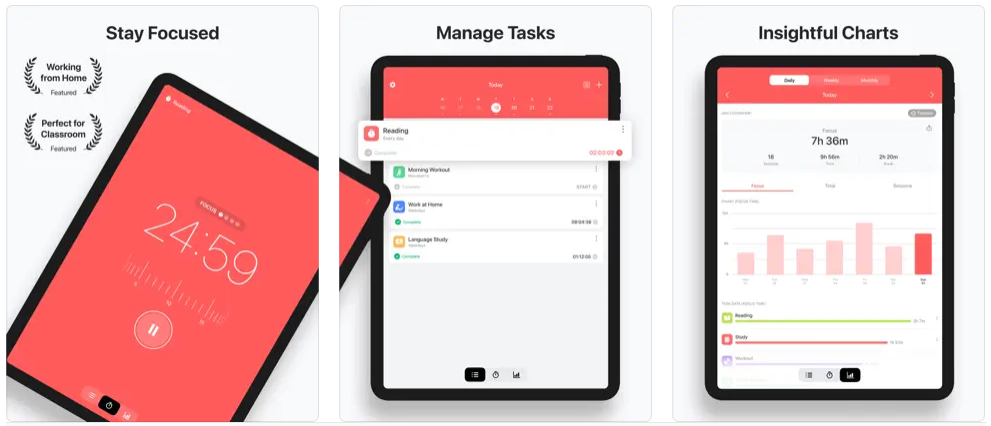
Focus Keeper takes the pressure out of focus sessions with a colorful, tactile design that feels more like turning a dial than starting a countdown. Of the timers we’ve tried, we did notice just how encouraging it feels with its simple charts, satisfying sounds, and clear visual feedback that make each session rewarding without overcomplication.
It’s great for beginners or anyone who wants to build a consistent routine without getting lost in menus or settings. The app’s “timer wheel” design gives you a quick sense of momentum, while optional reminders and streak tracking add just enough motivation to keep going.
Who it’s for: Users who want a friendly, visual, no-friction way to start using the Pomodoro Technique.
Pros:
- Intuitive interface with engaging “timer wheel” visuals
- Progress charts and streak tracking for motivation
- Stable timer and thoughtful reminders
Cons:
- Free version limits sessions and features
- Lacks advanced analytics, exports, and integrations
- No true cross-platform sync
Pricing: Free → premium plans start at $3.99/month
9. Best minimalist Pomodoro Timer – Minimalist
Turns focus into visual calm with a less-is-more approach.
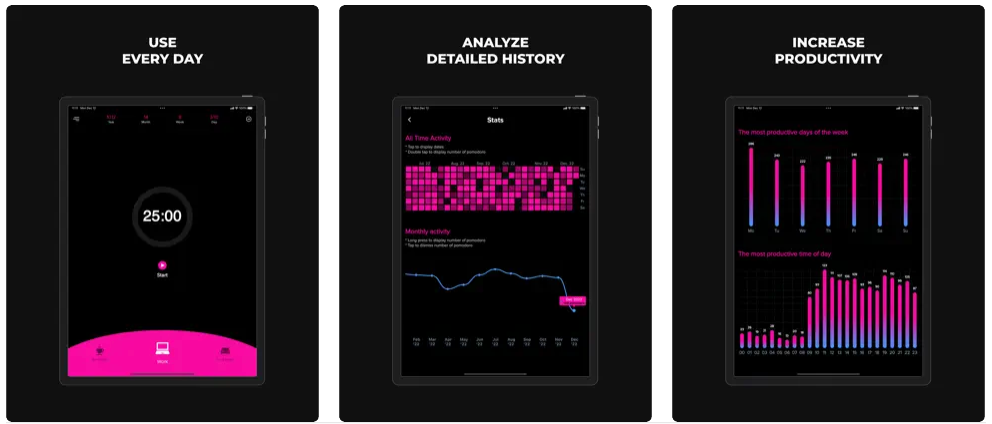
Minimalist (blends task management and Pomodoro timing into a clean, design-forward experience. It pares everything down to essentials. All you get is a task list, a timer, and a serene interface that keeps attention where it belongs.
It’s perfect for design-minded users who find motivation in simplicity. We personally found it to be an elegant way to track tasks and move through your day with focus and ease.
Who it’s for: Users who want a simple, elegant Pomodoro timer that prioritizes focus and aesthetics over features.
Pros:
- Elegant, low-clutter design with soothing interface
- Simple task tracking and daily goal setting
- Praised by users for its aesthetics and usability
Cons:
- No advanced analytics or cross-platform sync
- Limited integrations or collaboration options
- Some versions may vary in support or availability
Pricing: Free → premium plans start at $0.99/month
10. Best Pomodoro Timer for calm, ambient focus – Flocus
A timer that reframes focus as something soothing rather than stressful.

Flocus blends Pomodoro timing with ambient soundscapes and soft visuals, creating a workspace that feels restorative. To that end, it feels less like setting a timer and more like setting a mood. Its characteristic blend of rhythm and atmosphere made it especially effective for creative work and writing sessions.
For those users who care as much about how focus feels as what it produces. Flocus is light, beautiful, and surprisingly grounding, though browser performance can dip with multiple tabs, and mobile support remains limited.
Who it’s for: Users who care about the emotional tone & aesthetics of their focus environment.
Pros:
- Visually pleasing interface with customizable themes
- Built-in ambient audio and background soundscapes
- Gentle onboarding and lightweight design
Cons:
- Some analytics and advanced features require premium
- Performance can lag in browser-heavy setups
- Limited native mobile app support (varies by version)
Pricing: Free → premium plans start at $5/month
11. Best Pomodoro Timer inside a workspace – Taskade
Lets you plan and focus in one place without breaking flow.
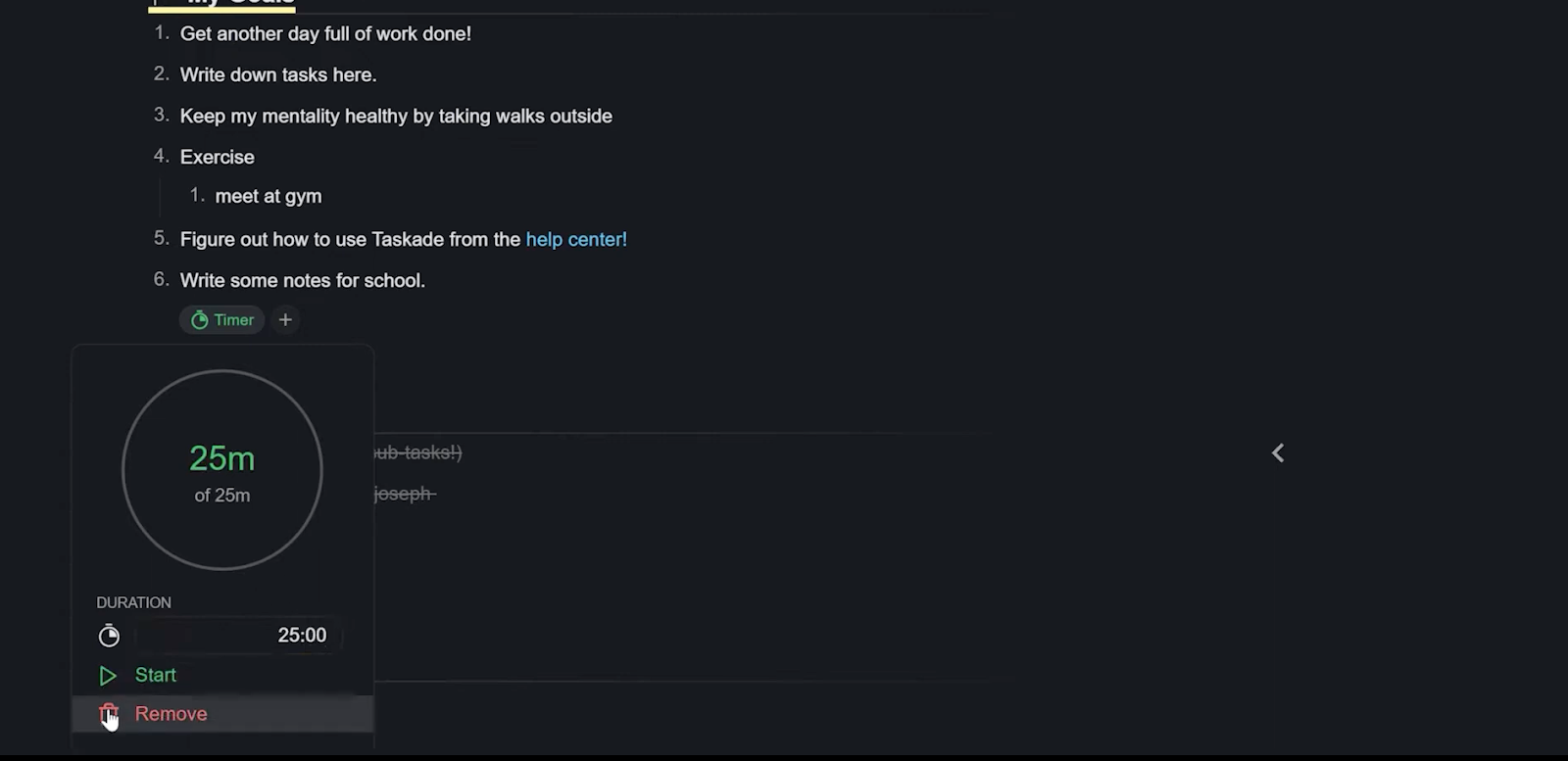
Taskade is a full productivity workspace that blends outlines, tasks, notes, collaboration tools, and, of course, a Pomodoro Timer. You can run Pomodoro sessions directly inside team documents or project boards, so you can move from planning to focused execution without switching apps.
The timer itself is lightweight but effective, perfect for users who already rely on Taskade as their productivity hub.
Who it’s for: People who already use or prefer an all-in-one workspace tool & want their timer embedded.
Pros:
- Timer runs within your workspace
- Combines collaboration, writing, and task management
- Simple countdown and task-linked timing
Cons:
- Limited analytics compared to dedicated Pomodoro apps
- Timer features are secondary and less customizable
- Not ideal if you only need a standalone timer
Pricing: Free → premium plans start at $20/month
Which Pomodoro Timer is best for you?
Choosing the “best” Pomodoro timer depends heavily on your workflow, tech stack, and motivation style. There’s no single “best” timer for everyone, only the one that best supports your focus style. Here are a few guiding takeaways:
- If your work lives in your calendar and you want more time to focus, less distractions, and advanced performance reporting, Reclaim is the number one app for you.
- For users needing full analytics & team support, Toggl Track or PomoDone are strong.
- If you thrive on visual reward, Forest or Flocus can help keep momentum.
- If you want to jump in fast with minimal friction, Pomofocus or Marinara Timer are excellent.
- Apple users may gravitate to Be Focused or Focus Keeper for their native feel.
- For those already embedded in a workspace, Taskade offers a “timer inside your flow” experience.










.png)