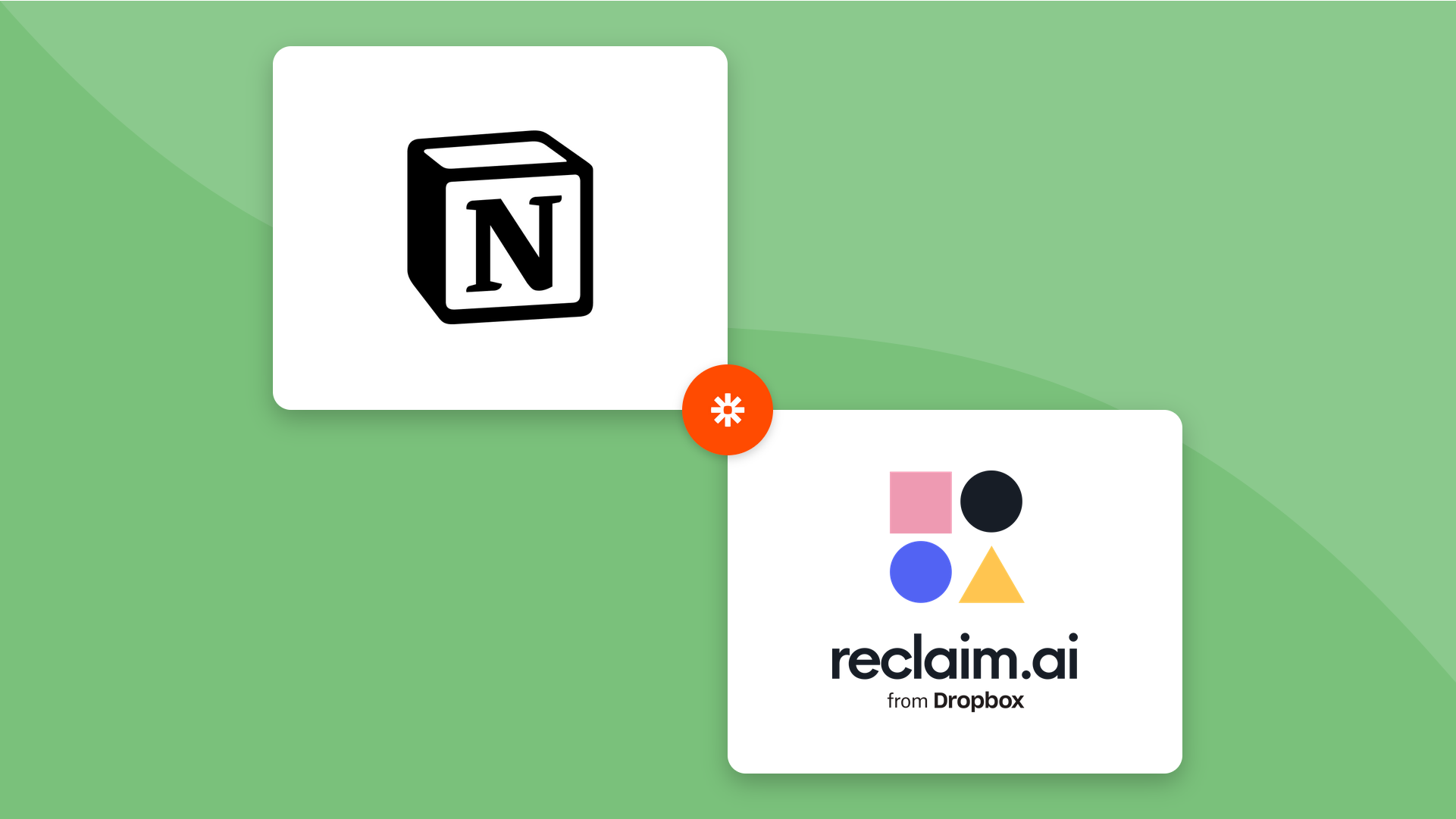Another busy week – where did the time go? What if you didn’t have to guess and stress anymore, your time was just automatically tracked for you.
The demand for time tracking has exploded in popularity from productivity enthusiasts to curious knowledge workers alike, and now goes way beyond just invoicing and attendance tracking. People want a time tracker to understand how they spent their time so they can cut unproductive time-wasting activities from their routine.
And once you get a taste of your productivity data, you can’t live without it. Time tracking apps have quickly become a must-have tool for freelancers, solopreneurs, employees, and managers alike – automatically recording your tasks, identifying patterns in your productivity, and even tracking billable hours.
So what makes a good time tracking app?
- Time tracking analytics (in real-time)
- Analytics on time categories
- Analytics by projects or clients
- Historical and future time reporting
- Personal & work time insights
- Team analytics & individual analytics
- TIme billing & invoicing
- Attendance tracking
- Integrations
- AI-powered features
How we evaluate the "best" time tracker apps
Researching the best apps these days can be really frustrating – which time tracking solution meets all of your needs, and doesn’t cost a fortune. So, how can you possibly choose? It seems a little counterproductive (if not ironic) to spend hours evaluating them all, one by one, to see if they truly serve your particular use case.
Luckily, you don't have to – we did all the heavy lifting for you. But, how exactly did we do that?
- We tried the apps ourselves: We put each app through its paces, experiencing them firsthand.
- We poured into real user reviews: We explored online platforms to see what actual users were saying – both the good and the bad.
- We analyzed feature sets with real-world use cases in mind: Do these apps offer the functionality real people need? We scrutinized their features to see whether they were just bells and whistles or not.
And with that said, here's what we came up with:
10 Best Time Tracking Apps of 2025
1. Toggl Track

Toggl Track takes the crown as one of the best time tracking tools for billing. It’s one of the most well-rounded time trackers out there – powerful enough for teams and freelancers, yet intuitive enough that you’re not drowning in features you’ll never use.
Right from the start, Toggl Track makes a strong impression with its smooth onboarding process. It encourages you to integrate your calendar, which makes tracking effortless – kind of like how Reclaim does it, though with a slightly lighter touch. The interface feels polished, professional, and well thought out, striking a rare balance between depth and simplicity.
You can track time with a simple start button, add entries manually, or even let the automated time tracking feature do the work. Projects, tasks, and clients can all be neatly organized, giving you a clear picture of billable hours, total hours worked, and invoicing needs. And if you’re managing a team? Toggl Track’s timesheet approval system guarantees everyone’s hours are accounted for before they’re locked in.
Key features
- Flexible time tracking: Use a timer, manual entry, or the automatic Timeline feature.
- Project & client organization: Assign time entries to projects and clients, track budgets, and forecast timelines.
- Reports & insights: Generate detailed reports (summary, detailed, or weekly), visualize data, and track productivity trends.
- Team & admin controls: Manage user permissions, track billable vs. non-billable hours, and approve timesheets.
- Invoicing & budgeting: Bill clients directly based on tracked time and set project work-hour goals.
- Integrations & extensions: Connect with tools like Google Calendar, Slack, and Asana, and use browser extensions for even smoother tracking.
Drawbacks
- Not a full project management tool: While it has task tracking and project dashboards, it lacks advanced PM features like Gantt charts or workload balancing.
- Syncing requires the internet: Offline tracking works, but syncing across devices still requires a connection.
- Potential for micromanagement: Some teams may feel pressure under constant tracking, depending on how it’s implemented.
Toggl Track pricing: Free → paid plans start at $9/month
2. Reclaim.ai

Reclaim.ai from Dropbox is an AI calendar for Google Calendar and Microsoft Outlook and the #1 time tracking app for individuals and teams, without billing needs. Loved by productivity pros, this app automatically analyzes where you spend time right through your calendar so you can cut time-wasters from your schedule and make better planning decisions.
Easily see how you spend your hours across meetings, tasks, habits, breaks, and even vacations. They have the best productivity analytics on the market, with stats on most productive days, deep work vs. shallow work time, heaviest and lightest meeting days, and tons more. The best part is they are way more than just a time-tracking app – Reclaim gives you the tools to create more focus time every week, get your meetings under control, and improve your work-life balance via AI time blocking through your existing calendar.
It’s super easy to get started too. All you have to do is connect your calendar to create your account and pull up your time tracking report. You can also explore their employee-friendly team plans with anonymous People Analytics for teams who want to understand high-level productivity insights, without betraying employee trust and privacy.
Key features
- Time tracking: Automatically track your time spent on meetings, tasks, habits, breaks, and overtime across your work and personal calendars.
- Time breakdowns: Analyze time spent across different meeting types, shallow work, deep work, travel, and breaks to optimize your time planning.
- Productivity analytics: Gain valuable insights into your most productive days and times, deep work vs. shallow work hours, and time reclaimed each week.
- Meeting analytics: Analyze advanced meeting stats around heaviest and lightest meeting days, declined meetings, large meetings attended, and who you meet with most.
- Work-life balance analytics: Monitor overtime, personal time usage, and vacation days to ensure you're avoiding burnout.
- Future time budgeting: Analyze your future availability up to 12 weeks in the future to plan out your time across projects and clients.
- AI scheduling: Automatically find the best time to schedule your tasks, meetings, habits, and breaks into your calendar, and auto-reschedule around event conflicts.
- Flexible smart events: Create events with AI that tentatively defend time to maximize your availability, and lock into place as you near your due dates.
- Prioritization: Set priority levels for all of your Smart Events so your most important activities are always scheduled first.
- People analytics: Automatically track high-level productivity insights across your team anonymously so you can identify opportunities to improve, without betraying trust.
- Integrations: Integrates with tools like Google Calendar, Microsoft Outlook, Asana, ClickUp, Todoist, Jira, Linear, and Google Tasks.
Drawbacks
- Feature gap with other time-tracking apps: Reclaim.ai doesn't offer features like invoicing, billing, or attendance tracking, which can be found in other time-tracking apps.
Reclaim.ai pricing: Paid plans start at $8/month
3. Timeular

Timeular makes time tracking as effortless as possible, which is a lifesaver if your team dreads logging hours. The app is designed to minimize effort while maximizing accuracy, offering features like automatic tracking suggestions, handy keyboard shortcuts, and a clean interface that doesn’t overwhelm you. There’s even a physical time tracker!
One standout feature that immediately caught our eye: context tracking. On the desktop app, Timeular can monitor which apps and websites (what it tracks is up to you) you’re using, helping you fill in the blanks on your timesheet. And, don't worry, everything stays local – your data isn’t sent to the cloud, so you don't need to worry about the potential privacy concerns with tracking app usage. It’s a feature that instantly feels useful, especially if you often forget to log tasks in real-time.
Beyond personal tracking, Timeular also shines for teams. It helps businesses boost billable hours, improve project estimates, and keep everyone accountable without micromanaging. You can create folders to categorize tasks, set budgets for projects, and connect your calendar for auto-tracking – great for teams juggling multiple projects.
Key features
- Automatic time tracking: AI-powered suggestions based on app usage, calendar events, and website visits.
- Context-aware tracking: Fill gaps in your timesheet with local app and website tracking (privacy-first, no cloud storage).
- Team collaboration: Assign roles, send reminders, and manage time across an organization.
- Billable time & budgets: Mark tasks as billable/non-billable, set project budgets, and track profitability.
- Leave & PTO tracking: Manage leave requests and quotas without messy spreadsheets.
- Work hours & overtime tracking: Set flexible schedules and monitor overtime in real-time.
- Productivity insights: Spot inefficiencies with clear reports on where time is going.
- Integrations: Sync with project management tools and calendars for a smoother workflow.
Drawbacks
- No free plan: There’s a 30-day free trial of premium features, but no permanently free option.
- Pricing vs. competitors: Timeular is more expensive than alternatives like Toggl Track, which offers similar features at a lower price.
Timeular pricing: Paid plans start at $7.50/month
4. Harvest

Harvest stands out as one of the most feature-rich time-tracking apps, especially for teams and agencies managing multiple projects. While many apps focus solely on tracking hours, Harvest goes beyond that, offering expense tracking, invoicing, cost estimates, and reporting tools – making it a strong choice for businesses that need to keep a close eye on billable hours and project profitability.
One of Harvest’s biggest strengths is its ability to track time across teams. Managers can easily monitor hours worked across different projects, with built-in reminders so nothing falls through the cracks. The app also integrates with a wide range of tools, including project management platforms like Asana and accounting software like Stripe.
That said, Harvest might feel like overkill for individual users. While freelancers can certainly use it, they may not need all the features built for managing teams. If you’re just looking for a simple, no-frills time tracker, Harvest’s extensive toolset could be more than you need.
Key features
- Time tracking: Offers a user-friendly interface that allows users to easily start, stop, and track their time on projects with just a few clicks.
- Team & project management: Oversee multiple users’ billable hours and assign tasks efficiently.
- Reporting & analytics: Provides comprehensive reports and analytics that allow users to see how they are spending their time, identify areas for improvement, and track project progress.
- Invoicing & payments: Create and send invoices directly to clients, and accept online payments
- Reminders & notifications: Get nudges to start or stop timers to avoid missed entries.
- Integrations: Integrates with a variety of popular project management, accounting, and other business tools, such as Asana, Slack, and Stripe.
Drawbacks
- Relies on manual timers: If you forget to start or stop the timer, data accuracy can suffer.
- Not ideal for solo users: Freelancers might find the feature set more than they need.
- Limited offline functionality: Requires an internet connection for full tracking.
Harvest pricing: Free → paid plans start at $10.80/month
5. TrackingTime

TrackingTime is a versatile time-tracking app that bridges the gap between simple time tracking and project management. Unlike many manual timer-based tools, TrackingTime features an automatic time tracker that records your activity in the background – helping eliminate the frustration of forgetting to start or stop timers.
Beyond just tracking hours, TrackingTime offers robust project management capabilities, allowing users to organize tasks in different views like Timelines and Kanban boards. You can also sync your calendar for more accurate tracking and use its browser extension to log time directly in apps like Asana, ClickUp, Notion, and Jira.
While powerful, TrackingTime’s UI is less intuitive than competitors like Toggl Track, especially its default Hours tab, which may take some getting used to. However, with a lower starting price than Toggl and deeper project management functionality, it’s a strong option for users who need a balance of time tracking and task organization.
Key features
- Automatic time tracking: Records activity in the background to minimize manual input.
- Project management tools: Organize tasks in Timeline, Kanban, and other views.
- Calendar sync: Helps ensure time entries reflect actual work sessions.
- Browser extension: Track time directly within apps like Notion, Asana, and Jira.
- HR software integrations: Works with BambooHR for time-off requests and time card processing.
- Mobile app: Track and manage time across devices.
- Reports & analytics: Generate insights based on time usage, projects, and team productivity.
Drawbacks
- Manual entry still required: Despite automation, some tracking still needs to be entered manually.
- No offline mode: Requires an internet connection for full functionality.
TrackingTime pricing: Free → paid plans start at $8/month
6. Clockify

Clockify is one of the most widely used time-tracking apps in the space, boasting millions of users and being trusted by some of the largest companies in the world for their time-tracking needs. Its free plan, which supports unlimited users, makes it a simple yet powerful tool for individuals and teams alike. However, while it offers basic time-tracking features, it also includes many advanced tools designed for organizational use – making it especially suited for larger teams and more complex workflows.
For individual users, Clockify might feel a bit more complicated than necessary, especially when compared to simpler apps. Its feature set is comprehensive – it covers everything from time tracking to invoicing, project management, team collaboration, and payroll integration. This makes it ideal for teams that need to track time across multiple projects and clients, but those looking for a straightforward, simple time tracker might be better served by a more basic app.
My impression is that Clockify is the most mature time-tracking app in the space, likely the most financially successful, and with the largest team dedicated to its development. This maturity brings with it stability and a robust feature set, though it can be complex for users who don’t need all the bells and whistles.
Key features
- Time tracking: Track time using a timer, timesheet, kiosk mode, or calendar integration.
- Reporting: Generate detailed reports to analyze how time is spent across projects, clients, and activities.
- Project management: Organize and track projects, tasks, and schedules to keep teams on track.
- Team collaboration: Manage teams, assign tasks, and track individual work progress.
- Invoicing & expense tracking: Create invoices directly from tracked time and record project-related expenses.
- Payroll integration: Simplify payroll processing by integrating with existing payroll systems.
- Integrations: Integrates with Asana, Jira, Gitlab, ClickUp, and Zendesk, among others.
Drawbacks
- Limited features in the free plan: The free plan is generous, but some features like project templates, billable rates, and workload management are only available with paid plans.
- Occasional technical issues: Some users report glitches or errors with the web interface, particularly when using advanced features.
Clockify pricing: Free → paid plans start at $3.99/month
7. aTracker

If you’re looking for a simple time tracking app without unnecessary complexity, aTracker might be the perfect fit. While apps like Harvest, Reclaim, or Clockify cater more to teams and workplace settings, aTracker is very much the opposite – a simple, manual-entry time tracker designed for individuals who want to track their time efficiently.
Unlike apps that emphasize automation and integrations, aTracker relies heavily on manual input – there’s no automatic tracking or smart timers like in Toggl Track. But, despite its simplicity, aTracker has earned thousands of positive reviews, a testament to its appeal. Many users find that time tracking can quickly become overcomplicated, and if you only need to log and analyze your time in a basic, no-frills way, aTracker can be a better alternative to more feature-heavy options like Clockify, where you might never fully use its extensive feature set.
Key features
- Goal-setting: Set and track personal and professional goals over time.
- Habit-tracking: Build and maintain daily routines with simple tracking tools.
- Task management: Create tasks, set estimated durations, and prioritize your work.
- Time blocking: Allocate specific time slots for tasks on your calendar.
- Manual time tracking: Start and stop timers with a single tap for different tasks.
- Analytics & reporting: Review detailed reports on time allocation and productivity.
- Visual insights: See charts, graphs, and statistics for trends over time.
- Calendar view: Manage tasks in list or calendar format for better planning.
- Note-taking: Add comments, details, or reminders to tasks and activities.
- Sync across devices: Keep data updated across smartphones, tablets, and computers.
Drawbacks
- No automation: Requires manual input for all-time tracking (no auto-tracking or smart timers).
- No collaboration features: Strictly a solo time-tracking tool with no team functionality.
- No integrations: Doesn’t connect with third-party tools like Asana, Slack, or Google Calendar.
aTracker pricing: Free → $2.99/month
8. Forest

If traditional time-tracking apps leave you feeling cold and clinical, Forest might be the breath of fresh air you need. This unique app takes a gamified approach to focus, using a delightful tree-planting mechanic to keep you on task. Plant a virtual tree whenever you need to focus. As long as you stay focused and resist the urge to check your phone, your tree flourishes. Straying from the app before the timer ends, however, will cause your tree to wilt and die.
Forest is ideal for individuals who struggle with traditional time tracking methods and find them boring or demotivating. If you respond well to positive reinforcement and enjoy a touch of gamification in your productivity tools, we'd recommend giving Forest a try. While it may not be the most feature-rich time-tracking app on the market, its unique approach to focus and its commitment to environmental impact make it a compelling option for those seeking a more engaging and rewarding experience.
Key features
- Time tracking: Plant a virtual tree and watch it grow as you focus on your task. If you leave the app, the tree dies, creating a fun incentive to stay focused.
- Plant a virtual tree: Each focused work session becomes a seed you plant to grow a virtual tree.
- Whitelisting: Allow essential apps (like calls or messages) while using the timer to avoid unwanted interruptions.
- Variety of tree types: Unlock and grow different virtual tree species, adding a visual element to your focus journey.
- Statistics breakdown: Gain insights into your focus patterns by analyzing detailed statistics.
Drawbacks
- Limited functionality as a time tracker: Forest is primarily designed for focus and reducing distractions, not comprehensive time tracking. It lacks features like project management, task categorization, or detailed reporting found in dedicated time-tracking apps.
- All-or-nothing approach: The "tree dies" penalty can be discouraging, especially for longer tasks. It doesn't account for occasional checks or quick phone use that might be necessary.
- Limited free features: The free version of Forest offers basic functionality. Features like whitelisting apps, detailed statistics, and real tree planting require a paid upgrade.
- Unsuitable for phone-reliant workflows: If your work heavily involves using phone apps, Forest can be disruptive.
Forest pricing: Free → paid plans start at $3.99/month
9. RescueTime

Unlike other apps that require manual logging or timers, RescueTime operates silently in the background, meticulously tracking your app and website usage across desktops and mobile devices. This effortless monitoring unveils a detailed picture of your time distribution, highlighting productive, unproductive, and distracting activities.
Ever feel like the day vanished without accomplishing much? RescueTime's reports shed light on unconscious time spent on social media, emails, or specific websites, empowering you to reclaim control of your focus.
Users consistently praise RescueTime for its unobtrusive nature, actionable insights, and positive impact on their productivity.
Key features
- Time tracking: Automatically tracks the time you spend on apps and websites, even specific documents, without needing you to manually enter data or use timers.
- Reports & insights: Provides detailed reports with graphs that show you exactly how you're spending your time and where you can improve your productivity.
- Goal setting: Set goals for yourself, such as spending less time on social media or more time on focused work.
- Focus tools: Offers tools to help you block distractions and stay focused, such as website blockers and focus timers.
- Mobile app: Allows you to track your time on the go with the mobile app.
- Integrations: Integrates with a variety of other tools, such as Evernote, Slack, and Google Calendar.
Drawbacks
- Limited reporting features: RescueTime's reports, while informative, can be vague and may not provide the level of detail needed by some users, particularly those who require specific breakdowns of time spent on tasks within projects.
- Challenges assigning activities to projects: Accurately assigning tracked activities to specific projects can be difficult, especially for users who juggle multiple projects at once.
- Privacy concerns: As RescueTime tracks all your computer and device activity, it can be a privacy concern for some users.
RescueTime pricing: Free → paid plans start at $12/month
10. Hubstaff

Hubstaff is a time tracking app that focuses on assisting businesses with managing remote or geographically dispersed teams. It offers a comprehensive suite of tools including employee time tracking software, project management, and even payroll integration. Hubstaff integrates time tracking across various devices, including desktops, mobile phones, and even web browsers for accurate data regardless of location. It provides detailed reports and analytics so users can identify productivity patterns, optimize workflows, and make data-driven decisions.
Users love Hubstaff's ability to simplify time tracking, promote accountability, and provide peace of mind through its commitment to user privacy and control.
Key features
- Time tracking: See how much time your team spends on different tasks with detailed time reports.
- Workforce management: Manage your remote workforce with features like employee scheduling, leave management, tracking data, and attendance tracking.
- Activity monitoring: Gain insights into your team's productivity with features like real-time activity tracking, website and app usage monitoring, and idle time detection.
- Reporting & analytics: Generate customizable reports and gain insights into team productivity and project performance.
- Project management: Create projects, assign tasks to team members, and track progress.
- Payroll integration: Streamlines payroll process for remote teams.
- Integrations: Connects with various tools like Asana, Trello, Slack, and PayPal.
Drawbacks
- Privacy concerns & potential for micromanagement: Hubstaff's features like screenshots and employee monitoring can be seen as intrusive by some employees, leading to a feeling of being constantly watched, creating a low-trust work environment and hindering morale.
- Focus on quantity over quality: Over-reliance on metrics like keystrokes and idle time might not accurately reflect actual productivity.
- Inaccurate time tracking: Features like automatic time tracking based on activity may not always be accurate. Employees might need to manually adjust time logs for meetings or breaks, which can be cumbersome.
- Limited payroll integration: Hubstaff doesn't integrate with all payroll providers, potentially creating extra work for companies with specific systems.
Hubstaff pricing: Free → paid plans start at $4.99/month
Take control of your time ⏰
There's a good time-tracking app out there for everyone, from freelancers to large teams. Consider your needs and try out a few options to find the one that boosts your productivity and helps you take control of your time.










.png)