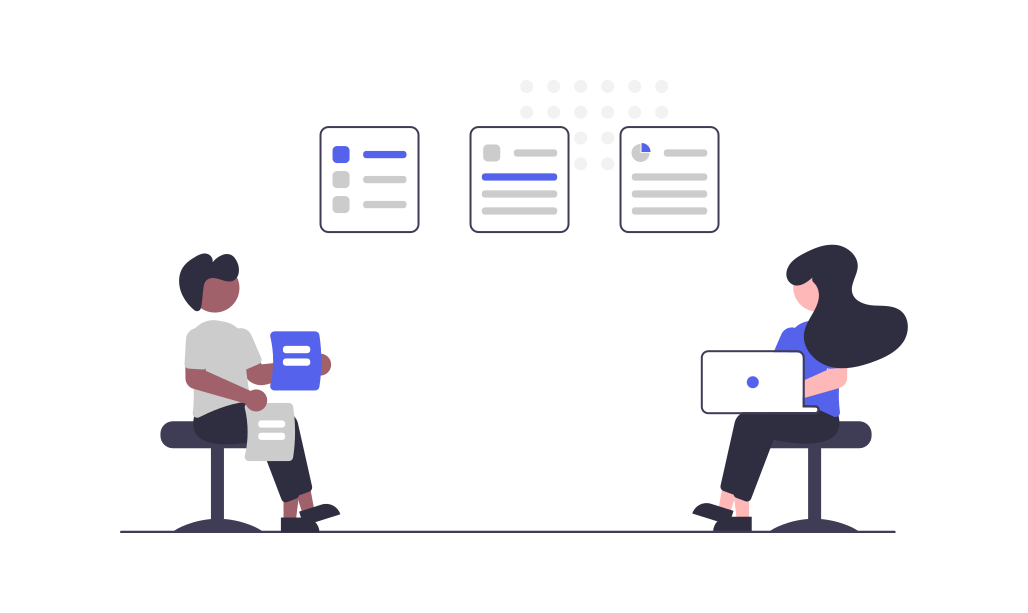Tired of endless email chains and missed deadlines? It might be time to introduce touch-base meetings to your team. Touch-base meetings (also known as one-on-one meetings or catch-up meetings) are dedicated time for managers to connect with team members on a personal level. They build trust, enhance understanding, and address the individual concerns of each employee.
Yet nearly 50% of employees rarely or never meet with their manager, even though 63% of employees want to catch up at least once a month (if not more).
This post will delve into everything you need to know about touch-base meetings – what are the benefits, how to prepare and conduct them, key challenges, and simple templates to get the most of your meetings.
What are touch-base meetings?
A touch-base meeting is dedicated time that managers use to catch up with an individual employee. Unlike a traditional meeting or performance review, touch-base meetings allow managers to connect personally with team members to gain insight into their progress and well-being.
These meetings should be informal yet purposeful discussions between managers and their team members and serve as an opportunity to:
- Check in with team members
- Discuss ongoing projects
- Address concerns or challenges
- Provide guidance
- Celebrate achievements
Touch-base meetings create a supportive and collaborative environment, enabling managers to establish rapport with each team member and strengthen the overall team dynamic.
What sets touch-base meetings apart is their emphasis on building positive relationships and fostering open communication. While regular team meetings focus on task updates and project coordination – touch-base meetings are more aligned to individual team members' personal and professional growth.
Say you’re a design manager attending a touch-base meeting with a junior designer who’s working on refreshing the company's website. Eventually, you start discussing how the project is going, and some challenges surface around making the design more visually engaging. This is an awesome opportunity as a manager to provide some valuable coaching! Take the time to walk your designer through the product to look for inspiration, read up on user testimonials to see how it’s providing unique benefit, and share some best-practices for enhancing simple graphics to illustrate the value through a story.
These regular touch-base meetings allow you to better understand your team members' aspirations, challenges, and work preferences – and tailor your leadership approach to provide the necessary support they need to succeed.
Touch-base meeting benefits
Touch-base meetings don't just help managers – they help everyone on the team stay engaged, happy, and productive. Here are some of the biggest benefits:
1. Improve employee satisfaction
The biggest benefit of touch-base meetings is boosting employee engagement and job satisfaction. Regularly meeting with each team member will ensure they feel seen, heard, and recognized. No one wants to be a faceless cog in the machine, and it's hard to feel like you're a part of the team if your manager doesn't really know who you are.
Touch-base meetings demonstrate that managers value their team members' input, concerns, and career development, which is a major factor for employee engagement. Team members who feel appreciated are more likely to connect with the larger goals and vision of the organization – resulting in higher levels of motivation and job satisfaction.
2. Hit more goals
Each employee is working towards their own set of goals, and touch-base meetings are an excellent way to keep these goals aligned with the broader objectives of the team and organization. By providing guidance, feedback, and support, you can help your team members stay focused and motivated to reach their goals. Don't be afraid to dig deep and offer specific advice or resources to help your team members overcome any obstacles they may face and crush more goals.
3. Address issues proactively
Touch-base meetings also offer opportunities to proactively address any challenges or roadblocks your employees may be facing. By having a regular one-on-one meeting with each team member, managers can spot challenges early, initiate timely interventions, and prevent minor concerns from escalating into major problems. This proactive approach minimizes the impact of risks and contributes to a smoother workflow.
How to have awesome touch-base meetings
So, where do you start? Here are a few simple things you can do to prepare for your touch-base meeting:
1. Decide how often to meet
First and foremost, you'll need to determine how often you'll want to connect with each team member for your touch-base meetings – though we highly recommend scheduling these on a recurring basis. This is about striking the right balance between regular check-ins and respecting everyone's time.
Consider the preferences and availability of your team members. Some may appreciate weekly check-ins, while others may operate more autonomously and prefer using those minutes for heads-down focus time – so they may only need to connect once or twice a month.
As a starting point, consider conducting touch-base meetings on a weekly or biweekly basis. You could block off a full hour, but unless the entire time is needed, feel free to cut it short so you don’t eat up unnecessary time they could be using elsewhere. And as any great meeting organizer knows, fine-tune the frequency and duration of your meetings once you find the sweet spot.
2. In-person vs. virtual meetings
If you’re one of the many companies that’s embraced remote and hybrid work, some employees of course won’t be able to meet in person. Instead, you can use a virtual meeting to touch-base. However, virtual meetings do have their limitations, so you'll need to be extra mindful of nonverbal cues so you can pick up on potential issues employees may not be expressing through words. Some of these subtle cues may be their tone of voice, body language, facial expressions, or word choice expressed through video calls, or even their tone via chat messages and emails.
For example, say you're having a touch-base meeting over Zoom, but unfortunately the video quality is low so you don’t have the best view of their facial expressions or body language. If your team member seemed disengaged and uninterested (outside of comical annoyance of the video quality), pay close attention to their tone of voice and word choice – could they be feeling overwhelmed, stressed, or disinterested about their work? While it may be easier to pick up these cues in-person, this could easily be missed over a video conference. Small misunderstandings and miscommunications can snowball into larger issues around performance and morale.
Even if you’re a fully remote team, you can always consider a quarterly or annual gathering across your group to get everyone together and build stronger connections with your employees. The excitement of the trip alone can do wonders for employee morale, and get you the costs back in improved productivity – or even an awesome idea that’s sparked from an in-person brainstorming session.
3. Use a meeting agenda
There's nothing worse than starting a meeting without a purpose, as you end up wasting the first part deciding what to talk about. Clearly defining objectives for each touch-base meeting will prevent you from killing time (that could have otherwise been spent on something productive) and will keep the discussion focused on goals. These objectives could include reviewing project progress, addressing specific challenges, providing feedback, or aligning on upcoming tasks.
As you may have guessed by now, we're talking about setting a meeting agenda. And where managers may be responsible for creating these before team meetings, employees should take the lead on generating topics for touch-base meetings. After all, they know what's going on in their work much better than you – and if you dominate the agenda, they may be tentative about adding their own priorities for the discussion.
4. Schedule the meeting (without scaring your employee)
An unexpected email from a manager asking to "touch base" can potentially spook your employee. So, your first step is to send a meeting invitation – without making them worry they may be in trouble. Pro-tip, use the free Smart Meetings tool to automatically find the best time for your touch-base meetings across both of your calendars.
Here’s a simple email template you can use for setting up your first touch-base meeting:
5. Let your employee drive the meeting
Touch-base meetings should be employee-driven – you should think of these as their meeting. So instead of coming into it with a laundry list of things you want to address, make sure they know they get to lead the discussion. Of course, these meetings will also give you the opportunity to ask some questions, but these should be secondary to your employee’s agenda items.
Ask plenty of open-ended questions to keep the free-flowing conversation going (especially if an employee starts to feel stuck), such as:
- “How have things been going this week?”
- "How has your progress been on your current project?"
- “Do you think there’s a better way we can approach this project?”
- “Do you have any ideas you’d like to share on our upcoming project?”
- "What goals do you hope to achieve this week?"
- "What obstacles are you facing, and how can I help clear them up?”?"
- "How can I better support you in your work?”
- “How are you feeling about work – do you have enough time for everything on your plate?”
- “How is your work-life balance – have you had any issues with work bleeding into your personal time?”
6. Keep things friendly & informal
Employees aren’t going to want to open up honestly if they’re sitting in a tense, formal meeting – that’s why it's super important your touch-base meetings are more informal and conversational to ensure it’s an enjoyable and productive use of their time. After all, they're not performance reviews. Creating a relaxed and friendly atmosphere sets the stage for open communication. For example, you can always set the meeting location in an informal setting, such as the nearby coffee shop if you're working in person. And if you're working remotely, you can always start the meeting with some light, (virtual) water-cooler chat.
So to make sure you’re approachable as a manager in the meeting, encourage your team members to speak candidly by asking some more simple, open-ended questions:
- “How are you?”
- "Is there anything that's been on your mind lately?"
- "Is there anything you need from me, or that you'd like to talk about?"
7. Build trust with employees
How well do you know your employees? Can you name their children, remember the last place they vacationed, or recall any of their favorite hobbies? In order to build real relationships with your employees, you have to know who they are.
If any employee is struggling with a major issue in their personal life, it’s bound to have an effect on their work. But unless they feel comfortable sharing with you, you’re never going to know and may lose a valuable team player by not giving them the support they need (and probably won’t do any better at retaining the next team member who takes their place). Fostering psychological safety will help your employees freely express their thoughts, concerns, and ideas.
With that said, trust is a must for touch-base meetings. If team members don't really trust you, they won't feel psychologically safe. This will make it impossible for them to have an honest conversation around potential issues – as they'll feel that any they express will get them in trouble. If you respond with annoyance or anger to an employee who shares, "I'm actually struggling with this project and I might not make the deadline" – you better believe they won't be as forthcoming the next time around. Considering 57% of projects fail from
breakdowns in communication, this lack of trust can have severe consequences on your team's output.
8. Use active listening
Ever sat through a one-on-one meeting with someone who’s obviously checking their phone, answering an email, or messaging on Slack? It’s beyond frustrating! You’re trying to talk through an issue with someone who’s barely giving you the time of day. Hard to make productive use of this collaboration time without actually active listening. Give your employee your full attention and engage them in the conversation. Paraphrasing, asking clarifying questions, and summarizing key points are all easy ways you can demonstrate you’re listening and ensure your mutual understanding.
And this is probably obvious, but use that listening to come up with helpful solutions. Say an employee raises a concern about something, you nod your head and say, "I hear you," – that doesn’t actually help them at all. If there’s not an obvious fix that you could quickly tackle to make that issue easier for them, try saying “that’s a tough problem, what can I do to help you, or do you have any ideas on how we can get through it?” The last thing you want is for your employees to feel like you don't care about their concerns, so you have to do your part to help them work through it.
Don’t blow off your touch-base meetings
Of course, most of us are already overloaded with pointless meetings – the average pro has to attend 25.6 meetings/week! Trying to fit in touch-base meetings in a busy schedule can be difficult – but if there's any meeting to cut, touch-base meetings are not one of them. Yet, unfortunately, 42.4% of one-on-one meetings are rescheduled, and 29.6% are canceled every week.
The best way to avoid meeting conflicts is to set up these recurring meetings as Smart Meetings, so they automatically find the best time across both of your schedules. That way, if an urgent event comes in over your touch-base meeting, it will automatically move to the next best time. This is also great for working around PTO or sick leave, as you can avoid losing a check-in or having to manually reschedule to another time.
Alternatively, if you're meeting on an as-needed basis, create a free Scheduling Link to allow your employees to find the best time with you. This free tool allows you to set high-priority links to get your meetings booked sooner, and flexible durations so employees can choose a shorter meeting time to get in earlier on your calendar.
Happy teams touch base 🤝
So are you touching-base enough, or not at all? Help your team maximize their success with regular touch-base meetings so everyone can stay aligned and on track with their goals. These opportunities for open communication will do wonders for your team's collaboration and productivity. Always approach touch-base meetings with a positive attitude and a willingness to listen and contribute.
Did we miss anything? How do touch-base meetings help your team? Tweet us @reclaimai to let us know!
Productivity Trends Reports
AI calendar for
work & life
Auto-schedule focus time, meetings, & breaks.
Create your free account →CONNECT YOUR CALENDAR