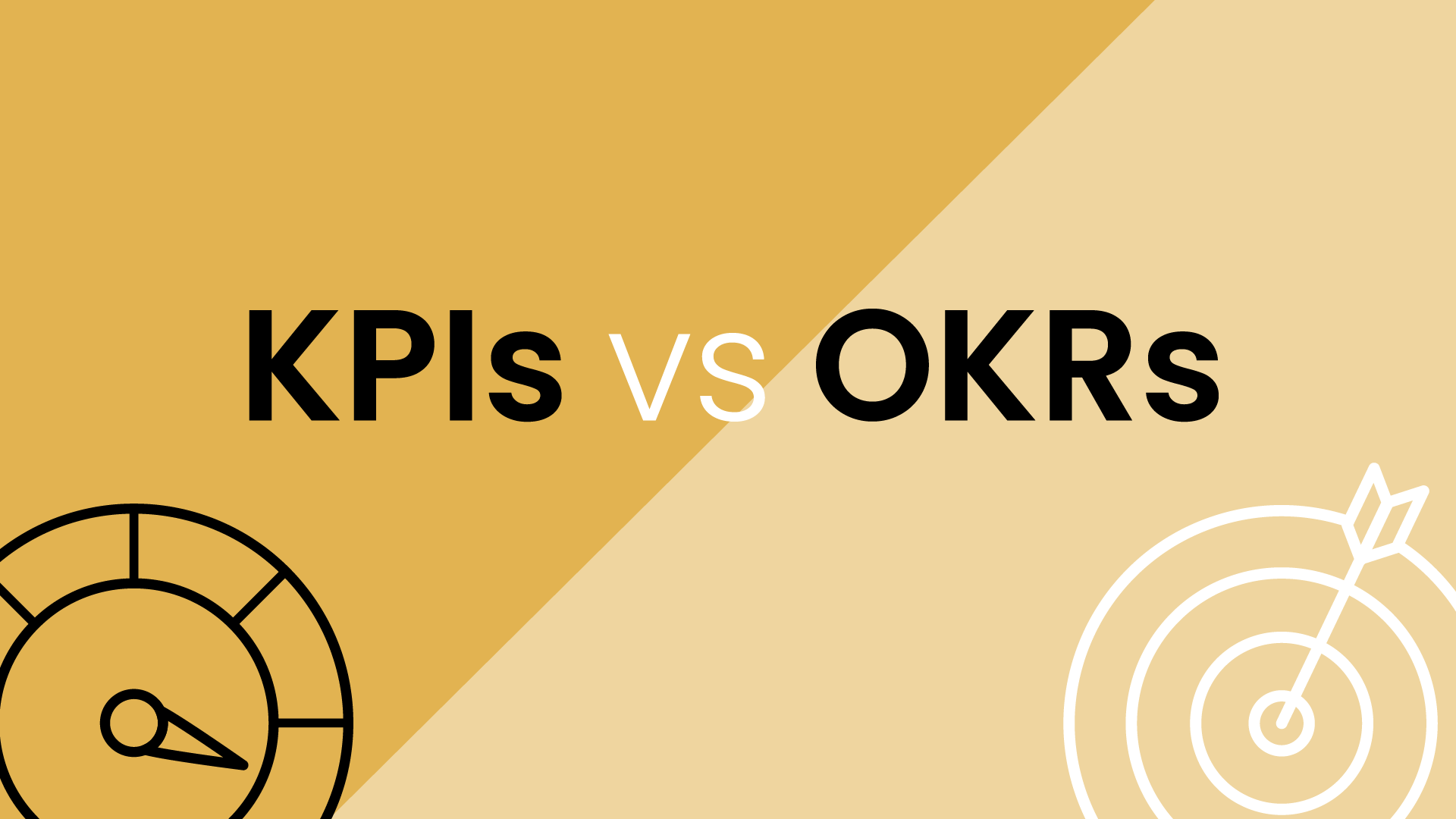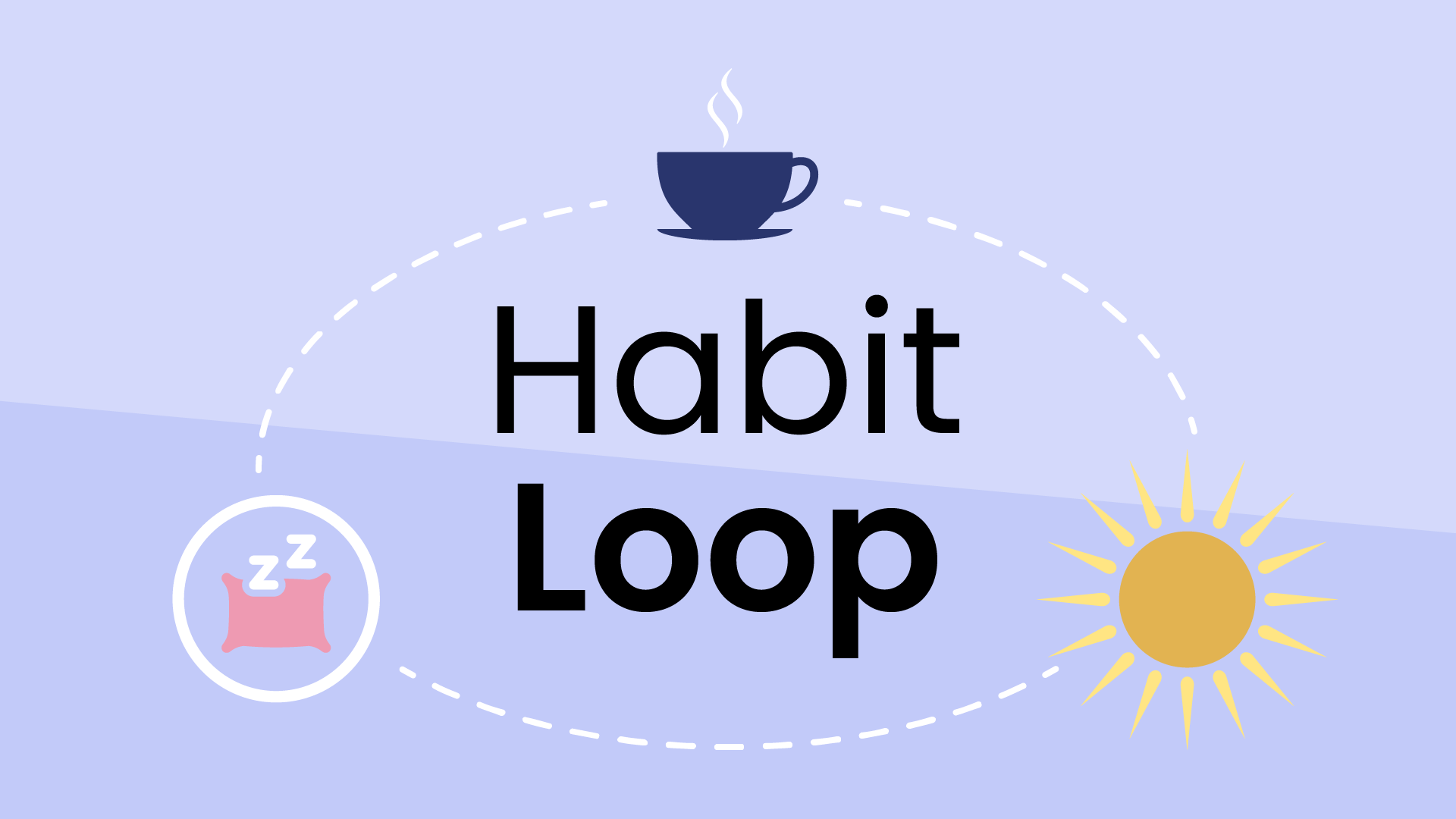For most managers, your calendar is dominated by needless meetings and tasks you should have delegated.
50% of the workweek is gone before it’s even started. By the end of the week, you feel like you’ve accomplished nothing.
There’s a way to make time for what matters, and it means taking control of and prioritizing your calendar without withdrawing from the rest of the organization.
Keep only necessary meetings
We know, you’ve heard the argument before: attend only the right meetings and avoid the rest.
But it might be one of the most important considerations for gaining your time back. Managers spend up to 80% of work time in meetings, and half of all meetings are rated as poor, according to the Association for Psychological Science. Companies like Slack have gone so far as to cancel all recurring meetings.
So, which meetings should you keep on your calendar? In an article for Harvard Business Review, Dorie Clark, executive education professor at Duke University’s Fuqua School of Business, said meetings where team decisions were being made were essential. Any meeting that’s convened to discuss the strategic future of your company, team, or project is critical. This might include kickoff meetings, problem-solving sessions, or brainstorming, writes Clark.
On the other hand, recurring, information-sharing meetings are almost always unnecessary. When a team of researchers reviewed almost 200 studies on meetings, they came to a clear consensus:
“Meetings that exist simply to share routine, nonurgent information that does not involve problem solving, decision making, or discussion should be avoided.”
And, according to Moira Alexander in TechRepublic, if you’re unlikely to leave the meeting without a takeaway that impacts your work, you’re better off not attending.
Purposeful meetings motivate and direct teams. Steven Sinofsky, former president of the Windows Division at Microsoft, makes a case for team meetings:
“Unless everyone hired shares the same background and experiences, there’s no way a group of people can converge to a high-performance team without meeting, sharing, and learning together. No amount of ping-pong, email, or shared docs can substitute for meeting.”
Audit your calendar based on your priorities
Review your calendar with your top priorities in mind. Work through your commitments, declining, or delegating events that distract you from your most important focus work. You may want to use a prioritization framework, like the Eisenhower Matrix.

Here’s what this might look like for a manager:
- Urgent and important: talent review during a hiring surge
- Important, not urgent: evaluating next year’s product pricing
- Not important but urgent: routine status check-ins with clients that can be delegated
- Not important, not urgent: a 20-person executive review for a project you’re not involved in
Take a look at your calendar and determine which events meaningfully support your priorities — everything in the top two quadrants above. Reschedule or decline requests if events aren’t important or urgent.
Set flexible time blocks
Our users spend nearly 20% of their workweeks managing their calendar and blocking time. Let’s say you dedicate a 3 pm slot to an important task, like completing your expense report. Then, you get drawn into an ad hoc session at 2:30 pm, sabotaging your time block and your one chance to get your receipts in order and submit them for reimbursement.
People often point to famous time-blocking devotees like Elon Musk. Musk, though, has full control over how he spends his days, committing 80% of his time to engineering and product. But you're not Elon Musk: a large part of your job involves being available to collaborate with team members.
In sum, when you're managing your time as a manager, simply blocking off your entire week to write and think on your own isn't possible. Any manager's time-management technique must maintain social capital. Above all, leaders need to lead and bring smart people together to make progress on priorities. Great products and teams aren't built in a vacuum. Jamming your calendar with busy blocks doesn’t make you look approachable.
A better option is flexible time blocks. Tell Reclaim what you need to get done — your routines and your to-dos — and give it a rough idea of when it needs to be done. Reclaim will then create and adjust time blocks for you as meetings come in, dynamically flexing your availability as your day fills up.
Good time-management for managers’ tactics must accommodate interruptions. Flexible time blocks allow you to defend your time and engage with your team.
Add context to your calendar
Your time should be earmarked for specific tasks: the clearer your calendar is about your intentions, the better.
Vagueness invites interruptions; it doesn’t communicate your priorities to your co-workers. Mike Monteiro, co-founder of Mule Design, wrote in his piece “The Chokehold of Calendars” that “People rarely schedule working time. And when they do it’s viewed as second-tier time. It’s interruptible.” That’s the reason you end up in Zoom meetings all day.
It’s not that you’re not disciplined enough to engage in deep work — it’s that, by default, your calendar doesn’t have enough metadata to understand your priorities. More than two decades ago, Erik Mueller, computer scientist and author, said calendars don’t have common sense. Twenty years on, things are better, but not by much. A living assistant understands you and the projects you care about. Your calendar is not that assistant, and here’s where Reclaim helps.
How Reclaim helps
Reclaim automates the process of dynamically switching events from free to busy. This level of calendar management is impossible for a human and very possible for a computer.
With Reclaim, you can create daily or weekly “habits” for the time most precious to you. Maybe it’s backlog scrubbing. Maybe it’s midday meditation. Whatever it is, Reclaim lets you establish a flexible set of rules to follow for those habits. So you determine a range of time you want to do your habit in (say between 12 p.m. and 2 p.m.), and the minimum amount of time you're comfortable spending on it (maybe 45 min).
Initially, that range of time is added to your calendar as free time, and that habit will be visible to you but not to others. As your calendar fills up during the week, Reclaim automatically moves your habit around your calendar within that range.
Then, when your calendar gets full, the time you set aside for your habit automatically flips to busy so that no one can schedule over your habit. So if one person scheduled a meeting from 12 p.m. to 1 p.m., then a second person tried to schedule a meeting from 1 p.m. to 2:30 p.m., that person would be unable to because your habit (a 45-minute event sometime between 12 p.m. and 2 p.m.) takes precedence.
This is the kind of message co-workers will see if they try to book meetings:

When you’re managing your time as a manager, achieving this kind of clarity has another payoff: you get a better sense of tradeoffs. Reading is probably more important than checking social media, but it might be less important than dinner with family. Meeting with new hires may rank alongside writing that patent proposal. In short, doing things this way forces you to think about the people and projects that matter most.
Prioritize lunch breaks and buffers
Remote work has blurred our work-life balance. Atlassian analyzed user activity from millions of its customers and found working hours started to increase during lockdown. Research by NordVPN Teams showed no drop in VPN usage during lunch, suggesting that people are forgoing lunch breaks.
Breaks help you function better and reduce burnout. A Tork survey found people who take regular lunch breaks are typically more engaged and productive. Researchers from the National University of Singapore and the University of Illinois suggest even brief micro-breaks could reduce stress.
Add a flexible, recurring lunch slot to your calendar, and allow yourself to take a break every day.
Adding time before and after events is another way to recover after meetings. That way, when you book a meeting, it will automatically include enough time to decompress.
Practice your time management skills regularly
Like any skill, managing your time takes practice.
Effective time management for managers takes multiple responsibilities into account. At work, you want to be available to help a direct report pull together their first design document. In your personal life, you’re aiming to attend your child’s soccer practice. Maybe you’re even selling your consulting services on the side.
Start by tracking your time management metrics to evaluate what you’re getting in exchange for your time. Here’s an example from the Reclaim dashboard of the metrics you can review.

If you find you’re spending less time on your priorities, you may need to review your commitments:
- Are you spending too much time in meetings?
- Are you getting time for deep work or solo work?
- Are you making enough time for breaks?
Make sure you’re getting the balance of collaboration, deep work, and free time you need to support your work.
Also, set aside morning and evening routines. For example, use the morning to catch up on email and officially start your day. Use the evening to complete tasks.
Regular slots act as bookends to your day when working from home, bringing order and boundaries to remote work. Consider developing a shutdown ritual to mark the end of your workday, too.
In Germany, workers disconnect from work with Feierabend, the period after work has ended. Paula McLeod, founder of U.S.-based coaching company Success by Design, has been encouraging professionals to embrace the concept of Feierabend during the pandemic: “People need something to replace the shift that happens when they commute to and from the office.”
Take back control of your calendar — and your working life
At some point in your working life, you’ve started to feel the pain. The constant overwhelm that comes with lurching from one meeting to the next while falling further and further behind on your most important work. It’s the feeling that your calendar is in control of you instead of the other way around.
Getting your calendar to reflect your goals — and the routines and habits linked to those priorities — is the first step towards easing that pain.
Trend Reports
Ready for an
AI calendar?
Auto-schedule focus time, meetings, & breaks on Google Calendar + Outlook Calendar.
Start scheduling →It's free! 🎉