"Show me your calendar and your bank statement, and I'll show you what you really value."
- Peter Drucker, 1909 - 2005
Reclaim Assistant is officially live!
This launch introduces a ton of increased flexibility and control over your Reclaim experience, and starts to deliver on the promise of an intelligent assistant who helps to keep your workweek balanced and focused.
If you've been following Reclaim for awhile, you know that our core mission is to make your calendar reflect your priorities. We started this journey with making time for your life (also known as your first priority, or P0) with the release of Reclaim LifeWork.
LifeWork finally gave people the ability to keep their work calendar defended for events from their personal calendars. If you've been working with a busy work schedule for awhile, you're deeply familiar with this pain: your work calendar doesn't reflect the priorities of life, and so you always end up overbooked by your colleagues.
.gif)
With P0 behind us, we moved to the next rung in the hierarchy of needs: staying fed and keeping your head above water. We launched LunchBuddy, which introduced the idea of smart time blocking to your calendar: finding times for you to eat lunch and catch up on email, automatically rescheduling and shifting it to adapt to your ever-changing needs.
Unlike a simple recurring event, Reclaim's time blocking acknowledges that your schedule isn't a static object. That's why when we block time, we initially mark it as free and available to others until your day truly starts to fill up. This keeps your day flexible and available to others -- until it's really not anymore.
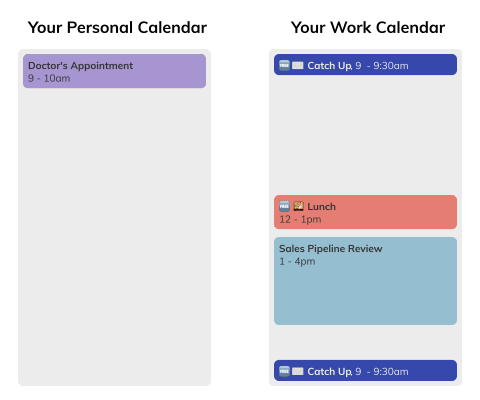
This approach is a hint of the intelligence we plan to put behind everything we build that takes action on your calendar: like a smart assistant, Reclaim knows that you're balancing a lot and need to stay available to your team and to others. It also knows when you're underwater and can't afford to lose your focus time or your lunch each day.
With Reclaim Assistant, we're giving you the ability to tell your assistant exactly what you need. It's like being able to pull a few levers and watch your week get reshaped. Here's a peek at what just got released:

You can now tell Reclaim when your ideal times are for eating lunch or catching up on email, and Reclaim will auto-adjust your time blocking policies to reflect your needs. If you're like some people with an upside-down sleep schedule, eating lunch at odd hours and reading email at 4:30am, this is for you.

You can now see exactly what actions Reclaim has taken on your calendar over the past few weeks, as well as see what outstanding events you might have left to RSVP to and defend. It's a great way to make sure everything looks right, as well as to keep your schedule defended.
You can now tell Reclaim when your working hours are. This is great for people who are working unconventional hours, or who need to go beyond the defaults from Reclaim. This setting ensures that your personal events only get synced at relevant times for defending your work schedule.
Imagine being able to tell Reclaim anything you want to make time for every day. Imagine your calendar being controlled by a bit of logic that you tweak every so often to keep it on track. Imagine not staying up on Sunday night knee-deep in your calendar trying to make sense of it, frantically blocking your week off and knowing it will all fall out-of-date by Monday morning.
That's exactly what we're launching next: tell Reclaim what you need, give it some idea of when and how often you want it scheduled, how aggressively you want it to be defended, and Reclaim takes care of the rest. Want to time to take a walk every Wednesday in the afternoon? Done. Want an hour every other day to meditate or exercise? Easy.
Stay tuned, stay safe, and -- most importantly -- stay sane.










.png)




















