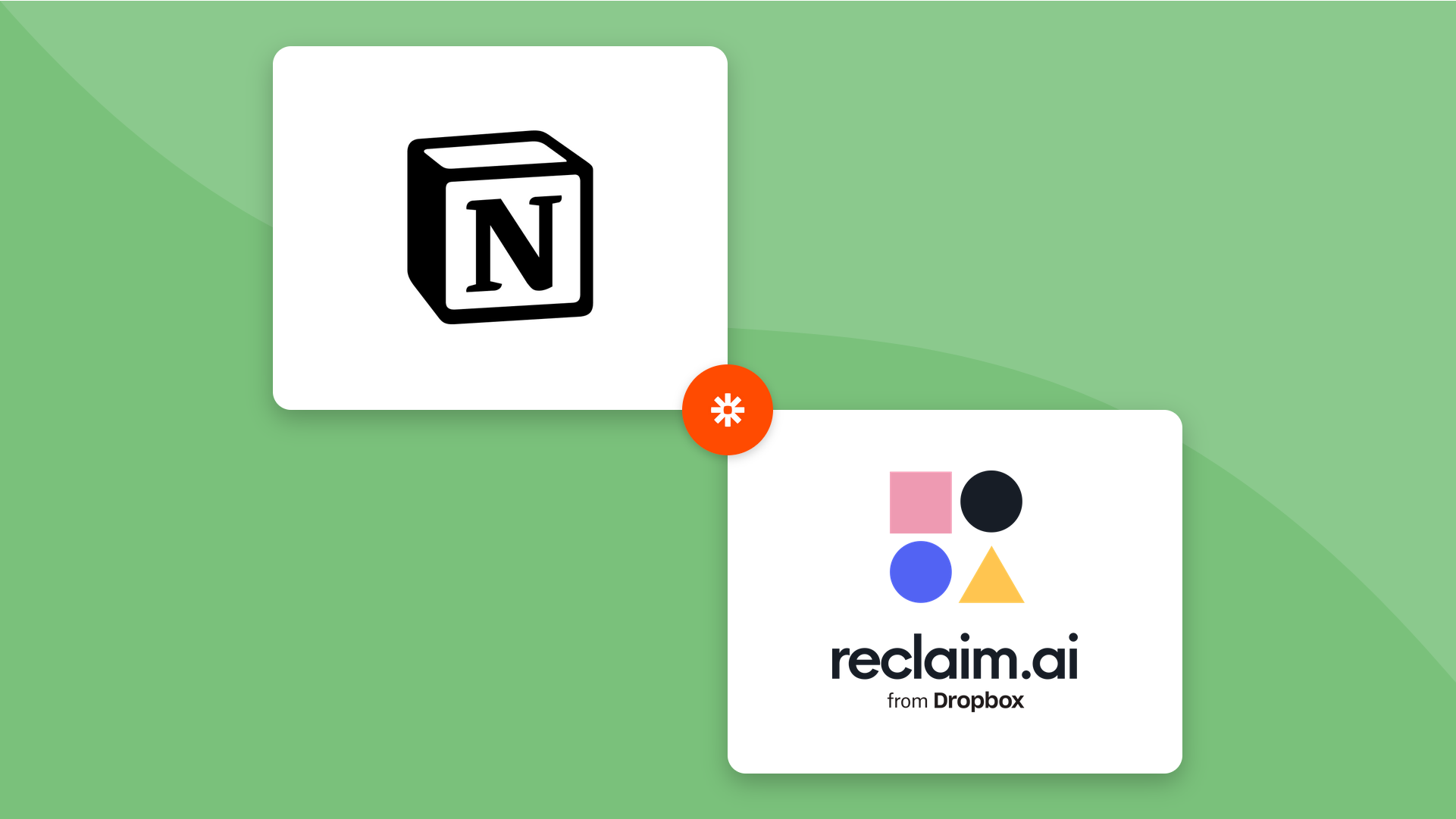We already know that the right work apps can improve your time management and make your packed workweeks more productive. But taking the time to optimize the apps you’re already using with native integrations, extensions, and add-ons can save you time and seriously uplevel your workflows.
Google Calendar is one of the most widely used digital calendars, organizing and managing schedules for over 500 million people across the globe. And, if you’re reading this blog post, that likely includes you too! As a free product in the Google Workspace stack, Google Calendar also integrates with countless other productivity applications. But did you know that there are local add-ons in the Google Workspace Marketplace specifically developed for use with Google Calendar to enhance your scheduling experience?
In this article, we’re going to review 6 amazing Google Calendar add-ons to help you and your team boost everything from creativity to collaboration, and get more accomplished every week right from your calendar.
What is a Google Calendar add-on?
A Google Calendar add-on is an optional app addition that extends the benefits of Google Calendar on its own. The best place to search for Google Calendar add-ons is in Google’s own Marketplace which features hundreds of Google reviewed add-ons across all Workspace products, including 100 that work with Google Calendar.
The benefits of add-ons are virtually unlimited because they provide specific solutions to the pain points you want to address for yourself and your team. Like smoother video conferencing, improved team innovation, easier meeting scheduling, optimized security processes, streamlined file sharing, and more – all designed for use from within the Google Calendar experience you already know and love.
Here are 6 free add-ons to check out in 2022 to take your Google Calendar workflow to the next level.
1. Zoom - best for video conferencing

Zoom has become a staple for remote teams with easy-to-use video conferencing capabilities from one-on-one meetings to large group events. Creating unique links for virtual meeting rooms, Zoom allows teams to connect via video or audio calls, from anywhere, at any time. As busy professionals depend on their calendars to manage meetings and appointments – the Zoom Google Calendar add-on facilitates a streamlined flow for both hosts and attendees using Workspace for better teamwork and communication.
Zoom Google Calendar add-on features:
- Start a shareable personal Zoom Meeting from the sidebar in Calendar.
- Add Zoom Meeting details to your Google Calendar event invitation.
- Generate a Zoom Meeting from an email based off the subject line, attendees, and attachments.
- RSVP, decline, and join a meeting right from a Google Calendar event.
- Install Zoom for your whole team with an easy admin installation and deploy process.
Rating: 4.3/5
Installs: 10,000,000+
Install the Zoom Google Calendar add-on
2. Reclaim - best for time blocking
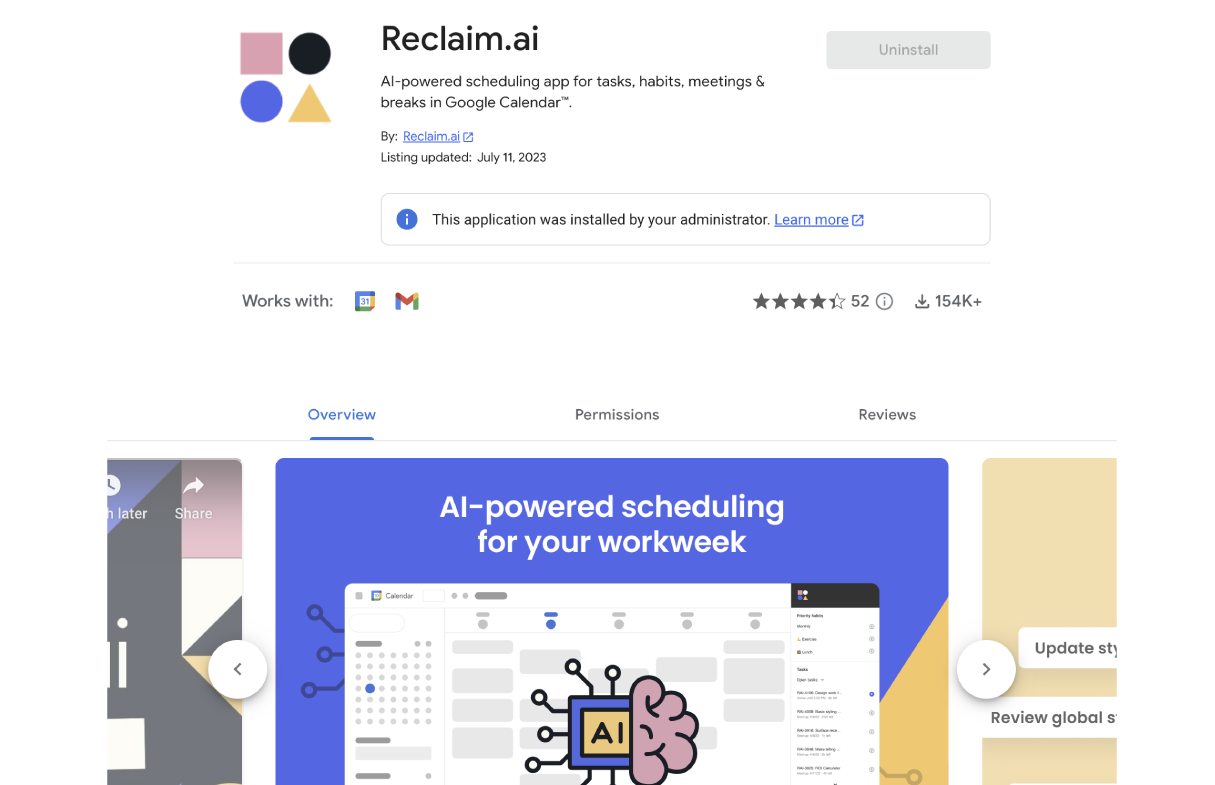
Reclaim.ai is a smart calendar app that works with Google Calendar to automatically block time for all your tasks, routines, 1:1 meetings, and breaks. Maximizing your availability and productivity throughout the week – Reclaim analyzes your current calendar to schedule time for the things you need to get done, and automatically reschedules your priorities to the next best time when a conflict comes up. Now with a new Reclaim Google Calendar add-on, you can access all the favorite productivity features of the app – without leaving Google Calendar.
Reclaim Google Calendar add-on features:
- View and manage your routines and task list (integrate your tasks from Asana, ClickUp, Linear, Todoist, and Jira).
- Create new tasks and auto-schedule time in your calendar.
- Reprioritize your task list scheduling.
- Start, skip, lock, or reschedule your routines.
- Start, stop, add time, mark complete, and log unscheduled work on tasks.
- View, reschedule, or skip your Smart 1:1 meetings.
- View and edit upcoming and past instances for tasks and routines.
- Get direct links to your Reclaim details pages.
- RSVP and see full source details and video links for Calendar Sync events.
Rating: 4.4/5
Installs: 154,000+
Install the Reclaim.ai add-on
3. Miro - best for group brainstorming

Miro is a collaboration tool with an interactive ‘whiteboard’ interface. The app allows dispersed teams to connect with each other through online calls, and facilitate creativity and innovation with visual video conferencing layouts for improved engagement in brainstorming, planning, and designing. The Miro Google Calendar add-on makes incorporating Miro into your team meetings a one-step process.
Miro Google Calendar add-on features:
- Attach a Miro board to any Google Calendar event in a single click for collaboration.
- Import Workspace files from Sheets and Slides into a Miro board, with automated data syncing to the meeting board.
Rating: 4.5/5
Installs: 1,255,655
Install the Miro add-on
4. Pop - best for pair programming

Pop is similar to Miro in that it’s also a collaboration app with a visual layout, but Pop is specifically geared towards programmers with its quality video conferencing capabilities, fast screen sharing, drawing and highlighting features, and multiplayer controls. Every user shares their screen with their own mouse and keyboard, which makes it perfect for collaborative coding during meetings. The Pop Google Calendar add-on makes scheduling Pop meetings effortless.
Pop Google Calendar add-on features:
- Add a Pop meeting to your Google Calendar event invitation.
- Join a Pop meeting to the browser or desktop app via the Calendar event.
Rating: 5/5
Installs: 3,712
Install the Pop add-on
5. Shared Contacts for Google Calendar - best for networking

Shared Contacts for Google Calendar is an app that automates your virtual networking by creating a digital and centralized rolodex of contacts for you and your team. Especially effective for meeting-heavy schedules – the Shared Contacts for Google Calendar add-on shows you a contact profile for all the attendees in your Google Calendar meetings to give you a better overview of your audience, and make it easier to reconnect with them in the future.
Shared Contacts for Google Calendar add-on features:
- View contact details of other members attending your calendar events.
- Save any member of the event as a contact or a shared team contact.
- Update an existing contact directly from Google Calendar.
- Share and view notes on specific contacts added by your team.
- Compliant with privacy regulations.
Rating: 5/5
Installs: 187,278
Install the Shared Contacts for Google Calendar add-on
6. Box - best for secure file sharing

Box is an advanced cloud content-sharing software that enables teams to easily share and collaborate on secure files from anywhere – no matter where they’re created and saved. The Box Google Calendar add-on allows users to add secure files from Box to a calendar event, share it with collaborators, and save Box attachments from the event.
Box for Google Calendar add-on features:
- Attach secure Box files to a Google Calendar event.
- Add collaborators in Box to a Google Calendar event.
- Save Google Calendar event attachments to Box.
Rating: 4.4/5
Installs: 1,962,725
Install the Box for Google Calendar add-on
Get more done, right in Google Calendar 🙌
Managing your schedule in Google Calendar is a great way to organize your priorities and manage your time. But with the extra benefits from add-ons like the ones above – you can begin to optimize your workflows without ever changing tabs.
Save time and get more done when you use Google Calendar add-ons to streamline your existing tools and efforts across time blocking, collaboration, file sharing, and more. Did we miss your most productive Google Calendar add-on? Let us know @reclaimai on Twitter!










.png)