Ready to finally stick to your goals? These apps can help you get there. If you’re struggling to make progress on your daily tasks and long-term aspirations, it’s time to get organized.
Reaching your professional or personal goals can feel like an uphill battle when you’re already so busy. Even with the best intentions, it’s hard to stay consistent when life and work throw a hundred new challenges your way every day. But tracking habits and managing your time doesn’t have to be challenging if you’re tracking goals with the right tools.
Ready to get started on your goals? Here are the 14 best goal-tracking apps for 2026.
The top 14 goal tracker apps for 2026
- Reclaim.ai – best for work & professional goals
- Strides – best for habit streaks
- ClickUp – best for goal tracking within projects
- Todoist – best for simple goal lists
- TickTick – best for personal tasks
- Trello – best for visual project tracking
- Way of Life – best for visual habit tracking
- aTracker – best for simple time tracking
- Coach.me – best for coaching support
- Habitica – best for gamified goal tracking
- Toodledo – best for customizable tasks & goals
- GoalsonTrack – best for SMART goals
- Fabulous – best for holistic wellness
- ClockDiary – best for time tracking insights
How we evaluated these goal tracker apps
Each tool in our list was evaluated against real use cases: daily habit building, quarterly OKRs, project milestones, and prioritizing your time across goals. We wanted to see how these tools feel in practice, not just how they’re described on paper.
We also didn’t neglect the small but important details. Does the onboarding process feel smooth? Did the interface make sense right away? How rich were the analytics provided, really?
Here’s the lens we used to review every app:
- Goal & habit support: Is it easy to set up goals and habits, and do things like streaks or milestones actually help you stay on track?
- Scheduling & time management: Can it handle time blocking, rescheduling, and syncing with your calendar or task lists without creating extra work?
- Ease of use: How fast can you get started, and does the app stay intuitive across platforms over the long haul?
- Integrations: Does it plug into the productivity stack you’re already using, such as calendars, project tools, and automations?
- Insights & reporting: Do the dashboards and reports give real feedback you can act on, or just pretty charts?
- Value: What’s included in the free version, and do the paid tiers actually feel worth the price?
Disclosure: Reclaim.ai is our own product. We’ve reviewed it based on how we use it internally and applied the same critical lens as every other app here. No vendor has compensated us or influenced the rankings in this guide.
1. Reclaim.ai – best for work & professional goals
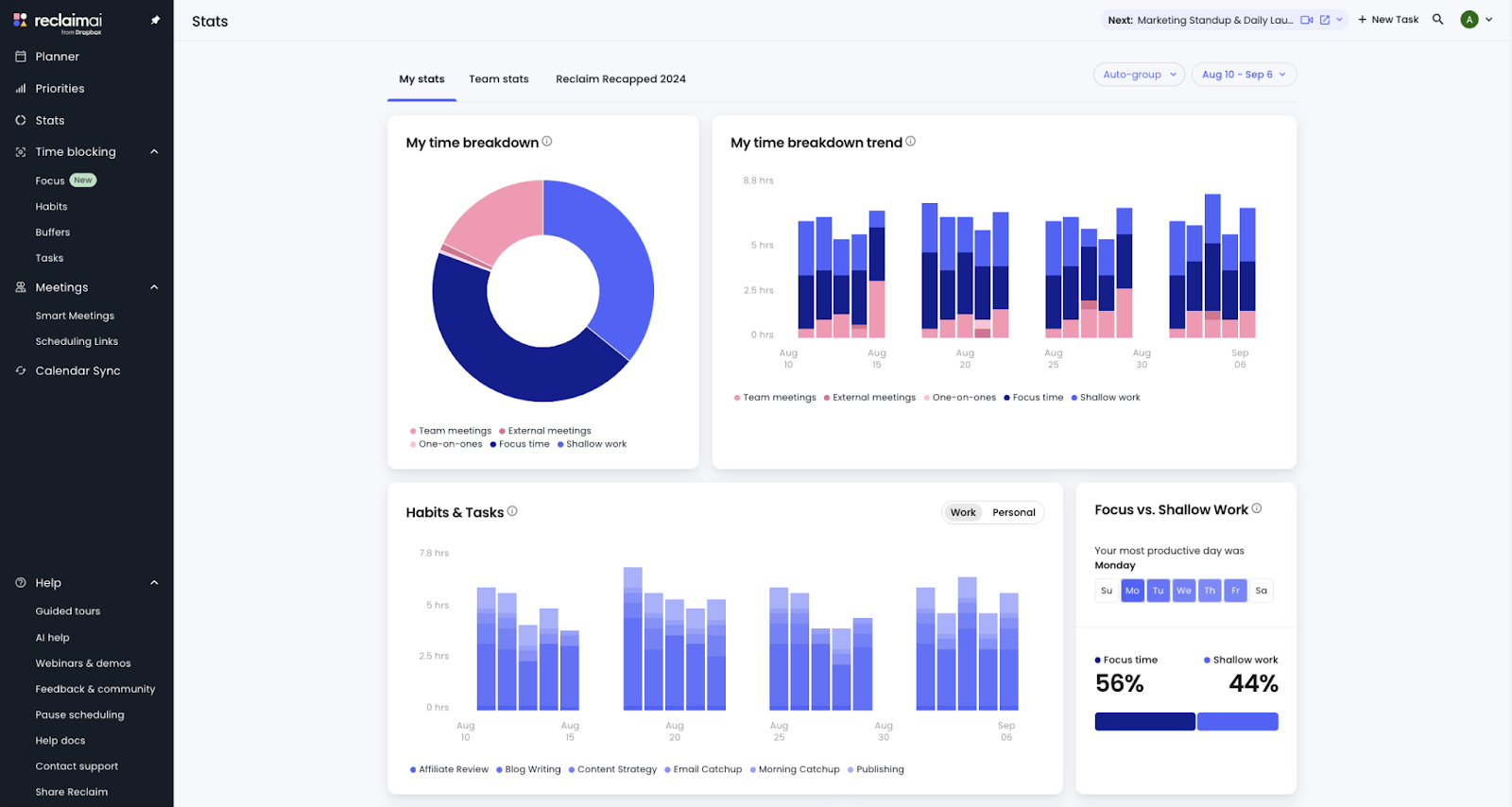
Reclaim.ai is an AI calendar and goal tracking app that flexibly defends time for your personal and work goals around your hectic schedule. Whether you’re trying to make time for exercise and wellness, or coordinating a massive product launch – Reclaim analyzes your schedule and automatically finds the best time for your tasks, habits, focus time, meetings, and breaks with AI so you never fall behind on your goals..
Say a personal goal is to protect time for lunch everyday – simply set your smart scheduling window (anytime between 11:30am-2pm M-F, for a minimum of 20 minutes up to 1 hour) and let Reclaim flexibly find time for your lunch every day around your busy calendar. You can fully customize how to schedule habits like these, and explore hundreds of free templates across wellness, personal growth, even job-specific activities to create new goals and track your success.
And if you’re interested in a a team goal setting, you can create habit goal templates for your team to help them build new work habits and keep routines on track – while staying flexible for collaboration and priority changes.
Reclaim is super easy to set up (and free), and magically runs in the background of your existing Google Calendar or Outlook Calendar. All you have to do is connect your calendar, and you can be up and running in less than 5 minutes. Every week you’ll get your weekly productivity report right in your email, and you can visit the app anytime to track progress on your goals..
Key features
- Goal tracking: Set actionable goals for everything you want to get done, including daily/weekly habits, tasks, and people you want to meet with – and automatically make it happen by scheduling time in your calendar.
- Habit-tracking: Auto-schedule your recurring routines at the best time (within a preferred window) around your existing events.
- Tasks: Auto-schedule your tasks in Google Calendar by priority before your due dates (while keeping your schedule flexible for changes).
- Focus Time: Set a weekly Focus Time goal, and automatically defend the space you need for deep work around your meetings.
- Prioritization: Set priorities for your tasks, habits, meetings, and Scheduling Links to auto-schedule them by urgency.
- Time-blocking: Find and create time blocks on your calendar for all your events, whether tasks, habits, meetings, or breaks.
- Time-tracking: Analyze how much time you spend across meetings, focus time, personal and work habits, free time, and work-life balance metrics.
- Reminders: Receive notifications to keep you updated on what’s coming up in your schedule so you can better manage your time.
- Templates: Choose from hundreds of habit goal templates across a variety of domains and roles, including engineering, product, student, personal, and more.
- Calendar view: Manage all of your smart events and customize your schedule through the Planner's daily or weekly calendar views.
- Collaboration: Create teams to better schedule tasks, focus time, habits, and meetings across everyone's busy schedule so you can stay productive and hit more goals.
- Integrations: Integrates with ClickUp, Asana, Jira, Todoist, Linear, Google Tasks, Zoom, and Slack.
Limitations
- Currently only available via web app (mobile app coming soon).
Reclaim.ai pricing: Free → paid plans start at $8/month
2. Strides – best for habit streaks

Strides is a goal-tracking and habit-forming app for iOS that puts visual progress front and center. With four tracker types, customizable dashboards, and clear charts, it makes it easy to see how daily habits and long-term milestones are shaping up.
What we liked most about Strides was the dashboard; it quickly highlighted streaks and slip points, giving us a clear picture of where routines were holding steady and where they needed improvement.
If you’re after a data-driven way to reinforce positive habits and track progress over time, you’ll want to give Strides a try. The app combines flexibility with a clean, motivating interface.
Key features
- Goal-setting: Define specific objectives, such as fitness goals, financial milestones, or career aspirations, with four unique tracker types to measure your progress.
- Habit-tracking: Create and monitor daily, weekly, or custom schedules for your habits.
- Analytics & reporting: Analyze a dashboard of your tracked habits, with charts and graphs illustrating your success rates, streaks, and trends.
- Reminders: Set customizable reminders at specific times or locations.
- Visual progress: Offers visual progress tracking with charts and graphs of how well you perform your goals and habits.
- Calendar view: Includes a calendar view that displays past and upcoming tasks, habits, and goals.
- Syncs across devices: Syncs across multiple devices, including iOS and desktop.
Limitations
- Only available on Apple devices.
- Focused primarily on habit tracking, no task management features commonly found in other goal-tracking apps.
- No time blocking or time tracking features.
- No pre-designed templates for common habits.
- Primarily designed as a personal progress app with no collaboration features.
- No integrations with third-party apps or tools.
Strides pricing: Free → $4.99/month
3. ClickUp – best for goal tracking within projects
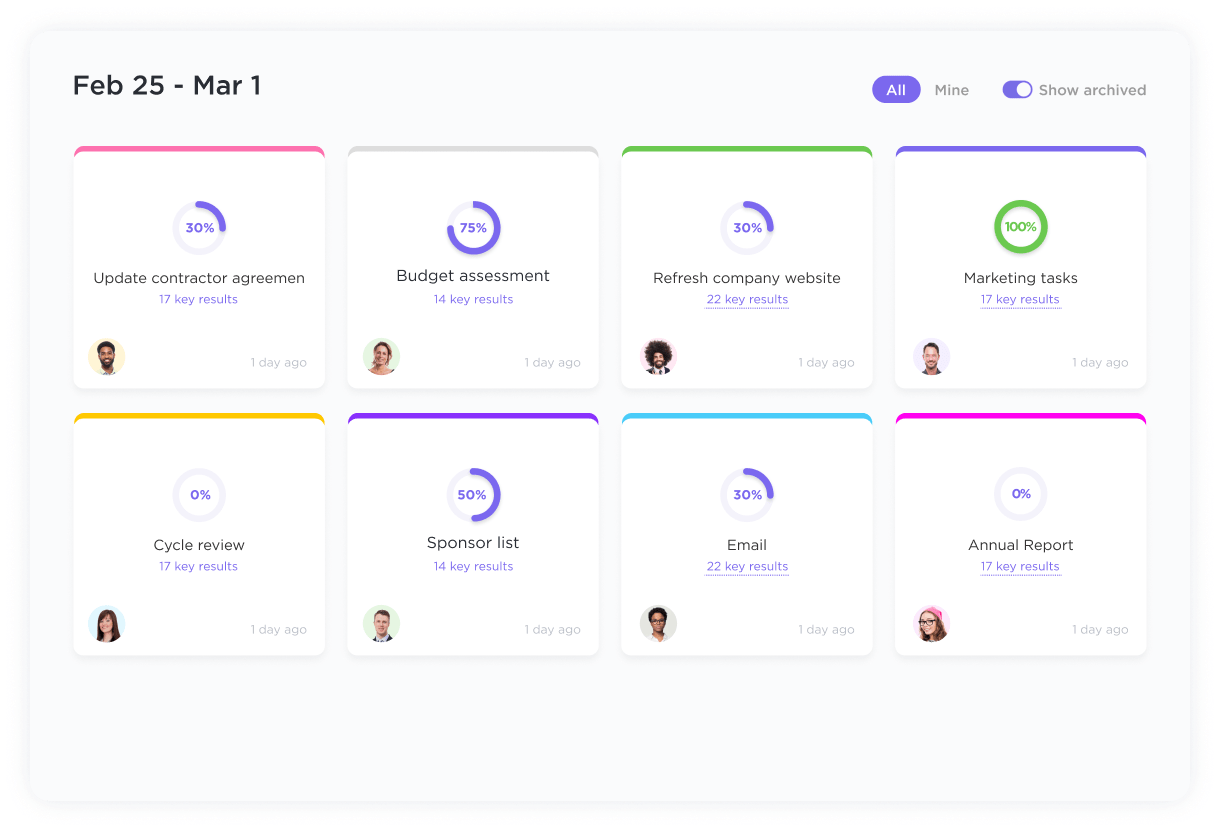
ClickUp is a productivity platform and goal-tracking app that serves as an all-encompassing solution for both individuals and teams. Staying organized towards your goals is a breeze through their deep feature set of flexible task management tools, goal setting, time tracking, collaboration features, automation, and robust reporting, all in a single platform.
When we tested ClickUp, setting up a quarterly goal folder made it easy to align subtasks, timelines, and dashboards. The ability to roll up progress across projects into a single view gave us a clear picture of how close we were to hitting milestones.
ClickUp is a strong fit for freelancers, small businesses, and teams who want to manage projects and goals together. While its depth can feel like overkill for lightweight personal tracking, its breadth of views (List, Board, Gantt, Timeline) and 1,000+ integrations make it one of the most versatile options available.
Key features
- Goal-setting: Set and track goals for yourself or your team, with high-level objectives, folders, actionable tasks and subtasks, timelines, and measurable targets.
- Habit-tracking: Track daily habits through recurring tasks and progress monitoring.
- Tasks: Create, assign, and organize tasks with due dates, descriptions, attachments, and subtasks.
- Prioritization: Customize priority levels and task statuses by importance and urgency.
- Time-blocking: Block time on your calendar for tasks, habits, and events with time estimates, due dates, sub-tasks, and dependencies (though there are some limitations outlined below).
- Time-tracking: Track how much time you spend on tasks.
- Analytics & reporting: Access analytics and reporting tools to track project progress, team performance, and workload distribution with customizable dashboards and charts.
- Reminders: Stay on top of your tasks and deadlines via email, in-app alerts, and Slack notifications.
- Templates: Use dozens of pre-built templates for various use cases, including project management, marketing, product development, and more.
- Visual progress: Analyze progress through Gantt charts, Kanban boards, timelines, and other views.
- Calendar view: See tasks and events in a calendar format for planning, scheduling, and resource management.
- Collaboration: Build workspaces with your team to collaborate on tasks and projects.
- Note-taking: Create documents and notes in your workspace, or within task descriptions.
- Integrations: Connect with over 1,000 tools such as Google Calendar, Slack, Reclaim.ai, Github, Hubspot, Outlook, Figma, and more.
- Syncs across devices: Accessible on various devices and platforms, including web browsers, mobile devices, and desktop applications.
Limitations
- ClickUp's depth and comprehensive feature set may come with a steep learning curve for some users as they offer more features than necessary for day-to-day goal tracking.
- Most features are designed with complex project management in mind, not necessarily goal tracking.
- While it's possible to use time blocking with ClickUp, these scheduled time blocks are fixed events that can jam up your calendar availability, and they don’t automatically reschedule if a priority level is changed for a task (unless you use the Reclaim.ai integration).
ClickUp Pricing: Free → paid plans start at $7/month
4. Todoist – best for simple goal lists

Todoist is a user-friendly task management app that allows users to effortlessly add, organize, and prioritize tasks across projects. As the name suggests, its core features are built around creating manageable to-do lists with due dates, reminders, labels, and filters to keep you on top of your tasks.
When we tested Todoist, we found it quick to capture tasks on both desktop and mobile, and the recurring task setup made it easy to build habits like weekly reviews. The Karma streaks feature also gave a small motivational push to keep momentum going.
Todoist is especially effective if you want a flexible to-do list app that supports personal goals as well as collaborative projects. Its simple design makes it one of the easiest apps to stick with over time.
Key features
- Goal-setting: Set specific goals using "Projects" and "Sections" features and create project folders to organize related tasks.
- Habit-tracking: Track recurring tasks to build and maintain daily or weekly habits.
- Tasks: Easily add tasks, set due dates, create labels, assign priorities, and organize them into projects.
- Prioritization: Assign p1, p2, p3, or p4 labels to prioritize your tasks.
- Reminders: Set due dates with notifications, automatic reminders, location-based reminders, or push notifications.
- Templates: Access pre-designed templates for common task types and projects, such as project management, trip planning, goal tracking, and more.
- Visual progress: Visually track your progress over time through the "Karma" feature, accumulate points when completing tasks, and maintain streaks.
- Collaboration: Assign tasks to team members, leave comments on tasks, and work together on shared projects.
- Note-taking: Add notes or comments to tasks to provide additional context or details.
- Integrations: Connects with dozens of apps and tools such as Google Calendar, Slack, Reclaim.ai, Trello, and more.
- Syncs across devices: Access to-do lists across iOS, Android, and desktop.
Limitations
- Does not offer time-blocking features (though you can integrate with Reclaim.ai).
- Limited when it comes to detailed analytics and stats on tasks completed.
- No native calendar view for your tasks.
- No native notetaking features.
Todoist pricing: Free → paid plans start at $4/month
5. TickTick – best for personal tasks
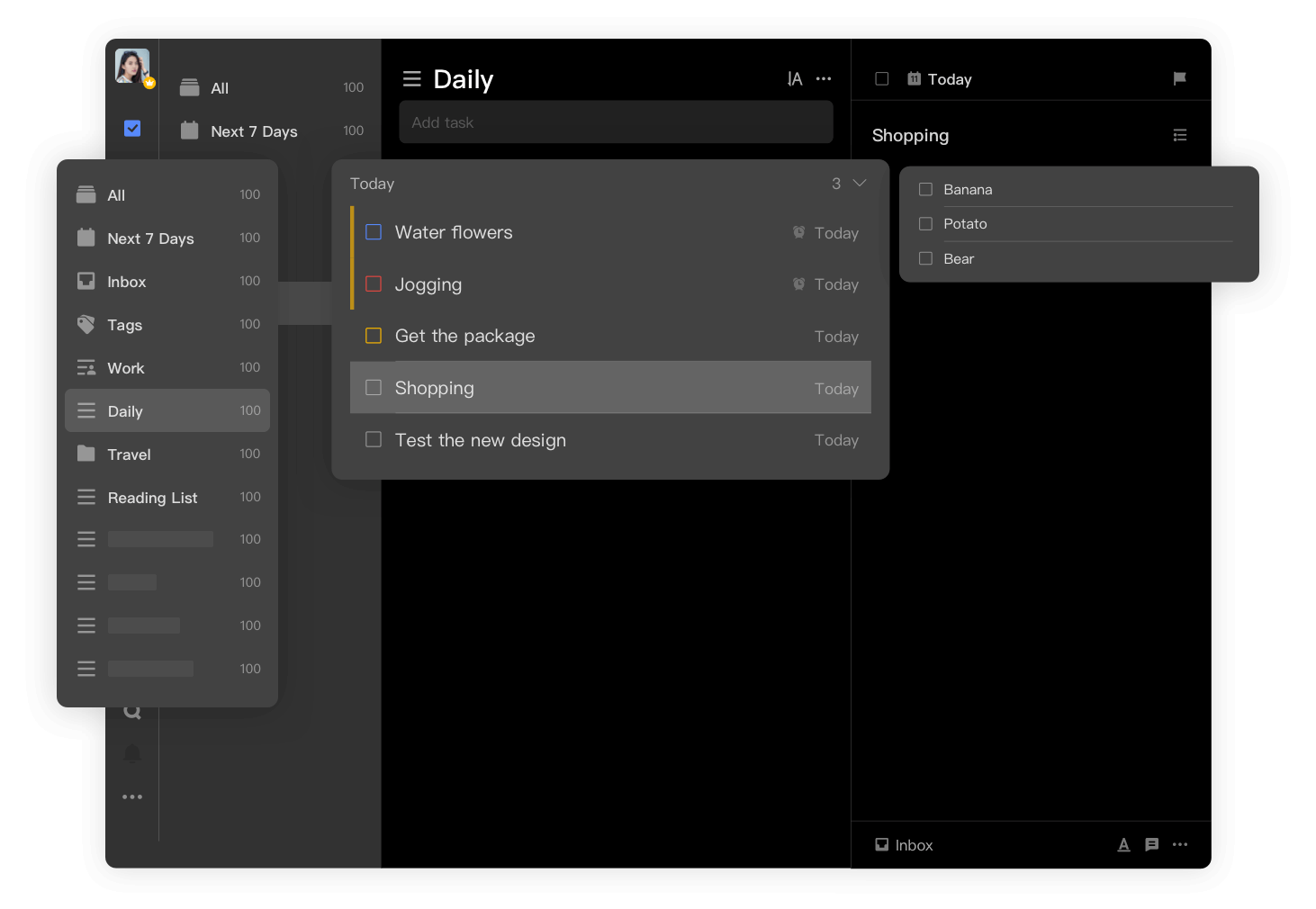
TickTick is a task management and productivity app (similar to Todoist) that makes goal-tracking simple with its structured project organization, calendar integrations, and flexibility with your specific workflow. It’s designed for users who want a structured way to manage projects and personal goals while still keeping flexibility in how they view and schedule tasks. We think it’s an app that can suit different productivity styles rather easily, considering it includes a variety of features, such as smart lists, achievement scores, and multiple layouts (list, calendar, Kanban).
The built-in Pomodoro timer stood out, and the weekly calendar view makes it easy to see habits alongside tasks. TickTick also provides personalized summaries and achievement scores that give an overview of your progress and productivity patterns.
Key features
- Goal-setting: Set long-term and short-term goals using the "Goal" setting for habits.
- Habit-tracking: Create and monitor habits alongside your tasks, making it easy to manage both daily tasks and habits in one place.
- Tasks: Create and manage tasks with due dates, descriptions, subtasks, and attachments.
- Prioritization: Assign priority levels to your tasks.
- Analytics & reporting: Analyze productivity reports on your completed tasks, habits, and goals.
- Reminders: Set reminders for tasks, habits, and goals such as pop-ups, email notifications, location reminders, and more to stay on top of your tasks.
- Templates: Choose pre-designed task and project templates to help quickly create common lists and plans.
- Visual progress: Visually analyze your progress across completion percentages and charts for goals and habits.
- Calendar view: Switch to a monthly, weekly, three-day, or daily calendar view to see tasks, events, and time blocks.
- Collaboration: Collaborate with others by sharing tasks, assigning tasks, and tracking shared project progress.
- Integrations: Gmail, Google Assistant, Zapier, Slack, Outlook, and more.
- Syncs across devices: Syncs tasks, habits, and calendar events across multiple devices and platforms.
Limitations
- Does not include any time-tracking or time-blocking features.
- Lacks any native notetaking features.
- Most of TickTick's features are locked behind premium plans.
TickTick pricing: Free → $3.99/month
6. Trello – best for visual project tracking

Trello is a visually intuitive project management and collaboration tool that can be cleverly adapted for goal tracking. Its core strength lies in its flexibility and customizable interface, with boards, lists, and cards to organize tasks, ideas, and goals. This flexibility makes it a popular choice for individuals and teams who want a lightweight, customizable way to stay organized.
Setting up a board with stages (“To Do,” “In Progress,” “Done”) is a good way of providing a clear snapshot of where your particular milestones currently stand. Moving cards across lists feels intuitive and motivating, and adding checklists to cards makes it easy to track habits alongside tasks. It’s also possible to assign cards to teammates if you’re working on collaborative projects.
Trello is ideal for users who like to visualize progress and don’t need heavy project management features. With its Power-Ups and automations, you can expand its capabilities, but its real strength lies in its simplicity and flexibility.
Key features
- Goal-setting: Create boards for different goals, and lists for various stages of progress (e.g., "To Do," "In Progress," "Done"). Cards can represent individual tasks or milestones.
- Habit tracking: Use checklists on cards to track daily or weekly habits. Create recurring cards for consistent habit-building.
- Tasks: Break down goals into actionable tasks using cards. Add descriptions, due dates, attachments, and labels to each card for clarity.
- Prioritization: Drag and drop cards within lists to prioritize tasks. Use labels or colored card covers to visually indicate priority levels.
- Reminders: Set due dates for tasks and enable notifications to receive reminders via email or mobile app.
- Visual progress: View the overall progress of a goal by seeing how many cards are in each list. Use the calendar view to track deadlines.
- Collaboration: Invite team members to boards to collaborate on goals. Assign tasks, share comments, and track progress together.
- Power-Ups: Extend Trello's functionality with Power-Ups, which offers features like calendar views, custom fields, and integrations with other apps.
- Automation (Butler): Automate repetitive tasks like moving cards, adding labels, or setting due dates to save time and effort.
Limitations
- Trello doesn't have built-in features for scheduling specific time slots for tasks or automatically rescheduling tasks based on priority changes.
- Compared to dedicated project management tools, Trello's built-in reporting and analytics features are limited.
- Many advanced features like time tracking and recurring tasks require the use of third-party Power-Ups or integrations.
Trello pricing: Free → paid plans start at $5/month
7. Way of Life – best for visual habit tracking

Way of Life is a habit-tracking app designed to help you build positive habits and break negative ones. With a user-friendly interface, it simplifies tracking goals and habits with visual progress charts to keep you informed, accountable, and motivated. With reminders, a built-in diary, and analytics, it’s a useful tool for reflecting on patterns over time.
The daily check-in screen, in particular, makes it easy to log habits, and the color-coded charts provide a clear snapshot of streaks versus setbacks. Adding short diary notes is another nice feature for understanding why certain habits succeeded while others slipped.
If you enjoy seeing your progress visually represented, Way of Life provides multiple chart types and summaries that make it easy to spot patterns in your habits. It doesn’t try to be a full task manager, but it does its job well for reinforcing consistency.
Key features
- Goal-setting: Set specific goals for the habits you want to establish or break, such as fitness, health, productivity, or personal development.
- Habit-tracking: Track daily (both positive and negative) habits by logging progress and marking whether each habit was completed for the day.
- Analytics & reporting: Access detailed statistics, weekly summaries, and visual graphs to gain insights into your habit-building over time.
- Reminders: Stay on track with customizable daily or periodic reminders for specific activities or avoiding certain behaviors.
- Visual progress: Visually represents habit progress through charts and graphs to present accomplishments and setbacks at a glance.
- Note-taking: Add notes and comments to each habit entry to record thoughts, reflections, or reasons for success or failure related to specific habits.
Limitations
- Some may find the interface unintuitive and difficult to navigate.
- Highly focused on habits and lacks task management features commonly found in other goal-tracking apps.
- Lacks time tracking and time blocking features.
- No pre-designed templates for common habits.
- No collaboration features.
- Only available as a mobile app.
- No integrations with third-party apps.
Way of Life pricing: Free → $4.99/month
8. aTracker – best for simple time tracking

aTracker is a time-tracking app that simplifies tracking your daily activities and staying on top of your goals. Its clean, minimal interface makes it easy to start and stop timers for different tasks with a single tap. You can set custom categories, create goals, and view progress through visual reports, which makes it useful for both short-term productivity and long-term time analysis.
Starting and stopping timers is quick and intuitive, and the pie chart summaries provide a fast breakdown of where time was going each day. Creating categories for work, personal routines, and health activities made it clear which areas were receiving enough attention and which were being neglected. The calendar view also provided a nice timeline for seeing how days compared across a week.
aTracker is a strong fit for people who want a straightforward way to log time without complex setup, and for those who prefer visual summaries over detailed spreadsheets.
Key features
- Goal-setting: Set specific goals for personal and professional tasks to track your progress and accomplishments.
- Habit-tracking: Create and track habits to establish and maintain good daily routines.
- Tasks: Create tasks and projects, and set estimated durations and priority levels to manage all of your work items.
- Prioritization: Assign priorities to tasks and activities to focus on your important goals.
- Time blocking: Allocate specific time slots on your calendar for different tasks and activities.
- Time-tracking: Start and stop timers with a single tape for various tasks and activities to monitor how your time is spent.
- Analytics & reporting: Analyze detailed reports on how your time is allocated, productivity patterns, and areas for improvement.
- Visual progress: Visualize your progress through charts, graphs, and statistics to understand productivity trends and accomplishments over time.
- Calendar view: View tasks and activities in either a list or calendar view to plan and manage your time effectively.
- Note-taking: Add notes, comments, details, or reminders to tasks or specific activities and projects.
- Syncs across devices: Syncs data across smartphones, tablets, and computers.
Limitations
- Heavily reliant on manual inputs.
- No pre-designed templates for common habits or tasks.
- No collaboration features.
- Does not integrate with third-party apps or tools.
- Time blocking features are limited compared to other options, requiring you to manually block time for each task, and these time blocks do not offer flexible availability or automatic rescheduling around priority changes.
aTracker pricing: Free → $2.99/month
9. Coach.me – best for coaching support

Coach.me is a goal-tracker app that combines personalized coaching with goal-monitoring and habit-tracking features. Its standout feature is the option to hire coaches across categories like fitness, productivity, and mindfulness for personalized support. Alongside coaching, you can log habits, set reminders, analyze progress, and join a community of other users for motivation.
Those community check-ins stood out for the sense of accountability beyond just logging habits. Browsing the coaching directory made it easy to find experts who could provide tailored support. For those who benefit from (or want) this kind of human guidance, this is a big differentiator for Coach.me.
Key features
- Goal-setting: Create and track your individualized goals across various categories.
- Habit-tracking: Add daily habits to your dashboard and track your progress through weekly targets, check-ins, and reminders.
- Analytics & reporting: Access detailed analytics and reports to evaluate your goal progress, including historical data and performance trends.
- Reminders: Customize reminders to stay on top of your check-ins and milestones.
- Templates: Choose from predefined goals in various life areas, such as fitness, financial health, diet, wellness, business, and more.
- Visual progress: Visualize your achievements through charts and graphs, providing a clear overview of your goal progress and daily habit streaks.
- Collaboration: Engage with a community of fellow goal-setters, offering support, motivation, and mutual accountability.
- Certified coaches: Access certified coaches within the app who provide personalized guidance and expertise in specific goal categories like fitness, productivity, mindfulness, and others.
Limitations
- Highly focused on paid coaching features.
- No time-tracking or time-blocking features.
- No task management features.
- No calendar view.
- No note-taking or journal features.
Coach.me pricing: Free → $25+/week for coaching
10. Habitica – best for gamified goal tracking

Habitica is a unique habit-tracking and productivity app that turns your daily tasks and goals into an engaging role-playing game. As you complete tasks and habits, you earn experience points (XP), gold, and in-game rewards to level up your character. You can also join guilds and parties, where progress benefits the group as well as the individual.
When we tested Habitica, turning simple habits like “drink water” or “write for 20 minutes” into quests made daily check-ins feel more rewarding. Joining a party added extra motivation, since we didn’t just want to let ourselves down; we also didn’t want to hold back our teammates’ progress.
Habitica is a strong fit for users who enjoy RPG-style systems and want to make productivity more playful.
Key features
- Habit-tracking: Track and customize habits by setting their frequency (daily, weekly, etc.) and assigning positive or negative values to each.
- Tasks: Create and manage your tasks and projects.
- Reminders: Get both email and push notifications and emails to remind yourself to complete your quests.
- Collaboration: Form parties and join guilds to work together with other users to achieve common goals.
- Gamification: Gamifies task and habit management by turning productivity into a role-playing game, through customizable characters, XP points earned upon completion of tasks, and in-game currency to buy rewards.
- Integrations: Offers many official and user-created apps, tools, extensions, and integrations.
- Syncs across devices: Available on multiple platforms, including web, iOS, and Android
Limitations
- The gamification features may deter users from looking for a more straightforward and serious goal-tracking app.
- Lacks any explicit goal-tracking features.
- No visual progress, statistics, analytics, or reporting features to help track progress on your goals.
- Restricted to a list view with no calendar views available.
- No pre-designed templates for common tasks or habits.
- No way to prioritize tasks beyond manually sorting to-do lists.
- No time blocking or time tracking features.
- No native note-taking or journal features.
Habitica pricing: Free → $9/month +$3 per member for teams
11. Toodledo – best for customizable tasks & goals
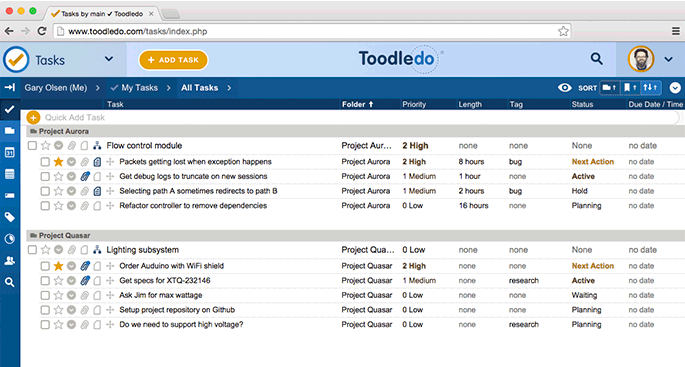
Toodledo is a flexible task manager and goal-tracking app designed for power users who want deep customization.It allows you to create to-do lists with due dates, subtasks, tags, and even custom fields, while also offering features for habits, notes, and collaboration. With its breadth of options, Toodledo functions as an all-in-one productivity system.
The ability to add custom fields and filters makes this app stand out. It provides the flexibility to tailor lists for different projects and track details like priority or context, something most simpler apps don’t support. The built-in time tracking and reporting also help see how much effort is spent on different goals week to week.
Toodledo works best for users who value customization and want a single tool to manage tasks, habits, and goals in detail.
Key features
- Goal-setting: Set specific goals and objectives, and link tasks to each for better goal tracking and progress monitoring.
- Habit-tracking: Create and track daily, weekly, or monthly habits through repetition to build positive routines.
- Tasks: Create, organize, and prioritize tasks with due dates, folders, tags, and custom fields.
- Prioritization: Prioritize your tasks based on urgency and importance to automatically sort your to-do list.
- Time-blocking: Schedule and allocate specific blocks of time for your tasks and appointments.
- Time-tracking: Offers built-in time-tracking capabilities with detailed reporting.
- Analytics & reporting: Analyze your task completion rates, productivity trends, and goal progress, along with custom graphs and charts.
- Reminders: Set reminders and alarms for tasks and events, including push notifications, email, SMS, and popup notifications.
- Templates: Create task templates for recurring tasks you'll need to complete regularly.
- Calendar view: See your tasks on a calendar to better visualize and plan tasks, events, and appointments.
- Collaboration: Share tasks and projects with colleagues or collaborators with granular sharing options to control who can view and edit shared tasks and projects.
- Note-taking: Attach notes and documents to tasks and projects with a native note editor.
- Integrations: Integrates with various third-party apps and services, using free and open API.
- Syncs across devices: Syncs data across multiple devices, including iOS, Android, desktop, and browser.
Limitations
- UI is relatively dated compared to newer options.
- Limited ways to visually track your progress.
- Time blocking features are limited, requiring you to manually block time for each task without any flexibility around availability or automatic rescheduling for priority changes.
Toodledo pricing: Free → $5.99/month
12. GoalsonTrack – best for SMART goals

GoalsonTrack is a goal-setting and productivity platform built specifically around the SMART framework (Specific, Measurable, Achievable, Relevant, Time-bound). It lets you break larger goals into milestones, connect habits directly to objectives, and track progress through analytics and visualizations like charts and vision boards.
The built-in goal templates make setup faster, and the vision board feature provides users with an engaging way to visualize progress. Breaking a bigger project into milestones and then into tasks felt intuitive and aligned closely with the SMART process. The reporting dashboard also made it easier to see progress at a glance.
GoalsonTrack is best for users who want a structured, methodical approach to managing goals, with a system that encourages planning and consistent progress checks.
Key features
- Goal-setting: Set SMART goals, break them down into milestones or sub-goals, and organize them into categories.
- Habit-tracking: Create, track, and link habits with your SMART goals, while customizing frequency and reminders.
- Tasks: Break down goals into actionable tasks with task dependencies and subtasks to create intricate task hierarchies for managing complex projects.
- Time-tracking: Track time spent on tasks with timers, and start or stop task timers to accurately track your time across each task.
- Analytics & reporting: Interactive stats charts display goals achieved, tasks completed, habits checked, and time spent working on goals.
- Templates: Create goals from built-in goal templates with detailed action plans.
- Visual progress: Visualize your progress through charts and graphs, and achievements through a native vision board.
- Calendar view: View your daily tasks with their calendar view.
- Collaboration: Share goals with your team while logging team activities in real-time.
- Note-taking: Take notes related to your goals and progress using a native goal journal.
Limitations
- UI is very dated compared to many other options.
- Overly reliant on manual input.
- Does not offer time-blocking features.
- No integrations with third-party apps or tools.
Goalsontrack pricing: $5/month
13. Fabulous – best for holistic wellness

Fabulous is a wellness-focused app that blends habit tracking with behavioral science and coaching to help you build sustainable routines. It combines behavioral science, mindfulness, and coaching to guide you toward sustainable lifestyle changes in areas like sleep, nutrition, exercise, and focus by guiding you through its “Journeys.”
Starting a morning routine journey makes it easy to adopt healthier habits, thanks to reminders and motivational prompts. The ritual-based structure feels more like a coach than a tracker. That, and the inclusion of mindfulness and guided meditations, gives the app a more holistic feel compared to traditional goal trackers.
Fabulous is best for anyone looking to improve overall well-being while also tracking personal goals, especially if you want support that extends beyond productivity.
Key features
- Goal-setting: Set goals across different areas of well-being (e.g., sleep, nutrition, exercise, focus).
- Journeys: Follow structured programs with step-by-step actions to build healthy habits over time.
- Habit tracking: Track daily habits and routines within the Journeys framework.
- Personalized coaching: Receive guidance, motivation, and tips through in-app coaching sessions and messages.
- Rituals & routines: Create personalized morning, afternoon, and evening routines to promote consistency and well-being.
- Progress tracking: Visualize your progress with streaks, charts, and milestones to stay motivated.
- Reminders & notifications: Set reminders to stay on track with your daily habits and routines.
- Scientifically-backed approach: Incorporates principles from behavioral science and positive psychology to maximize effectiveness.
- Meditation & mindfulness exercises: Access guided meditations and breathing exercises to reduce stress and improve focus.
- Community support: Connect with other users for encouragement, advice, and shared experiences.
Limitations
- The user interface can be overwhelming for some users, with a lot of information and features to navigate.
- Users have reported difficulty canceling their subscriptions and obtaining refunds.
- While Fabulous offers personalized routines, the level of customization may not be sufficient for everyone.
Fabulous pricing: Paid plans start at $39.99/year
14. ClockDiary – best for time tracking insights

ClockDiary is a time and goal-tracking app that uses AI to help you understand how your day is actually spent. It automatically detects idle time, categorizes activities, and creates productivity reports that show where your energy is going. This makes it especially useful for users who want more visibility into their daily routines without having to log everything manually.
The AI Rule Engine quickly flags idle time and automatically categorizes recurring activities with surprising accuracy. The reports will give you a clear breakdown of work versus personal time, and the idle alerts were a useful nudge.
ClockDiary is best for people who want automated time insights paired with goal tracking, rather than manual habit logging.
Key features
- Goal-setting: Define and monitor weekly or monthly productivity targets, with visual summaries to help keep your objectives front and center.
- Time-tracking: AI detects active vs. idle time automatically.
- Analytics & reporting: Offers comprehensive breakdowns of how your time is allocated across categories like meetings, tasks, breaks
- Visual progress: Uses graphs and charts to illustrate your daily, weekly, or monthly productivity trends.
- Calendar view: Not a traditional full calendar; presents customizable timeline-style or report-based visualizations of your tracked activity (highlighting days and blocks of focus).
- Smart reminders: Sends notifications when idle behavior is detected or when key tasks or time blocks need attention.
- Cross-device sync: Data stays consistent across desktop and mobile.
Limitations
- More focused on time insights than goal frameworks or gamified features
- Premium features like AI Rule Engine require a paid plan
ClockDiary pricing: Paid plans start at $3.49/month
Achieve your goals with these top apps 🏆
We may plant our goals firmly, like fence posts lined up neatly toward a distant horizon. Clear intentions, sturdy and strong. But left untended, even the best fences start to lean and sag. The apps found in our list can act as simple, practical tools that help you stay organized, build better habits, and keep your promises to yourself.
Did we miss any on our list? What is your favorite goal-tracking apps? Tweet us at @reclaimai and let us know!










.png)


















