AI assistants' maturity is accelerating at an unbelievable rate, with new capabilities hitting the market every month. They can now:
- Plan days around meetings.
- Draft & refine writing.
- Summarize the web with citations.
- Schedule and reschedule across crowded calendars.
- Triage email.
- Run multi-step automations across your tools.
An AI assistant app uses artificial intelligence, natural language processing, and/or machine learning to understand intent, take action, and complete tasks. That can mean answering a question, booking time on a calendar, prepping a reply, moving data between apps, or kicking off an intelligent workflow. Some lean into open-ended conversation and research. Others specialize in scheduling, email, or automation. This guide looks at both general assistants and focused workday tools so you can choose the right fit to help enhance productivity.
We compared hundreds of AI assistants to come up with the top 15 to try in 2026. For each pick, you’ll see what stood out, trade-offs to keep in mind, verified pricing and platforms, and who it’s best for.
Our review lens
Disclosure: Reclaim.ai is our product. We’ve reviewed it based on how we use it internally across our team every day, and we’ve applied the same critical lens we used for every other tool on this list. No vendor has compensated us or influenced the rankings you see here.
The top 15 AI virtual assistant apps
Below are our picks for the best AI personal assistants for 2026:
- ChatGPT – best overall conversational assistant
- Gemini – best mobile/Google ecosystem assistant
- Reclaim.ai – best for calendars & scheduling
- Claude – best for research & writing quality
- Perplexity – best for web answers with citations
- Microsoft Copilot – best for Microsoft 365 work
- Superhuman – best for fast email
- Shortwave – best Gmail-centric email assistant
- Bardeen – best browser-native automations
- Zapier + AI – best no-code cross-app workflows
- Siri (Apple Intelligence) – best built-in assistant for Apple devices
- Notion AI – best workspace assistant
- Otter AI – best meeting note assistant
- Pi (Inflection) – best personal, supportive conversational assistant
- Slack AI – best assistant inside team chat
- Octoparse – best for email extractor
1. ChatGPT – best overall conversational assistant

Best for: Everyday Q&A, brainstorming, drafting, data cleanup, & custom workflows for complex tasks.
Why we picked it: In everyday use, ChatGPT gets from a short prompt to a usable draft quickly and keeps your instructions/tone consistent across follow-ups, no elaborate prompt engineering needed. Saving good prompts as mini-assistants helps with repeat jobs (e.g., routine summaries, email replies) so you’re not starting from scratch. It’s easy to reach on web, phone, and desktop, which cuts friction. We’d still verify dates and numbers, and hands-on actions (like scheduling) often need a dedicated tool. But, as a default starting point for conversation, drafting, and light analysis, ChatGPT performs well on speed-to-useful and ease of use.
Key features
- Multimodal chat in one thread (text + images + real-time voice), powered by GPT-4o-class capabilities.
- Custom GPTs & GPT Store to turn repeat tasks into one-click mini-assistants.
- Upload PDFs/Docs/CSVs and get structured summaries, charts, and transformations.
- Image generation directly in ChatGPT (DALL·E/ChatGPT Images).
- Custom GPTs can call external APIs (“GPT Actions”) to fetch data or take action.
- Voice mode for natural, responsive conversations on mobile/desktop.
Limitations to keep in mind
- Can still hallucinate or oversimplify; double-check important claims.
- Model/tool access and message limits vary by Plus/Pro/Business/Enterprise; admins can restrict options.
- Long chats and large uploads hit hard limits (e.g., 196K tokens for Thinking; 512 MB/file).
- Consumers can opt out of training; Business/Enterprise/Edu data isn’t used for training; Temporary Chats are deleted after ~30 days.
- Web lookups can be blocked; policies enforce guardrails and may limit activity.
ChatGPT pricing: Free → paid plans start at $20/month.
2. Gemini – best Google ecosystem assistant

Best for: Voice-first tasks, quick actions across Google apps, smart devices, navigation, and hands-free help on Android.
Why we picked it: Gemini cuts down on app-hopping if you live in Google’s world. Drafts and summaries show up right inside Gmail/Docs/Sheets/Slides/Meet, and Extensions let it pull context or take quick actions from Google Maps, Drive, YouTube, and more. When speaking is easier, Gemini Live handles real-time voice with screen/camera context, which speeds up simple tasks.
Key features
- Works across Google apps (Google Assistant, Gmail/Docs/Sheets/Slides/Meet) with Google’s AI plans.
- Extensions to Google services (Maps, YouTube, Flights/Hotels, Drive, Gmail, and more).
- Gemini Live (multimodal voice) with camera/screen sharing for show-and-tell help.
- On-device AI (Gemini Nano) for private, low-latency tasks on supported devices.
- File uploads (docs, images, audio) for grounded summaries and Q&A.
- “Gems” customization to create personal mini-assistants.
- Home & devices: rolling out on Nest speakers/displays; support across wearables, auto, and other smart home devices.
Limitations to note
- Advanced features & higher limits (Deep Research, video, 1M context) require AI Pro/Ultra and still observe daily caps.
- Context/file limits and API rate limits apply; long chats/uploads can hit ceilings.
- Data & privacy: consumer chats may be reviewed/used to improve services unless activity is off; Workspace data isn’t used to train and isn’t human-reviewed.
- Safety filters can block outputs; always double-check critical facts.
Gemini pricing: Free → paid plans start at $19.99/month.
3. Reclaim.ai – best for calendars & scheduling

Best for: Automatically protecting uninterrupted focus time, optimizing meetings, and reducing time loss.
Why we picked it: Reclaim.ai is an AI calendar app that defends time, not just suggests it, It automatically protects deep work, schedules your meetings, reschuffles conflicts, preserves breaks, prevents interruptions, and prioritizes your day so you can get more done. Simply connect your Google Calendar or Outlook Calendar and set a few goals, and Reclaim will optimize your work schedule on auto-pilot forever – while keeping your calendar flexible for last-minute priority changes. It even captures deep insights and visibility into where your time goes across focus time, tasks, habits, meetings, and personal commitments.
Designed for individuals looking to boost their productivity, all the way up to enterprise organizations looking to improve their workforce productivity – Reclaim’s AI assistant is the number one pick for optimizing your most valuable resource – your time.
Key features
- AI time blocking automatically protects Focus Time, Tasks, and Habits around your existing calendar events, flexibly rescheduling for conflicts and priority changes.
- Smart Meetings automatically find the best time to connect every week across multiple attendees calendars, scheduling meetings by priority.
- AI-powered Scheduling Links maximize your availability for new meetings, surfacing over 500% more time slots by understanding which events could be rescheduled.
- Calendar Sync protects events across work and personal calendars to prevent double-booking and lets you mask details (e.g., “Personal Commitment”).
- Slack status sync prevents interruptions during important heads-down work and meetings so you can stay focused.
- Buffer Time automatically protects breaks throughout your day, and travel time around events you need to get to.
- Personal Time Tracking analyzes your weekly productivity across meetings, focus time, free time, and work-life balance metrics.
- Project management tools integrate directly with Reclaim so you can assign tasks across your team and automatically defend time for key projects.
- Supported on Google Calendar and Outlook Calendar, and integrates with Slack, Zoom, Google Meet, Asana, ClickUp, Todoist, Jira, Linear, Google Tasks, Raycast, and webhooks.
- Enterprise-ready security and compliance, including SOC 2 Type II, SSO and SCIM, and GDPR and DPF.
Limitations to note
- Web-first on mobile (mobile app coming soon).
- Lightweight project management features by design, works best with task integrations.
- No Apple Calendar support.
Reclaim.ai pricing: Free → paid plans start at $8/month.
4. Claude – best for research depth & writing quality

Best for: Long-form drafting, careful reasoning, and working with lengthy documents.
Why we picked it: When the job is careful writing or pulling a lot of sources into something clear, Claude just… behaves. It turns messy notes into clean, ready-to-edit drafts with minimal prompt fuss, keeps structure and tone steady over long back-and-forth, and, when you need receipts, can show its sources so reviews go faster. Because it moves smoothly from idea to a shareable working output (not just a chat transcript), the path from prompt to finished doc is shorter. Still sanity-check key facts, but for high-stakes writing, Claude is a safe pair of hands and a dependable personal ai assistant for long-form work.
Key features
- Projects workspaces to keep files, context, and chats together so Claude stays grounded.
- Artifacts for live, editable outputs (docs, code, small apps), with newer updates that let you build apps directly in Claude.
- Web search with citations for up-to-date answers.
- Research mode & Google Workspace integrations to summarize, pull action items, and use org context.
- Long context windows, up to 1M tokens on Sonnet 4.
- Computer Use (beta) to control a desktop (move cursor, click, type, automate UIs) through the API.
- Claude Code and new admin controls on Team/Enterprise tiers.
- Mobile apps on iOS and Android with photo/file input and synced history.
Limitations to note
- Some advanced capabilities (bigger context windows, Projects, org web search, file creation, memory) depend on plan and admin settings.
- Guardrails apply: refusals happen and, in extreme cases, a chat can be ended.
- Usage caps & API rate limits remain; long chats hit context limits (200K/500K).
- Data policy: consumer chats/code may train models if you opt in (5-year retention); enterprise/API are excluded and retain 30-day logs.
- Text-only outputs; no image generation.
Claude pricing: Free → paid plans start at $20/month.
5. Perplexity – best for web answers with citations

Best for: Fast factual lookups, topical research, and answer sets you can trust and share.
Why we picked it: When being right matters, Perplexity gets you from question to a checkable answer fast. It leads with sources you can click, nudges vague prompts into sharper ones, and scales from quick lookups to tidy briefs, no tab jungle required. Sharing is painless (turn a thread into a page or just pass the link), and it feels the same on web, mobile, and in the browser. If your flow is “find it, cite it, ship it,” this is the one to reach for.
Key features
- Deep Research runs multi-step automated research and compiles a structured brief with citations.
- Answers are cited by default, and Perplexity can ask clarifying questions to refine vague queries.
- Focus/Academic mode targets scholarly sources, and source controls let you choose Web, Org Files, or both.
- You can upload documents, images, audio, and video, and connect file apps to ground answers in your own materials.
- Spaces help organize projects, and Pages turn results into shareable, article-style write-ups.
- A mobile voice assistant on iOS and Android enables hands-free follow-ups and basic actions.
- A Chrome extension brings in-page answers, and the Comet AI browser on Mac/Windows adds assistant actions at the system level.
- Enterprise search blends the open web with company files under admin controls and permissions.
Limitations to note
- Great when sources are solid; still misattributes or hallucinates; always check the links.
- Free has small daily caps; Pro has Labs = ~50/month; Max advertises unlimited Labs; Enterprise adds admin/privacy controls.
- 40 MB/file, 10 at once; Spaces have per-plan quotas; only slices enter the model window.
- Usage-tier rate limits constrain heavy/automated use.
- Enterprise/API not used for training; consumers can opt out.
Perplexity pricing: Free → paid plans start at $20/month.
6. Microsoft Copilot – best for Microsoft 365 work

Best for: Drafting, summarizing, analysis, and meeting follow-ups inside Word, Excel, PowerPoint, Outlook, and Teams.
Why we picked it: If you live in Microsoft 365, Copilot is the lightest lift. It’s right inside Word, Excel, PowerPoint, Outlook, and Teams, so prompts turn into drafts, summaries, charts, and follow-ups without context switching. It’s especially good at follow-through – rolling meeting chatter into action items and the next email or deck, all in place. Because it uses your org’s data and permissions, results are relevant and safe to share, and IT gets the governance they expect. For Microsoft-first teams, it’s the straightforward way to give everyone an everyday assistant.
Key features
- Copilot works directly inside Word, Excel, PowerPoint, and Outlook (with OneNote on Pro/consumer), turning prompts into drafts, analyses, slides, and summarized emails.
- Teams support includes Intelligent recap that captures notes, highlights, analyzes data, tasks, and follow-ups from meetings.
- Copilot Chat for work uses your Microsoft Graph data with role-based permissions, and prompts/responses aren’t used to train foundation models.
- Copilot Studio lets you build custom agents with Agent Builder, add knowledge sources, and extend with connectors to Microsoft and third-party apps.
- Enterprise security, privacy, and compliance include options like GDPR/EU Data Boundary, defense-in-depth, and robust admin controls.
Limitations to note
- Capabilities vary by license, region, and admin policy (agents, web grounding, higher caps often need Copilot for M365 + Studio).
- Excel AI is improving, but not for accuracy-critical work yet; check outputs and expect preview rate limits.
- Quotas & ceilings: agent RPM/credits, per-prompt file/context limits, retention rules.
- Enterprise prompts/Graph data aren’t used to train; consumer Copilot has opt-outs and 30-day file retention.
Copilot pricing: Free → paid plans start at $20/month.
7. Superhuman – best for fast, focused email

Best for: Flying through inbox triage, drafting replies, and staying on top of important threads.
Why we picked it: If a big slice of your day is email, Superhuman helps you clear the deck with less friction. The keyboard-first flow plus AI summaries and tone-aware drafts reduce the time you spend on long threads, while low-value messages get filed out of the way. Scheduling and follow-ups happen inside the inbox, so you keep momentum, and teams can keep responses consistent with shared snippets. Still, it’s a premium tool and mainly makes sense for Gmail/Outlook power users, but for high-volume senders, the time savings justify its spot on this list.
Key features
- AI writing & summaries for long threads and quick, tone-aware drafts.
- Auto Labels, Auto Drafts, Auto Reminders, and Auto Archive to sort, compose, and file mail automatically.
- Split Inbox + keyboard triage to batch similar emails and move fast.
- Share Availability and built-in Calendar (create events, find time, secondary timezone).
- Shared Conversations, Team Comments, and Team Snippets for consistent replies.
- Read Statuses & Recent Opens to see who opened what (per-account control).
- Cross-platform apps for Mac/Windows/iOS/Android; works with Gmail and Outlook.
- Team Admin Controls and SAML SSO on Enterprise.
Limitations to note
- Premium client with plan-gated features; best ROI for heavy users/teams.
- Gmail/Microsoft 365 only; no generic IMAP/POP or on-prem Exchange.
- Desktop-first limits on some tools (e.g., Share Availability, primary calendar only).
- AI/data: zero-day retention at OpenAI; some responses stored ~90 days; very long emails won’t auto-summarize.
- Provider rate limits and privacy blockers (read receipts) can affect results.
- Post-acquisition details may change.
Superhuman pricing: Paid plans start at $40/month.
Note: In July 2025, Grammarly announced it is acquiring Superhuman; roadmap and integrations may expand as the products combine.
8. Shortwave – best Gmail-centric email assistant

Best for: Summarizing long threads, drafting replies in your voice, fast triage, and quick scheduling from your inbox.
Why we picked it: Shortwave turns the inbox into somewhere you actually finish things. You land on a thread and get the gist in a glance, its writing tools draft in your voice (pulling the right links from your own history), and you can check availability, create events, and search across team mail without leaving the thread. Lightweight rules keep noise down. Even so, it’s Gmail-first (Outlook support is limited) and some power features sit on paid plans.
Key features
- Instant AI summaries at the top of threads for quick catch-up.
- AI writing + autocomplete that learns your tone, finishes drafts, and suggests real links/phrases from your history.
- AI search & analysis across your inbox (and your team’s emails & attachments) to answer questions fast.
- AI filters (natural-language rules) to auto-label, star, archive, and run workflows.
- Check availability, create calendar events, and draft scheduling emails.
- Splits, Bundles, Delivery schedules, and Todos for faster triage.
- Shared threads, team comments, assignees, shared labels, and AI snippets/automations.
- Read statuses and link tracking for follow-up timing.
- Web, iOS/Android/Mac/Windows, with voice commands supported in the AI assistant.
Limitations to note
- Gmail-native; others via Gmail bridge (no direct Exchange/iCloud).
- AI features & limits vary by plan (threads per AI search, filters, context, history).
- POP-bridged mail can lag; Apple MPP weakens read-status tracking.
- Gmail’s 25 MB attachment cap and free-tier footer apply.
Shortwave pricing: Free → paid plans start at $30/month.
9. Bardeen – best for browser-native automations

Best for: Scraping data, moving info between web apps, and automating repetitive GTM workflows without code.
Why we picked it: If your day is tab-heavy, Bardeen turns click-copy-paste into repeatable automations. You build and run them right on the page, get instant feedback, and go from idea to working playbook in minutes. Once it’s dialed, you share it so everyone runs the same steps the same way. For GTM, research, and ops teams that live in the browser, that “build where you work” flow saves more time than server-first tools.
Key features
- Describe a workflow in plain language, and Bardeen generates a multi-step automation you can edit.
- Run Playbooks on demand, or create Autobooks that fire on triggers (e.g., schedule, “when email arrives,” “when website data changes”).
- Extract lists/rows and page details, then push to Sheets/CRMs; supports templates and list scraping.
- Chrome/Edge extension with in-page actions; marketed as an AI automation copilot for common GTM tasks.
- Connects to 100+ apps across Sheets, Slack, Notion, HubSpot, Salesforce, LinkedIn, Gmail, Drive, Jira, Asana, etc.
- Runs locally in your browser by default; optional cloud runs for always-on automations; SOC 2 Type 2 and GDPR posture documented.
- Agent-style capabilities and GTM-focused automation offerings (e.g., summaries, pipeline monitoring) on higher tiers.
Limitations to note
- Gmail/Chromium-native tool; cloud runs exist but are limited.
- Usage-based: 1 credit/action; hitting caps pauses runs; test builds spend 0 credits.
- Scraping caveats: dynamic pages, iframes, paywalls, and anti-bot rules can block/limit results.
- Keep the machine awake / tab loading for long scrapes; avoid minimized windows.
- Data: runs locally by default; cloud optional with separate considerations.
Bardeen pricing: Free → paid plans start at $129/month.
10. Zapier + AI – best no-code cross-app workflows

Best for: Turning prompts into multi-step automations (ideal for repetitive tasks) that move data across your stack without code.
Why we picked it: When your work spans lots of apps, Zapier + AI turns plain-English requests into reliable, cross-app workflows. You say what you want, it scaffolds the steps, and the AI handles the messy bits (summarizing, extracting, classifying) so you’re not reinventing prompts. With approvals, activity logs, and permissions, the automations are shareable (not just personal hacks), and thousands of integrations mean it fits your stack today.
Key features
- AI by Zapier step with a prompt builder, output previews, prompt strength score, and model choice.
- Ground answers in Box, Confluence, Dropbox, Google Docs/Drive, SharePoint, Notion, and file uploads.
- Describe what you want and let Microsoft Copilot auto-build Zaps or suggest/edit steps as you go. (Open beta.)
- Agents to run autonomous, templated workflows, with Pods to group agents and an Activity view to audit runs.
- Human-in-the-Loop approvals to pause a run for review/inputs before continuing.
- Canvas to diagram processes and get AI step suggestions that turn flowcharts into automations (ties into Zaps/Interfaces/Tables/Chatbots).
- Chatbots that can use knowledge sources and act via Zaps to reply across channels.
- 7,000+ app integrations so AI steps/agents can read and act across your stack.
Limitations to note
- Plan-gated features & polling; premium apps and cadence vary by tier.
- Caps apply: 100-step Zaps; burst/rate limits (incl. instant 20k/5m); app throttles; flood protection.
- AI betas & oversight: Chatbots/AI by Zapier change fast; add Human in the Loop for approvals.
- Data & files: configurable retention (backups ~4 mo); Interfaces ~25 MB/file (paid), up to 100 files.
- One-way by design; build two Zaps for “sync.”
Zapier + AI pricing: Free → paid plans start at $29.99/month.
11. Siri (Apple Intelligence) – best built-in assistant for Apple devices

Best for: Hands-free tasks, system actions, writing tools, and privacy-minded help across iPhone, iPad, and Mac.
Why we picked it: On Apple devices, the best assistant is the one that’s already there and understands what’s on your screen. Siri with Apple Intelligence turns what’s on screen into quick actions, brings writing help right where you’re working, and handles simple follow-ups without bouncing between apps. Privacy-friendly defaults are built in, and you can opt into extra help when you want it.
Key features
- Smarter Siri with on-screen awareness and hundreds of new actions; system-wide Writing Tools (rewrite, proofread, summarize), plus Image Playground/Genmoji and Live Translation.
- Optional ChatGPT hand-off to help describe images or draft text.
- Visual intelligence that uses camera/screen context (e.g., Live Text) to act on what’s in view.
- Privacy by design: on-device processing when possible; complex requests go to Private Cloud Compute on Apple silicon with ephemeral processing.
Limitations to note
- Full Apple Intelligence features require newer hardware (e.g., iPhone 15 Pro/Pro Max and the iPhone 16 lineup; M-series iPads/Macs).
- Availability varies by region and language.
- Some Siri upgrades are rolling out in stages through iOS 18.x and beyond.
Siri pricing: Free (included with eligible Apple devices)
12. Notion AI – best workspace assistant for small businesses

Best for: Notes, docs, wikis, and knowledge bases with an assistant built in.
Why we picked it: Notion AI meets you where your team already works (notes, docs, wikis, databases), so you’re not bouncing to a separate bot. It turns rough notes into clean drafts in place, answers from the exact pages your team trusts, and writes directly into databases (which double as project management tools) so updates don’t die in a doc. The result: fewer context switches, faster handoffs, and one source of truth that stays current as people edit. If you want AI that upgrades the docs you already rely on, Notion AI is an easy pick.
Key features
- Q&A across your workspace for instant answers from pages and databases you can access.
- Writer & editing tools with file/image analysis.
- AI Autofill for databases to summarize, extract, translate, or use custom prompts – optionally auto-update on edits.
- Enterprise Search across Notion and other tools (Microsoft Teams/SharePoint/OneDrive, Gmail, Linear, Slack, Google Drive, GitHub, Jira) with summarized answers.
- AI Meeting Notes that capture/transcribe meetings and, with Notion Calendar, can auto-attach to every event.
- Research Mode to draft detailed docs by analyzing your workspace, connected tools, and the web.
- AI connectors to pull context from Slack, Google Drive, Jira, GitHub, Microsoft 365, and more, right inside Notion.
- PDF searchability: uploaded PDFs become automatically searchable for faster answers.
- AI Home & model chat: a centralized place to ask, research, or build workflows; chat with top models in-app.
Limitations to note
- Business/Enterprise include AI; Free/Plus = limited trial; legacy add-on users retain access while subscribed.
- Connectors/Enterprise Search & Research Mode need higher tiers; some features are Beta and admin-controlled.
- Data & privacy: no training on your Customer Data by default; 0-retention (Enterprise) vs ~30-day (others); embeddings purge on deletion.
- Limits: 5 MB (Free) vs ~5 GB/file (paid); complimentary responses & possible slowdowns with heavy use.
- Permissions honored; admins can gate integrations; always check cited sources for critical work.
Notion AI pricing: Free → paid plans start at $12/month.
13. Otter AI – best meeting note assistant

Best for: Auto-capturing meetings, generating summaries and action items, and streamlined note taking.
Why we picked it: Otter turns meetings into something you can actually use afterward without needing to babysit a recorder. You get live notes, a clean recap with action items, and key slides pulled in automatically, so people can act (or catch up) fast. Searchable transcripts and Q&A make follow-ups easy, and the integrations with Zoom/Meet/Teams and mobile mean those notes don’t disappear into a folder. Of course, the accuracy still depends on audio quality, and some advanced controls live on higher tiers.
Key features
- Auto-joins Zoom, Google Meet, and Microsoft Teams from your calendar to capture live notes and transcripts.
- Generates automatic summaries, action items, and outlines on each conversation.
- Lets you ask questions during or after meetings with Otter AI Chat (including in-meeting posts) and voice commands.
- Automatically captures unique slides/screen shares alongside the notes.
- Voice-activated Meeting Agent can speak up in Zoom to answer questions and draft follow-ups (other platforms rolling out).
- Identifies speakers with tagging and Zoom name matching.
- iOS and Android apps for recording, notifications, and synced history.
- SAML SSO (Enterprise), HIPAA with BAA (Enterprise), domain-restricted sharing, data-retention controls, and pre-meeting recording notices
Limitations to note
- Minutes/AI capped by plan.
- Accuracy varies with noise/accents/jargon; review important sections.
- Safari can’t capture others’ audio, and Teams shows Notetaker as an unverified guest.
- Waiting rooms and recording permissions can block joins, and admins can enforce pre-meeting notices and retention.
- 4-hr per-recording cap.
Otter AI pricing: Free → paid plans start at $16.99/month.
14. Pi (Inflection) – best personal, supportive conversational assistant

Best for: Thoughtful back-and-forth, planning ideas, quick check-ins, and reflective journaling.
Why we picked it: When you want a supportive sounding board, not just a task bot, Pi shines. It asks smart follow-ups, keeps the tone warm, and helps you untangle decisions or draft thoughtful messages with almost no setup. You can reach it anywhere (including by “calling” Pi), so it fits those in-between moments when a heavier tool would break your flow. Nevertheless, it’s intentionally light on deep integrations and hands-on actions, and free use has caps. Ultimately, Pi is a thoughtful AI personal assistant for everyday reflections.
Key features
- Works on web and desktop, iOS/Android, and major messaging apps, with an option to “Call Pi” for phone-style voice chats.
- Prioritizes empathetic, supportive conversation over heavy app integrations.
- Lets you export your full conversation history and supports data portability via the Data Transfer Initiative.
- Runs on Inflection’s latest Pi models; the developer API (Pi 3.x) supports tool-calling for agent-style workflows.
Limitations to note
- Conversational, not tool-heavy. Messaging-centric, with few deep app integrations.
- Free tier now capped as Inflection focuses on enterprise.
- Web search added, but treat outputs like any LLM (double-check key facts).
- Data policy: consumer inputs may train models, separate terms for enterprise/API.
Pi pricing: Free; no paid consumer tier.
15. Slack AI – best assistant inside team chat

Best for: Instant recaps of channels/threads, huddle notes, translations, and quick answers without leaving Slack.
Why we picked it: Slack AI meets you in the place you already work. It turns noisy channels and huddles into quick, trustworthy catch-ups and lets you take the next step right in the thread, so you don’t lose momentum. Because answers are grounded in conversations and files you already have access to, they’re easier to reuse with confidence. Extras like translation and canvas writing ease cross-team handoffs without adding another tool. For Slack-first orgs, it’s the lowest-effort way to give everyone an everyday assistant.
Key features
- Channel/thread recaps & AI huddle notes for fast catch-up and meeting takeaways (rolling out on paid plans).
- AI Search answers questions in natural language using content you already have access to in Slack.
- Message translation so teammates can translate messages into their preferred language.
- Summarize conversations, extract action items, and draft or rewrite content inside canvases.
- Hover to get AI explanations of acronyms/internal terms; AI profile summaries help onboard to new teams.
Limitations to note
- Depth varies by plan/admin policy.
- Search stays inside Slack & connected sources (no public web), and answers are permission-scoped and cited.
- Data/retention: no training on your data, ephemeral outputs, Recaps ~90 days, and workflow posts follow your retention.
- Limits: image ≈ 4 MB, PDF ≈ 10 MB for “Explain”, file summaries cover common doc types, and large ranges take longer.
- Some third-party AI/search tools can’t index Slack long-term under new Salesforce rules.
Slack AI pricing: Free → paid plans start at $8.75/month.
16. Octoparse – best for email extractor
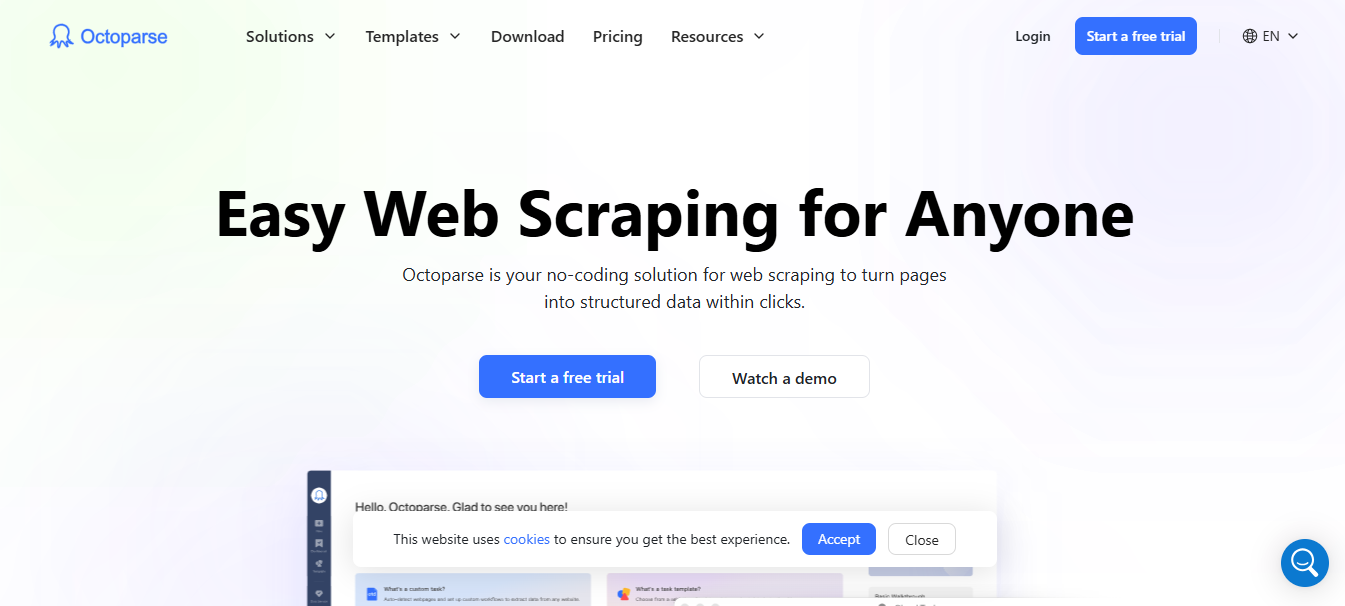
Best for: Using AI to extract actionable email date.
Why we picked it: Octoparse transforms the challenge of extracting email data into a streamlined operation. As a powerful web scraping tool, it automates the collection of emails from various online sources, making it a go-to solution for marketers and data analysts. The software's robust AI capabilities ensure accurate and efficient data retrieval, enabling users to focus on leveraging the information for business insights and growth. Octoparse's intuitive interface and flexible features allow easy navigation and customization, making complex data extraction tasks manageable and time-efficient.
Key features
- Streamlines the process of collecting data from web pages with pre-built scraping templates
- Simplifies the setup of custom scraping tasks without the need for coding.
- Automates data collection at predetermined intervals.
- Allows users to export gathered data in various formats such as Google Sheet, Excel, JSON, CSV, HTML, XML, and all kinds of databases
- 24/7 extracting data in the cloud. Up to 40 or more concurrent cloud processes to scale your task.
- IP rotation, proxies, CAPTCHAs solving, etc.
- includes techniques such as infinite scrolling, pagination, hover, AJAX, etc.
Limitatins to note
- New users may require time to familiarize themselves with advanced features.
- Changes in the source websites can disrupt data scraping setups.
- Some features are restricted to premium accounts
Octoparse pricing: Free → paid plans start at $83/month
Simplify your life with AI assistants 🤖
As AI continues to evolve, expect even more innovative and personalized AI virtual assistants to emerge. The possibilities are endless, and these intelligent helpers will undoubtedly become an integral part of our routine tasks, helping us with various tasks. Whether you're seeking a helpful companion for daily tasks or a powerful digital assistant to boost productivity, there are many AI tools out there to transform your life.
Any amazing AI assistants we missed? What are some of your favorites? Tweet us @reclaimai to let us know!










.png)



















