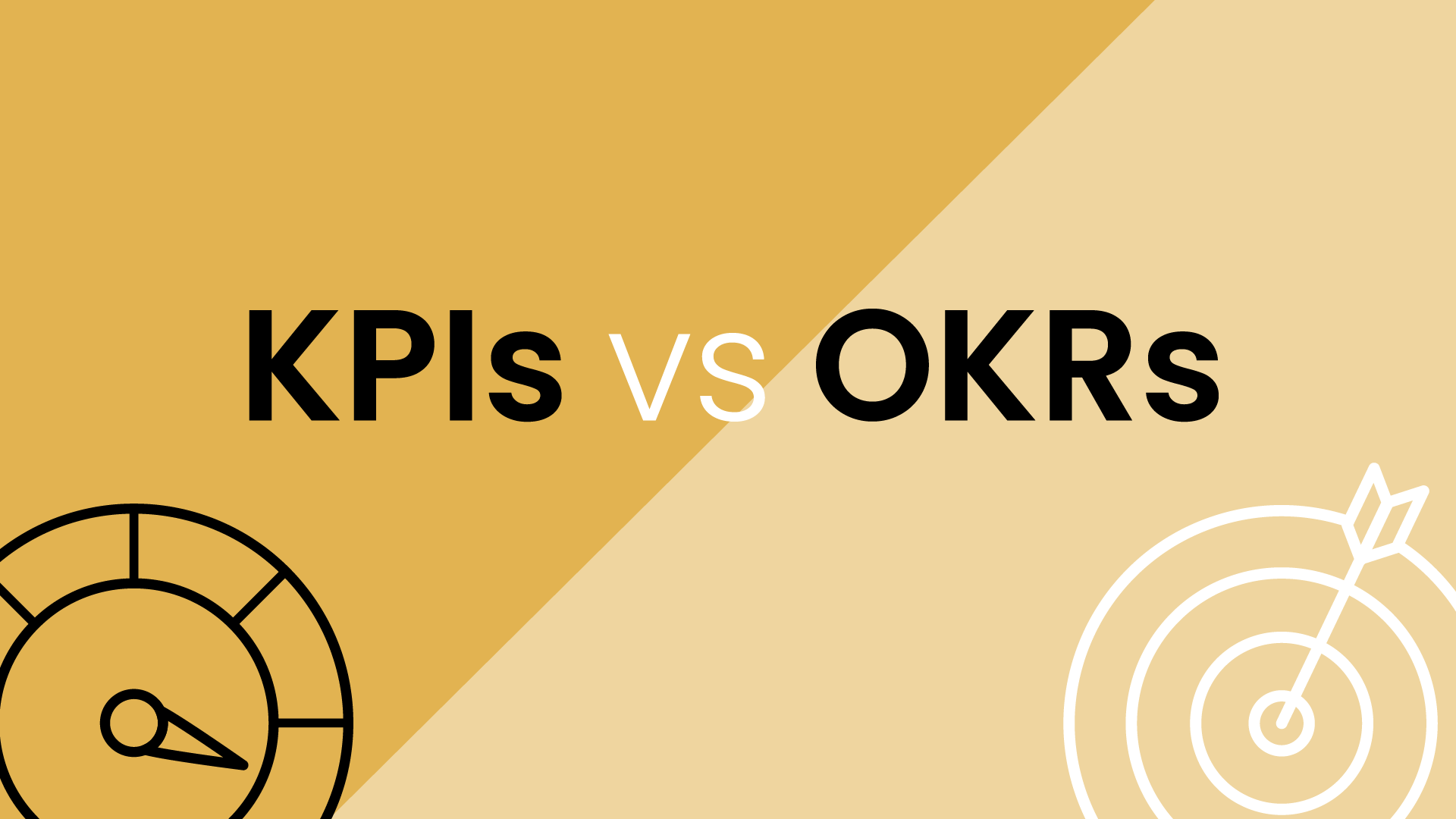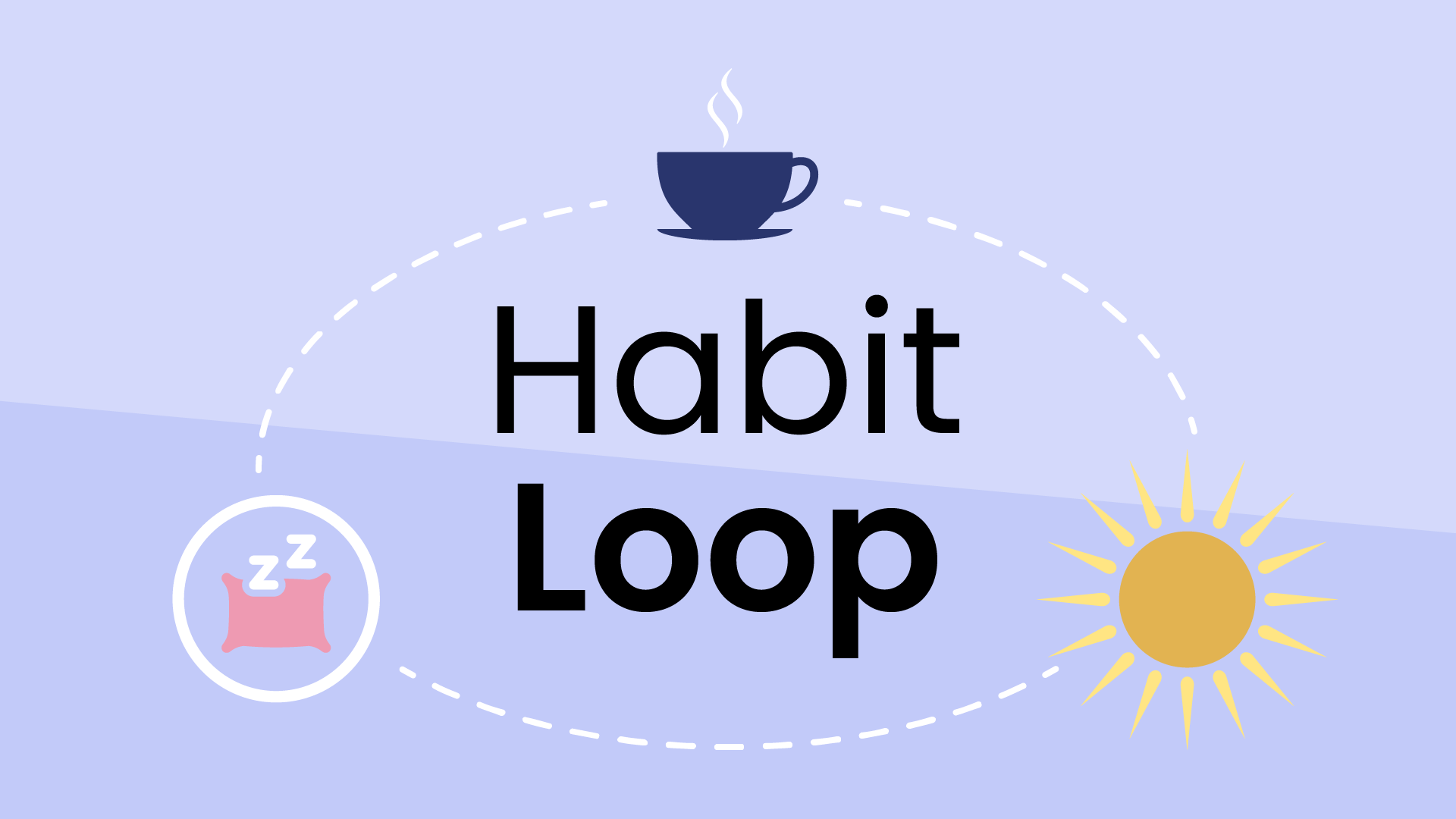Organizations strive for productivity, it’s the nature of the game. For a 1,000-person company with an average salary of $70,000 per year, each minute of the workday costs $560 in base wages alone. And organizations are doing everything they can to maximize the impact of their most valuable resource – their employees' time.
Microsoft has long held the loyalty of the enterprise business market, with zero interest in becoming the legacy tool organizations try to unwind themselves from. Nearly 70% of Fortune 500 companies use Microsoft 365 Copilot’s AI tool to help their employees become more productive. And as organizations eagerly lean into AI, there’s incredible opportunity to optimize employees' time around the priorities that matter most to businesses.
In this 2025 Microsoft Outlook Trends Report, we surveyed over 10,000 Microsoft Outlook users to discover the current state of productivity across employee level types and departments so organizations can benchmark and improve their time management initiatives across their workforce.
Report overview:
- Employees average 6.6 hours of overtime per week
- Employees get 46.0% less focus time than they need
- Employees attend 29.6% more meetings than they want to
- Employees average 4.7 canceled or rescheduled meetings per week
- Biggest challenges teams face with Microsoft Outlook Calendar
- Employees average 3.04 calendars across work & life
- 63.9% of Outlook Calendar users also have a Google Calendar
- Employees average 4.2 hours/week managing their calendars
Employees average 6.6 hours of overtime per week
The standard workweek is supposed to be 40 hours long, but that’s not the case for a majority of workers anymore. In fact, only 30.9% of employees reported working 40 hours or less.
The average workweek has now risen to 46.6 hours – that’s 6.6 hours/week of overtime. This is a 1.7% increase from 45.8 hours/week reported in 2022.
What’s causing this increase in working hours across employees? The number one cause of burnout is lack of time for focused work, indicating that employees aren’t getting enough time to complete their core work during the workday and are forced to work into their nights and weekends to keep up with their workload.
This is largely due to the constant influx of interruptions employees have to manage all day – incoming emails, chat messages, scheduled meetings, and quick syncs. And while employees can’t say no to all of these requests for their time, there’s a huge opportunity to reduce these distractions by setting aside dedicated focus time to work without interruption, and reserve special catch-up periods at the beginning, middle, and end of their workdays to review and follow up on these requests.
Employee overtime stats breakdown (from Outlook users):
- 69.1% of employees work +40 hours/week
- 27.9% of employees work +50 hours/week
- 10.4% of employees work +60 hours/week
- 4.5% of employees work +70 hours/week
- Only 4.7% of employees work -30 hours/week

Let’s take a look at the average number of overtime hours are worked by employee type across the org chart:
Unsurprisingly, executives average the highest amount of overtime per week, working over 50 hours on average. Executives have significant responsibilities to the organization, including decision-making and strategic planning, which can require extra hours to ensure everything is managed effectively.
Managers are also working higher than average amounts of overtime, at an average of 6.8 hours/week. This is largely due to the delicate balance between leading their team and managing their own heavy workload, and pressure to be available to support their team in their moment of need, even if it’s outside of their working hours.
Non-manager individual contributors are also working 3.5 hours/week of overtime, but at 2.1 hours less than the overall average of 6.6 hours/week across all employee types, similar to students at 3.3 overtime hours/week. These additional hours are likely invested to hit project deadlines around their heavy workload. Consultants are also averaging 5.4 hours/week of overtime as they’re often working under tight deadlines to meet client demands.
Now let’s take a look at the overtime breakdown across department teams:
100% of team departments report working overtime every week, with the highest averaging 10.2 hours/week of overtime across C-Suite employees, 8.8 hours/week of overtime for administrative employees, and 7.9 hours/week of overtime in the sales department.
Employees get 46.0% less focus time than they need
Regardless of your job title, everyone needs time to focus on heads-down work. The average employee wants 19.6 hours per week of productive focus time to spend on their most important work, but in actuality, they get less than half of that. On average, employees are only getting 10.6 hours per week of focus time – 46.0% less than they need to be most productive.
This is not a new problem that employees are facing in 2025 – in our 2023 Workforce Trends Report, we discovered that employees want an average of 20.0 hours/week for productive focus time. But in 2022, they only averaged 11.2 hours/week of productive heads-down time, discovered in the Task Management Trends Report.
What’s preventing them from getting this heads-down time? We know employees sit through an average of 10.6 meetings a week (see meeting statistics below), and these are rarely scheduled efficiently together in one meeting period each day. Instead, they’re booked at the easiest time to grab which often leaves our days fragmented with short 30-60 minute openings in-between, which doesn’t give people the time they need to get into a productive flow state where they can produce their best work.
And outside of meetings, employees are forced to manage a lot of distractions and interruptions throughout the workday. The constant flood of emails, chat messages, and in-office pings for those of us back on site, pulls their focus from the task and creates costly context switching that makes it hard to recover from.
Executives report the lowest amount of focus time achieved, averaging only 10 hours/week on productive work. And since executives' average workweek is 50.2 hours, this indicates that they’re clearly struggling to make time for this heads-down work during the busy workday.
Students report both the highest ideal and actual amounts of focus time per week, and they also need to make space in their schedules for school work in addition to job work.
Designers report requiring the most focus time per week at 22.0 hours, yet average 10.6 hours less than they need. While HR professionals require the least amount of heads-down time at only 16.7 hours per week, but are only able to complete less than half of that on average.
Employees attend 29.6% more meetings than they want to
What’s the ideal number of meetings employees should attend per week? According to Outlook survey responses, employees ideally want to attend 8.2 meetings a week to be most productive in their jobs. That’s only 1.64 meetings a day, freeing up the rest of their time to focus on productive heads-down work.
Now how many do they actually attend? The average employee attends 10.6 meetings a week – 29.6% more than they ideally should every week.
Meetings are a top priority for organizations, and Microsoft itself found that the number one productivity disruptor is inefficient meetings. The challenge teams are facing is identifying the 2.4 unproductive meetings a week that should be removed from employees schedules.
Let’s break these numbers down by employee type and department.
As we can see in the above table, executives attend the most meetings every week at 11.5 vs. 9.0, that’s 27.3% more meetings than they’d ideally like. But managers are actually the ones who are the highest off from their ideal target at 32.6% more than would be optimal for their productivity.
But what’s interesting is that meeting volume has consistently been declining since 2021 when the workforce was faced with new challenges around remote working that stemmed from the Covid19 pandemic.
- Employees averaged 25.6 meetings/week in 2021
- Employees averaged 17.1 meetings/week in 2024
- Employees average 10.6 meetings/week in 2025
Between 2021 and 2024, meetings declined by 33.2%. And between 2024 and 2025, meetings declined by another 38.0%. Employees are now attending 15 fewer meetings/week, a 58.6% drop since remote work was at its all-time highest in 2021.
Employees average 4.7 canceled or rescheduled meetings per week
Meetings are constantly moving around on the calendar. New meetings are added, meetings are rescheduled, and some meetings are canceled. And the larger the attendee list is, the more likely you’re going to experience conflicts that cause a meeting time to have to shift.
So how often are meetings being adjusted? The average employee has 4.7 meetings/week rescheduled or canceled.
The biggest factor in this alarming cancellation and rescheduling rate is priorities. There are many competing priorities within an organization, and priority levels are constantly changing. New opportunities arise, urgent issues need to be addressed, and ongoing projects need to be progressed, and the most important thing you’re focused on today may change many times before you end your day.
And while teams need to be flexible to shift gears around important priority changes, it undoubtedly has an impact on productivity and output. Meetings require preparation and planning, and last-minute cancelations create major time loss for attendees who invest time to ready their action items for discussion.
But the biggest time loss most organizations face is unnecessary meetings that may be overscheduled or lack a clear objective. It’s better to give employees their time back vs. sitting in a meeting to meet, so organizations are focused on optimizing their meeting culture overall so these last-minute cancellations and rescheduling events are less burdensome to employees.

Let’s take a look at how meeting plans change across different employee roles throughout the org chart:
Executives who manage the heaviest meeting load are also experiencing the most rescheduled or canceled meetings at 5.1 meetings/week, closely followed by managers at 4.9 meetings/week. That’s essentially one meeting a day that’s changing across their calendar.
Across the board, all departments are also affected by rescheduled or canceled meetings, with Operations teams experiencing the lowest of just 4.2 meetings/week and the highest being Product teams rescheduling or canceling 5.3 meetings per week.
Biggest challenges teams face with Microsoft Outlook Calendar
As we’ve outlined, individuals, teams, and organizations are struggling to optimize their time management to better hit their goals and prevent forced overtime that’s negatively affecting work-life balance and employee happiness.
Time management boils down to how we spend our time, and our calendars are the best reflection of what we’re actually doing with our workweek. So to get to the bottom of it, we surveyed Microsoft users to ask what their biggest challenges were with Outlook Calendar.
- 63.9% – Defending enough “focus time” to get stuff done
- 62.9% – Keeping multiple calendars in sync (defending availability across schedules)
- 60.1% – Keeping schedule flexible for priority changes
- 51.6% – Optimizing meeting times and sharing availability
- 47.4% – Providing boundaries to protect work-life balance
- 34.4% – Insight on how time is spent to cut time-wasters & focus on priorities
- 17.5% – protecting time for the team to stay focused on goals
Let’s take a look at these challenges across the org chart:
“Defending enough focus time” and “keeping multiple calendars in sync” are consistently the two top challenges employees face across all levels, closely followed by “keeping schedule flexible for priority changes”.
The biggest variation we see is in “optimizing meeting times and sharing availability” where 58.4% of executives report this as a challenge, while only 41.5% of non-manager individual contributors and 40.2% of students as they’re often managing lighter meeting loads.
Interesting callouts on challenges across team departments:
- 62% of HR team members care about “optimizing meeting times and sharing availability” as they likely understand the impact and cost of meetings across employees, and manage a lot of external meetings across recruitment efforts.
- 44.9% of administrative team members care about “insight on how time is spent” as they’re likely helping senior leaders explore opportunities to improve productivity across the organization.
- 71.0% of design team members care about “defending enough focus time” (most across all departments) as their performance is directly impacted by the amount of heads-down time they’re able to secure for design creation.
- 65.5% of support team members care about “keeping their schedule flexible for priority changes” as their job requires them to be immediately responsive and available for critical issues impacting customers.
Employees average 3.04 calendars across work & life
How many calendars is the average person juggling? It turns out people use 3.04 different calendars on average across work and life.

Here are some common calendar types people use:
- Work calendar
- Personal calendar
- Family calendar
- Additional work calendars (M&As, client accounts, etc.)
- Special events calendar
- Organizational involvement calendar
63.9% of Outlook Calendar users also have a Google Calendar
Microsoft Outlook Calendar is predominantly leveraged by organizations for work, with low adoption across the personal calendar market (which is heavily dominated by Google). And we know one of the top issues Microsoft Outlook users face is keeping their schedules and availability synced across multiple calendars, so we wanted to find out – what other calendar platforms do Outlook users also use for their other calendars.

63.9% of Outlook Calendar users also have a Google Calendar, and 30.7% have an Apple Calendar. Only 8.3% of Outlook Calendar users use another calendar type outside of Google Calendar and Apple Calendar.
And what’s shocking, 21.1% of people have an Outlook Calendar, Google Calendar, and Apple Calendar compared to just 12.1% of people who have two or more Outlook Calendars. That’s almost twice as many people who are managing three different calendar services instead of using Outlook for all of their calendaring needs.
So while nearly 70% of Fortune 500 companies use Microsoft for corporate communications and time management, Google and Apple are far ahead in the personal calendar space.
Employees average 4.2 hours/week managing their calendars
Now we understand the breadth of activities that impact our time management and calendars – meeting coordination, rescheduling, canceling, focus time protection, syncing and managing multiple calendars.
But how much time do these activities consume? It turns out, the average person spends 4.2 hours/week managing their calendars:
- 15.5% of people spend less than 1 hour/week managing their calendars
- 63.1% of people spend 1-5 hours/week managing their calendars
- 17.1% of people spend 5-10 hours/week managing their calendars
- 2.7% of people spend 10-20 hours/week managing their calendars
- 0.7% of people spend 20-30 hours/week managing their calendars
- 0.9% of people spend over 30 hours/week managing their calendars
There are actually more people who spend 5-10 hours/week managing their calendars than people who spend less than 1 hour/week. And 1.6% of people with calendar-heavy roles are spending over half their workweek just managing calendars.
This indicates a major opportunity for organizations to improve workforce productivity by automating calendar optimizations through AI.

What’s interesting when we look at this from a role perspective is that there’s not a huge variation across role types, less than an hour difference on average. Let’s see how this breaks down by department:
We again see pretty consistent averages across all departments, with one outlier for administrative professionals who are often responsible for coordinating schedules across one or more team members.
This is an incredibly widespread problem. Across all roles and department teams, each group averages more than 4 hours/week managing their calendars, up to 6 hours/week for administrative employees.
Using AI to defend more focus time
Organizations, teams, and individuals are all looking for ways to protect more heads-down time in their weeks, and AI-powered scheduling is finally available for Outlook Calendar. Reclaim.ai automatically finds the best time for focus time around your existing Outlook Calendar, while also optimizing your meeting times and limiting distractions to help everyone in the company work more efficiently around their top goals together.
Connect your Outlook Calendar to create a free account and explore how you can get more time back every week.
Productivity Trends Reports
AI calendar for
work & life
Auto-schedule focus time, meetings, & breaks.
Create your free account →CONNECT YOUR CALENDAR