





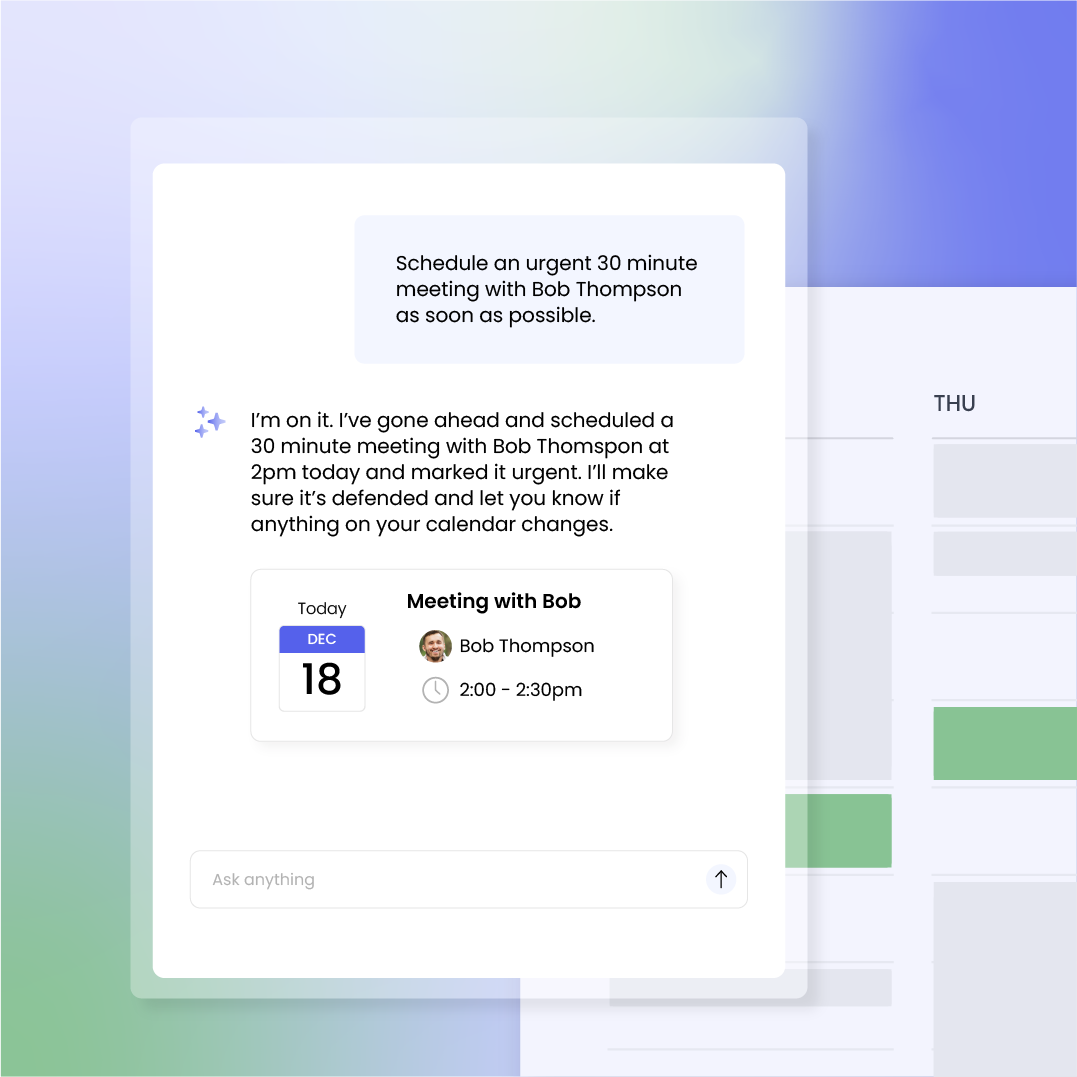


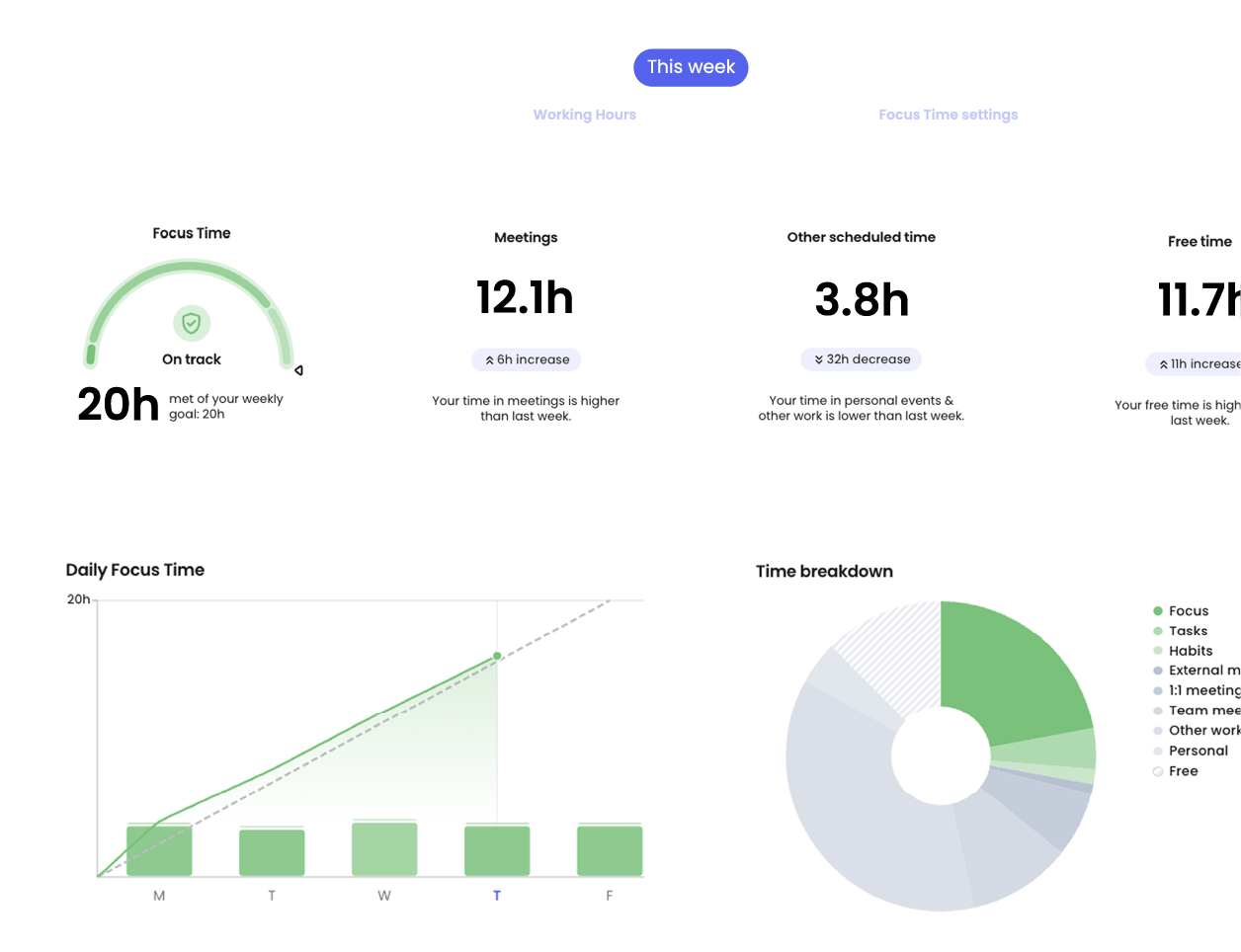











Google Calendar
AI scheduling for your existing Google Calendar →

Outlook Calendar
AI scheduling for your existing Outlook Calendar →

Slack
Sync your Slack status →

Jira Software
Connect your task list →

Asana
Connect your task list →
Google Tasks
Connect your task list →

Todoist
Connect your task list →

ClickUp
Connect your task list →
Linear
Connect your task list →
Zoom
Connect your meetings →

Webhooks
Automate workflows →

Raycast
Connect your Mac →

"Reclaim is an essential tool for our employees to stay focused on their most important work. Our managers are able to keep up with direct reports through regular flexible meetings, and automatically plan and prioritize projects across our teams."
Raj Dutt
CEO & Co-Founder, Grafana




