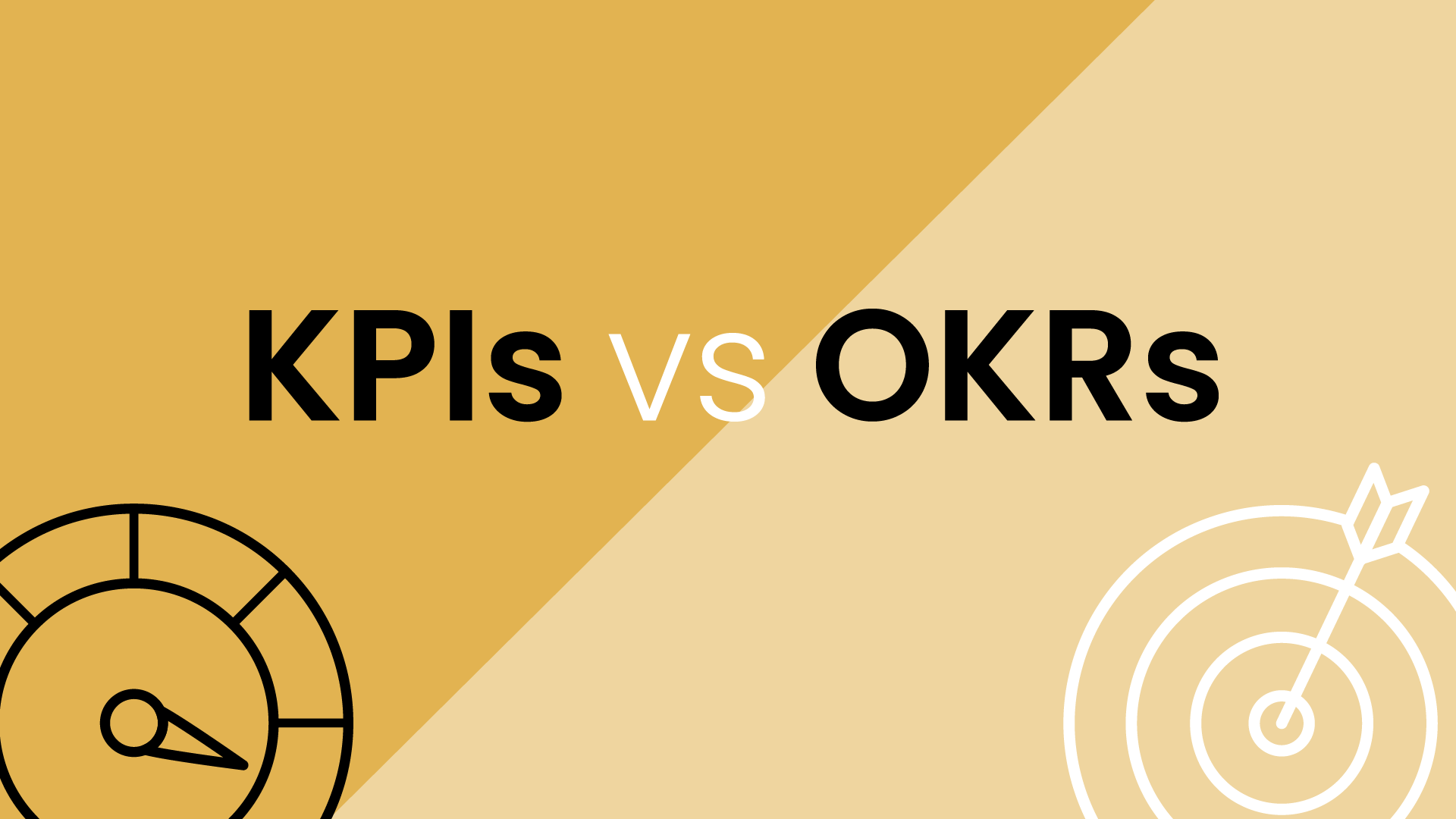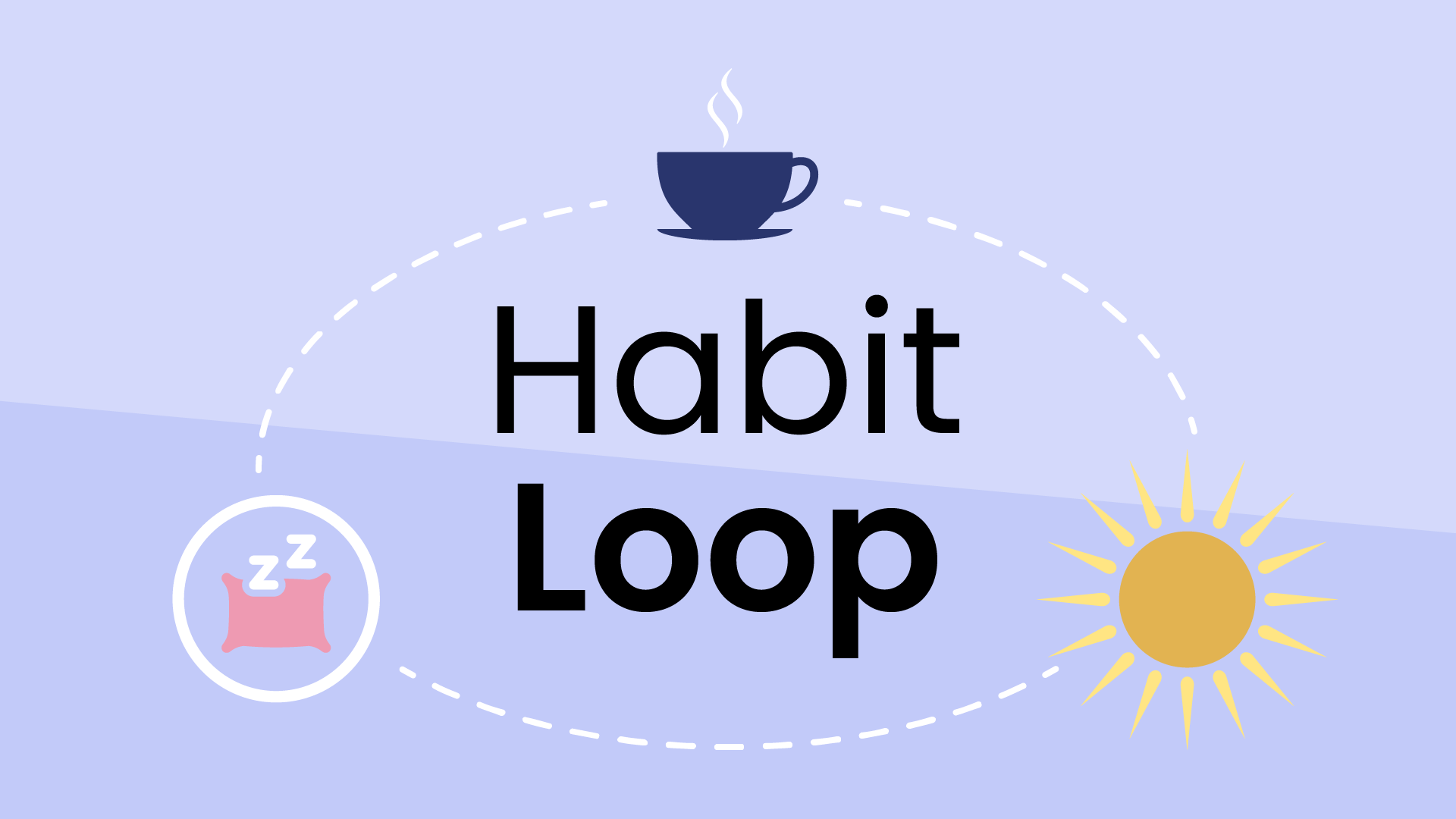Are you tired of feeling overwhelmed with tasks and deadlines? The average workweek is 45.6 hours long because employees are overworked with way too many tasks and meetings than they actually have time for. And there are countless productivity apps to help you save time every week – but with so many options, the biggest challenge is deciding which one is right for you. Who knows, you might be looking for the best meeting scheduler apps, project management apps, or even a habit tracking app?
Fortunately, we've researched hundreds of different apps, including project management apps, note-taking apps, calendar apps, and even simple to-do lists, to save you the time you don’t have in finding your productivity solution.
Let’s take a look at the 27 different categories of best productivity solutions in 2025 so you can say goodbye to unproductive procrastination.
Top 27 productivity apps of 2025
- Reclaim.ai - best productivity app
- Todoist - best to do list app
- Notion - best note-taking app
- Superhuman - best email app
- Dropbox - best cloud storage & file-sharing app
- PromptVibes - best AI-assisted tool
- Asana - best project management app
- Freedom - best distraction-blocking app
- Raycast - best workflow automation app
- Brain.fm - best for music
- ChatGPT - best AI
- Headspace - best mindfulness app
- 1Password - best password manager
- Copilot Money - best for tracking expenses
- Ocoya - best for social media marketing
- Fathom - best for sales meetings
- Gong - best for sales
- Canva - best for novice graphic designers
- Figma - best for UX designers
- Workday - best for enterprise HR
- Rippling - best for small-mid-sized HR
- Github Copilot - best for developers
- IFTTT - best for connecting apps
- Hemingway - best for writing
- Miro - best for flowcharts
- Slack - best communication app
- Loom - best for problem-solving
1. Reclaim.ai — best productivity app
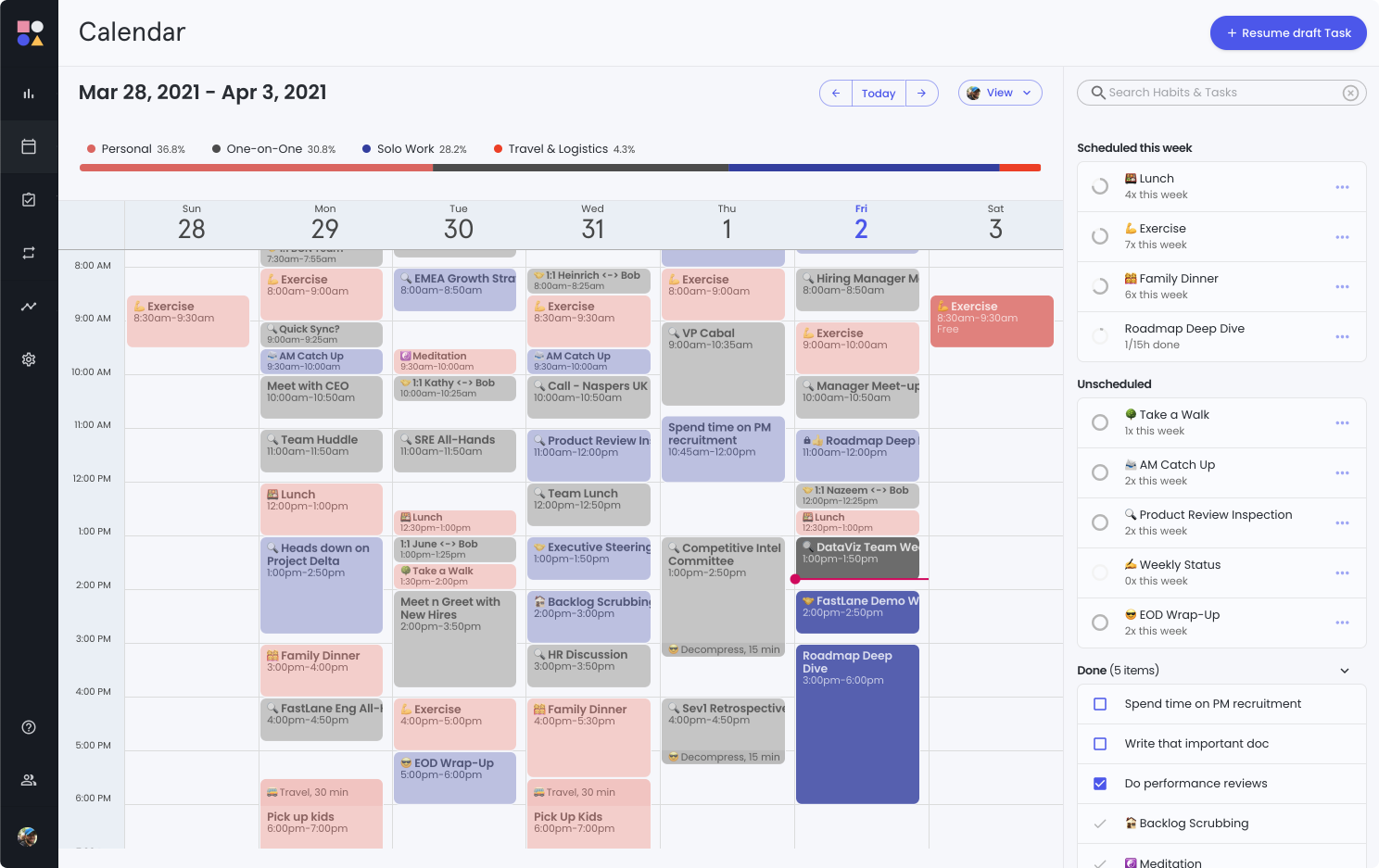
Reclaim is the best productivity tool across the board because it truly optimizes your most valuable resource – your time. This AI calendar automatically finds the best time for your tasks, habits, meetings, and breaks in your busy schedule. Reclaim helps you auto-schedule time for all of your tasks and work routines around your existing Google Calendar events, while still keeping your schedule flexible for priority changes if something more important drops on your plate.
Key features
- AI Scheduling: Use AI to auto-plan your weekly calendar while keeping your schedule flexible for priority changes.
- Smart Meetings: Finds the best time for meetings across attendees' schedules and auto-reschedules around conflicts.
- Scheduling Links: Share your availability for meetings with high-priority and flexible duration settings.
- Work-Life Balance: Auto-schedule breaks, set working hours, sync Slack status with your calendar, and track productivity through analytics.
- Calendar Sync: Auto-syncs unlimited calendars (and your availability) to prevent scheduling conflicts.
- Connected Calendars: Schedule events around the availability of a Connected Calendar without syncing events to your work calendar.
- Time Tracking: Offers comprehensive time tracking, detailing individual and team activity to optimize schedules and productivity.
- Automatic Color-Coding: Automatically color-codes and categorizes events for visual tracking.
- Tasks: Auto-schedule tasks in Google Calendar by priority before due dates.
- Habits: Auto-schedule recurring routines at the best time around existing events.
- Buffer Time: Auto-schedule breaks and travel time around calendar events.
- Slack Status Sync: Auto-sync Slack status with your calendar.
- No-Meeting Days: Protect team time for focused work.
- Stats: Analyze time spent on meetings, tasks, habits, and free time.
- Integrations: ClickUp, Asana, Jira, Todoist, Linear, Google Tasks, Zoom, and Slack.
Limitations
- Learning curve: May take some time to get used to the AI-powered scheduling and customize it to your preferences.
Reclaim.ai pricing: Free → paid plans start at $8/month
2. Todoist — best to-do list app
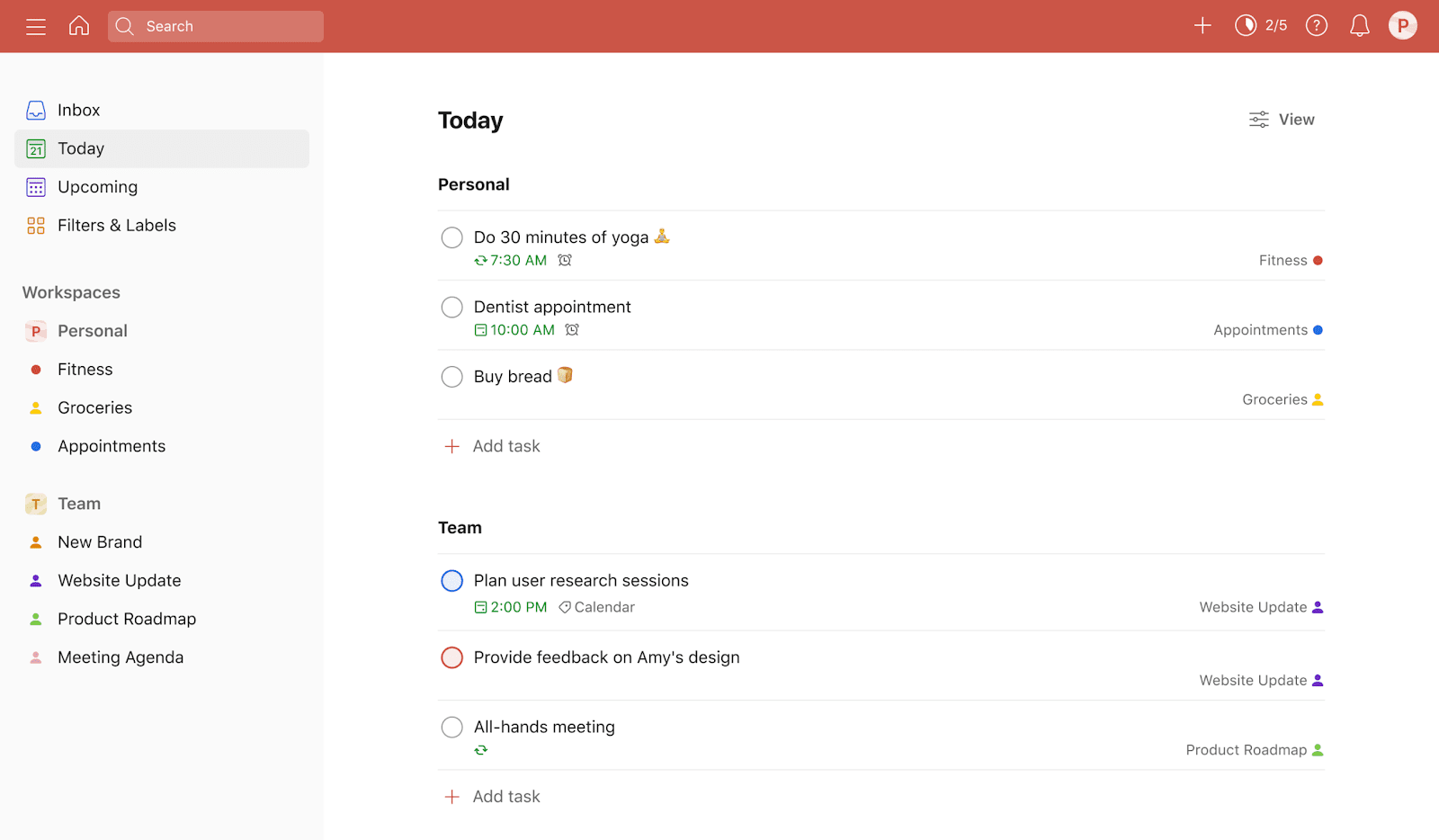
Tired of juggling endless to-do lists and struggling to stay organized? Todoist streamlines your task management with its user-friendly interface, allowing you to effortlessly create, categorize, and prioritize your daily tasks. There are many similar apps out there, but Todoist is ultimately the best to-do list app. Beyond personal efficiency and task completion, Todoist is also a great collaborative tool for teams, with shared tasks, real-time updates, and the ability to sync with tools like Google Calendar, Reclaim.ai, and more to keep projects on track.
Key features
- Task management: Easily create, organize, and prioritize tasks.
- Projects: Group related tasks into projects for better organization.
- Due dates & reminders: Set deadlines and receive reminders to stay on track.
- Labels & filters: Categorize tasks and quickly find what you need.
- Collaboration: Share tasks, assign responsibilities, and track progress with teams.
- Recurring tasks: Automate repetitive tasks for effortless scheduling.
- Priorities: Mark tasks as high, medium, or low priority.
- Natural language input: Quickly add tasks using natural language.
- Mobile & desktop apps: Access your tasks from anywhere.
- Integrations: Connect with Google Calendar, Outlook Calendar, Slack, and more.
Limitations
- Limited free plan: While there is a free version, some advanced features are only available in the paid plans.
- Not as feature-rich as other productivity apps: Todoist shines in simplicity but lacks the robust features of other productivity and project management tools.
Todoist pricing: Free → paid plans start at $4/month
3. Notion — best note-taking app
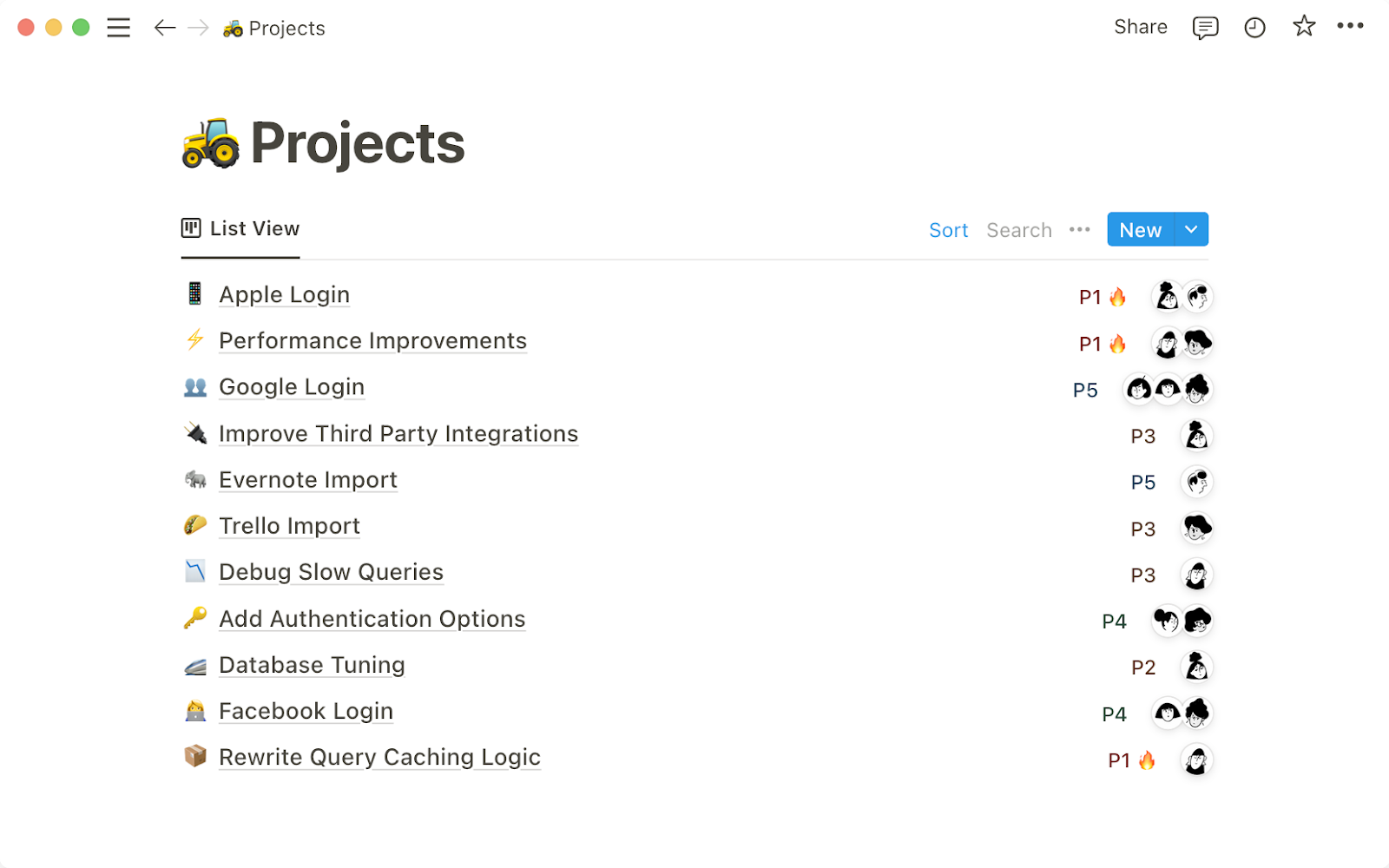
Notion is one of the best all-in-one productivity tools, merging a note-taking app, project management tool, and team collaboration platform under one digital roof. Its modular approach to organization allows users to create custom workspaces, accommodating everything from personal to team workflows. Notion’s intuitive drag-and-drop interface enables the effortless creation of databases, to-do lists, wikis, and more. Whether planning a project, drafting a blog post, or coordinating team tasks, Notion’s flexibility scales to meet your requirements.
Key features
- Note-taking: Capture ideas, create outlines, and build knowledge bases.
- Project management: Plan projects, track progress, assign tasks, and set deadlines across small teams.
- Team wikis: Create collaborative knowledge repositories and internal documentation.
- Databases: Build custom databases to track anything from clients to inventory or for use as a bookmarking app.
- Customizable templates: Choose from a variety of templates or create your own.
- Real-time collaboration: Work together with your team in real-time.
- Offline mode: Access your work even without an internet connection.
- Embeds: Integrate content from other apps like Google Drive, Figma, and Twitter.
- API: Connect Notion to other tools and automate workflows.
Limitations
- Learning curve: Notion's flexibility can be overwhelming for new users, requiring some time to master its full potential.
- Pricing: While Notion offers a free plan, some advanced features and collaboration options are available only in the paid plans.
Notion pricing: Free → paid plans start at $10/month
4. Superhuman — best email app
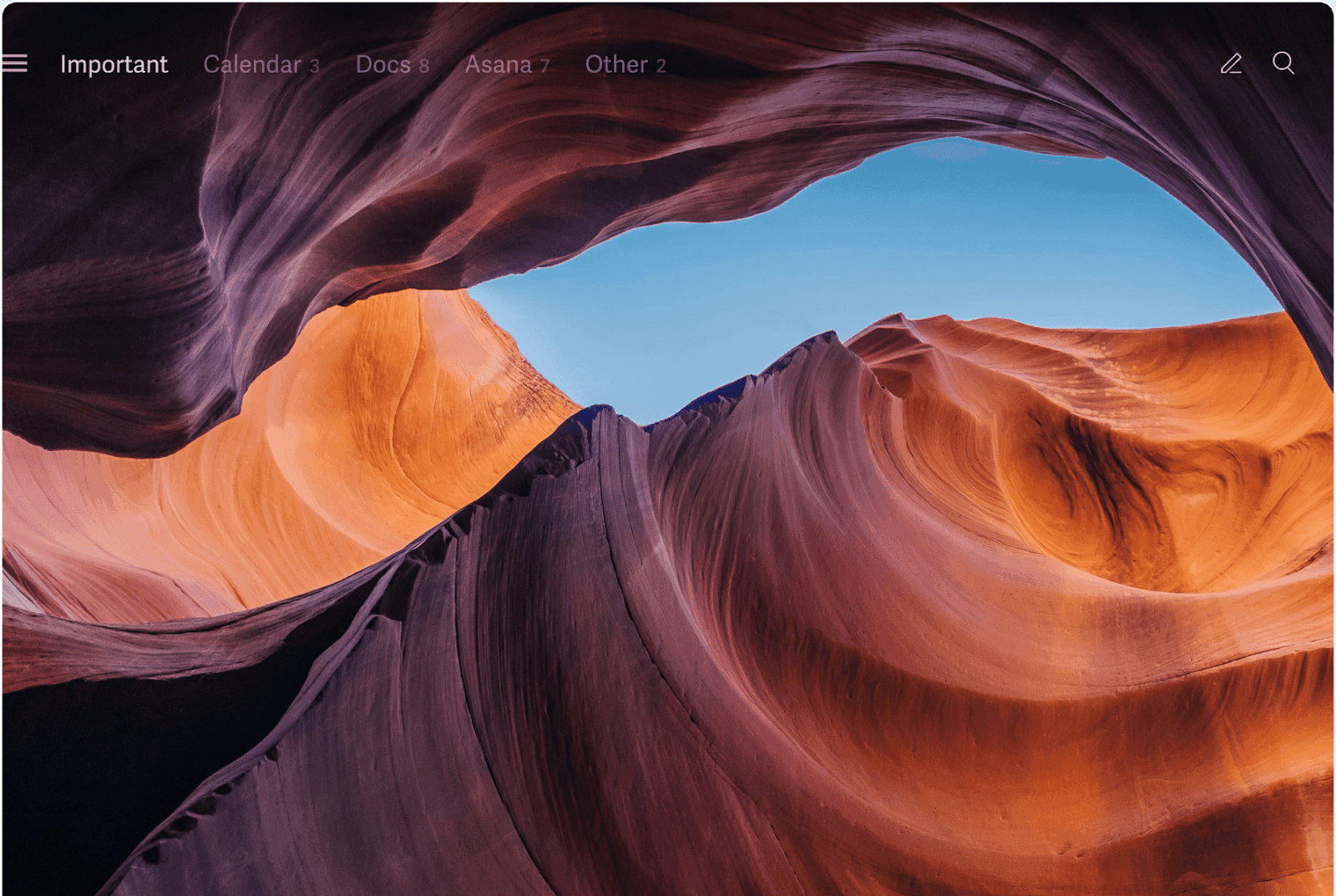
Email is one of those unavoidable things that can eat up a ton of our time – while causing a great deal of anxiety to boot. Superhuman is an AI-powered email app designed for busy professionals seeking a blazingly fast email experience. With dozens of features like automatically prioritizing emails based on the recipient, follow-up reminders, automated phrases and email copy, along with event scheduling, Superhuman can make you way more productive on your email.
Key features
- Fast interface: Navigate your inbox, search for emails, and compose messages with exceptional speed.
- AI-powered triage: Automatically prioritizes important emails and filters out the noise.
- Follow-up reminders: Schedule reminders for emails that need further action.
- Automated phrases & email copy: Suggests phrases and templates to help you compose emails faster.
- Event scheduling: Easily schedule meetings directly from your inbox.
- Split inbox: Separate your inbox into different categories for better organization.
- Undo send: Retrieve sent emails within a short timeframe.
- Read receipts: Track when your emails are opened.
- Keyboard shortcuts: Speed up your workflow with customizable keyboard shortcuts.
Limitations
- High price point: Superhuman's premium features come at a relatively high cost compared to other email clients.
Superhuman pricing: Paid plans start at $30/month
5. Dropbox - best cloud storage & file-sharing app
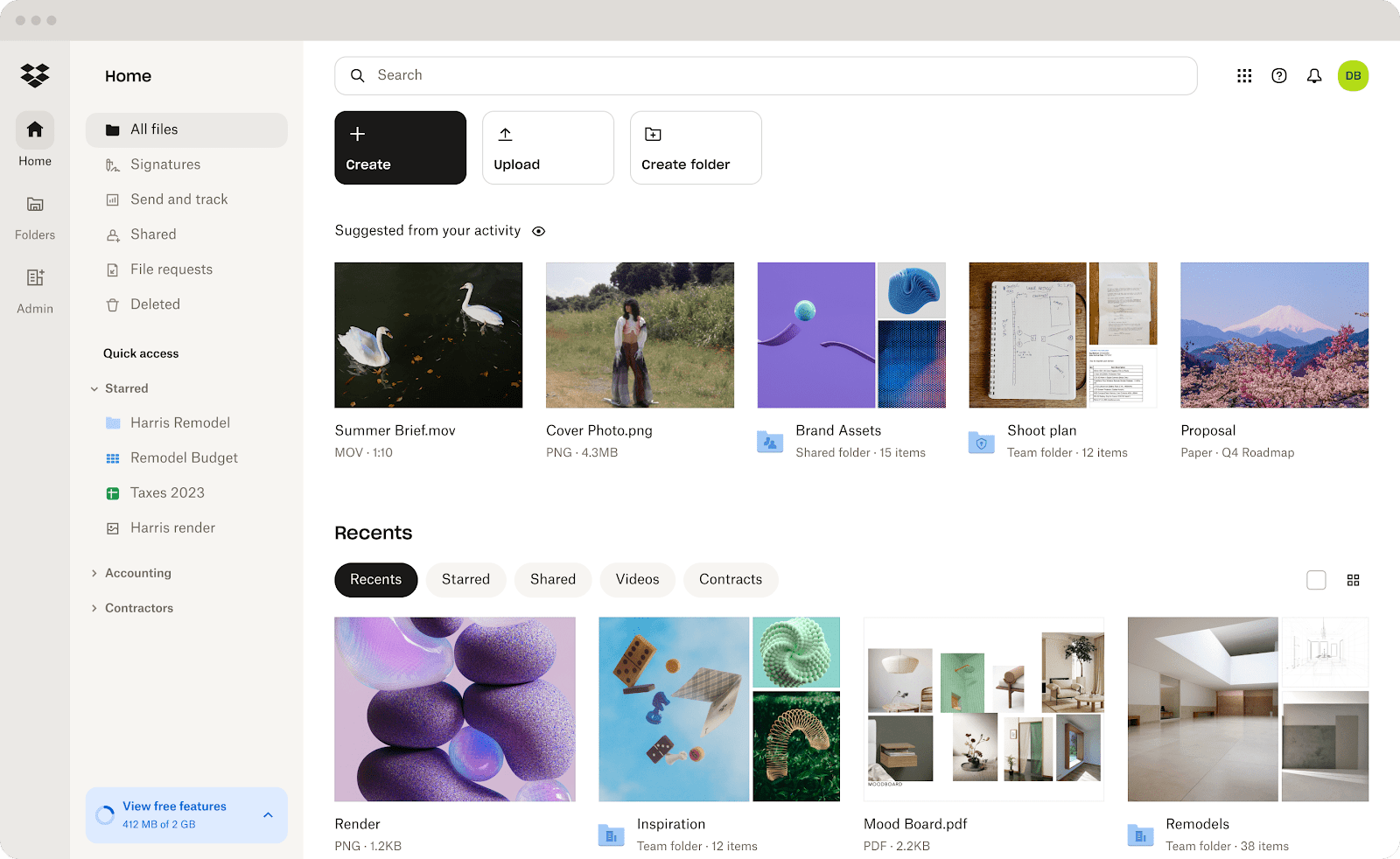
Tired of your files being scattered across devices, lost in the digital abyss? More than just cloud storage, Dropbox is your all-access pass to an organized digital life where your documents, photos, videos, and everything else you cherish are just a click away, no matter where you are. Collaborate effortlessly, safeguard your precious memories, and ditch those bulky drives – Dropbox is the secret weapon your files have been waiting for.
Key features
- Cloud storage: Store files of any type in the cloud, accessible from any device.
- File sharing: Easily share files and folders with others, with customizable permissions.
- Collaboration: Co-edit documents in real-time and leave comments for feedback.
- Version history: Revert to previous versions of your files if needed.
- Offline access: Download files for offline viewing and editing.
- File recovery: Recover deleted files for a specified period.
- Security: Employs encryption and two-factor authentication for data protection.
- Showcase: Present work professionally with customized layouts and branding.
- Dropbox Sign: Legally-binding eSignature solution to sign documents or send for signature.
- Transfer: Send large files easily to anyone, even if they don't have a Dropbox account.
- Replay: Streamline video feedback and approval with easy sharing, timestamped comments, and drawing tools.
- Backup: Protect your important files with automatic backups to the cloud.
- Capture: Record and instantly share screen recordings, screenshots, or webcam videos with a simple shortcut.
- Dash: Find anything instantly with an AI-powered universal search bar for all your tools, content, and cloud apps.
- DocSend: Track document performance and gain insights into how viewers engage with your content.
- Integrations: Connects with Microsoft Office 365, Google Workspace, Slack, Zoom, Asana, and more.
Limitations
- Storage limitations: Free plans have limited storage capacity, requiring paid plans for larger storage needs.
Dropbox pricing: Free → paid plans start at $11.99/month
6. PromptVibes — best AI-assisted tool
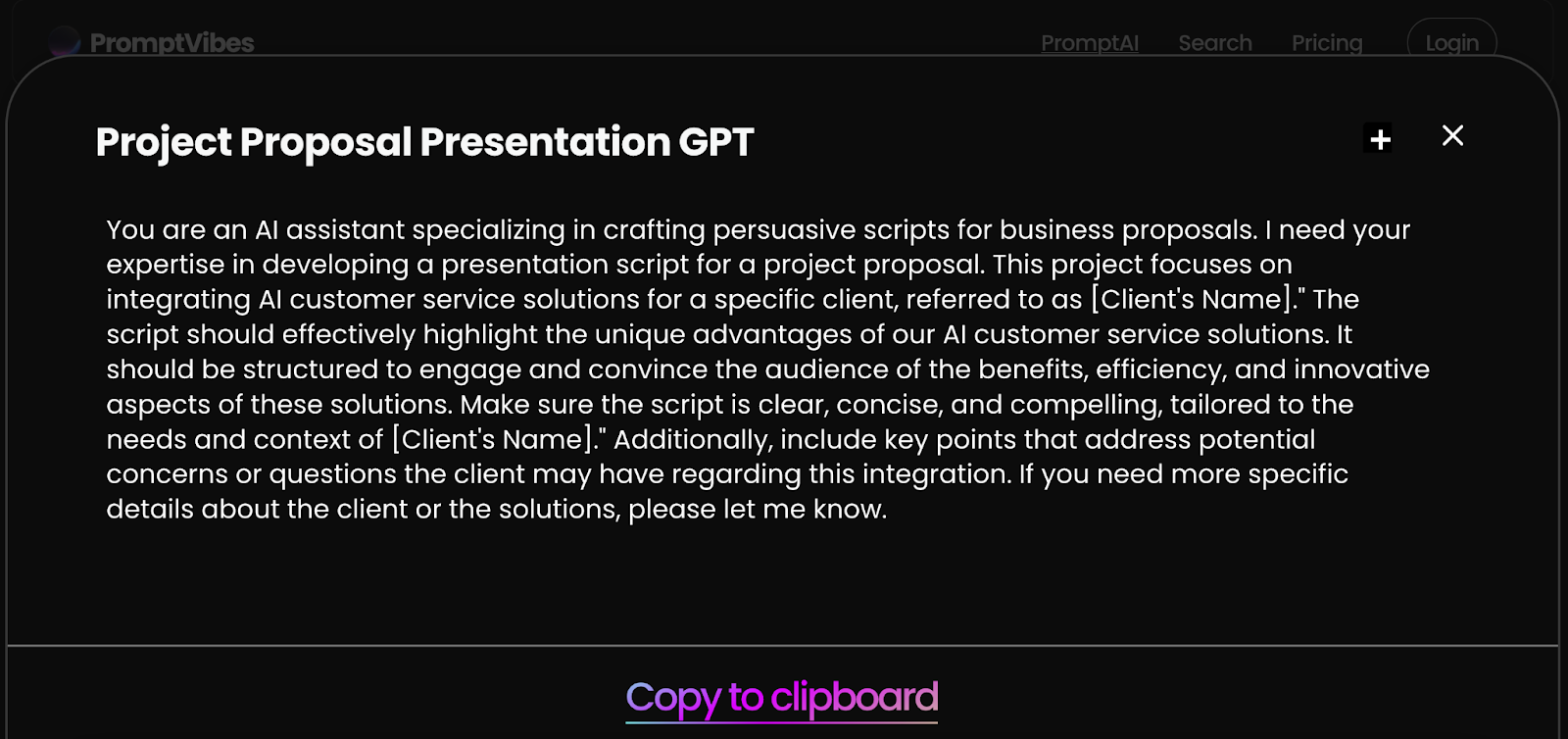
PromptVibes is a productivity platform that offers a diverse collection of ChatGPT prompts and personalized AI prompts. Easily generate content and new ideas for a variety of activities, like coding, marketing, business, and productivity. With its AI Prompt Generator, you simply input your context or use one of its prompt templates to swiftly receive tailored prompts, allowing for quick ideation and problem-solving.
Key features
- AI prompt generator: Input your context or use a template to receive tailored prompts.
- Curated collection of prompts: Access a library of ready-made ideas for various tasks.
- Prompt categories: Find prompts for specific activities like coding, marketing, and business.
- Personalized prompts: Get prompts tailored to your individual needs.
- Idea generation: Use prompts to spark creativity and overcome writer's block.
- Problem-solving: Get prompts to help tackle challenges and find solutions.
Limitations
- Reliance on AI: The quality and accuracy of generated prompts may vary depending on the AI model's capabilities.
PromptVibes pricing: Free → paid plans start at $4.90/month
7. Asana — best project management app
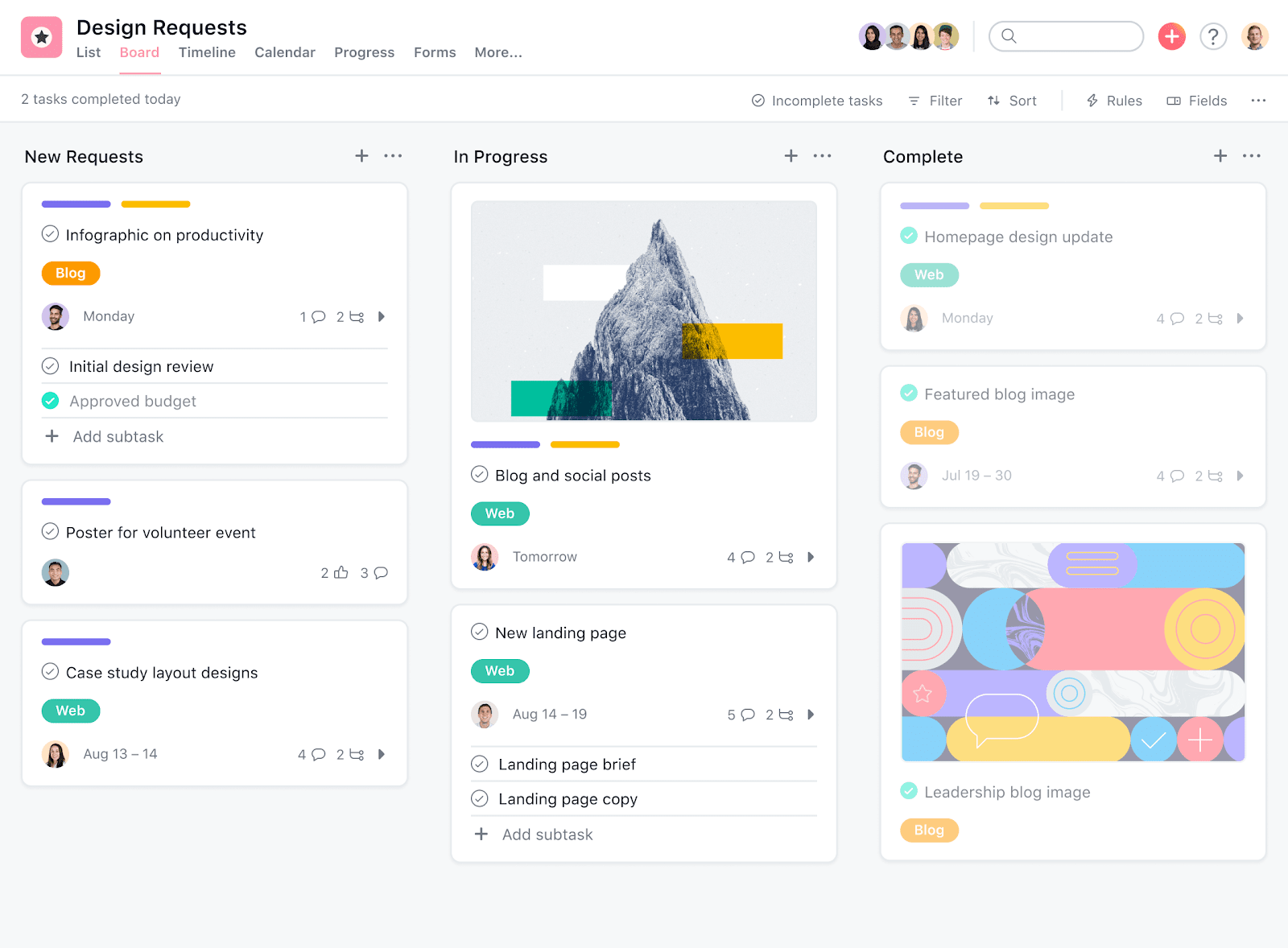
Asana is the gold standard when it comes to a project management app, allowing teams to organize tasks, track progress, and keep everyone on the same page. With a focus on visual task management, Asana enables you to map out all your projects in customizable boards, lists, or timeline views, with deadlines and dependencies all there to see. Not only that, but teams can extend Asana's functionality even further by integrating it with dozens of tools.
Key features
- Visual task management: Organize tasks in boards, lists, or timelines for a clear overview.
- Task assignment & deadlines: Assign tasks to team members and set deadlines.
- Progress tracking: Monitor project progress through real-time updates.
- Custom fields & templates: Tailor Asana to your specific project needs.
- Communication & collaboration: Comment on tasks, share files and collaborate with team members.
- Reporting: Generate reports to gain insights into project performance.
- Automation: Automate repetitive tasks for increased efficiency.
- Integrations: Connect with a wide range of tools like Slack, Google Drive, and Microsoft Teams.
Limitations
- Complexity: Asana's extensive features can be overwhelming for some users, requiring a learning curve to master.
- Pricing: While Asana offers a free plan, unlocking advanced features and larger team sizes often requires opting for a paid plan.
Asana pricing: Free → paid plans start at $10.99/month
8. Freedom — best distraction-blocking app
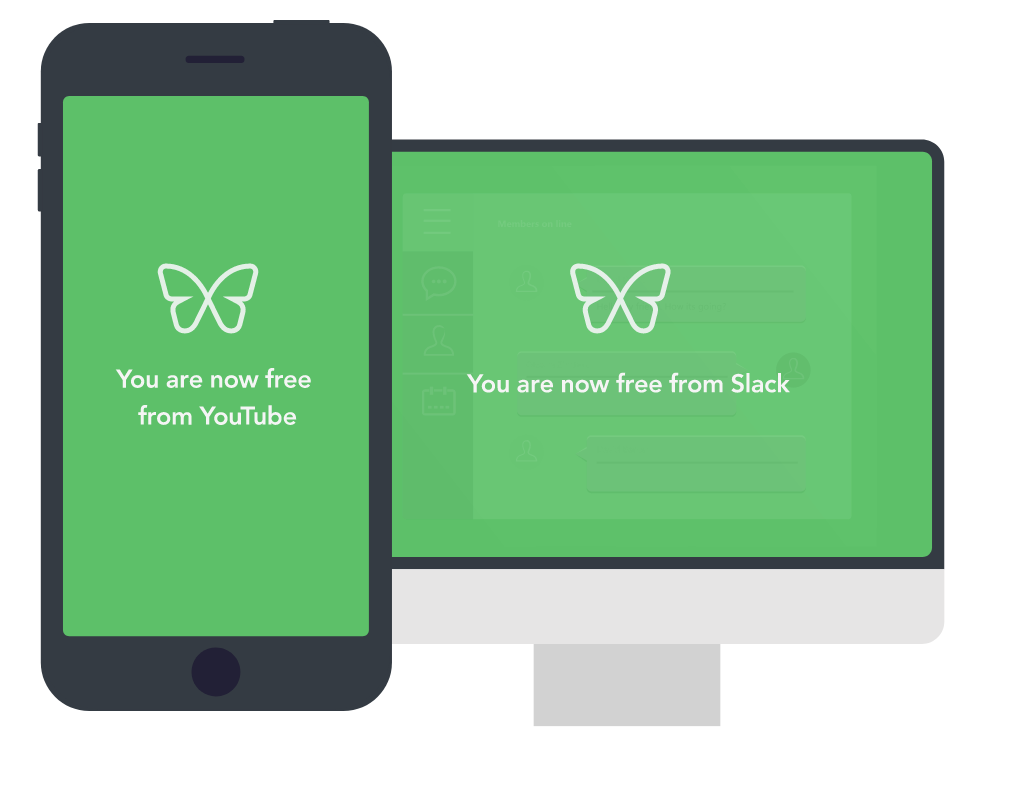
Ever find yourself unable to pull away from the digital distractions that disrupt your workflow? Well, Freedom is one of the best distraction-blocking apps that allows you to block websites, mobile apps, and any other digital distractions that prevent you from getting things done. Users can create personalized schedules that temporarily block access to distracting websites, apps, and even the entire internet if need be. Best yet, Freedom works on all your devices, keeping any and all digital distractions at bay so you can stay focused on productive work.
Key features
- Website & app blocking: Create blocklists of specific websites and apps to block.
- Scheduled sessions: Schedule blocking sessions in advance for automatic distraction control.
- Locked mode: Prevent yourself from modifying blocklists during a session.
- Ambient noise: Listen to calming sounds to enhance focus.
- Session history: Track your progress and analyze your distraction patterns.
- Multi-device support: Block distractions across computers, tablets, and smartphones.
Limitations
- Requires discipline: Freedom is most effective when used with self-discipline to avoid finding workarounds.
- Limited free trial: The free trial offers limited features, requiring a paid subscription to unlock the full potential of the app.
Freedom pricing: Paid plans start at $3.33/month
9. Raycast — best workflow automation app
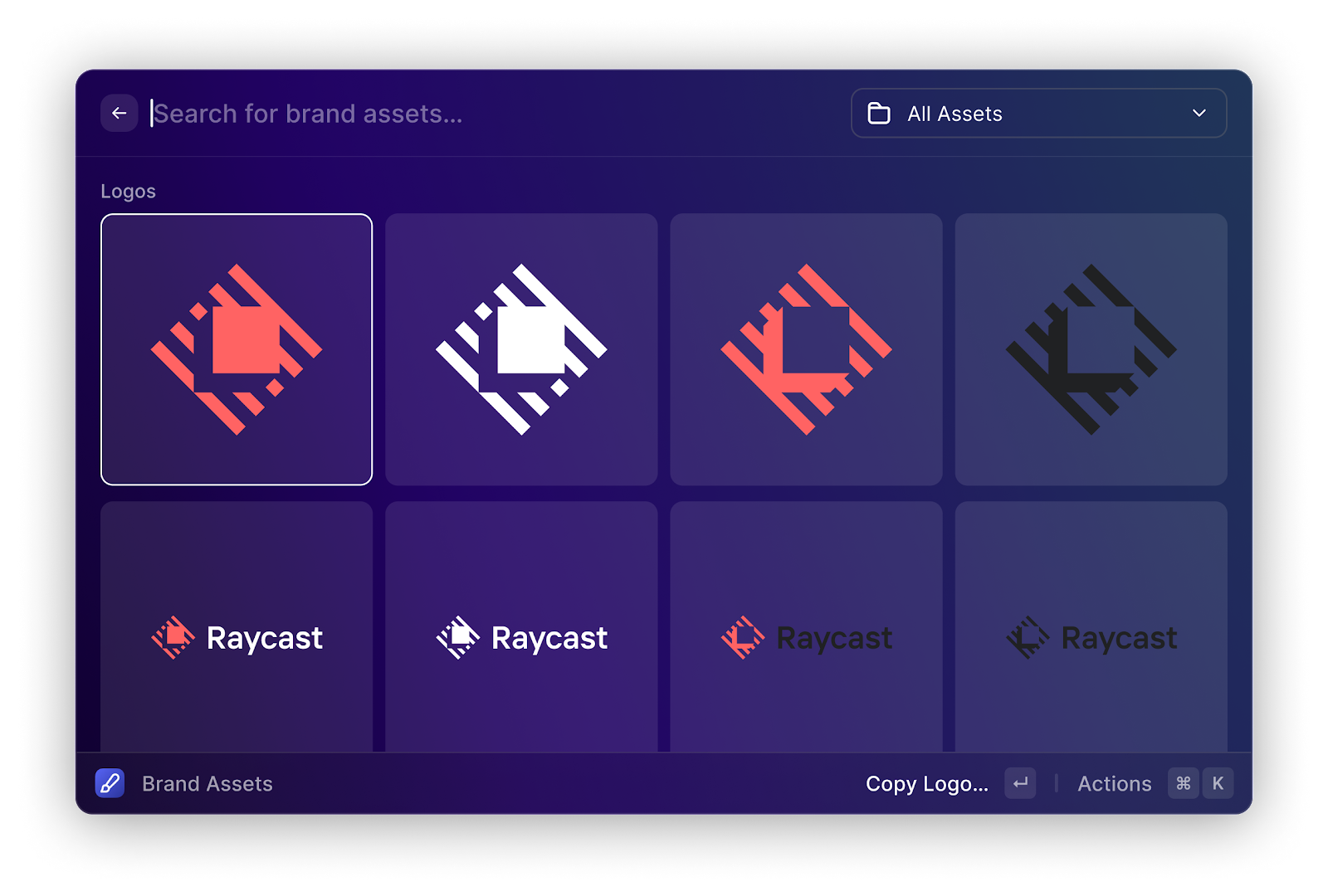
Raycast is a crowd-favorite productivity app that redefines how users interact with their Mac computers, integrating tasks, searches, and workflows into a single command-driven interface. Raycast features workflow automation and a centralized hub for launching apps, executing scripts, and navigating through files right from the menu bar of your Mac. However, Raycast really shines after setting up some of its many extensions, such as Reclaim.ai's. Now, access to calendar events, GitHub repositories, Jira tasks, and more are all accessible with a few quick keystrokes.
Key features
- Command Palette: Launch apps, perform calculations, create snippets, and more with quick commands.
- Quicklinks: Create custom shortcuts to frequently accessed files, folders, or websites.
- Extensions: Expand Raycast's capabilities with a wide range of extensions.
- Scripting: Automate repetitive tasks and workflows with custom scripts.
- Snippet management: Store and access code snippets or text templates easily.
- Search: Quickly search your Mac's files, apps, and even the web.
- Calendar integration: Access and manage your calendar events directly from Raycast.
- Integrations: Connect with tools like GitHub, Jira, Linear, Reclaim.ai and more.
Limitations
- Mac only: Raycast is currently exclusive to macOS, limiting its availability for users on other platforms.
Raycast pricing: Free → paid plans start at $8/month
10. Brain.fm — best for music

Many people like to work with some music in the background. But have you ever found that music can be a source of distraction? Maybe your favorite song comes on, you start mouthing the lyrics, or even start jamming out, and three minutes later you’ve completely forgotten what you were working on. Brain.fm is a cutting-edge app that harnesses the science of music and neural entrainment to optimize focus, relaxation, and sleep.
Key features
- Science-based audio tracks: Carefully crafted soundscapes designed to influence brainwaves and optimize mental states.
- Focus music: Tracks designed to enhance concentration and productivity.
- Relaxation music: Soothing sounds to help you unwind and de-stress.
- Sleep music: Gentle melodies and rhythms to promote restful sleep.
- Meditation music: Ambient tracks to support mindfulness and meditation practices.
- Personalized recommendations: Suggests tracks based on your preferences and goals.
- Timer: Set a timer for your listening session.
Limitations
- Individual variation: The effectiveness of neural entrainment can vary from person to person.
Brain.fm pricing: Paid plans start at $9.99/month
11. ChatGPT — best generative AI
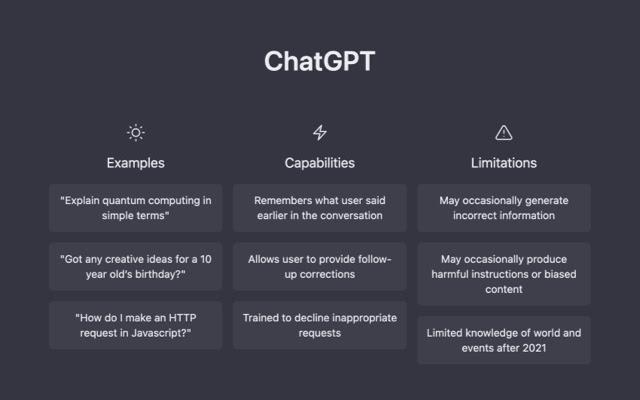
One of the most famous and popular tools on our list, OpenAI has made huge waves upon the release of its artificial intelligence-driven communication platform, ChatGPT. To use the advanced language model, all you have to do is submit a question and ChatGPT will think on the spot to provide thoroughly researched answers in a natural and dynamic conversation. By harnessing a vast array of knowledge and language patterns, ChatGPT can respond to queries, provide explanations, generate text, and even code in countless programming languages.
Key features
- Natural language processing: Understands and responds to human language conversationally.
- Question answering: Provides accurate and informative answers to a wide range of questions.
- Text generation: Generates creative and coherent text in various formats and styles.
- Code generation: Writes and debugs code in multiple programming languages.
- Brainstorming & ideation: Assists in generating new ideas and creative solutions.
- Learning assistance: Offers explanations and summaries on complex topics.
- Language translation: Translates text between different languages.
Limitations
- Occasional inaccuracies: Despite its advanced capabilities, ChatGPT can sometimes produce incorrect or nonsensical information.
- Ethical considerations: The use of AI-generated content raises questions about authorship, plagiarism, and potential misuse.
- Dependence on prompting: The quality of ChatGPT's output depends heavily on the clarity and specificity of the prompts provided.
ChatGPT pricing: Free → paid plans start at $20/month
12. Headspace — best mindfulness app
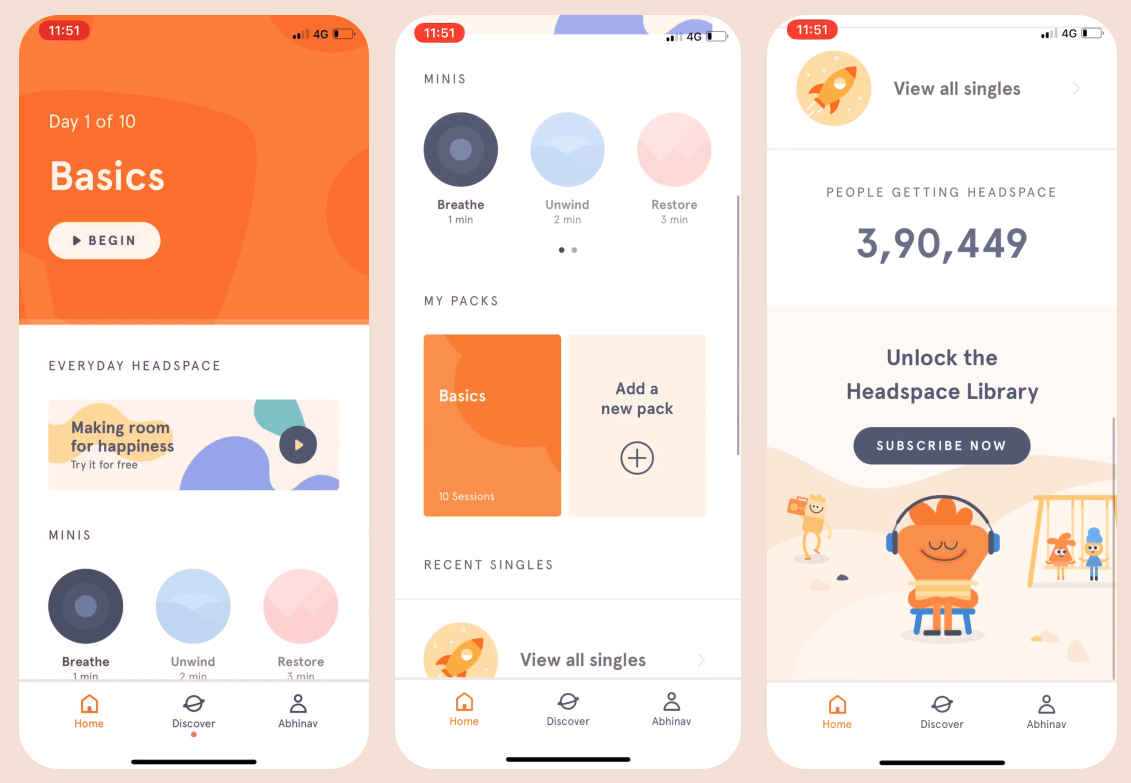
It's difficult, no matter what tools you're using, to stay productive if your head is full of noise. If your mind is always racing, you obviously can't stay focused. That's why Headspace, an app dedicated to mindfulness and mental well-being, is on our list. With a mission to provide tools for a healthier mind, Headspace guides users through several meditation exercises, breathing techniques, and mindfulness practices. Its inviting interface and soothing narration make it accessible to beginners and experienced practitioners alike.
Key features
- Guided meditations: A wide range of guided meditations for stress, anxiety, focus, sleep, and more.
- Mindfulness exercises: Short exercises to practice mindfulness throughout the day.
- Sleepcasts: Soothing stories and soundscapes to help you drift off to sleep.
- Move mode: Guided workouts and mindful movement exercises.
- Focus music: Curated playlists to enhance concentration and focus.
- Personalized courses: Tailored programs to address specific needs and goals.
- The Wake Up: Daily video series offering inspirational content and mindfulness tips.
Limitations
- No free plan: Headspace requires a paid subscription to access all features and content.
- Limited offline content: Some features and content may not be available offline, requiring an internet connection.
Headspace pricing: Paid plans start at $12.99/month
13. 1Password — best password manager
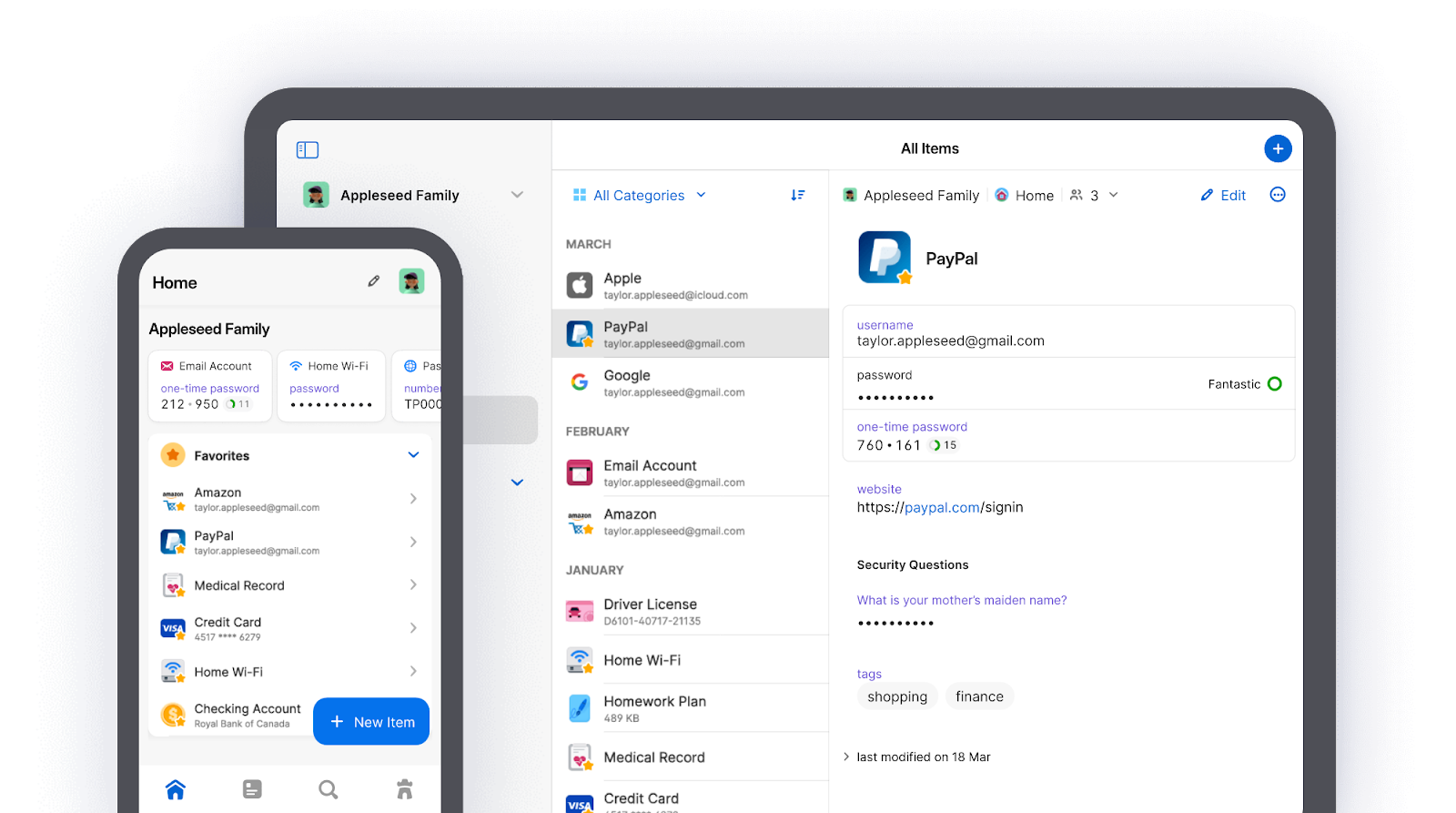
Passwords are the first line of defense for protecting your digital information and your accounts. Weak or easy-to-guess passwords are often all it takes for nefarious actors to gain access to things they shouldn't. Even so, generating and remembering all these strong passwords can be a pain, and forgetting and resetting your passwords is also one of the least fun (not to mention time-consuming) activities we all struggle with. Luckily, 1Password simplifies the management of countless passwords across various accounts, guaranteeing both security and accessibility.
Key features
- Password generator: Creates strong, unique passwords for all your accounts.
- Password storage: Securely stores passwords in an encrypted vault.
- Autofill: Automatically fills in login credentials on websites and apps.
- Secure notes: Store confidential information like credit card details or Wi-Fi passwords.
- Document storage: Store important documents securely.
- Multi-factor authentication: Adds an extra layer of security to your account.
- Watchtower: Monitors for security breaches and compromised passwords.
- Family sharing: Share passwords and other information securely with family members.
- Travel mode: Temporarily remove sensitive data from your device for travel.
- Cross-platform compatibility: Available on desktop, mobile, and as a browser extension.
Limitations
- No free plan: 1Password requires a paid subscription to access all features and storage.
- Initial setup: Setting up and organizing your passwords and information can take some time.
1Password pricing: Paid plans start at $2.99/month
14. Copilot Money — best for tracking expenses
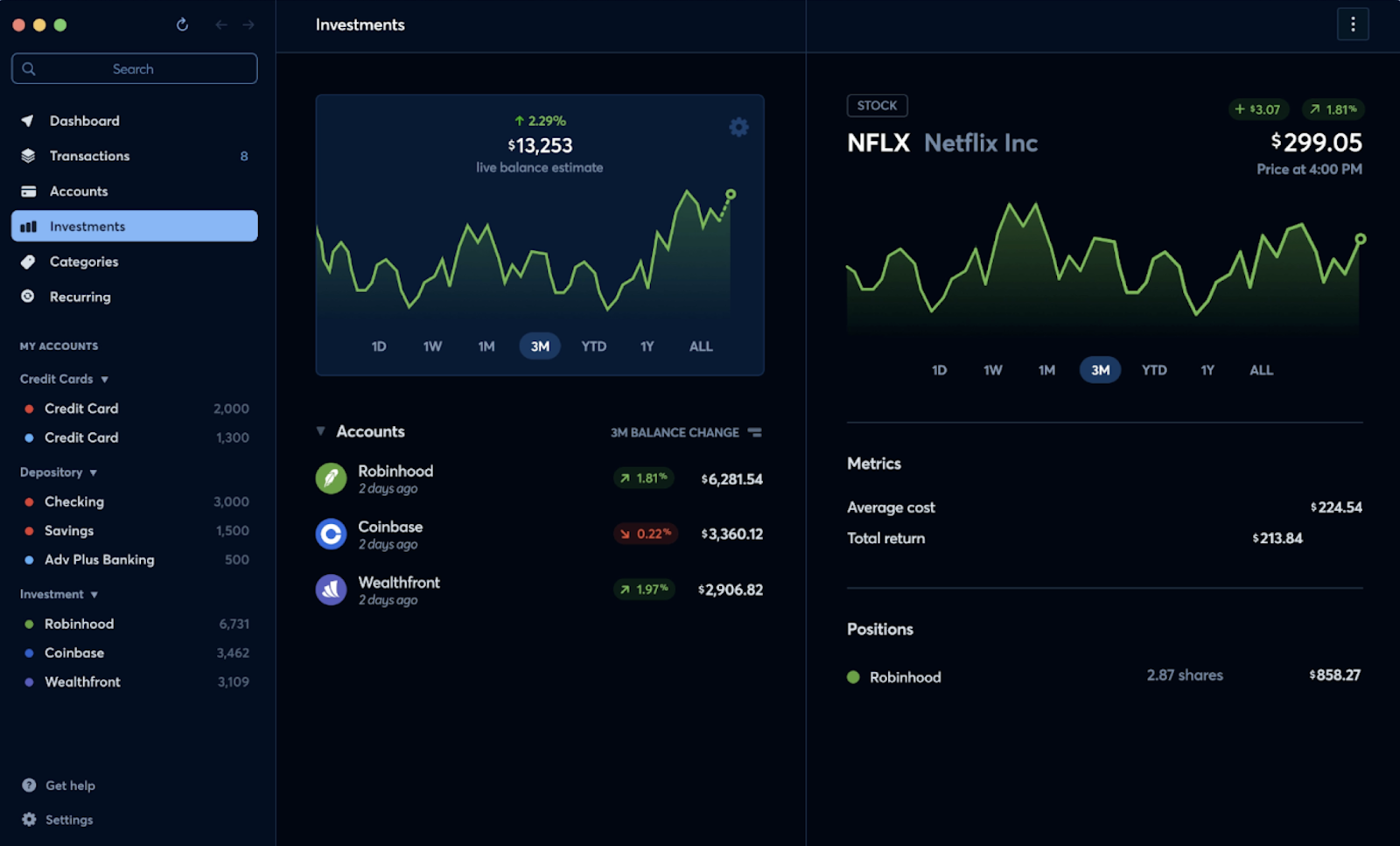
Copilot Money is an all-in-one personal finance manager powered by AI, connecting to over 10,000 banks and financial institutions. It provides a holistic view of your income, expenses, investments, and subscriptions. The AI analyzes your income and expenses, suggesting realistic budgets to help you stay on track without feeling restricted. The app also offers smarter spending insights by automatically categorizing transactions, providing a clear breakdown of your spending habits. For investors, it monitors investment performance, aiding in goal management.
Key features
- Income & expense tracking: Automatically tracks your income and expenses across multiple accounts.
- AI-powered budgeting: Suggests personalized budgets based on your spending habits and goals.
- Automatic categorization: Categorizes transactions for a clear understanding of your spending.
- Subscription tracking: Identifies and tracks recurring subscriptions to help you manage them.
- Investment monitoring: Tracks the performance of your investments.
- Goal setting: Set financial goals and track your progress towards them.
- Financial reports: Get detailed reports on your spending, income, and net worth.
- Security: Employs bank-level security to protect your financial data.
Limitations
- No free plan: Copilot Money requires a paid subscription to access all features and benefits.
- Data sharing: Some users may have privacy concerns about sharing their financial data with the app.
Copilot Money pricing: Free → paid plans start at $13/month
15. Ocoya — best for social media marketing
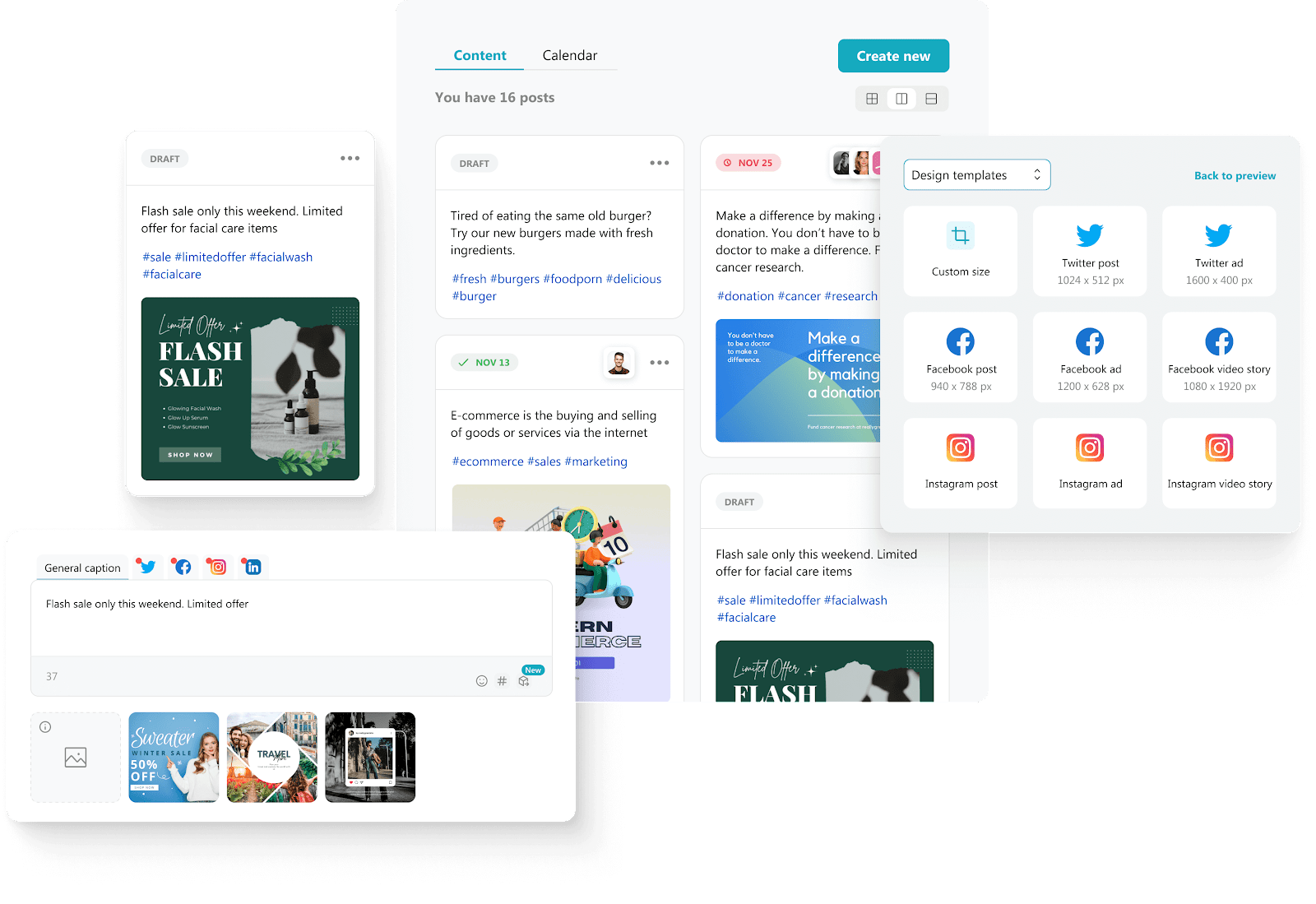
Ocoya is a relative newcomer but has proved itself to be an incredible productivity tool for social media marketers. Ocoya merges the capabilities of AI-powered content creation with the efficiency of a comprehensive social media scheduling platform. Think of it as ChatGPT, Canva, and Hootsuite – wrapped into a single package. By harnessing the power of AI, Ocoya optimizes social media marketing, allowing your marketing team to curate compelling posts tailored to their audience faster than ever before.
Key features
- AI-powered content creation: Generate captions, hashtags, and social media posts with AI.
- Social media scheduling: Schedule posts across multiple platforms for optimal engagement.
- Visual content creation: Create graphics and visuals with built-in tools or Canva integration.
- Content calendar: Plan and visualize your social media content strategy.
- Analytics & reporting: Track the performance of your social media campaigns.
- Social inbox: Manage conversations and engage with your audience across platforms.
- Link shortener: Shorten links for cleaner social media posts.
- Hashtags research: Discover relevant and trending hashtags to boost your reach.
Limitations
- Learning curve: The platform's numerous features may take some time to master.
- AI limitations: While AI can assist with content creation, it may not always perfectly align with your brand voice or style.
Ocoya pricing: Paid plans start at $19/month
16. Fathom — best for sales meetings
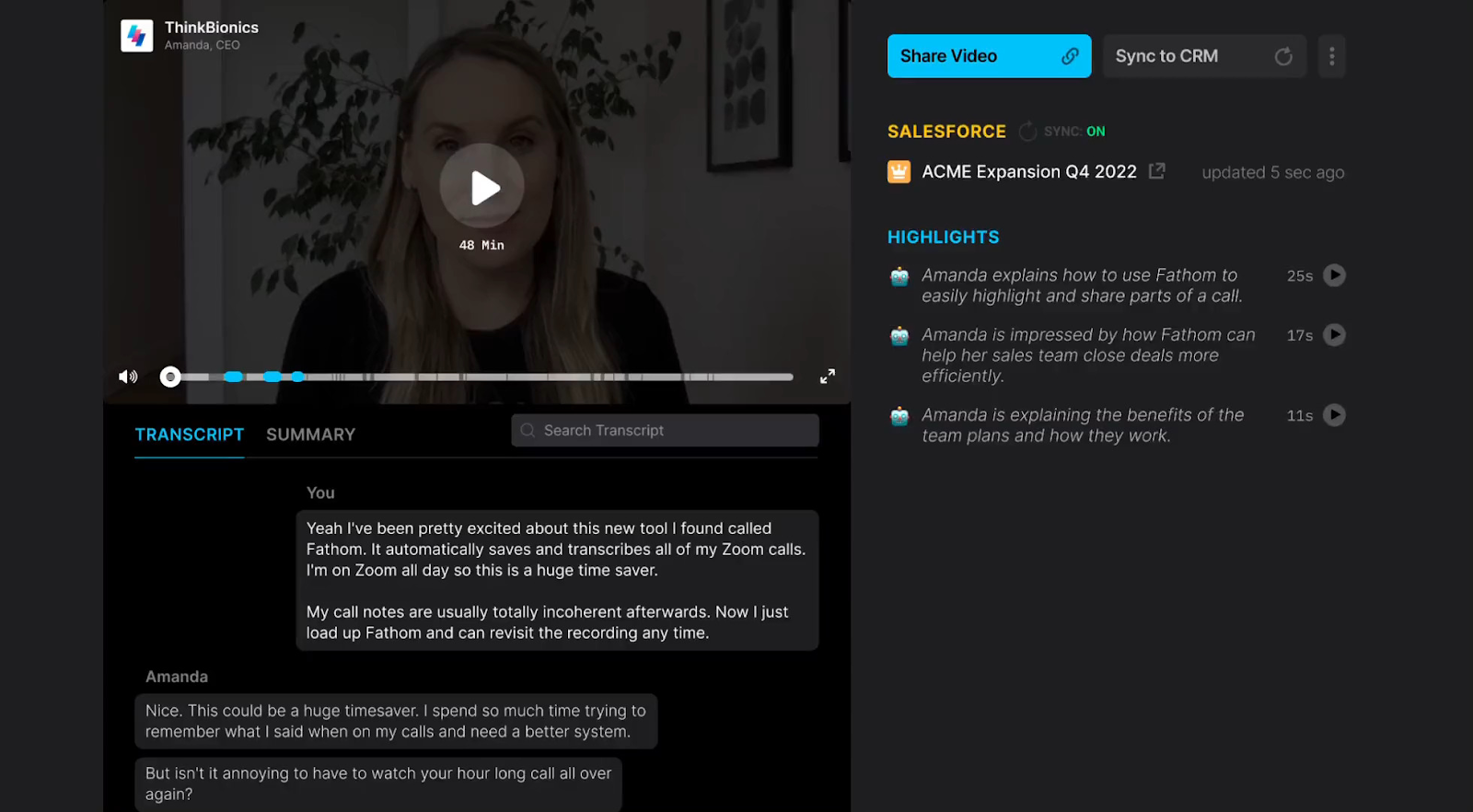
If you’re on a sales team, you’re probably running dozens of remote sales meetings a week. And Fathom is the tool you need to capture, transcribe, highlight, and summarize these discussions. With the app recording and transcribing meetings in real time, you no longer have to carry the burden of taking notes yourself – which not only saves you a ton of time after your calls, but also allows you to stay engaged in the discussion without worrying about missing a beat.
Key features
- Real-time transcription: Automatically transcribes meetings as they happen.
- Keyword & topic highlighting: Identifies and highlights important keywords and topics discussed in the meeting.
- Action item identification: Automatically detects and extracts action items from the conversation.
- Summarization: Generates concise summaries of lengthy meetings.
- Search: Easily search through transcripts to find specific information.
- Shareable recordings & transcripts: Share recordings and transcripts with team members or clients.
- Integration with CRM: Sync meeting data with your CRM for seamless follow-up.
Limitations
- Accuracy: While generally accurate, transcription may not be perfect, especially in noisy environments or with strong accents.
- No free plan: Fathom's advanced features are only available with a paid subscription.
Fathom pricing: Free → paid plans start at $19/month
17. Gong — best for sales
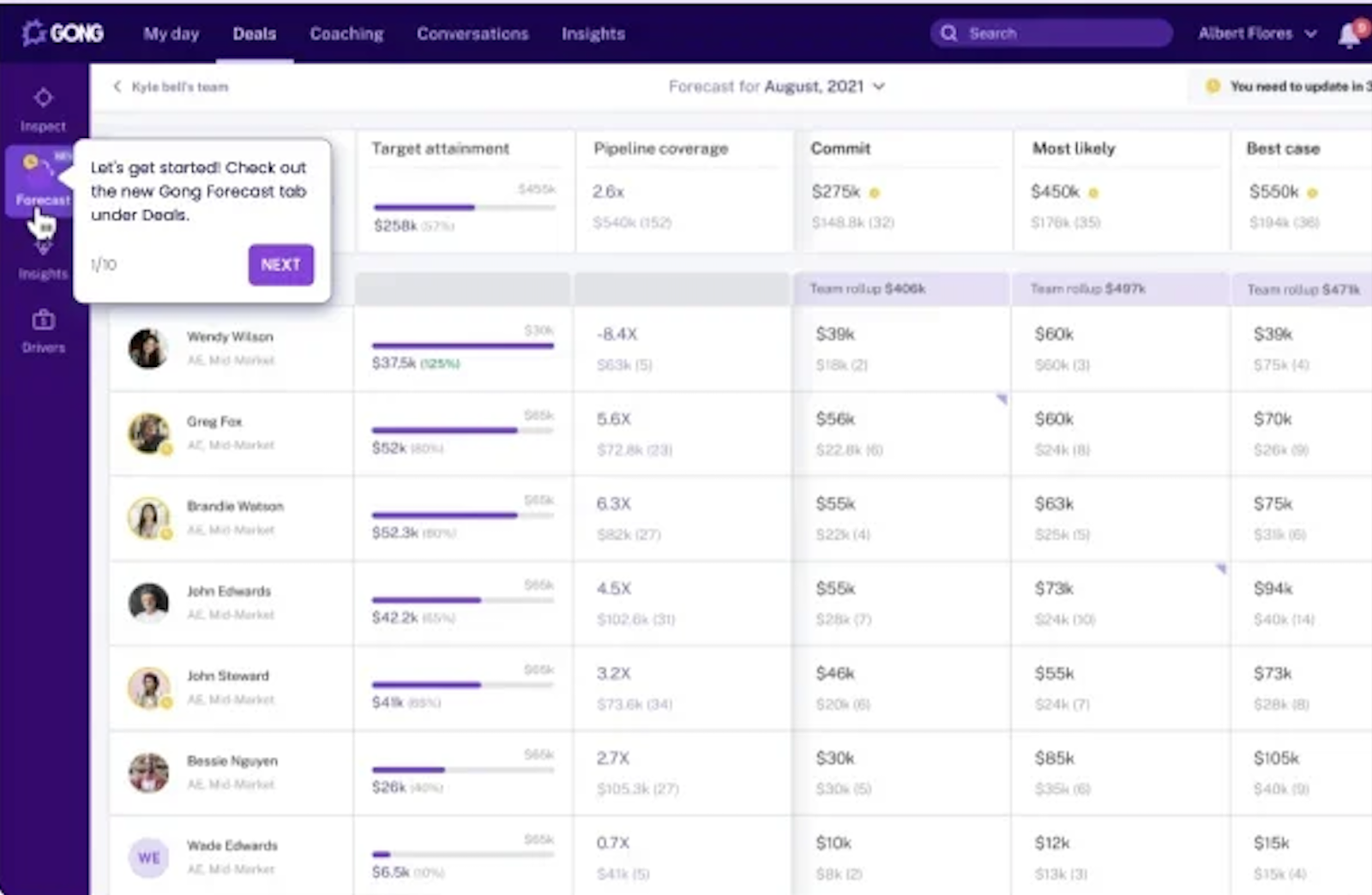
Gong is another great productivity tool for salespeople. By analyzing and transcribing sales calls, Gong unlocks a treasure trove of valuable data, providing a panoramic view of all your customer interactions. This in-depth analysis not only enhances coaching and training opportunities but also reveals patterns, objections, and opportunities that might have otherwise been overlooked. The app’s integration with CRMs translates these insights directly into actionable steps, streamlining your sales process.
Key features
- Call recording & transcription: Automatically records and transcribes sales calls.
- Conversation analysis: Identifies key moments, talk patterns, and competitor mentions in calls.
- Deal intelligence: Tracks deal progress and highlights potential risks.
- Coaching & feedback: Provides personalized coaching and feedback to sales reps.
- Sales forecasting: Predicts future sales performance based on historical data.
- Market intelligence: Provides insights into competitor activity and market trends.
- Integration with CRM: Seamlessly integrates with popular CRM platforms.
Limitations
- High cost: Gong's advanced features come at a premium price, making it more suitable for larger enterprises.
- Data privacy concerns: Some companies may have reservations about recording and analyzing customer conversations due to privacy concerns.
Gong pricing: → Paid plans start at $1,600/month
18. Canva — best for novice designers
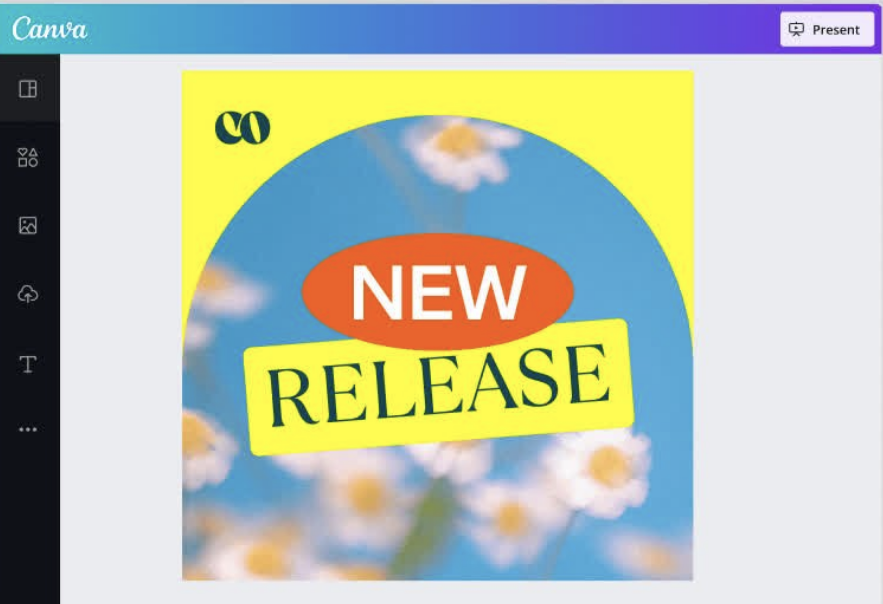
Graphic design can be a time-consuming and daunting task for many, even for little things like social media posts or cover photos. But Canva helps transform even a complete novice into a proficient creator with an intuitive design platform and endless library of templates. From social media graphics to marketing collateral and presentations, Canva offers ready-to-use images, fonts, and design elements across any design type you need to create. Its print and digital output options cater to both online and offline needs, making it a great choice for a productivity design tool for all of your creative endeavors.
Key features
- Vast template library: Thousands of templates for various design types and purposes.
- Drag-and-drop interface: Intuitive design tools for easy customization.
- Stock photos, illustrations & elements: Access a vast library of design assets.
- Font selection: Choose from a wide range of fonts for your designs.
- Brand kits: Create and save your brand assets for consistent branding.
- Collaboration: Work together with your team on design projects in real-time.
- Animation: Create animated graphics and videos.
- Print & digital output: Download designs in various formats for online and offline use.
- Integrations: Connect Canva with various platforms and tools such as Facebook, Twitter, Instagram, Hootsuite, and more.
Limitations
- Limited customization: While Canva offers a wide range of options, its templates may not always perfectly align with your unique vision.
Canva pricing: Free → paid plans start at $15/month
19. Figma — best for UX designers
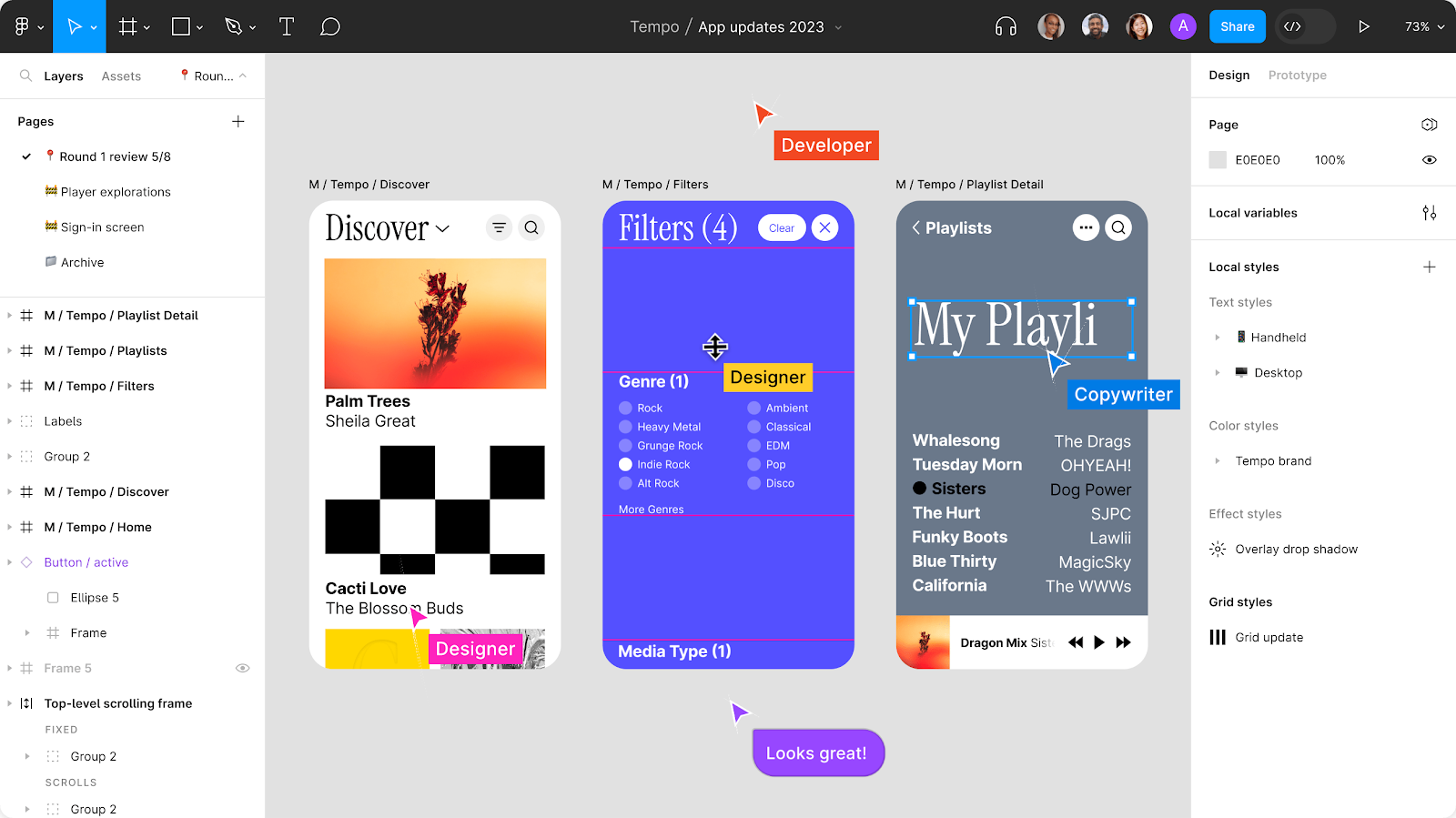
Like Canva, Figma is another impressive digital design tool that can really ramp up your productivity. But Figma is an advanced design tool built for pros. With its rich set of tools, Figma allows designers to craft user interfaces, prototypes, and even animations with fluidity and precision. And the best part is multiple designers can work simultaneously on the same project, making your design reviews and feedback cycles way more efficient. Its version history feature ensures that no design iteration is ever lost, giving your team the freedom to experiment and iterate fearlessly.
Key features
- Real-time collaboration: Multiple designers can work on the same project simultaneously.
- Prototyping: Create interactive prototypes to simulate user experiences.
- Design components: Build reusable design elements for consistency and efficiency.
- Auto layout: Automatically adjust layouts to fit different screen sizes and content.
- Plugins: Extend Figma's functionality with a wide range of plugins for various tasks.
- Version history: Track changes and revert to previous versions of your designs.
- Developer handoff: Easily share design specifications with developers.
- FigJam: A virtual whiteboard for brainstorming and ideation.
Limitations
- Limited offline functionality: Figma's cloud-based nature means that full functionality is dependent on an internet connection. Offline access is limited.
Figma pricing: Free → paid plans start at $15/month
20. Workday — best for enterprise HR
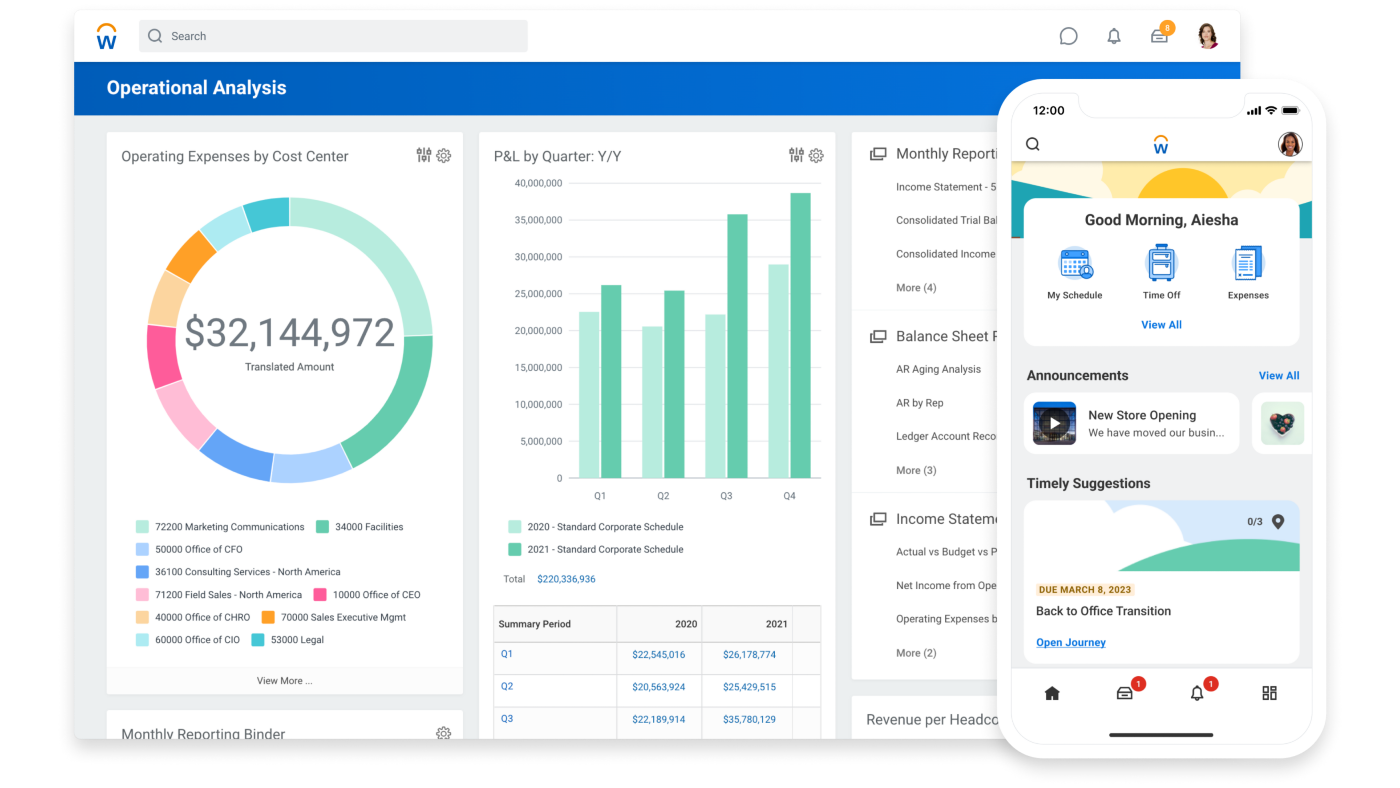
Workday is a great productivity tool for HR teams that simplifies many critical business functions that keep a company operational. It's a sweeping platform that brings everything together in one place, allowing your HR team to efficiently manage human capital, payroll, benefits, and financial operations. HR professionals, managers, and employees can easily navigate through their tasks, whether it be recruitment and onboarding to performance management and talent development. Workday’s real-time analytics also provide valuable insights into workforce trends and financial performance, enabling data-driven decision-making – without all the manual legwork to pull these stats together.
Key features
- Human Capital Management (HCM): Streamlines processes like recruitment, onboarding, performance management, and talent development.
- Payroll: Automates payroll calculations, tax filings, and employee payments.
- Benefits administration: Simplifies benefits enrollment, management, and compliance.
- Financial management: Manages financial operations, including budgeting, accounting, and reporting.
- Time & attendance: Tracks employee time and attendance for accurate payroll and compliance.
- Talent management: Supports talent acquisition, development, and succession planning.
- Analytics & reporting: Provides real-time insights into workforce trends and financial performance.
- Mobile accessibility: Access Workday functionalities from mobile devices.
- Integrations: Integrates with other business tools, such as Slack, ADP, Pyn, and BetterUp.
Limitations
- Implementation complexity: Implementing and configuring Workday can be complex and time-consuming, often requiring specialized expertise and significant resources.
- Cost: Workday's comprehensive features and enterprise-level capabilities come with a substantial cost, making it less accessible for smaller organizations with limited budgets.
- Steep learning curve: The breadth and depth of Workday's features can lead to a steep learning curve for new users, requiring extensive training and onboarding.
Workday pricing: → Paid plans start at $45/month
21. Rippling — best for small to mid-sized HR
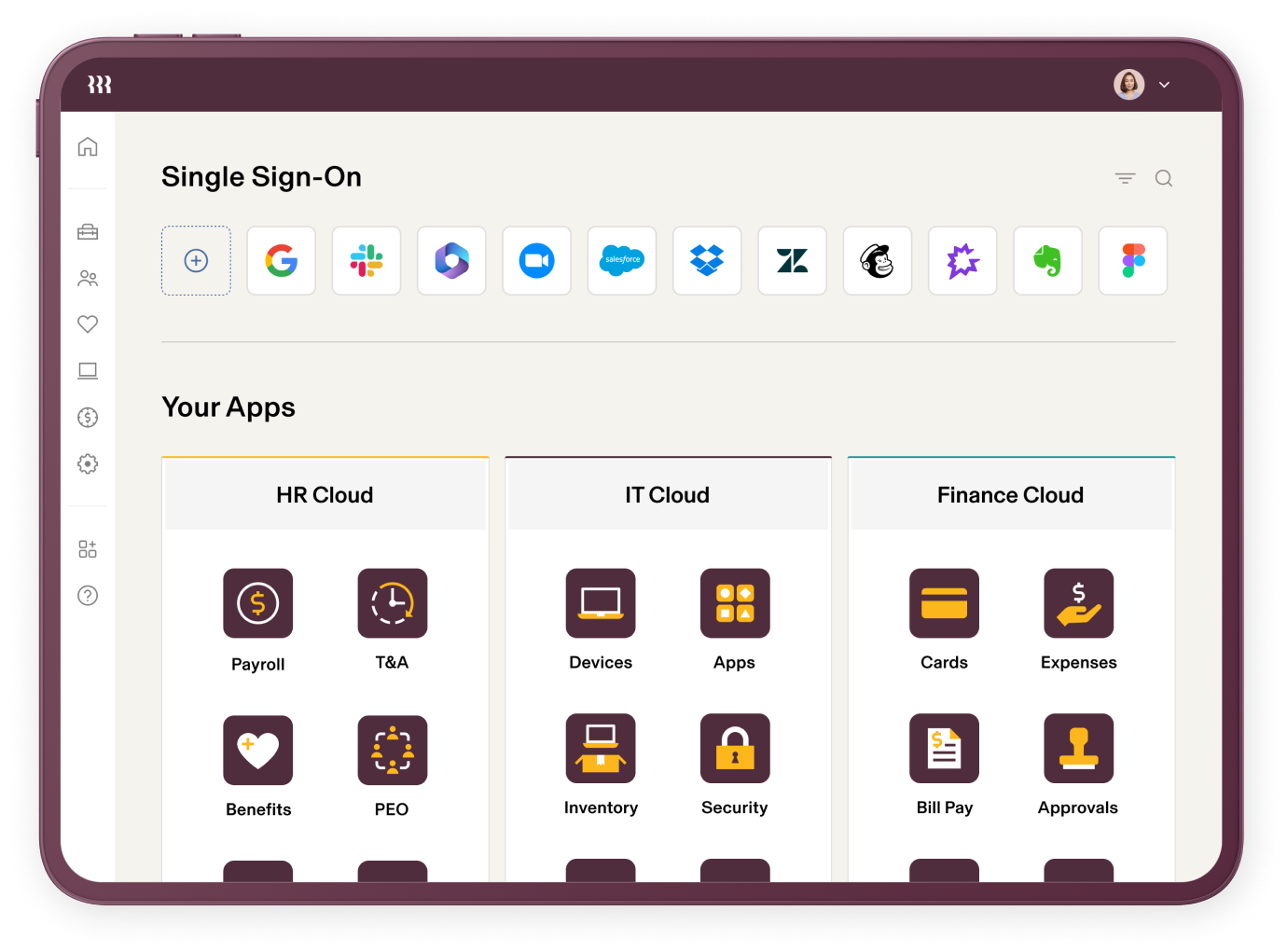
Rippling is another popular choice for HR and business operations, merging human resources and IT management into a single unified platform for SMBs. With a focus on efficiency and automation, Rippling empowers organizations to onboard, manage, and support their workforce with unparalleled ease. From employee benefits and payroll to device management and security protocols, Rippling helps you streamline all your administrative processes – improving productivity across the entire HR and operations team.
Key features
- Onboarding & offboarding: Automate employee onboarding and offboarding processes, including paperwork, benefits enrollment, and device provisioning.
- Payroll: Streamline payroll calculations, tax filings, and employee payments.
- Benefits administration: Manage employee benefits enrollment, eligibility, and compliance.
- Device management: Provision, secure, and manage employee devices, including laptops, smartphones, and tablets.
- App management: Manage access and permissions for various workplace applications.
- Single sign-on (SSO): Enable employees to access multiple applications with a single set of credentials.
- Employee self-service: Empower employees to manage their personal information, benefits, and time-off requests.
- Reporting & analytics: Gain insights into workforce data, IT inventory, and security compliance.
- Integrations: Connect with popular HR and IT tools for seamless data exchange and automation.
Limitations
- Complexity: Rippling's extensive feature set can be overwhelming for some users, requiring a learning curve to fully leverage its capabilities.
- Cost: While Rippling offers flexible pricing based on company size and needs, it may not be the most affordable option for small businesses with limited budgets.
Rippling pricing: Paid plans start at $8/month
22. Github Copilot — best for developers
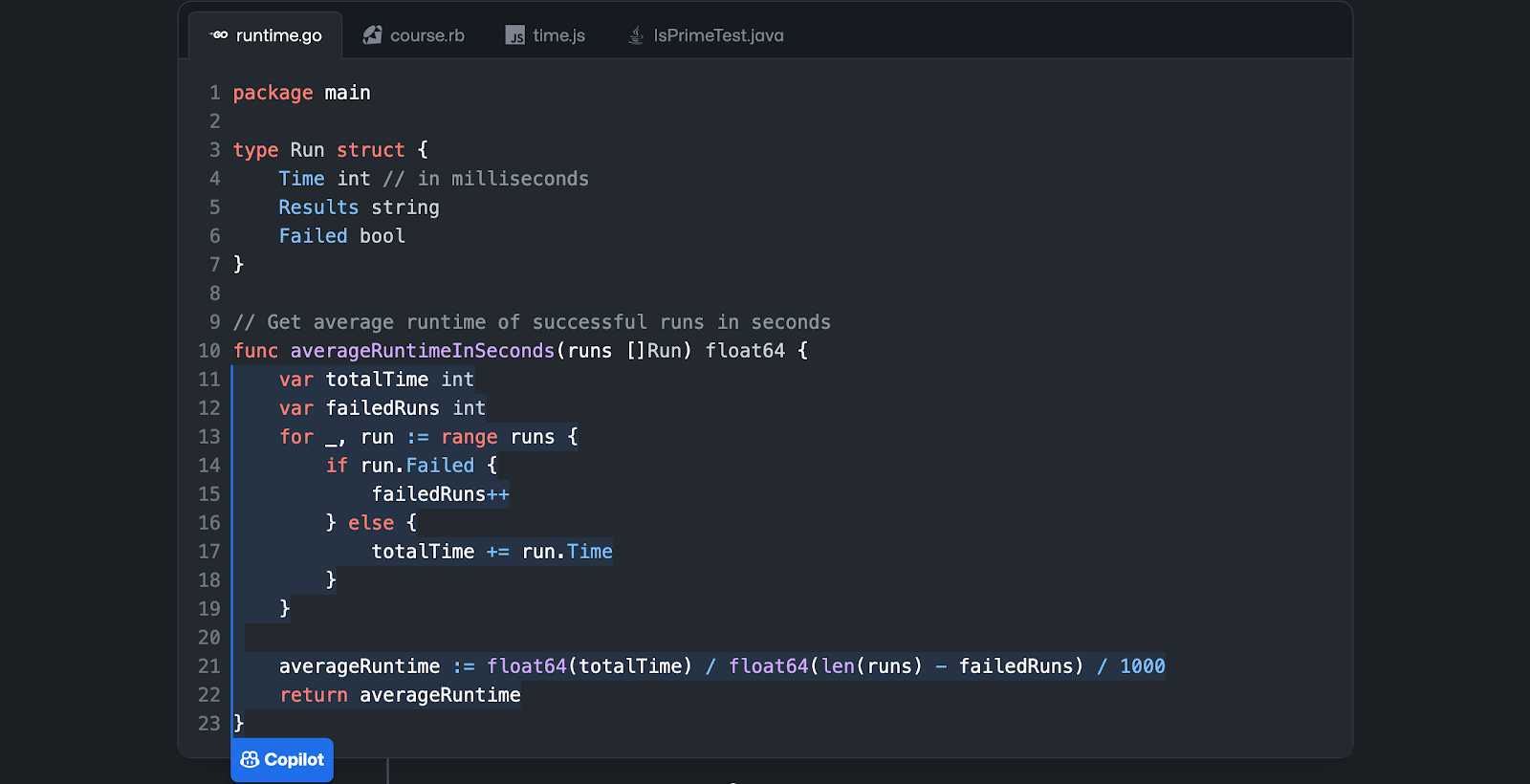
With all the hype over generative AI tools like ChatGPT (which we'll cover below), one of the most impressive demonstrations is its ability to generate usable code in countless programming languages. Needless to say, this could save developers an enormous amount of time and energy. And Github Copilot aims to do just that with its AI-powered code completion tool. Copilot assists developers in generating code snippets, functions, and even entire blocks of code. Supporting a wide range of programming languages and frameworks, it's a great companion and pair programmer for developers of all backgrounds looking to boost their daily productivity.
Key features
- Intelligent code completion: Suggests code snippets, functions, and entire blocks of code.
- Contextual understanding: Tailors suggestions to your coding style and project context.
- Multi-language support: Works with a wide range of programming languages and frameworks.
- Real-time suggestions: Provides suggestions as you type, saving time and effort.
- Learning from your code: Adapts to your preferences and coding patterns.
Limitations
- Over-reliance: Developers may become overly reliant on Copilot's suggestions, potentially hindering their own problem-solving skills.
- Accuracy: While generally accurate, Copilot may sometimes provide incorrect or inefficient code suggestions.
Github Copilot pricing: Free → paid plans start at $4/month
23. IFTTT — best for connecting apps
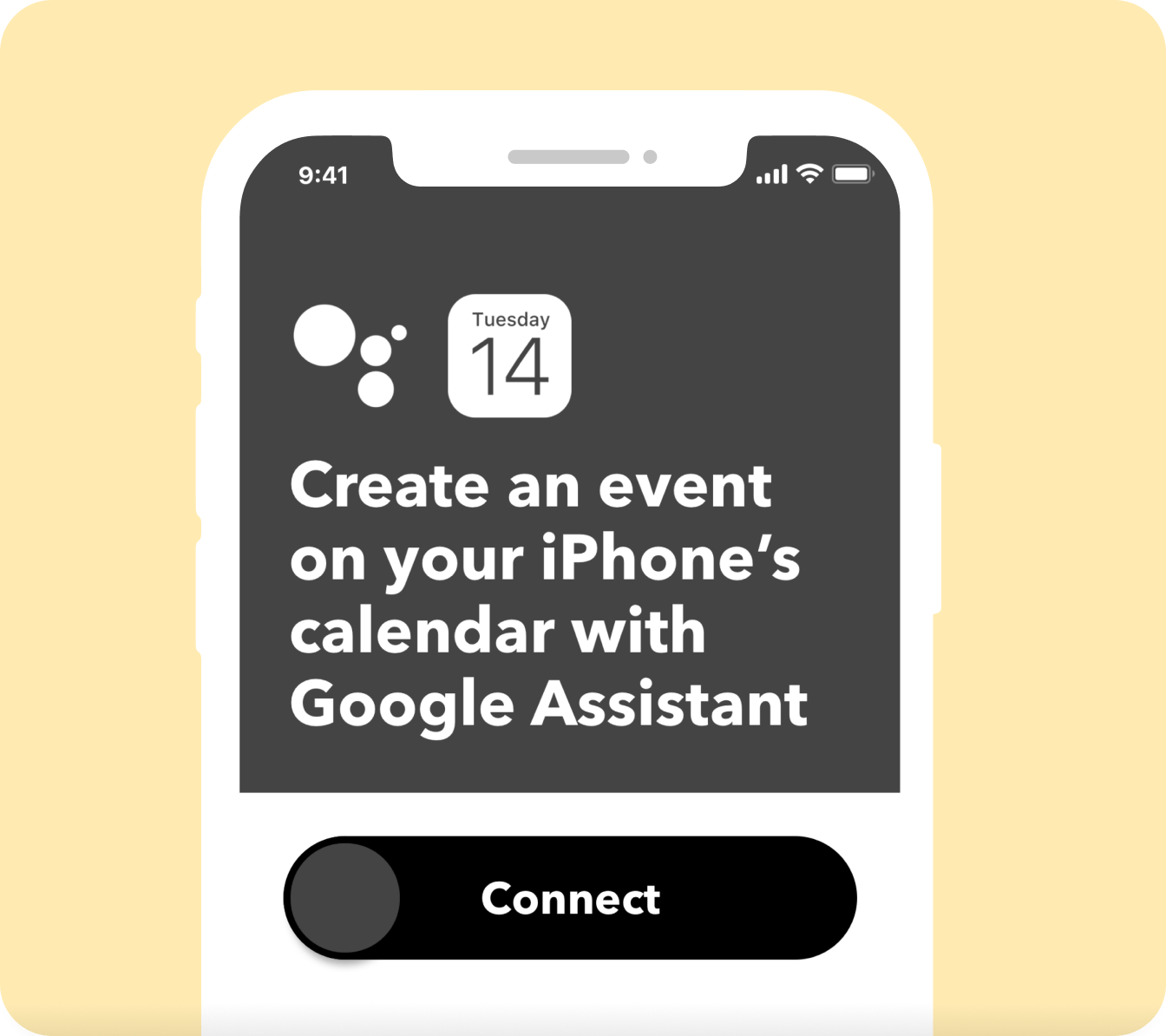
Finding yourself spending way too much time bouncing between apps to reference and pull information together? You might not realize it, but it’s a huge productivity loss if you’re still doing this manually. IFTTT (If This Then That) is a powerful automation tool that allows you to connect and coordinate these online services and devices to maximize your productivity and time. With a simple “if this, then that” logic, IFTTT users can create automated workflows, known as applets, that trigger actions based on predefined conditions.
Key features
- Applet creation: Build custom applets using a simple "if this, then that" logic.
- Vast applet library: Explore a wide range of pre-built applets for various purposes.
- App & service integration: Connect hundreds of apps and services, including social media, productivity tools, smart home devices, and more.
- Triggers: Set conditions that initiate an applet's action, such as receiving an email, posting on social media, or reaching a certain time of day.
- Actions: Define the tasks you want IFTTT to perform when a trigger is met, such as sending notifications, saving files, or adjusting settings.
- Filter code: Fine-tune your applets with custom filter code for more precise automation.
Limitations
- Limited complexity: While IFTTT offers a wide range of options, complex automation scenarios may require more advanced tools.
- Dependence on third-party services: IFTTT's functionality relies on the availability and compatibility of the apps and services you connect.
IFTTT pricing: Free → paid plans start at $3.49/month
24. Hemingway App — best for writing
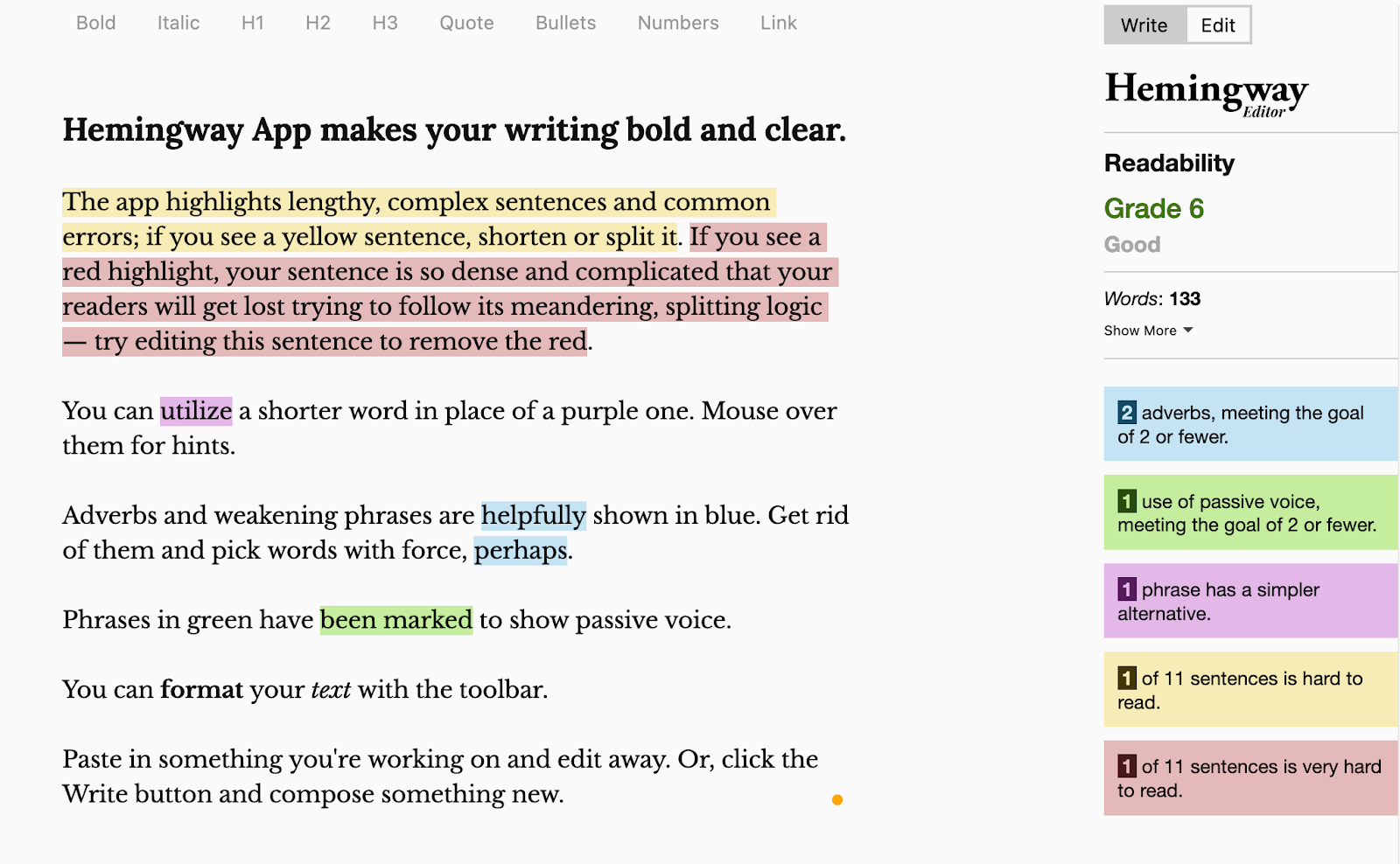
No matter who you are or what you do, chances are, you’re probably spending time writing every week. One of the biggest barriers to effective communication is clarity. If your writing isn't clear, concise, and impactful, many people will struggle to read and understand it. But the Hemingway App can help keep all your writing crisp and clean. Named after the writer renowned for his straightforward style, Hemingway offers a virtual editor that highlights complex sentences, unnecessary adverbs, and passive voice constructions.
Key features
- Readability analysis: Assesses the readability of your text and provides a grade-level score.
- Sentence highlighting: Highlights complex sentences, adverbs, passive voice, and weak phrases.
- Alternative suggestions: Offers alternative phrasing and sentence structures for improvement.
- Formatting options: Includes options for bold, italic, headings, and lists.
- Desktop & web versions: Available as a desktop app and web app.
- Export options: Export your writing in various formats, including HTML, Markdown, and plain text.
Limitations
- Limited scope: Hemingway App focuses primarily on sentence-level issues and may not address broader structural or stylistic concerns.
- Style preferences: The app's suggestions might not always align with your personal writing style or preferences.
Hemingway pricing: Free → paid plans start at $10/month
25. Miro — best for flowcharts
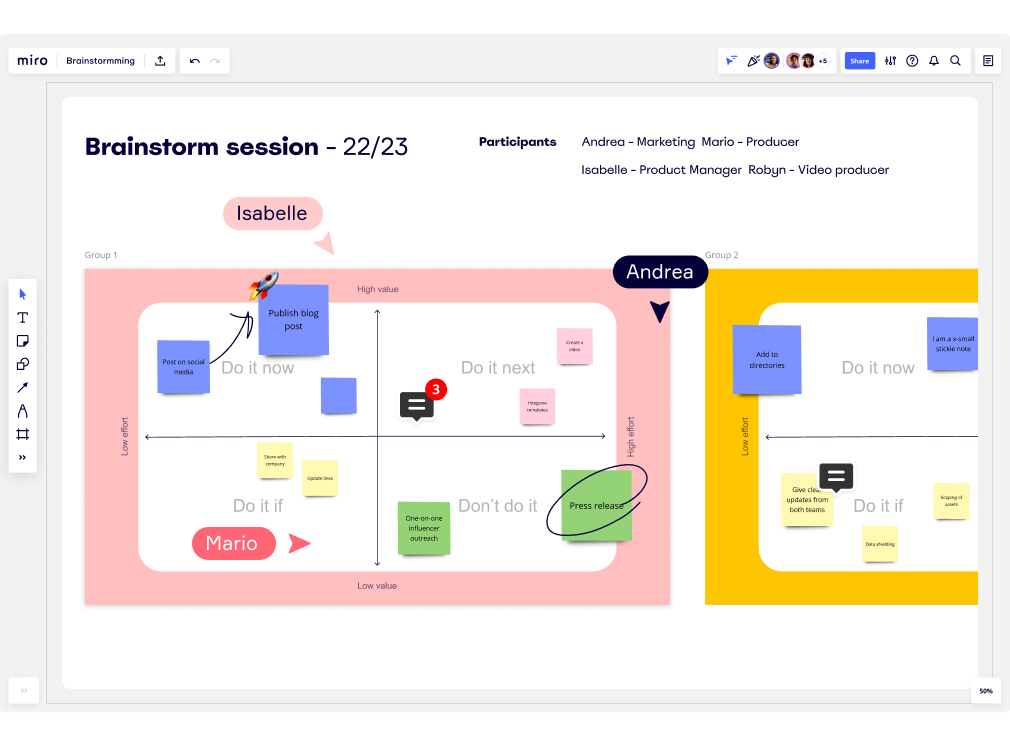
In the current debate over remote work vs. return-to-office, the most common objection is the "remote isn't great for collaboration" line. While it's true that brainstorming may be a bit more spontaneous in an office setting, the same can be true of remote work with tools like Miro. With its interactive whiteboard interface, Miro transforms brainstorming sessions, project planning, and design processes into engaging and dynamic experiences. Teams can create, edit, and share visual content through visual flowcharts in real-time, no matter where they're located, and maximize productivity across their team.
Key features
- Infinite canvas: A vast digital whiteboard with unlimited space for ideas.
- Real-time collaboration: Multiple users can edit and interact with the board simultaneously.
- Visual elements: Add sticky notes, shapes, images, videos, and other visual elements to your board.
- Templates: Choose from a wide range of customizable templates for various use cases.
- Flowcharts & diagrams: Create visual representations of processes, workflows, and systems.
- Mind maps: Organize ideas and brainstorm visually.
- Voting & commenting: Gather feedback and make decisions collaboratively.
- Integrations: Connect with popular tools like Slack, Jira, and Microsoft Teams.
- Presentation mode: Present your board to stakeholders in a clean and focused view.
Limitations
- Overwhelming interface: Miro's vast array of features and tools can be overwhelming for new users, requiring a learning curve to master.
- Performance issues: Large boards with numerous elements can sometimes experience performance issues, especially on older devices or with slower internet connections.
Miro pricing: Free → paid plans start at $8/month
26. Slack — best communication app
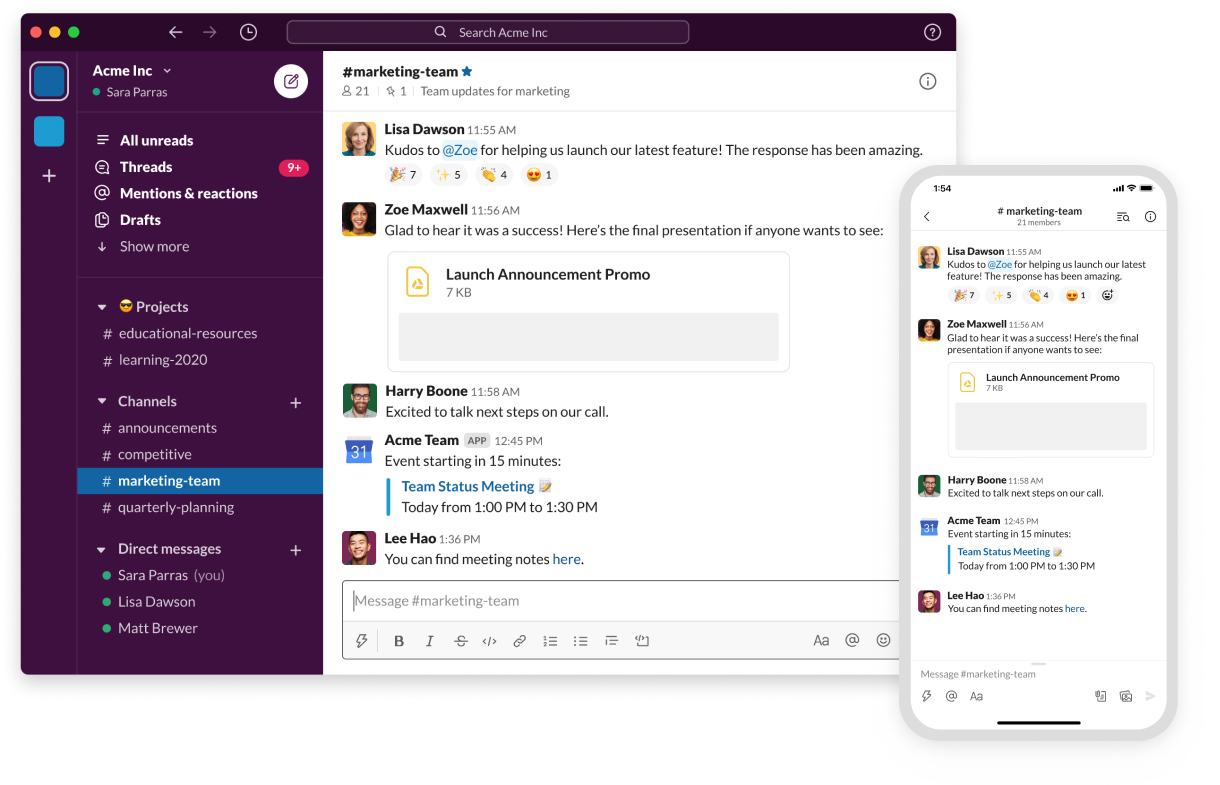
Still wasting hours of your day over email? Slack is an awesome alternative for asynchronous communication that can really boost productivity for remote teams. This simple chat platform allows you to communicate in real time with individual team members, small teams, or your entire organization to share information and solve problems without needing endless meetings. Slack connects with hundreds of apps too so you can bring your work directly into your chat rooms, eliminating the need to open new tabs to search or review assets.
Pro tip - make sure to sync your Slack status to your calendar with a tool like Reclaim.ai so you can let coworkers know when you're busy, or even set DND to prevent interruptions during important meetings and focus time sessions. Slack’s scheduled send feature also makes it easy to message someone when a topic comes up – while scheduling it into the future so you don't disturb them when they're busy.
Key features
- Channels: Create dedicated spaces for different topics, projects, or teams.
- Direct messages: Communicate privately with individual team members or small groups.
- Group chats: Have real-time conversations with multiple team members.
- File sharing: Easily share files, documents, and images within conversations.
- Search: Quickly find past messages and files using keywords or filters.
- Voice & video calls: Make voice and video calls directly within Slack.
- Customizable notifications: Control how and when you receive notifications.
- Workflow builder: Automate routine tasks and processes.
- Integrations: Connect with hundreds of apps and services, including Google Drive, Trello, and Zoom.
Limitations
- Notification overload: The constant stream of notifications can be distracting and overwhelming, especially for larger teams.
- Information fragmentation: With multiple channels and conversations, it can be challenging to keep track of all the information shared in Slack.
Slack pricing: Free → paid plans start at $7.25/month
27. Loom — best for problem-solving
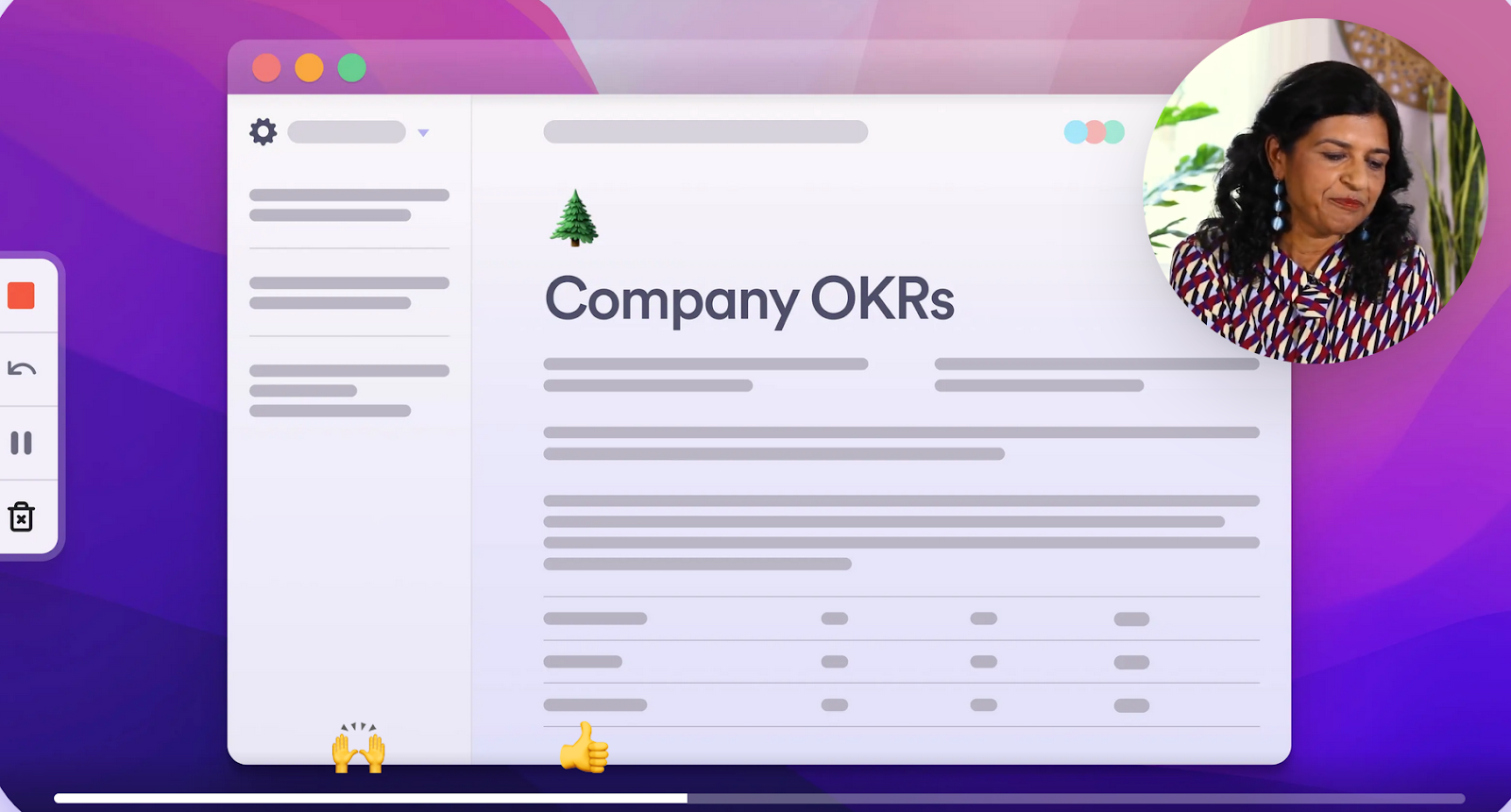
Ever had an issue that takes more than a screenshot or a Slack message to explain? Screen-sharing communication tools like Loom allow users to easily create and share video messages, whether explaining a complex concept, providing feedback, giving a presentation, and more. Loom also integrates with many popular communication platforms, so video messages can be easily embedded into emails, chats, and other documents.
Key features
- Screen & webcam recording: Record your screen, webcam, or both simultaneously.
- Audio narration: Add your voiceover to your videos for clear explanations.
- Annotations: Draw on your screen or add text to highlight important points.
- Editing tools: Trim, crop, and enhance your videos for a polished look.
- Sharing: Easily share your videos via links, embeds, or social media.
- Viewer insights: Track who has watched your videos and for how long.
- Instant transcription: Automatically transcribe your videos for accessibility.
- Integrations: Connect with Slack, Gmail, Notion, and other platforms.
Limitations
- Video file size: Video files can be large, potentially causing issues with storage or sharing.
- Privacy concerns: Depending on the content, some users may have concerns about sharing video messages due to privacy considerations.
Loom pricing: Free → paid plans start at $12.50/month
Boost productivity with the best tools 🚀
Did you know that, on average, only 53.5% of planned tasks get completed each week? Luckily, there are plenty of productivity tools to help us stay on track and accomplish our goals. From AI calendars like Reclaim to distraction-blocking apps like Freedom, there's a tool out there for everyone. And the key to productivity is finding the most efficient workflow for getting stuff done — so give some of these top productivity tools a try to see just how much faster you can reach your goals.
Did we miss anything? What productivity tools do you use? Tweet us @reclaimai to let us know!
Trend Reports
Ready for an
AI calendar?
Auto-schedule focus time, meetings, & breaks on Google Calendar + Outlook Calendar.
Start scheduling →It's free! 🎉