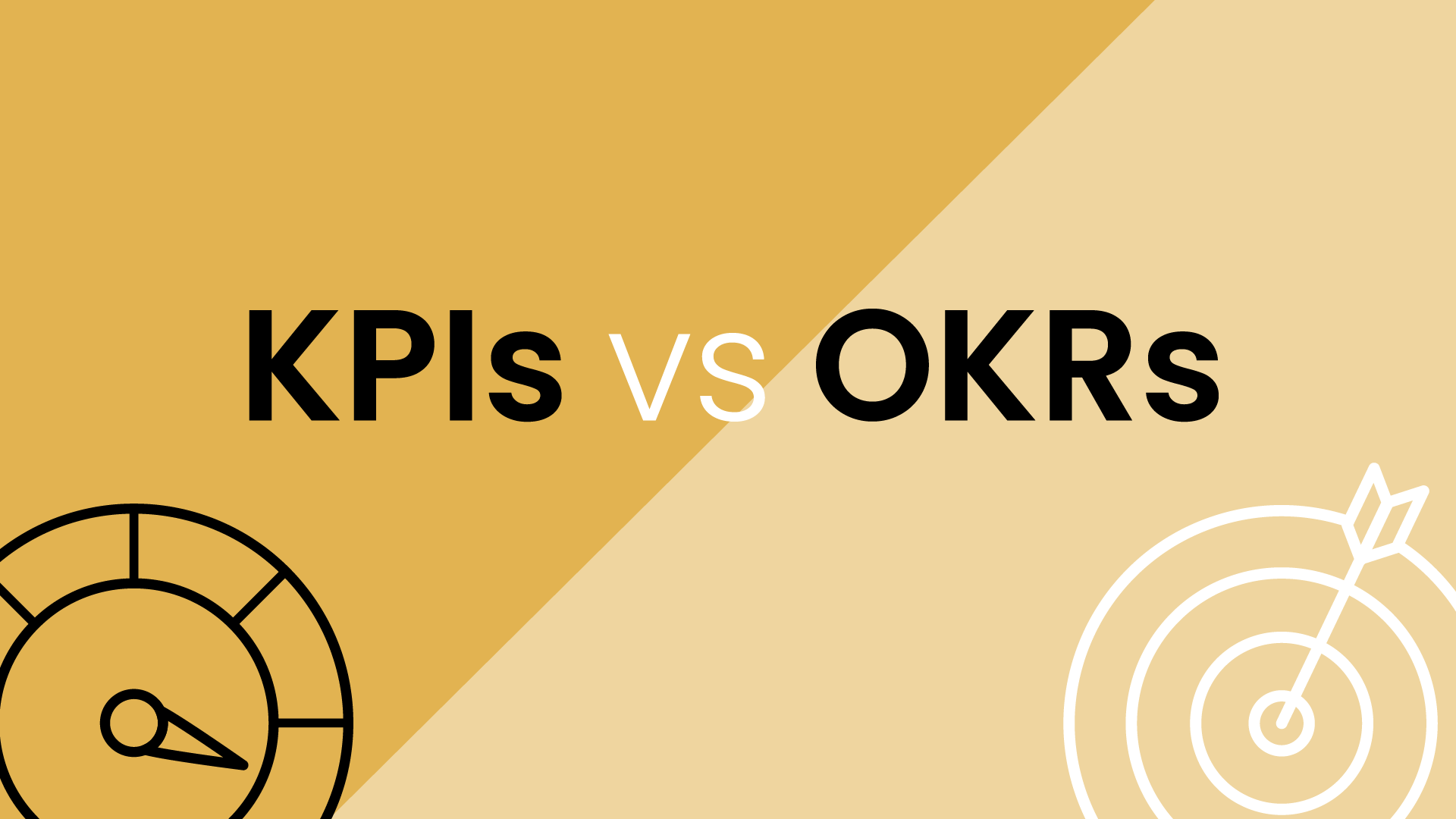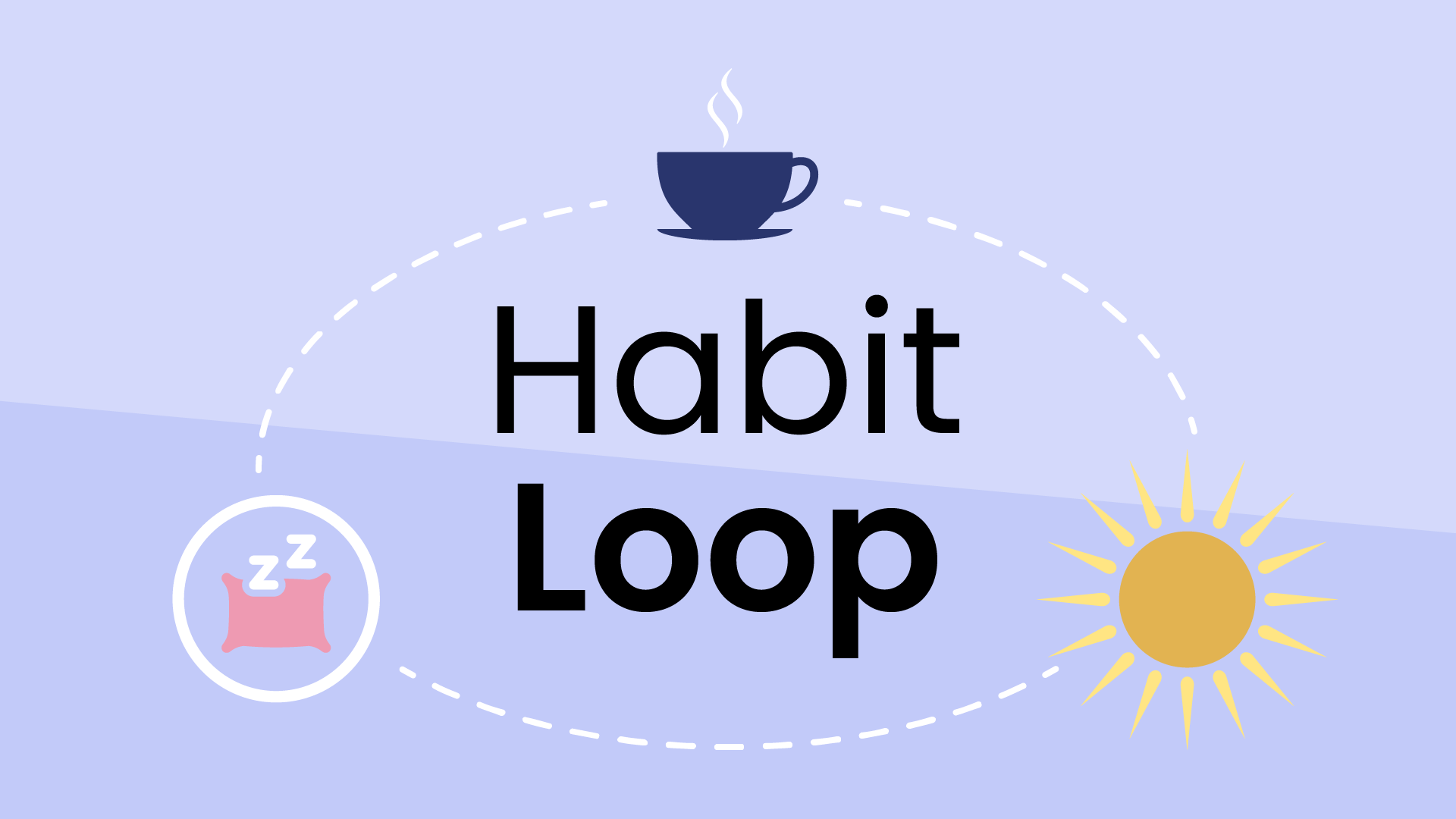You’ve probably been here: blowing through your workday, and all of a sudden, an email comes through requesting that you set up a team calendar event to discuss Q3 goals for next quarter and KPIs around the upcoming new product launch campaign. You hurry over to your calendar and create a meeting called 'Quick Sync' -- and suddenly you have five more people pinging you about what this meeting invite is about! If you’ve fumbled a calendar event title before, know that you are not alone!
This article will help you avoid the Pythagorean theorem when creating calendar events, and break down best practices for optimizing your event titles to communicate context to your invitees, colleagues, and incoming schedulers.
Why is proper calendar communication important?
As many organizations are choosing to stay remote, and others are adopting a hybrid model, it’s become increasingly important to maintain clear lines of communication across the team. With little to no in-person banter happening in these scenarios between coworkers who used to run into each other six times a day throughout the office, it’s now necessary to put forth a little extra effort in communicating context and priorities, and the simplest way to do so is through your calendar.
If you aren’t properly communicating via your calendars, you may find coworkers will book over events, assume you’re available at all times, and cross boundaries that they were not aware were present. Establishing workplace calendar communication is simple, yet it starts with the first thing people see: the event title.
1. The devil is in the details
It’s easy to get stumped on defining the details around a calendar invite, especially when you’re sending something that’s going to be visible to your entire team. So, start with the things you know: date, place, and time. If you’re inviting a group to discuss Q3 goals, you will also need any links or documents that will be used to guide the meeting.

For example, your team probably needs to review Q2 data to build a game plan for the Q3 discussion, and you can help them out by linking all sheets and documents so everyone can properly prepare before the meeting. This is a great opportunity to take advantage of meeting descriptions. Details matter! So provide everything so that if it were you on the receiving end of this invite, you’d feel confident that you know what’s going on and what you need to prepare for.
2. Words have value (no, we're not playing Scrabble®)
Your invitees need to know what’s really going to be happening at this meeting, and it’s up to you to communicate that clearly. Naming the event ‘Quick Sync’ not only gives absolutely no context or insight as to what the meeting is about, but can also create unnecessary anxiety for your coworkers wondering what the heck they missed. Instead, try naming the event ‘Q3 Goals & KPI Planning’ to get in front of any questions around the purpose of the meeting.
Just as you’re emphasizing the importance of putting valuable context in the invite, you also want to touch on the flip, which is to avoid unnecessary words. No need for wordplay or jokes in the calendar invite title. Straight to the point and concise without being vague is the key here. Save the witty puns for the meeting icebreaker.
3. State your business
This could be the difference between all attendees showing up, and half deciding that this meeting is not worth their time. Don’t be afraid to use ‘important’ or ‘all hands on’ if the meeting is a top priority, and if those invited need to be in attendance.
But when it’s not an absolute must-attend, mark the meeting as ‘optional’ to be respectful of your coworkers’ time! Your team will appreciate keeping that hour to themselves so they can spend it on their own high priority work. As you’ve probably experienced firsthand, there’s a big difference between effective vs. pointless meetings, and you’re going to have way higher attendance rates if your coworkers can trust you’re only taking time out of their day for the really important stuff!
4. To emoji or not emoji is the question
Some say to take them, and some say leave them. However, what you need to keep in mind is the subject matter of your meeting. Emoji use can help add a personal approach, act as a display of honesty, and get the reader's attention.
Are you hosting a virtual (or in-person) happy hour for the staff? Or are you conducting a Q3 briefing call that’s client-facing? Whatever the case may be, keep it appropriate and relevant. A good rule to stick by is if it’s an internal, fun, and easy-going event intended to bring the team together, then it is appropriate to throw an emoji into the name of your calendar invite. For external meetings, a lot of schedulers prefer to keep it professional and forgo the use of emojis in event titles.
5. Bonus: Name your personal calendar events well to defend your me-time
It’s not just your work events that need good names. Make sure to put these best practices to use when blocking time for your personal events as well! Do you have a dentist appointment at 11 AM next Tuesday? Let your team know by getting it on your calendar, and not just a “Busy” block that can be interpreted as interruptible time. Communicating context around your personal events can really help you defend this time from getting overbooked by ambitious schedulers. Instead, try using a title like “Personal Commitment” so your team knows you’re not just plugging away at work, and this time really can’t be disrupted. You can even use Out of office / OOO to ensure all existing and incoming meetings are declined.
There you have it! You should now have everything you need to build concise, detail-filled event titles that your boss and team members will fully understand. Next time you’re tasked with creating the meeting invite, it will be a piece of cake and you will be able to Reclaim the extra time it used to take.
Trend Reports
Ready for an
AI calendar?
Auto-schedule focus time, meetings, & breaks on Google Calendar + Outlook Calendar.
Start scheduling →It's free! 🎉