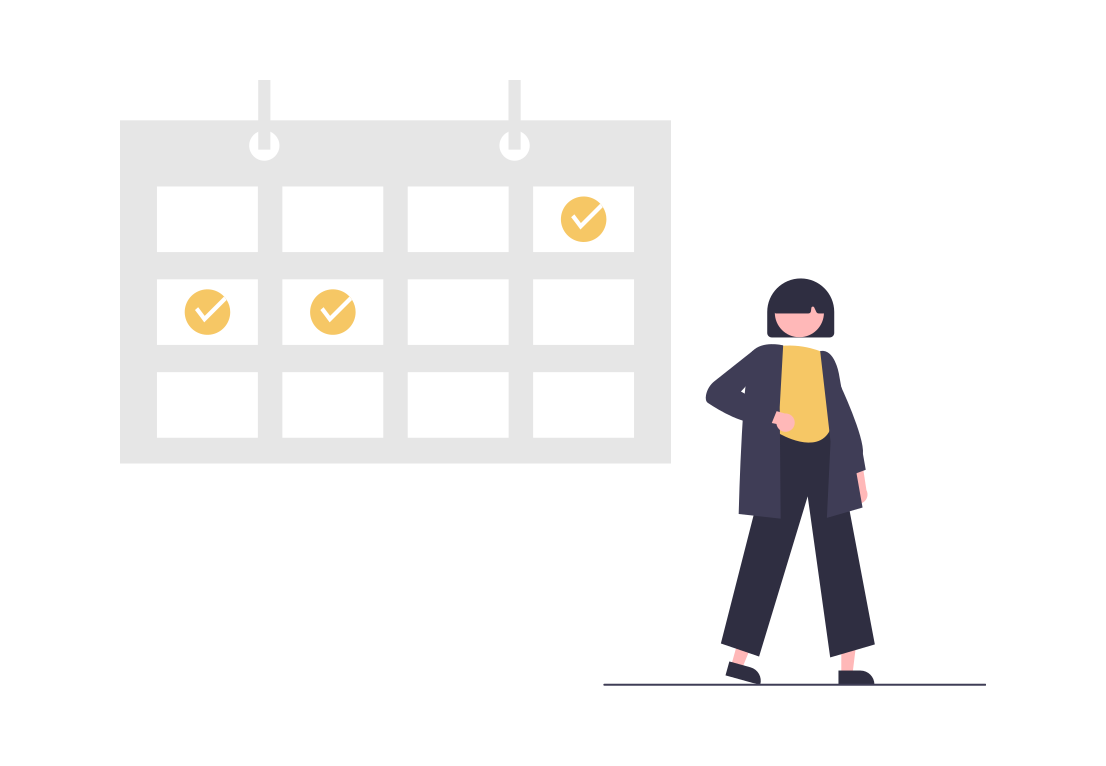The perfect meeting is collaborative, efficient, and productive – so why is it that only 30% of meetings are actually worth pulling busy team members from their independent task work?
Getting everyone together for an all-hands meeting can be a great opportunity for companies to share big news, realign the team, and address issues or concerns. But when employees are spending over half their workweeks in meetings, you need to make sure it’s an effective use of everyone's time and not another ineffective meeting filling up the work calendar.
In this blog post, we’re going to break down the objectives of productive all-hands meetings, and cover the top dos and don’ts of making them a valuable use of your team’s time.
What is an all-hands meeting?
If you’re part of a busy team, you probably sit through a fair share of team meetings with your coworkers. But what is an all-hands meeting? An all-hands meeting is a company-wide meeting to discuss an issue or a goal, share big updates, and connect the team. The term comes from the expression all hands on deck, but may also be called a town hall meeting for the same sentiment. When both well organized and managed, these kinds of meetings can deliver some serious benefits across the organization.
Top benefits of all-hands meetings
- Keep everyone in the loop on business updates
- Realign a shared mission and objectives
- Celebrate successes
- Acknowledge individual/team efforts
- Opportunity for questions and feedback for leadership
- Build out an inclusive company culture
- Allow for a wider perspective on company issues
While the objective is to make all-hands meetings collaborative and productive, they can easily run long and become repetitive – especially due to the high number of attendees and broader topics of conversation.
Let’s take a look at some of the most important dos and don’ts to keep in mind when you’re planning - or attending - your next all-hands meeting with your team.
Dos for your best all-hands meeting
1. Do schedule well in advance
Whether you’re scheduling all-hands meetings ad hoc or creating a recurring event at your company, making sure everyone is aware and invited ahead of time is key.
This helps ensure that both leadership and attendees have enough time to prepare for the meeting, allows you to share an agenda with the group before the event (more on that in the next tip!), and reduces stress and time anxiety around planning independent task work accordingly.
2. Do build out & share an agenda
One of the major pitfalls of pointless meetings is pulling employees from their daily work with no clear objective for the meeting. To avoid running over time, repeating topics, or having one speaker dominate the meeting, create a structured agenda to keep your meetings on track.
Sharing the finalized agenda with leadership and the team ahead of the meeting sets clear expectations, gives time for amendments, and an opportunity to prep materials and questions before the meeting. It also cuts down on introductions when the meeting starts since everyone already knows what they’re here for.
If you’re planning the all-hands meeting agenda, here are a few questions to consider:
- What is the main goal you want the team to take away from the meeting?
- Who will be sharing what, and what is their time allocation in the meeting?
- Are you going to plan in sufficient time for a Q&A session into the meeting time?
3. Do assign a moderator
Agendas are a great structural start, but assigning a dedicated moderator for an all-hands meeting ensures that everyone actually sticks to the plan. The moderator role is usually assigned to a leadership position for confident management skills and a neutral stance on more complicated matters.
All-hands meeting moderator responsibilities include keeping an eye on the time, managing the direction of the meeting, taking questions, and calling on speakers. For any all-hands meeting, moderators are necessary to maximize productivity of the event, prevent it from running over, and from getting too deep in the weeds along the way.
4. Do share victories
One of the easiest ways to make a meeting less of a bore is to prioritize positivity! If you have to bring the team together for an all-hands meeting, take a couple minutes to celebrate milestones and acknowledge the accomplishments of the group. The best part? Sharing victories actually boosts team morale (and can help minimize that meeting dread too!).
Recognizing and appreciating the team for impactful contributions is not just a feel-good agenda bullet – it actually reduces turnover and fuels motivation for the next project. While it might seem obvious, taking the time to actively highlight business wins and specifically call out any above-and-beyond efforts can be a gamechanger for your all-hands meetings.
5. Do make time for team building
All-hands meetings are a chance for the whole team to connect with leadership, and can provide great value in boosting morale.
If you have a smaller team, scheduling in some ice-breaker questions or non-cheesy games before the meeting can actually help put more reserved attendees at ease and foster confidence to speak up during the event. For larger groups, a game or round-robin style ice-breaker isn’t very practical – but that doesn’t mean you have to forgo team building! Try incorporating an interactive element in the presentation with an app like Slido for an engaging activity that doesn’t take up too much time. Some ideas include a word cloud of what city employees are joining from, or a funny multiple choice questionnaire that everyone can answer at once.
Building interpersonal relationships is valuable to all organizations, but is especially important for fully remote or hybrid workspaces whose teams might be missing out on organic opportunities to connect with their coworkers.
Don’ts for a productive all-hands meeting
1. Don’t run over time
Everyone on your team is busy, and still only 16.8% of teams are accomplishing more than 70% of their planned tasks every week. And the reality is that the average professional’s calendar is packed with 21.5 hours of meetings/week – more than half the standard workweek! On top of that, 1-in-3 workers always have more things on their task list than they can realistically accomplish. With both workloads and meetings increasing – time is a more limited resource than ever. That’s why organizations are reflecting on the true cost of their meetings, which includes not only the duration of the meeting, but also the context switching it causes their employees’. A basic equation helps to put this into perspective:
[Length of meeting in hours + Productive time lost to context switching x 2 for both before and after] x [Number of attendees] x [Average hourly cost of attendees] = [$$$ cost of the meeting]
The takeaway? At least ensure that all-hands meetings don’t run over the planned time when team members have scheduled their actual productive task work around the event. Do everything you can to stick to the agenda, and have the moderator debrief and close the meeting on time.
2. Don’t overschedule
We’ve already established how pulling a team from their independent task work is a major resource sink – so it’s imperative that any all-hands meeting that makes it on the work calendar has a clear objective to warrant that cost.
Ideally, you don’t want anyone in attendance walking away feeling like the meeting was a waste of time, or that it could have been an email. Try to keep all-hands meetings ad hoc and agile so they don’t bog down your busy team, present updates concisely, limit the agenda to key representatives from each department, and stay on track with the planned itinerary.
3. Don’t be exclusive
With an all-hands involving the entire range of the team, prioritizing inclusivity is foundational to a successful meeting.
Try to make everyone on the team feel welcome and engaged by making necessary introductions beforehand, avoiding inside jokes or department-specific issues, and allowing contribution from the team when appropriate. If you’re working across a distributed team, take the time to make sure remote employees can connect virtually for the meeting, and consider rotating meeting times so it’s not always inconvenient for employees in different timezones.
4. Don’t skip the Q&A
One of the top benefits of all-hands meetings is the opportunity for individual contributors and leadership to connect on issues and concerns, address questions about business operations, and share feedback. This offers management a great perspective on what’s working and what isn’t, and can help improve workplace culture, job satisfaction, and performance for everyone long-term.
Incorporating a Q&A session or an AMA (ask me anything) at the end of the meeting is a chance to build more positive company culture through transparency, trust, and effective communication. Answer questions honestly and take feedback with grace so the team feels seen and heard by management.
5. Don’t forget to follow up
As with any worthwhile meeting, following up with attendees after the event is a best practice that must be followed.
A dedicated notetaker should be capturing minutes from the meeting and tracking anything that needs to be circled back on. The all-hands meeting organizer should follow up with all attendees after the meeting with the minutes, any unanswered questions, or expansions on presented summaries from team leaders to ensure everyone has the information they need from the discussion – especially if they were unable to attend. Making it a habit to send a quick thank you email to all-hands meeting attendees is also an easy way to boost morale around long, and often tedious, events. Who doesn’t love a thank you note?
Productive all-hands meeting agenda template
So we’ve covered the dos and don’ts – but how do you put it all together to plan an effective all-hands meeting? Here’s a basic all-hands meeting template to get you started, and can easily be adjusted according to objectives and duration.
- Introductions & icebreakers (10 minutes): Make everyone feel welcome and break that awkward silence with some fun questions or automated games.
- Business updates (15 minutes): Share the main message of the meeting. This can include growth milestones, upcoming projects, or any blockers.
- Recognitions (5-10 minutes): Shout out any recent big wins on the team and take the time to thank everyone for their daily hard work.
- Project updates (10-15 minutes): Depending on the objective of the meeting, this can be the time department leads or other team members share any relevant updates with the group.
- Special share (15 minutes): If you have a keynote speaker, this is where they can present to align and inspire the team with a mission or stretch-goal.
- Q&A/AMA (20 minutes): Open the floor to the attendees for questions and feedback.
- Debrief (5 minutes): Allow the moderator to debrief the meeting with closing remarks and any notable takeaways so the meeting feels finalized.
- Follow up: Send a thank you email, reminders for action items, and further response to questions.
Make your all-hands meetings better than ever 👏
Bringing the company together for an all-hands meeting is a chance to realign on objectives, improve team morale, and allow leadership and employees to authentically connect and foster a more positive workplace culture.
By developing a clear agenda and sharing it with attendees ahead of time, actively managing the flow of the meeting with a moderator, and prioritizing positivity, inclusivity, and collaboration – your all-hands meetings can become something the team no longer dreads, and may actually look forward to!
What makes an effective all-hands meeting to you? Any dos or don’ts you’d add to this list? Tweet us @reclaimai to share your thoughts!
Productivity Trends Reports
AI calendar for
work & life
Auto-schedule focus time, meetings, & breaks.
Create your free account →CONNECT YOUR CALENDAR