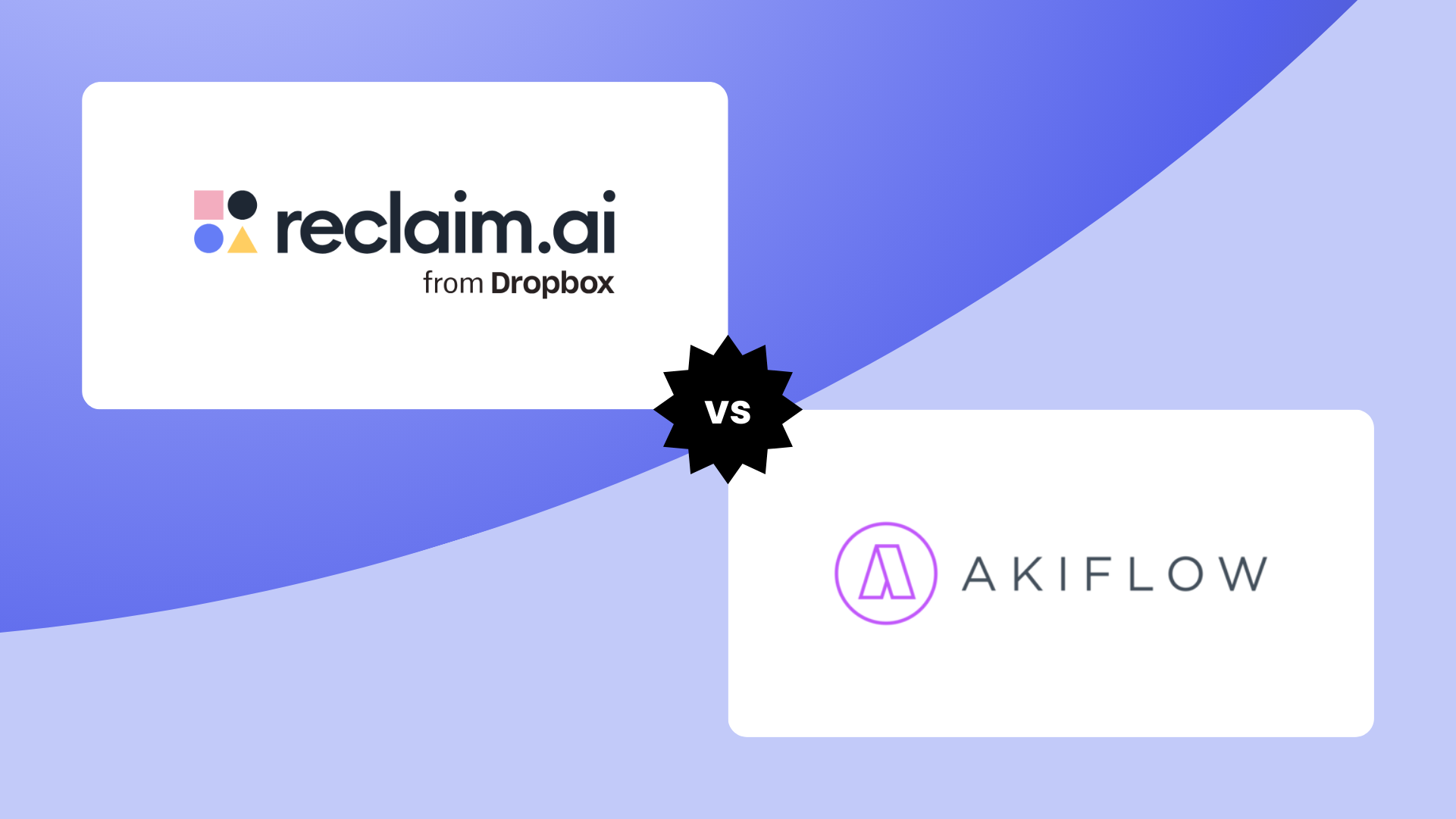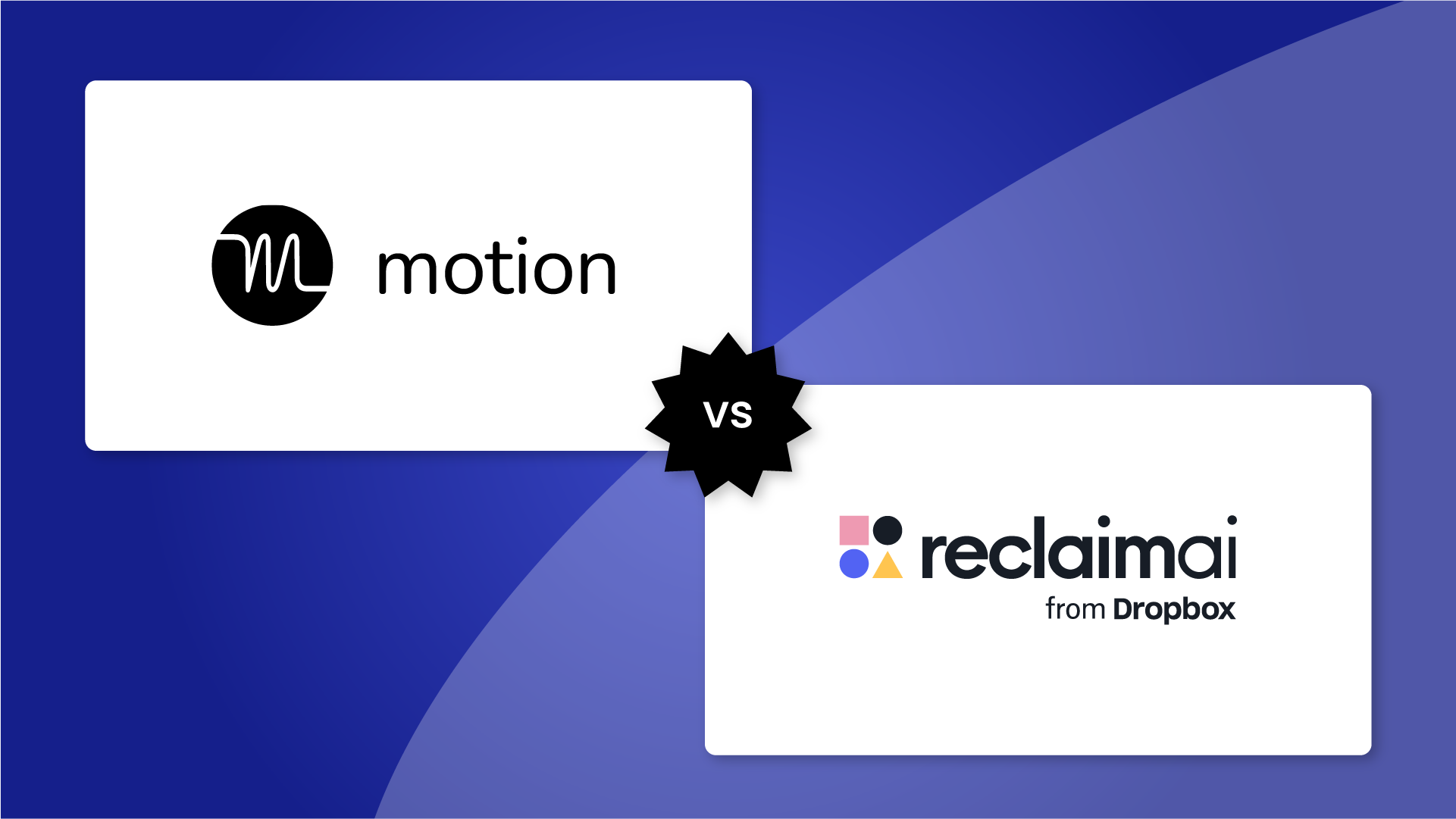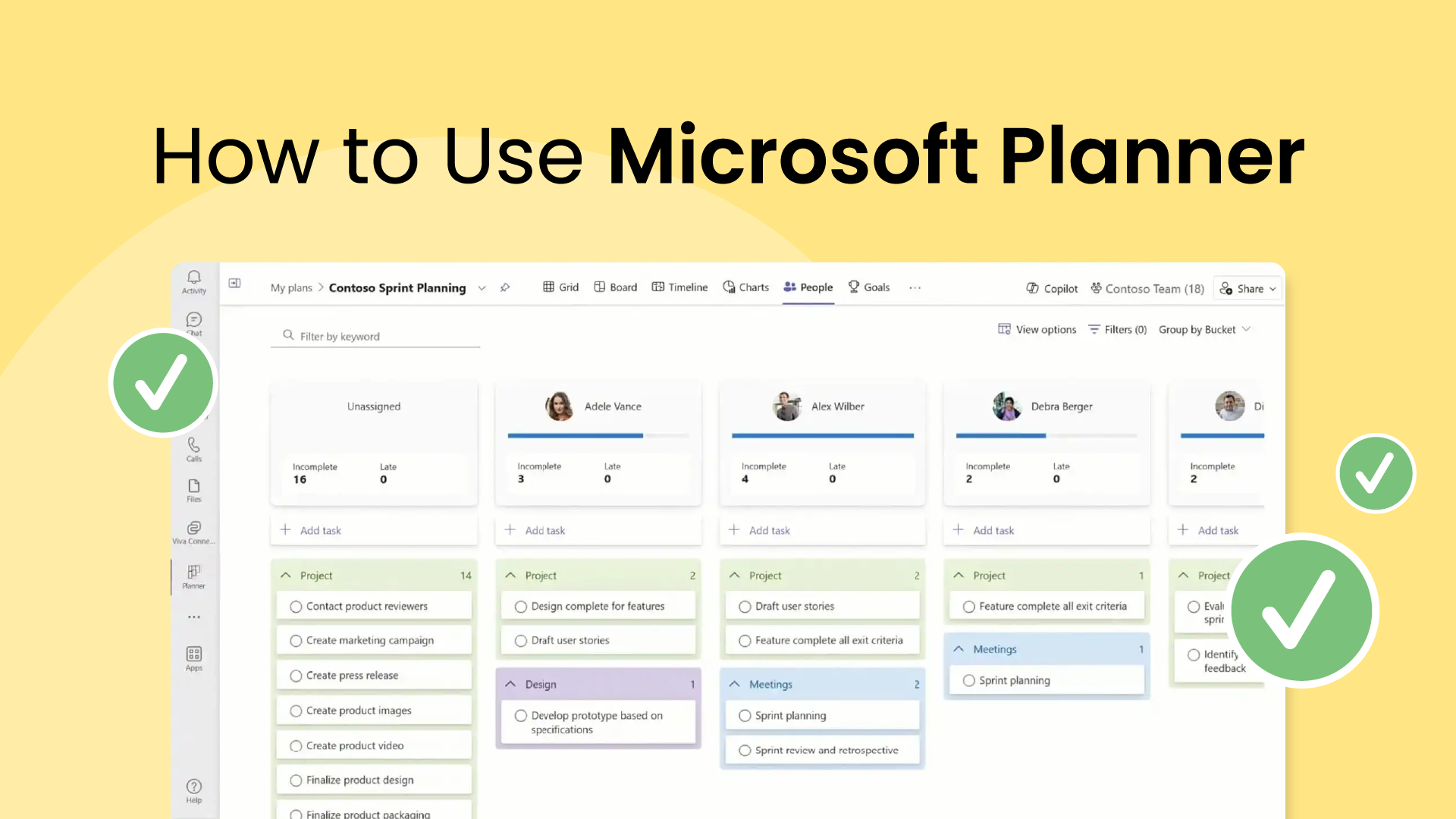Ever been stuck in a neverending email thread trying to (re)schedule a meeting that was supposed to happen yesterday? Or maybe you’re constantly getting scheduled over meetings that are clearly blocked on your calendar - well obviously you can’t be there for both.
It’s more than a little dismaying to think how many hours are wasted across professionals’ workweeks simply attempting to find a meeting time that works for both you and the other attendees. Today’s professional is juggling 5.1 meetings/day, which comes out to 25.6 opportunities a week for a meeting conflict to come up (just on average). Even just looking at one-on-one meetings, 42.4% of them are rescheduled every week - and that’s just two people trying to find a time to meet.
In fact, the busiest professionals reschedule 53.6% more often than the average worker, and the reality is that most workers are also facing increasing task lists, more stress, and even less time to get everything done. So when each of those meeting conflicts takes more than 10 minutes to reschedule on average, that’s valuable time burning down that could have been invested in productive task work.
In this article, we’re going to take a look at the top challenges of navigating scheduling conflicts and go over 5 tips to manage meeting conflicts on your work calendar.
What are meeting conflicts?
They’re the bane of many busy professionals' existence, but what exactly are meeting conflicts? Meeting conflicts occur when incompatible events compete for the same time in your schedule. And while we’re specifically focused on meetings in this post, scheduling conflicts can also include appointments, events, emergencies, routine habits, and task work.
Are meeting conflicts an inevitable part of work life? Unfortunately, yes. Professionals are constantly playing tetris with their busy schedules – balancing their daily responsibilities, evolving task lists, last minute changes, and, yes, even a personal life. Some weeks, priorities shift, time-sensitive opportunities come up, or other projects take precedence. Other times, you have to accommodate for the majority of a group, or attendees might have to reschedule because they get sick or are just overbooked.
Especially in the new age of remote and hybrid workspace (where meetings conflicts can’t be resolved by walking down the hall for a quick chat) – taking the time to create a system that mitigates conflicting schedules, allows some flexibility, and fosters more productive meetings without unnecessary back-and-forth is, quite literally, a win for everyone involved.
Challenges of managing schedules
- Finding a time that works for everyone
- Lack of availability from inflexible schedules
- Double-booking events at the same time
- Back-to-back meetings that run long
- Rescheduling meetings to another time
- Not accommodating for travel time between physical meeting locations
- Last minute personal schedule changes (sick leave, PTO, etc.)
You’ve probably run across more than a few of the challenges above. Now how do you go about reducing the amount of meeting conflicts you’re dealing with, and prevent them from derailing your schedule in the future?
Navigating meeting conflicts
So a meeting conflict has come up. No need to panic – it happens! Scheduling conflicts can feel especially complicated because they not only affect you, but also depend on other people’s availability.
Here are some pointers for getting through a meeting conflict:
- Prioritize: If you’re invited to two overlapping meetings, you should generally prioritize the meeting which most clearly aligns with your own priorities, but also consider which one you have to be at, what you would contribute, how easily it could be rescheduled, and the impact of your absence on other attendees.
- Communicate ahead of the meeting: Let others know as far in advance as possible if you can’t make it, or if you need to compromise and drop off early to make it work.
- Explain why you can’t make it: While you can’t magically create time that isn’t available in your schedule, you can soften the decline with a brief explanation for why you’re unable to attend.
- Reschedule: If this is a priority meeting that you need to make time for, reschedule the event to the next best time that also respects the other attendees availability.
- Review meeting notes: If you weren’t able to make the meeting, ask for notes so you can see what you missed, and follow up on any deliverables.
- Be empathetic: If the conflict is caused by another attendee, remember that you’ve been on the other end (or inevitably will be at some point). Don’t take it personally, and move on.
5 tips for preventing scheduling conflicts
Meeting conflicts aren’t fun, but they’re often avoidable if you and your team adopt some simple best practices around scheduling. Here are some tips to prevent meeting conflicts across the work calendar:
1. Automate your meetings
Let’s start with the best tip in this list! Automating your meetings is the most efficient way to reduce human error, save time from manual scheduling (and rescheduling), and defend your availability from being overbooked every week so you can focus on your actual priorities.
There are a few smart scheduling apps on the market that can help you optimize your availability for meetings. Some favorites include:
- Calendly: a scheduling portal with custom links that allow others to book with an available time with you.
- Reclaim.ai: a smart time blocking app that maximizes your availability, and auto-schedules 1:1 meetings at the best time for both attendees.
- CalendarHero: an advanced scheduling app for booking, organizing, and keeping track of meetings for teams.
2. Be transparent about your availability
Being more transparent about your true availability – with yourself and others – can be very helpful in avoiding meeting conflicts. Time blocking your schedule is a great start to managing when you are busy with your nonnegotiable priorities (like engaging in deep work for cognitively demanding projects, or fulfilling personal responsibilities like spending time with your family) vs. when you are free or flexible for collaboration.
When you provide transparency and context around your availability, you can prevent avoidable conflicts on the calendar. For example, if you need an afternoon to write a strategy doc, but don’t block time for it on your calendar – can you really be upset when you get booked up with meetings over that time? Syncing all your calendars can also give you, and your team, a view of your true availability (while still maintaining privacy around your personal engagements).
3. Stay flexible
Things don’t always go as planned, and you have to maintain room to accommodate changes as they arise. While blocking out your time is key to maximizing your productivity, it’s not very helpful when your calendar cannot accommodate for unexpected changes that come up during the week. Original plans can change, important time-sensitive urgencies arise, and you need to be able to move your schedule around to adapt to new priorities.
What if your schedule could automatically adjust your time blocks for you when this does happen – so you don’t spend even more time having to manually reschedule everything around these changes? Reclaim uses AI time blocking to move tasks and habits around your meeting schedule, so you’re always able to prioritize what matters most in the moment without having to reshuffle your whole week by hand.
4. Develop a meeting schedule
It’s much easier to avoid a meeting conflict when you know a team meeting is always going to be Friday at 2:00pm. Creating a scheduling structure for all your recurring meetings can help you, and the rest of the team, plan for this time and avoid conflicts. It’s also helpful to try to group your meetings into certain times of day (when you’re at your least productive), and even limit the number of meeting days you have a week so you can still defend time for task work.
Aim to be consistent so that the whole team is on the same page to alleviate stress around avoidable inconsistencies in the team schedule.
5. Say “no” to meetings you don’t have time for
Politely declining meetings that you don’t have time for is a great way to avoid meeting conflicts, though it might be the most difficult tip in this list. In reality, professionals lose 30% of their time in meetings that they could have invested in other productive tasks – but still, we often accommodate meetings that aren’t in support of our real priorities.
Many professionals have a hard time saying no. Of course you don’t want to be rude, but you’re not doing your employer any favors by overrunning your time and energy on meetings that really aren’t necessary for you to attend. Instead of just saying "no" to a meeting invitation, trying saying "no, because…” to explain why you're unable to prioritize the meeting given your current workload. Taking a second to write back a sentence or two to share why you're unable to take on a meeting or project not only provides helpful context to your colleagues, but prevents you from losing valuable time you could otherwise be spending productively for your company.
Fewer meeting conflicts = more productivity 👍
With professionals dealing with more meetings than ever, it is unrealistic to completely avoid issues due to scheduling conflicts. But it is possible to optimize your meeting flow to prevent avoidable issues, and handle them with grace when they do trip up your plan for the day.
Scheduling meetings shouldn’t have to be complicated. Implementing smart tools to automate meeting processes, being more transparent about your availability, planning for set recurring schedules, and declining meetings you don’t have the bandwidth for are all great strategies to start with. With fewer issues from conflicting schedules to occupy your focus, you can get back to making the most of your time and put it towards something other than meeting-rescheduling-email-threads.