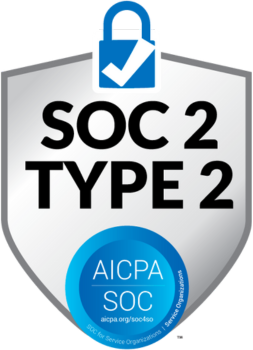In this edition of Calendar Heroes, we talk to Philippe Mesritz, VP of Customer Experience & Customer Operations at Khoros, to learn about his style, tools, and methodologies for balancing priorities while leading the “big picture” focus and strategy around customer retention, enablement, analytics and more for the digital-first customer engagement software. Follow Philippe on Twitter at @pmesritz and on LinkedIn.
Calendar Heroes are real stories from very busy professionals across all types of roles and industries to learn more about how they manage to make time where there is none. We’re highlighting these stories to help share tips and ideas for working effectively, improving your time management skills, and boosting your productivity.
If you know a Calendar Hero who has awesome productivity hacks that you’d like to recommend we interview or want to be interviewed yourself, let us know! You don’t have to be a Reclaim user to be featured as a Calendar Hero: these stories are about anyone with an interesting approach to managing a complex schedule.
Tell us a bit about yourself and what you do
For the past 2+ decades, I’ve been neck deep in customer-focused roles ranging the gamut from technical support, customer success, operations, professional services and now customer experience. I’ve had the opportunity to work at small companies (7 employees) to massive companies (88k+ employees), but really thrive the most on the lower end (100-2k).
My current role was designed to help our company deliver high value improvements for our customers through understanding their needs via high-touch interviews and en-mass surveys. My team works across the globe to deliver at-scale digital solutions and technologies while we manage the higher touch complex projects to increase the customer experience.
What does a typical workweek look like for you?
Well, according to Reclaim.ai, I’m in meetings between 24 and 29 hours a week! Each day varies, but my wife simply says that my job is to talk to people. I’d say that’s not far from accuracy - whether my meetings are internally to move forward programs and strategy, with employees to help ensure their success or external with customers to understand their pain points, the typical workweek lets me spend a lot of time digging into a variety of problems and solving complex scenarios.
On Monday’s, my team's leadership meets to talk about blockers for the week and I also meet with my peers to discuss the same across the entire customer organization. Tuesday’s I typically have a few strategic program meetings. Going into Wednesday, it’s sales deal reviews and the customer organization strategic discussions. On Thursdays, I’m the chair for our social responsibility program for a standing meeting, and then on Fridays, my team has a bi-weekly strategic planning and review session. Throughout all that, I’ve got 1-1s, two leadership mentees in different departments, a variety of project status discussions, and random customer conversations depending on the week
What techniques do you use to manage your time?
I’m a heavy color-coder of my calendar. It lets me skim through the next week to see where there’s conflicts I need to solve with different priorities, understand where I’m spending my time, and try to prioritize accordingly. Often, I use purple as priorities, red as customer or customer-related calls, and green for team meetings (different shades for group meetings vs 1-1s).
I leverage AI, and I’m sure you can figure out which AI based on where this blog is posted :), to help block my calendar to have reviews of data forecasting, metric reviews, and personal strategic program reviews. I’d say that without Reclaim, I’d probably never eat lunch either! In addition to that, I spend about 10m towards the end of every week looking at the next week’s schedule to confirm, move or decline before spending 5 minutes looking up to a month out to minimize my conflicts when I can. Recently, I’ve started using “Tasks” tied into Reclaim to see how I can make my task management a little more … manageable.
What tools do you use to make you more productive?
Many people talk about email management - Inbox Zero, Inbox Triage, etc -- Definitely not something I’ve ever been able to master, but I do leverage Gmail’s importance algorithm to help me focus on the emails that I need to respond to as best as possible. I’ll also clear out email about once a quarter to simply “reset”.
I’ll leverage Slack reminders, Gmail “snooze”, and other mechanisms to bring things to the forefront of my attention. This lets me handle asynchronous conversations by marking them for action during blocks that are available, or prescheduled, rather than always being distracted. Honestly speaking, though, it doesn’t always work, so I’ve never really solved the “problem”.
The other thing that I’ve found really helpful on productivity is super simple -- using collaborative brainstorming and discussions. Slides, docs, and sheets in Google all let me come up with information, send it over to other people for input and then know that I don’t have to be “there” to talk through a meeting so I can work on a number of projects at the same time in the background while I’m meeting on other topics where a real time discussion is actually needed.
What’s the best piece of advice you’ve ever received?
I’ve passed this advice on many times in the past because it’s been so powerful in my career -- “Prewire your audience”. An old manager of mine gave me this advice years ago. Effectively, what this means is to ensure that you go into a meeting knowing that the majority of your audience is already on board. Spend the time talking with your audience one-on-one before the meeting. It’s a lot of extra work up front, but the time spent to answer questions makes the group discussion so much smoother. When your audience is made up of people that can help guide the conversation in the direction you want, it gives you a much greater likelihood of “closing” on your ask.
Trend Reports
Ready for an AI calendar?
Auto-schedule your tasks, habits, breaks, & meetings on Google Calendar.
Start scheduling →It's free! 🎉








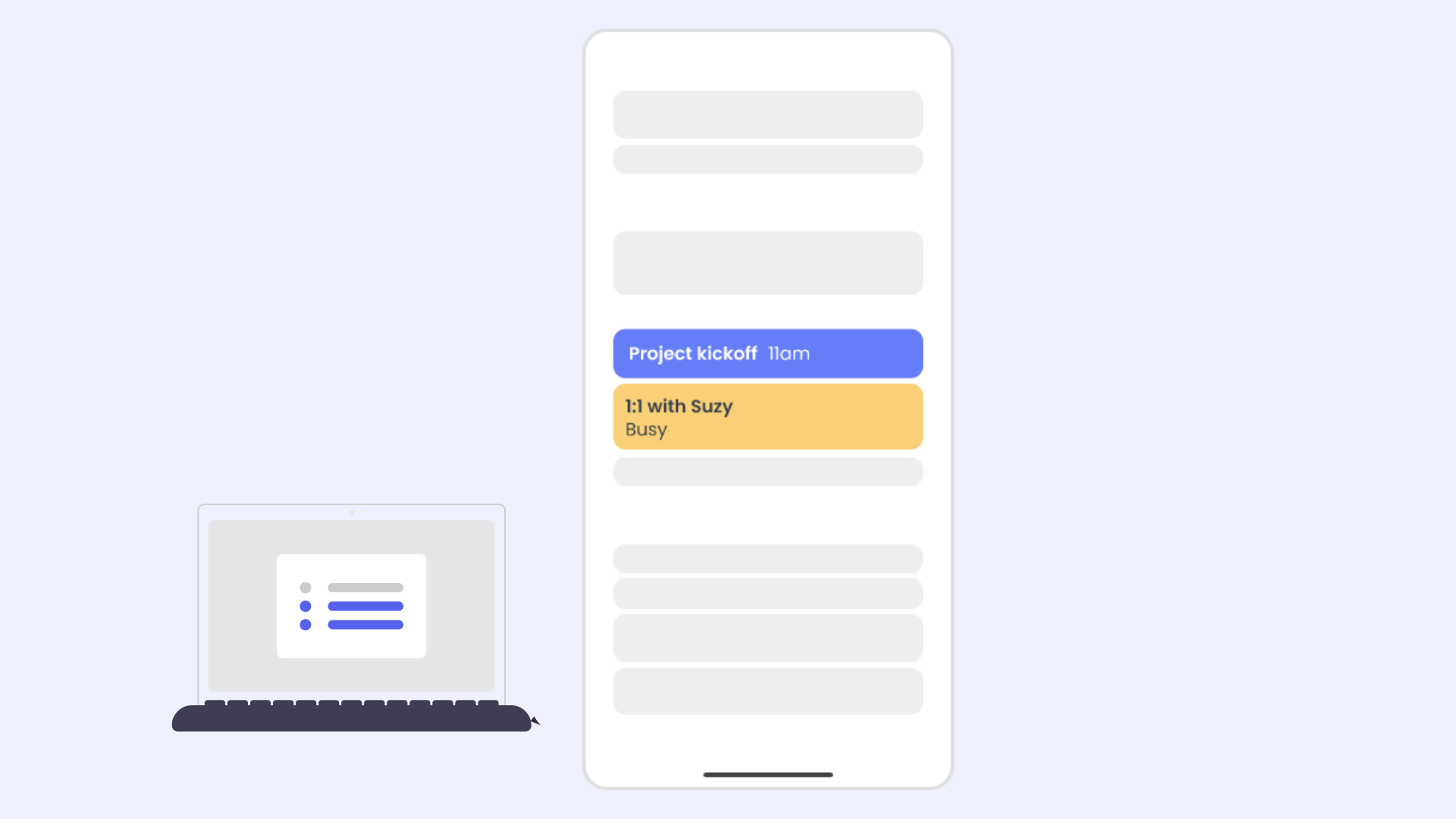
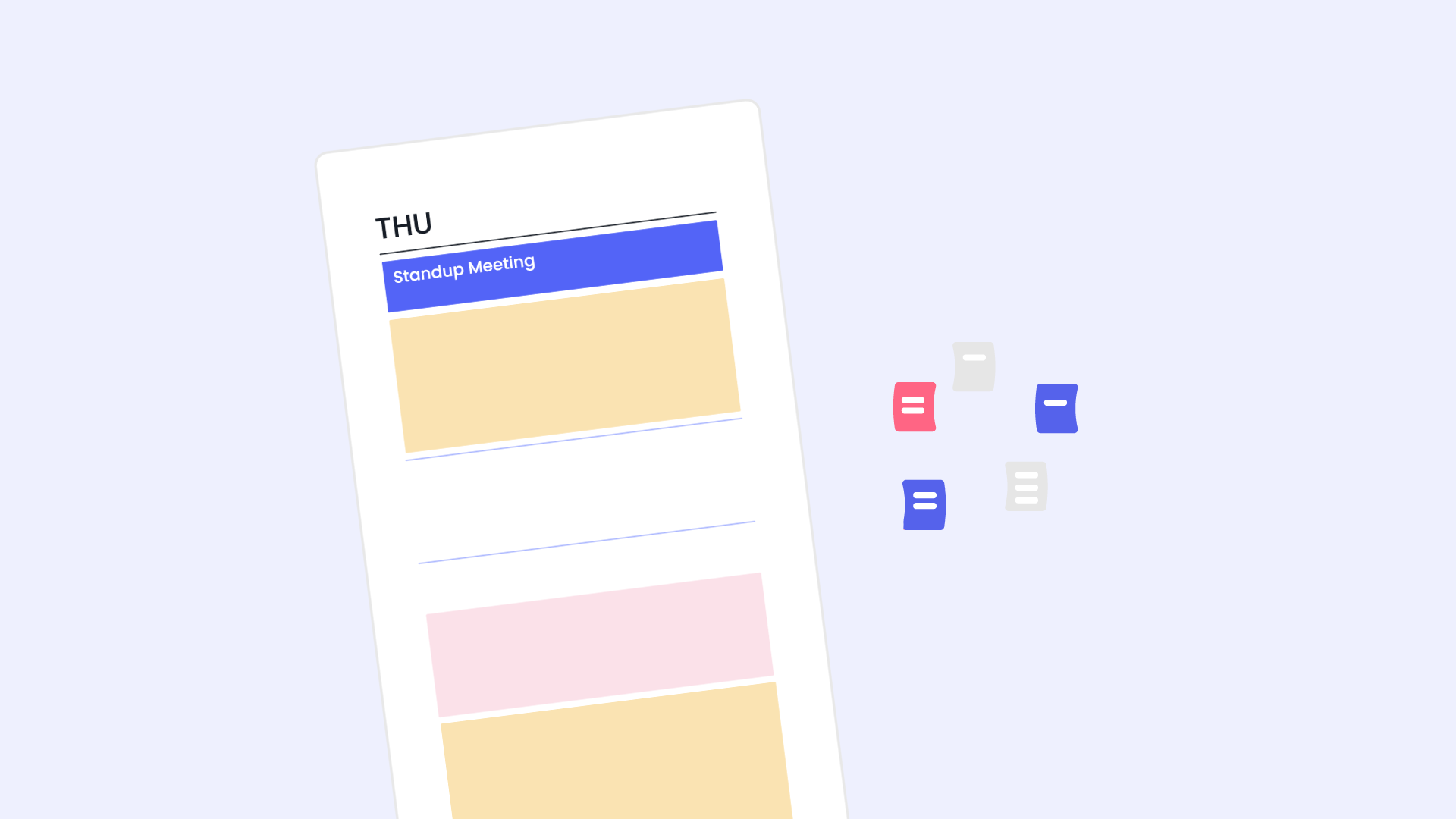


.svg)
.svg)
.svg)
.svg)
.svg)